pfsense 2.4.5
-
Hi,
Is there any way that I can get pfsense 2.4.5 iso?Regards
-
@0ziris said in pfsense 2.4.5:
Hi,
Is there any way that I can get pfsense 2.4.5 iso?Regards
That is a very old version. You might contact Netgate customer service and request a copy and give reason why you need such an old version. It would be better if you upgraded to the latest stable version.
Keep in mind that if you get this older version you will not be able to install any packages because they don't keep packages for older versions, at least I don't think they do.
-
@jdeloach said in pfsense 2.4.5:
You might contact Netgate customer service
IMHO : don't bother.
2.4.5 has known issues.
Some are minor, some could be 'devastating'.
Creating a situation where the client could say "They gave it to me !" after some security exploit wouldn't be beneficial for no one. -
Hi,
Tnx for the info, but the problem is when I upgrade to 2.5.2 or 2.6 the VPN stops working.
If I run it from CLI it works on 2.5.2 but on 2.6 it crashes.Regards
-
@0ziris said in pfsense 2.4.5:
the VPN stops working
That's a big vague.
VPN as a server ? Use this test case video to make on that works : Configuring OpenVPN Remote Access in pfSense Software.
VPN as a client ?The "OpenVPN" that pfSense 2.4.5 is old, and not even supported by OpenVPN itself.
-
Hi,
VPN as a server.
I had pfsense 2.4 and I have done a clean install to 2.5.2 and restored a backup from 2.4, but now, I cannot start the OpenVPN service from GUI.
When trying to start the service it just spins and nothing happens, there are no logs.I can start OpenVPN from CLI, but I have a lot of logs "MANAGEMENT: Client disconnected"
Debug is set to 3. -
@0ziris said in pfsense 2.4.5:
clean install to 2.5.2
Another ancient version. Why ? ?
Install Google.
Enter : pfsense downloadTake the first link proposed.
Check that the site says :
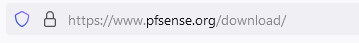
Select your console type :
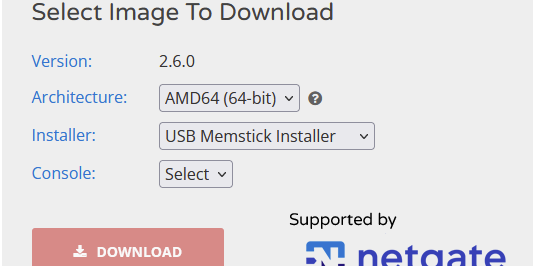
@0ziris said in pfsense 2.4.5:
I cannot start the OpenVPN service from GUI.
If it fails to start, the openvpn logs tell you "why".
If it doesn't, consider your system 'not ok' => re install.
And then : re install clean, do not use your saved config, use default values, do what the video (see then Netgate OpenVPN) tells you to and you'll see : it works.
I'm using OpenVPN server right know to post this answer on the forum ;) -
Hi,
I have tried 2.6 and it fails even worse than 2.5.2.
I have a lot of certificates and config setup and it will take me a lot of time to configure all from the beginning.But tnx for the help.
Regards
-
@0ziris
Keep in mind that the version of OpenVPN you installed may not be compatiable with 2.5.2 so it's not going to work. -
@0ziris said in pfense 2.4.5:
and it will take me a lot of time to configure
No need to 'reconfigure' everything.
I'm proposing just a test run.
I want you to install a current 2.6.0 'out of the box' with a LAN and WAN.
If you don't have the hardware, make life a bit more complicated, and use a VM.
Change nothing, just create a LAN (default settings so click click done) and a WAN, which could also be a 'accept DHCP' and done.
Just the bare minimum. The real out of the box experience.Now, take the video. Set up a OpenVPN server.
The video takes ... 7 minutes.
Export the config, import it in your OpenVPN client like your phone (!! wifi disabled !!).
Now, connect to your pfSense OpenVPN server an see that it works.
So, you know now it can work for yo also.Import your backed up settings, and see 'it doesn't work any more'.
Now you will know : your settings (your config) doesn't 'work'. -
@jdeloach said in pfsense 2.4.5:
You might contact Netgate customer service and request a copy and give reason why you need such an old version.
They might but we aren't likely to send it - it is not something we have easy access to and it has a high number of bugs that were fixed in 2.5-RELEASE and further.
OP is better suited trying to fix their issues with 2.6 than run unsupported, unpatched software.