Websites, apps and services randomly dropping out and needing multiple refreshes to reconnect
-
Heyo!
Recently got a netgate 1100, using it as my main router with my previous provider supplied modem/router in bridge mode to it, and for some reason some websites and services take multiple tries to get results from. I can be playing a game no hickups and google fails to load during it etc. Random websites I haven't accessed before or in the last few hours just take multiple page refreshes to get a result from all while pinging 1.1.1.1 always works. What could the issue be? All I did was set up PPPoE from a fresh start.Network layout:
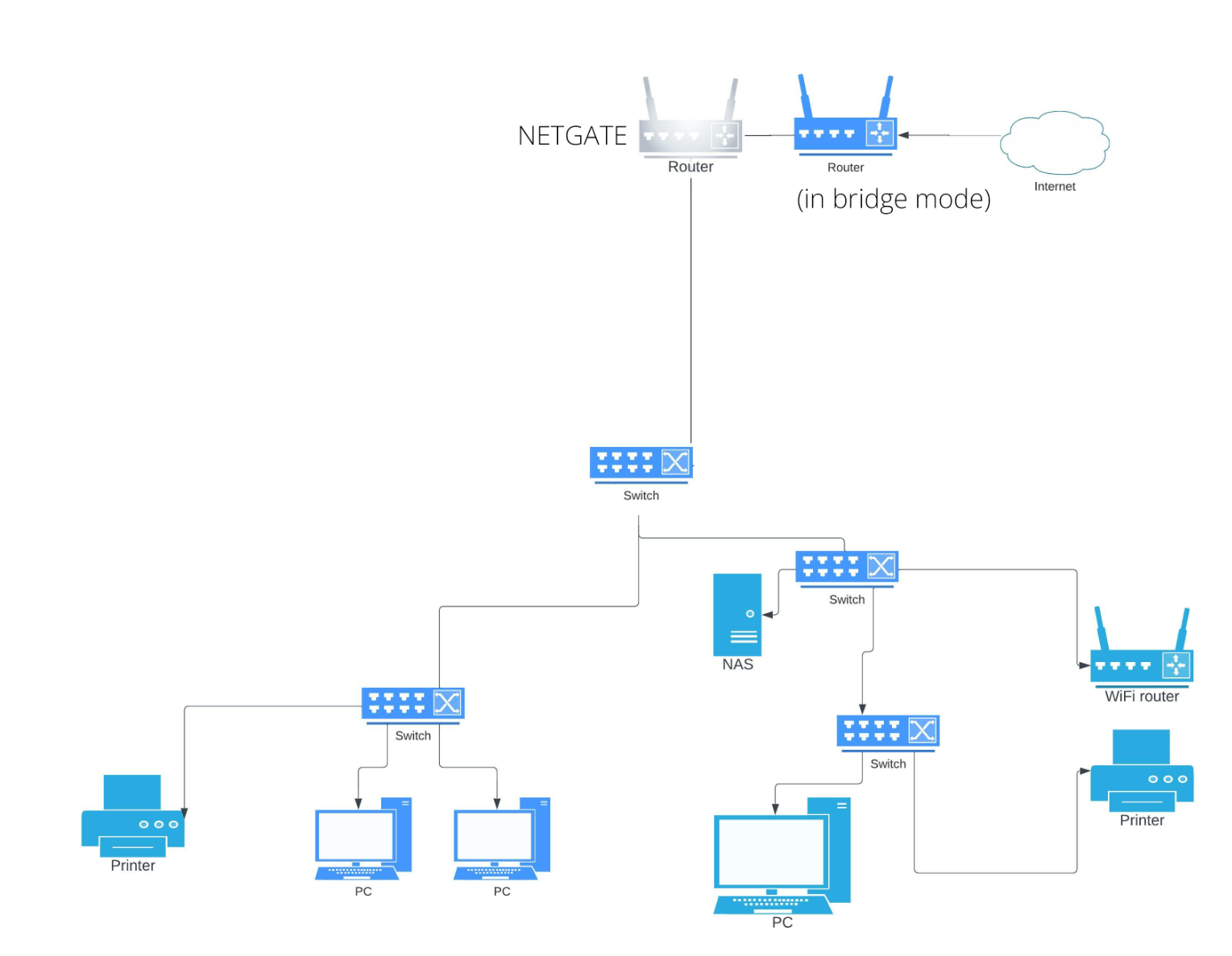
Firewall log example:
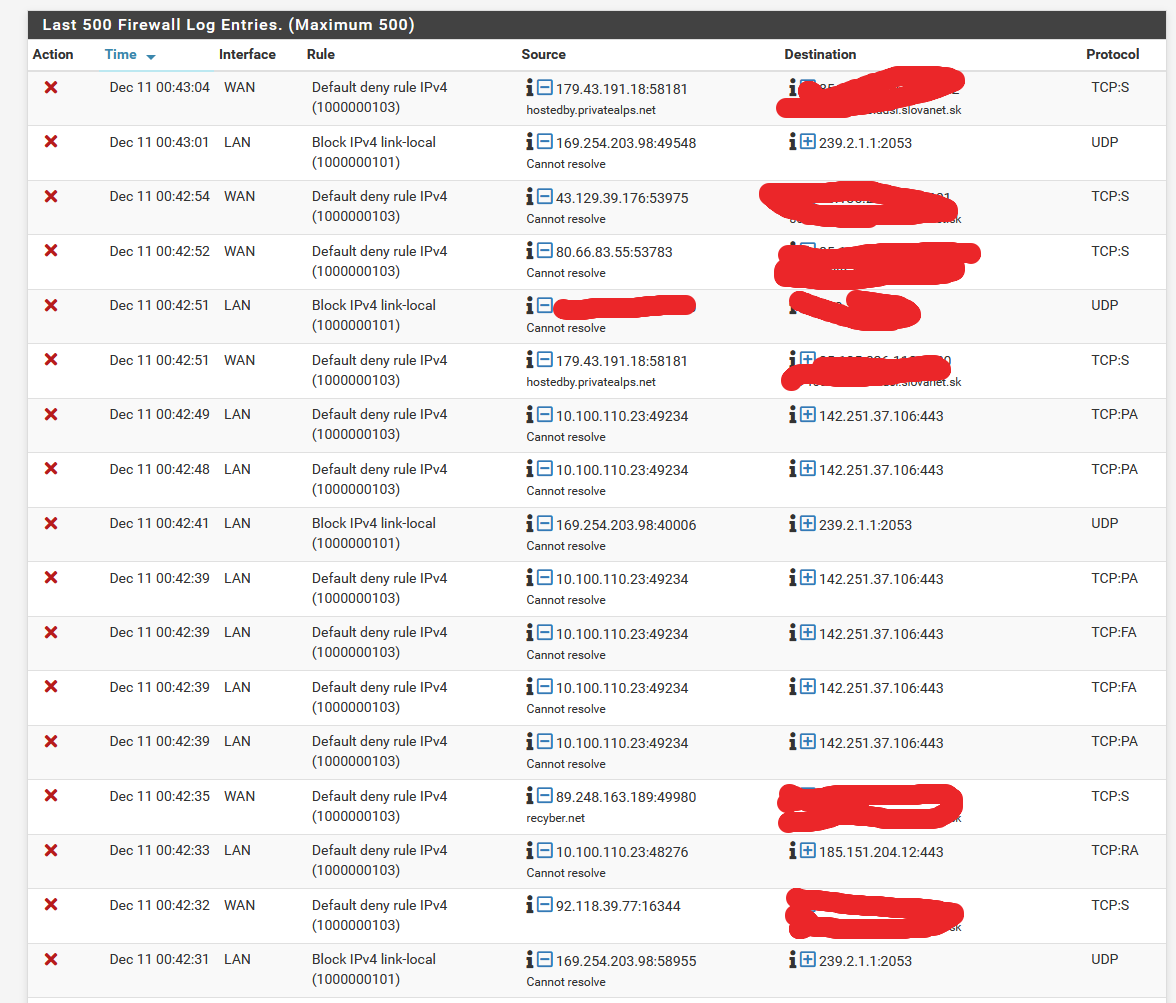
Similar forum posts:
default deny rule ipv4 -
@djkáťo The first thing I would do is remove all of your infrastructure. Everything but the modem, 1100, and a single workstation/laptop.
Restore the 1100 to its default configuration and connect the single, known-good, management workstation to the LAN.
Get on the webgui at 192.168.1.1 and run through the setup wizard, configuring the WAN.
And test that.
If it does not work there are far fewer things to look at.
My hunch is an MTU/MSS issue over the PPPoE.
-
Thanks for the reply~
@derelict I did as you suggested. It did help a little on both the single pc plugged directly in and also the whole network in that it doesn't take multiple refreshes now most of the time, but buffering and slow loading are still a big issue.My hunch is an MTU/MSS issue over the PPPoE.
https://kb.netgear.com/19863/Ping-Test-to-determine-Optimal-MTU-Size-on-Router
according to this test, mine works up to 1465, basically the default. I let those fields empty, so I assume it picks the correct one anyways? -
@djkáťo What is the MTU setting on Interfaces > WAN?
-
@derelict I left it blank.
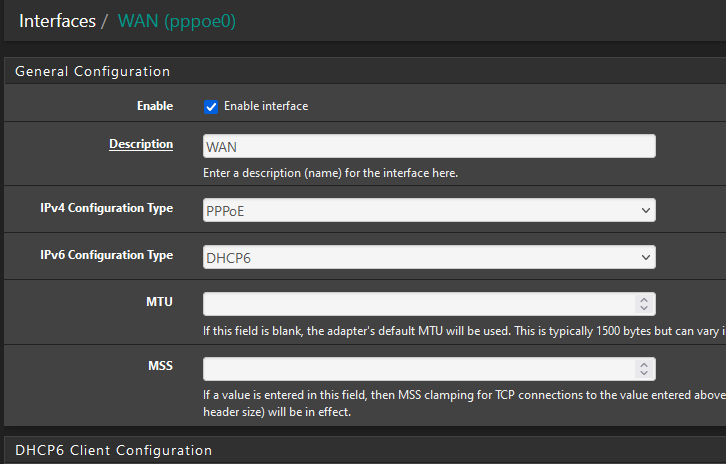
-
@djkáťo I would set that MTU to about 1450 and see if that helps. You should be able to go all the way up to about 1492 but I would start smaller.
-
@derelict I tried from 1450 down to 1300 and nothing improved sadly...
-
I've been trying different MTU sizes but they don't change anything sadly. I'm also getting signed out of many applications mid-using them, forgot to mention that symptom. @Derelict
-
@djkáťo That doesn't sound like anything a firewall would have anything to do with.
-
Do you have a public IPv6 address? pfSense will use it if it can. Clients will usually try to use it if they think they can but if there's some problem with it it will timeout before falling back to v4. That can present symptoms like you describe.
Steve
-
@stephenw10 Thanks for the tip! Tried turning IPv6 completely off, but sadly that wasn't it either. Still have very slow loading times and get signed off every 2 hours or so. I had it previously on DHCPv6.
-
Then I would try running packet capture whilst trying to connect to something that fails and see what's actually happening.
-
It seems to have been a DNS issue. The default settings were set to DNS Resolver after factory reset and first setup, which was probably the culprit. I turned it off and turned on the DNS forwarder instead, and now the internet works better than ever!
@stephenw10 @Derelict Thanks for your help~ I still don't exactly understand how that was an issue, but it works now. Have a nice day :)