How to configure Dynamic DNS with unsupported DNS provider
-
Hi,
my DNS provider is not listed in the list of "Service Type" unfortunately.
I've got the following ddclient configuration which works perfectly for my current iptables firewall:
Server: dbsrv2.internic.at (-> this server my DNS provider gave to me)
Protocol: dyndns2
Username: ... the FQDN of my domain ...
Password: ... the pw I configured on my DNS providers interface ...
Network interface: eth1My problem: I don't know how to configure the Dynamic DNS Client in PFSense, so that it works equivallent with ddclient.
If I take "DynDNS (dynamic)" as service type, "badauth" appears in the log.
Also, whatever I type into "hostname" it resolves into 62.178.105.55 (which I don't understand)
/services_dyndns_edit.php: Dynamic DNS dyndns (dbsrv2.internic.at): 62.178.105.55 extracted from local system.
/services_dyndns_edit.php: Dynamic DNS (dbsrv2.internic.at): running get_failover_interface for wan. found xn1
/services_dyndns_edit.php: Dynamic DNS dyndns (dbsrv2.internic.at): _update() starting.
/services_dyndns_edit.php: Response Header: HTTP/1.1 200 OK
/services_dyndns_edit.php: Response Header: Date: Fri, 09 Dec 2022 15:45:00 GMT
/services_dyndns_edit.php: Response Header: Server: Apache/2.4.18 (Ubuntu)
/services_dyndns_edit.php: Response Header: Strict-Transport-Security: max-age=31536000
/services_dyndns_edit.php: Response Header: Vary: Accept-Encoding
/services_dyndns_edit.php: Response Header: Content-Type: text/plain
/services_dyndns_edit.php: Response Header: Accept-Ranges: none
/services_dyndns_edit.php: Response Header: X-User-Status: vip
/services_dyndns_edit.php: Response Header: Connection: close
/services_dyndns_edit.php: Response Header: Transfer-Encoding: chunked
/services_dyndns_edit.php: Response Header:
/services_dyndns_edit.php: Response Header:
/services_dyndns_edit.php: Response Data: badauth
/services_dyndns_edit.php: Dynamic DNS dyndns (dbsrv2.internic.at): _checkStatus() starting.
/services_dyndns_edit.php: phpDynDNS (dbsrv2.internic.at): PAYLOAD: badauthAny help appreciated
-
@juergenbrandstaetter
In the type drop-down you can find "Custom". Select this and enter your data.
You will have to state at least the monitoring interface, user, password and an update URL. -
@viragomann yes, thanks. I found this, but I've got no "update-URL" from my provider unfortunately.
Is there some sort of "custom", where I can put in the settings as I had them in ddclient?
-
@juergenbrandstaetter
Try this one:
http://dbsrv2.internic.at/nic/update?hostname=EnterYourHostnameHere&myip=%IP%Replace your host name.
-
@viragomann said in How to configure Dynamic DNS with unsupported DNS provider:
%IP%
OMG, so much thanks!!! It worked!
I first tried in a browser and then also in pfSense - both worked.
The result strings are "nochg" (if the IP was unchanged) and "good" if it has changed.
-
@juergenbrandstaetter
You can enter it into the Result Match box to get a more reliable feedback from pfSense. -
@viragomann Yes, I did that and it works: "nochg|good"
But may I ask another thing:
how often does this check the IP? I need reliable dial-in, so I would want it to check for updates every 5min maximum. Where can I set this?
-
@juergenbrandstaetter
The update is applied after the WAN IP has changed.
After an update it checks the IP.
It also checks when you load the widget on the dashboard.Why do you need additional check, even the IP doesn't change?
Apart from IP changes the update runs once a day by default triggered by cron (/usr/bin/nice -n20 /etc/rc.dyndns.update). You can change the interval if you need. Use the cron package.
-
@juergenbrandstaetter said in How to configure Dynamic DNS with unsupported DNS provider:
I need reliable dial-in
Several suggestions :
Talk with your ISP ^^ as thiose are the ones who 'cut' the connection. So you need a reliable ISP one that changes your IP every xx where xx is days or weeks.
For example : you could "redo": your WAN connection on your side every 24 hours. Right after it comes up, dyndns is launched.
Also : install the pfSEnse cron package.
You will find :
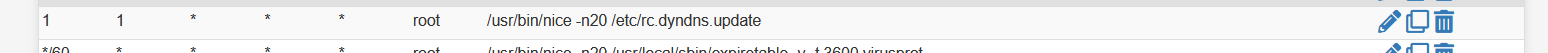
Which means : run every 1 minute after an hour.
You could duplicate that line, and run your line every 5 minutes .!Or : why not : get a semi static ISP WAN IP.
I've tested that for the last several years or so : works great. -
@viragomann ok, so with "the update is applied after the WAN IP has changed" you mean that pfSense automatically triggers the DynDNS update after the WAN interface has experienced a change in its IP by the provider?
Because, if that's so, that's all I need. In that case, the DNS is more or less always in sync with the actual IP my WAN interface has.
That with the cron once a day I read before, so I thought that it is only updating it once per day (which would be too much out-of-sync after an IP change)
-
@gertjan Thanks! Unfortunately I have no influence on my provider here. But with the DynDNS it worked out quite well so far.
As for the cron-job: I am a bit confused now. Because both you and @viragomann mention the cron-job - but on the other hand @viragomann indicated that there is an immediate update if the IP changes on the WAN interface.
Why do I need that cron-job additionally? Just for safety?
-
@juergenbrandstaetter
This requires that there is the public IP assigned to pfSense WAN, so that pfSense notices the change.If there is an ISP router in front of it you can only use the cron job and set it to a short interval, e.g. 3 minutes.
-
@viragomann thanks. I think I understand.
In my case I my providers router works in bridge mode, and my WAN interface is configured as DHCP -> so I guess it should recognize, if the IP changes
-
@juergenbrandstaetter said in How to configure Dynamic DNS with unsupported DNS provider:
In my case I my providers router works in bridge mode, and my WAN interface is configured as DHCP -> so I guess it should recognize, if the IP changes
Not recognize

If you use a DHCP client on your WAN interface, this client will initiate a DHCP lease request as soon as the WAN interface comes 'UP'.
The ISP, with it's DHCP server, will give the client an IP (your WAN IP), a gateway, maybe a DNS or two.
A DHCP lease has always a duration, like 24 hours. So, half way that duration, the DHCP client will wake up, and request for an DHCP lease 'extension'. It will of course suggest that it likes to keep the actual (WAN) IP.
The ISP DHCP server can grant that lease extension, or so, "NO, now you get a new IP (WAN)".The WAN IP changes (or not) a "interface event" is fired, and this will affect all processes that are "bound to" these interfaces, so that these process can be made aware that an IP on some interface changed (or not).
On of these process is : the DynDNS. It has stored the (now past) WAN IP in a file, it will compare it with the actual WAN IP, and fire up a dyndns update if the tow are different. And it will update the file with the current WAN IP for future events.