DHCP server not responding to client
-
I did a packet capture on the interface, which has a DHCP server set up on it. My laptop eventually gets the self-assigned IP address . It is supposed to get an address in the 192.168.17.1/24 subnet. What am I missing?
09:33:29.088171 IP 0.0.0.0.68 > 255.255.255.255.67: UDP, length 300 09:33:29.265066 IP 0.0.0.0.68 > 255.255.255.255.67: UDP, length 300 09:33:31.087938 IP 0.0.0.0.68 > 255.255.255.255.67: UDP, length 300 09:33:33.323650 IP 0.0.0.0.68 > 255.255.255.255.67: UDP, length 300 09:33:37.367553 IP 0.0.0.0.68 > 255.255.255.255.67: UDP, length 300 09:33:46.176246 IP 0.0.0.0.68 > 255.255.255.255.67: UDP, length 300 09:33:47.871217 IP 169.254.52.199.5353 > 224.0.0.251.5353: UDP, length 289 09:33:48.193928 IP 169.254.52.199.5353 > 224.0.0.251.5353: UDP, length 771 09:33:48.372456 IP 169.254.52.199.5353 > 224.0.0.251.5353: UDP, length 566 09:33:48.729112 IP 169.254.52.199.5353 > 224.0.0.251.5353: UDP, length 566 09:33:48.909431 IP 169.254.52.199.5353 > 224.0.0.251.5353: UDP, length 566 09:33:48.910112 IP 169.254.52.199.5353 > 224.0.0.251.5353: UDP, length 289 09:33:49.170155 IP 169.254.52.199.5353 > 224.0.0.251.5353: UDP, length 1449 09:33:49.170323 IP 169.254.52.199.5353 > 224.0.0.251.5353: UDP, length 681 09:33:49.170575 IP 169.254.52.199.5353 > 224.0.0.251.5353: UDP, length 745 09:33:50.131335 IP 169.254.52.199.5353 > 224.0.0.251.5353: UDP, length 1449 09:33:50.132201 IP 169.254.52.199.5353 > 224.0.0.251.5353: UDP, length 681 09:33:50.187869 IP 169.254.52.199.5353 > 224.0.0.251.5353: UDP, length 90 09:33:50.874231 IP 169.254.52.199.5353 > 224.0.0.251.5353: UDP, length 289 09:33:51.219683 IP 169.254.52.199.5353 > 224.0.0.251.5353: UDP, length 90Does this indicate anything?
-
Capture the full DHCP sequence and post the capture file here.
-
@jknott: That’s all the IPv4 UDP traffic on that interface. Would I have to capture IPv6 traffic, as well?
-
You can capture one or the other. I don't think Packet Capture will let you capture both at the same time, as Wireshark will. Are you having problems with IPv6 too? If so, then capture both and post the capture files here. You might also mention who your ISP is and what type of connection you have.
BTW, did you post the IPv4 capture. I don't see it.
-
@jknott: I don’t have IPv6 set up anywhere on the network. My packet capture is in the original post.
-
@dominikhoffmann
Enter "67|68" at port and capture with full level, so you can see the whole DHCP communication. -
I saw what was in that post and it's not what I'm looking for. A packet capture provides a lot more info than that. Please follow the capture instructions, as I provided in that link. Also, you're the one that first mentioned IPv6. If you hadn't, I wouldn't have.
Here's what a packet capture looks like. This one shows a full DHCP capture:
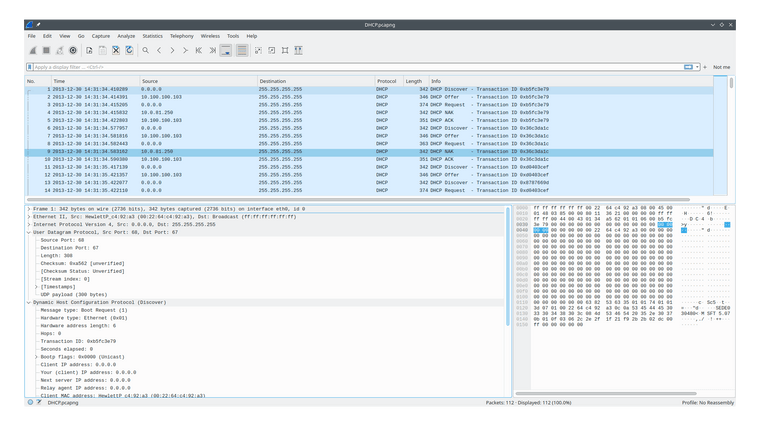
As you can see, it provides a lot more info than you did.
-
@dominikhoffmann said in DHCP server not responding to client:
Does this indicate anything?
What that looks like to me is a client sending dhcp discover those first few lines.. But then no answer, so prob gave itself a APIPA address, that 169.254 address because it didn't get anything from dhcp.. Then its trying to do dns via mdns, which is that traffic to the multicast address on port 5353.
I would look in dhcp server log.. Do you see the dhcp server seeing the discover?
example
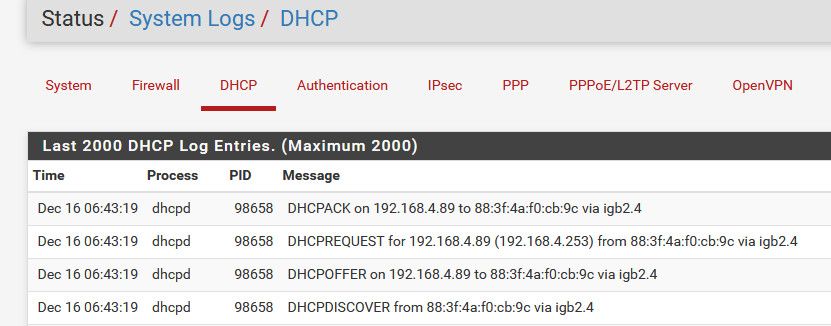
You see the discover, then the offer, then the request from the client and then finally the ack
-
It turns out that I had a brain fart and misconfigured DHCP guarding in the UniFi OS Console for my access points. Rather than using the gateway address of the WiFi network’s subnet as the DHCP server address, I used the address of the Netgate box. With that fixed, everything works.
Thanks for all who made suggestions! I am learning from each of your contributions.