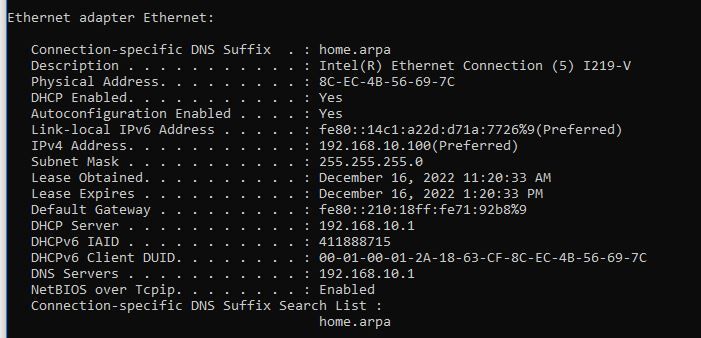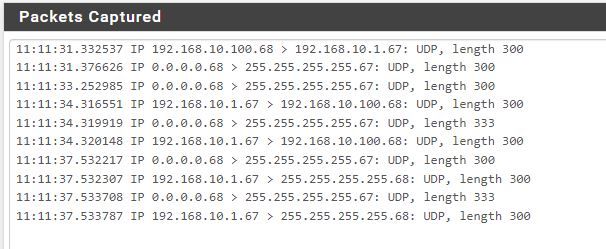Recommendations for my pfsense setup with 5 nics
-
Do you still have DHCP default GW issues on the PC ?
I do. It grabs an IP but the gateway is blank. I was wondering if it is supposed to grab it from the WAN, which is not plugged in. -
@teke
Without def-gw set , the PC's would only be able to ping on their own Lan/Vlan.
Not even OPT2Do you use pfSense as DHCP server ???
@stephenw10
Would pfSense DHCP server NOT send out def-gw, if WAN isn't connected ?? -
@teke
The DHCP server has nothing to do with the WAN.Post screenshots of pfSense config's. All interfaces, all firewall rules.
Chances are this is a switch problem so if you can, connect the laptop and a pc directly to the pfSense interfaces and test from there to prove it.
-
@bingo600
I read a bunch of how to's and watch a few videos on how to set this up and they all say not to put in a default gateway even though I know that you need one to route. I was thinking this was because I have no WAN connected yet??I do use pfSense for the DHCP server.
Should I set the gateway up on each interface DHCP scope? -
@jarhead said in Recommendations for my pfsense setup with 5 nics:
@teke
The DHCP server has nothing to do with the WAN.Post screenshots of pfSense config's. All interfaces, all firewall rules.
I will post shortly.Chances are this is a switch problem so if you can, connect the laptop and a pc directly to the pfSense interfaces and test from there to prove it.
I have 2 laptops connected directly to the pfSense box.
Laptop 1 plugged into Lan
Laptop 2 plugged into OPT2
They both get an IP but they can't ping each other. -
@teke said in Recommendations for my pfsense setup with 5 nics:
Should I set the gateway up on each interface DHCP scope?
You don't need to do this - by default pfsense hands out its IP on the dhcp interface as the gateway.
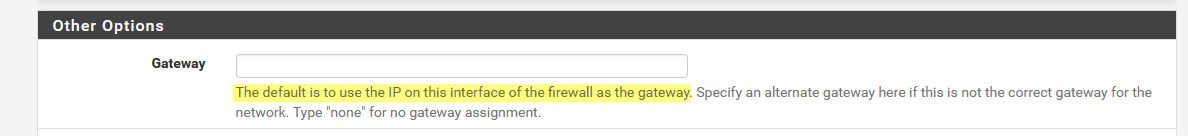
But if client has no gateway, then no it wouldn't be able to talk to other networks/vlans on pfsense or the internet
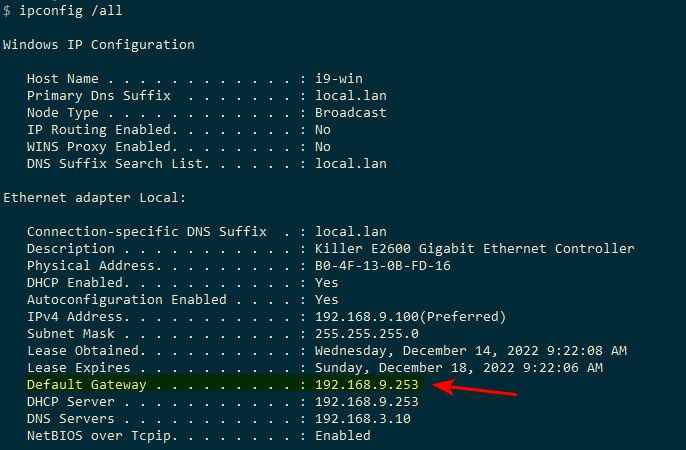
Your saying when you look at the client that got an IP (from your dhcp) not some 169.254 address? It has no gateway?
-
@teke said in Recommendations for my pfsense setup with 5 nics:
@bingo600
I read a bunch of how to's and watch a few videos on how to set this up and they all say not to put in a default gateway even though I know that you need one to route. I was thinking this was because I have no WAN connected yet??Where exactly are you referring to about the gateway?
If you're talking about the LAN interface, then no, don't put one in.
Are you talking about the switch?? -
@teke said in Recommendations for my pfsense setup with 5 nics:
@jarhead said in Recommendations for my pfsense setup with 5 nics:
@teke
The DHCP server has nothing to do with the WAN.Post screenshots of pfSense config's. All interfaces, all firewall rules.
I will post shortly.Chances are this is a switch problem so if you can, connect the laptop and a pc directly to the pfSense interfaces and test from there to prove it.
I have 2 laptops connected directly to the pfSense box.
Laptop 1 plugged into Lan
Laptop 2 plugged into OPT2
They both get an IP but they can't ping each other.Show pics of your rules as I asked earlier.
Show the ipconfig of the laptops. -
 J jimp moved this topic from Problems Installing or Upgrading pfSense Software on
J jimp moved this topic from Problems Installing or Upgrading pfSense Software on
-
@jarhead
I've reinstalled pfSense just incase I messed something up.
During the install I choose my WAN (RE0)
I also manually chose my LAN as BCE0
I then added all OPT ports
LAN has the default 192.168.1.1/24 as the IP address.
When running ipconfig on my windows box this is what I get.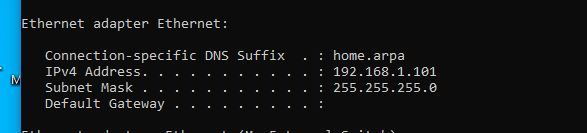
No Gateway. Is this supposed to have a gateway right after install?
I really appreciate all of the help so far. I just don't know this product yet but I'm getting a crash course.
-
@teke yeah it should be handing out the gateway out of the box for the lan interface you enabled dhcp on.. So unless you put in "none" in the box I posted above.
If me I would do a sniff of the dhcp, and look to see if the dhcp server handed that out..
You can do a sniff (packet capture) under diagnostic menu.. Pick you lan interface and port 67, this will capture dhcp traffic.
You can then see what the client is asking for - and what the dhcp server returned..
example
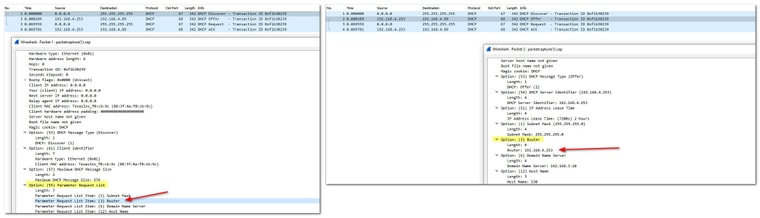
See in the discover the client asked for router (gateway)... Then in the offer the router (pfsense IP on this interface) was offered.
-
Are you sure that's not a static IP on that pc?
Missing a lot of info.
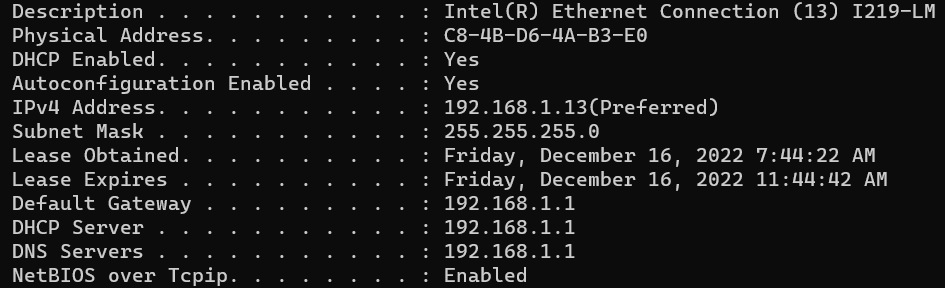
-
@jarhead said in Recommendations for my pfsense setup with 5 nics:
Are you sure that's not a static IP on that pc?
That could explain it ;)
@Teke could you post your ipconfig /all
This would show if client is dhcp or not..
-
-
@teke said in Recommendations for my pfsense setup with 5 nics:
I know the issue is that when during setup it is not setting up that default gateway
There is nothing to setup for a gateway on your lan. As I showed you - pfsense will use its IP address in the dhcp server is running on as the gateway. You need to open that dhcp sniff in your fav analyzer, say wireshark.
Use the download button in the packet capture. either post that pcap here so we can look at the details in it, or open it up on your pc with say wireshark..
-
@teke said in Recommendations for my pfsense setup with 5 nics:
It's also not on your LAN.
Is that the same pc you used on the LAN interface? -
@jarhead said in Recommendations for my pfsense setup with 5 nics:
Is that the same pc you used on the LAN interface?
I was wondering about that as well the 192.168.1 vs 192.168.10 addresses
-
@johnpoz @Jarhead
I've completely redid the install.
Lan is 192.168.10.0I hope this is the wireshark info that you are looking for.TekeDump.pcap
-
@jarhead said in Recommendations for my pfsense setup with 5 nics:
@teke said in Recommendations for my pfsense setup with 5 nics:
It's also not on your LAN.
Is that the same pc you used on the LAN interface?
I was just showing you that once I reinstalled pfsense that when I did a ipconfig from my PC it wasn't grabbing a gateway. -
@johnpoz @Jarhead
I think I'm making a mountain out of a mole hole.
I didn't want to connect the WAN port to my works private network because it would set off a whole lot of alarms for them.
I decided to try it to see if having the WAN plugged in would actually pickup the gateways for the computers.
Low and behold once I plugged the WAN in for a few minutes and ran ipconfig/release and renew they picked up a gateway. I think what I will do is grab a router from home and bring it in just to get everything talking.
If I need help I'll reply to this thread.
Unless you see a problem with my pcap file? -
@teke That's not possible.
The WAN has nothing to do with the DHCP server.
I've done that plenty of times, had a disconnected WAN, and the network attached to the LAN still worked fine.Glad it's working but you aren't telling us everything.
Plus, now you're saying 192.168.10 IS the LAN and it gave out an address without the WAN connected.