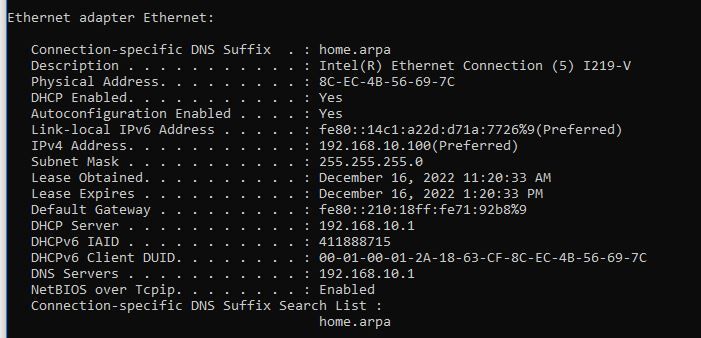Recommendations for my pfsense setup with 5 nics
-
@teke said in Recommendations for my pfsense setup with 5 nics:
I know the issue is that when during setup it is not setting up that default gateway
There is nothing to setup for a gateway on your lan. As I showed you - pfsense will use its IP address in the dhcp server is running on as the gateway. You need to open that dhcp sniff in your fav analyzer, say wireshark.
Use the download button in the packet capture. either post that pcap here so we can look at the details in it, or open it up on your pc with say wireshark..
-
@teke said in Recommendations for my pfsense setup with 5 nics:
It's also not on your LAN.
Is that the same pc you used on the LAN interface? -
@jarhead said in Recommendations for my pfsense setup with 5 nics:
Is that the same pc you used on the LAN interface?
I was wondering about that as well the 192.168.1 vs 192.168.10 addresses
-
@johnpoz @Jarhead
I've completely redid the install.
Lan is 192.168.10.0I hope this is the wireshark info that you are looking for.TekeDump.pcap
-
@jarhead said in Recommendations for my pfsense setup with 5 nics:
@teke said in Recommendations for my pfsense setup with 5 nics:
It's also not on your LAN.
Is that the same pc you used on the LAN interface?
I was just showing you that once I reinstalled pfsense that when I did a ipconfig from my PC it wasn't grabbing a gateway. -
@johnpoz @Jarhead
I think I'm making a mountain out of a mole hole.
I didn't want to connect the WAN port to my works private network because it would set off a whole lot of alarms for them.
I decided to try it to see if having the WAN plugged in would actually pickup the gateways for the computers.
Low and behold once I plugged the WAN in for a few minutes and ran ipconfig/release and renew they picked up a gateway. I think what I will do is grab a router from home and bring it in just to get everything talking.
If I need help I'll reply to this thread.
Unless you see a problem with my pcap file? -
@teke That's not possible.
The WAN has nothing to do with the DHCP server.
I've done that plenty of times, had a disconnected WAN, and the network attached to the LAN still worked fine.Glad it's working but you aren't telling us everything.
Plus, now you're saying 192.168.10 IS the LAN and it gave out an address without the WAN connected.
-
@jarhead
I'm not holding anything back.
The 192.168.1 address I posted above was the LAN address after I reinstalled pfSense. Since I wanted my LAN address to be 192.168.10 I changed it to that and posted the ipconfig of that as well.I'm just reporting back what I am seeing. Once I plugged the WAN it to my works network and did a release and renew the gateway was then appearing of the local network I was on.
ex. 192.168.40.100 pc was getting a 192.168.40.1 gateway. When I disconnect the WAN the gateway disappears on a release and renew.I'm going to bring a router from home in just to take that out of the equation and mimic the whole setup.
I do understand that the WAN has nothing to it, this has just been frustrating for me setup. All of the videos I've watch looks so easy and I've followed them to letter but nothing has worked to this point.
-
@teke that dump you posted has no dhcp in it..
-
@johnpoz
I did do a release and a renew. I will do it again. -
Hmm curious.
Yes, the DHCP server should hand out the interface IP as a gateway for connected clients by default and whether or not the WAN is connected.
The only way I'm aware of to prevent it is to enter
nonefor the gateway IP specifically.
Is it possible you entered that at some point and your browser is auto-filling it?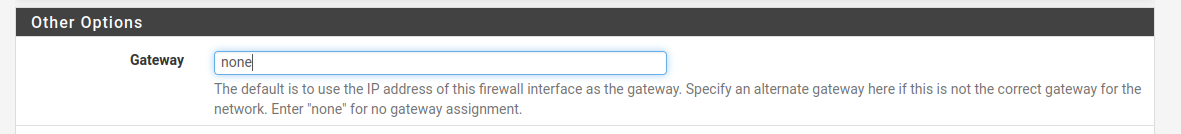
I assume you're running pfSense 2.6?
Steve
-
@johnpoz
Here is another dump.
Also Pictures of my firewall settings, dhcp settings.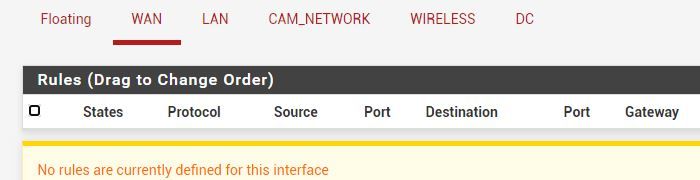
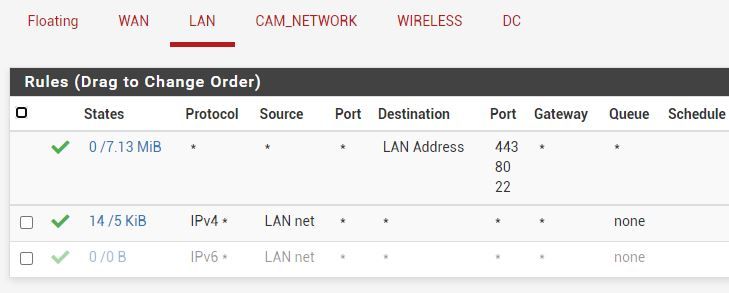
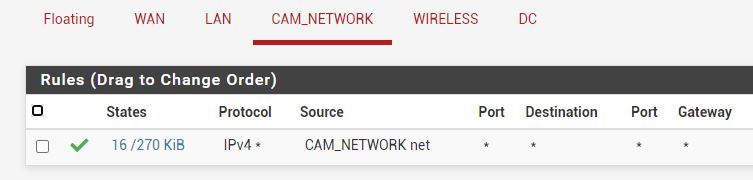
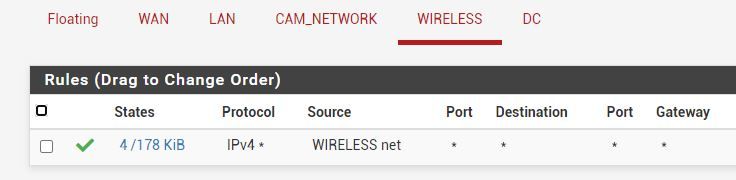
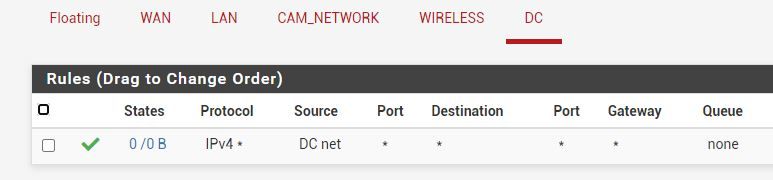
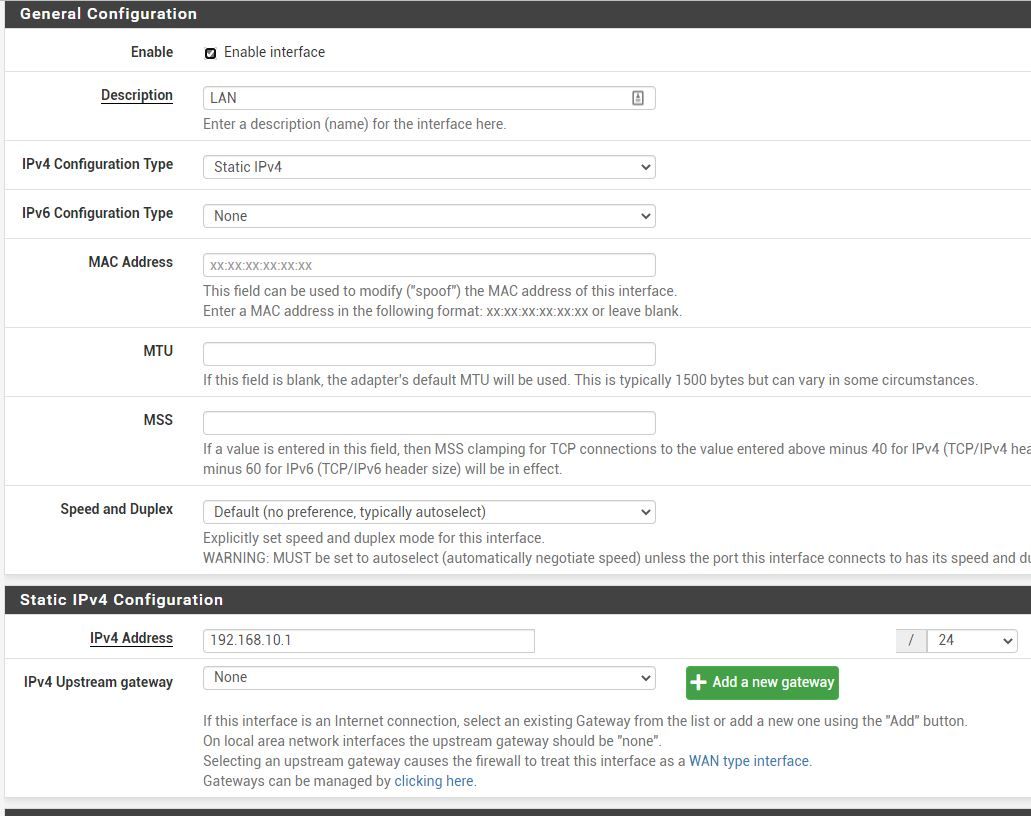
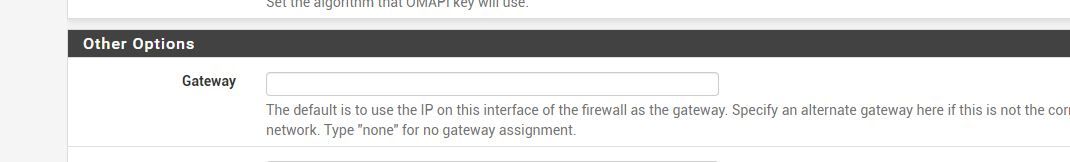 capture30.pcapng
capture30.pcapng -
With that config any client on LAN should be passed 192.168.10.1 as it's gateway/default route. And that should happen with or without a WAN connection.
-
@teke not sure what any of that has to do with anything? the only picture that helps is that you don't have none set in the dhcp.
where is the pcap showing your dhcp - so can see if the gateway was offered or even asked for by the client, etc.
-
@johnpoz
I did post the capture30.pcapng. It's at the right of the last picture. Is that not what you are looking for? -
Which interface is 192.168.20.X?
Is pfSense 192.168.20.1 there?
What is the Cisco device at 192.168.20.2 that also seems to be replying to DHCP?
-
@teke why is the IP range now 192.168.20 vs what you posted 192.168.10.
Clearly in the offer there is a router listed (gateway)
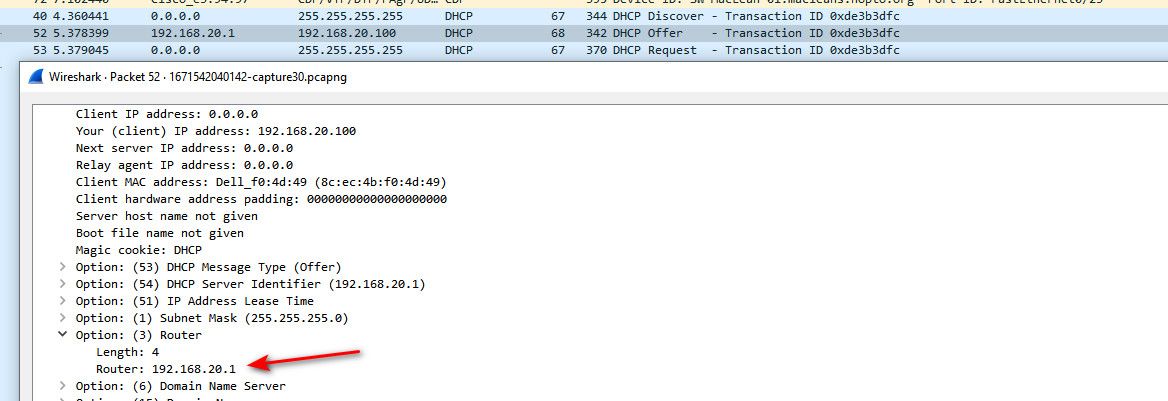
But then it looks like you got some relay setup on your switch, that also sent an ack?
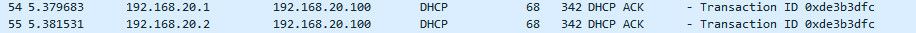
this 20.2 is cisco something
But it also includes the router.. But why are you setting up a dhcp relay on your switches? You do not need a helper setup..
-
It is passing 192.168.20.1 as to the client though:
Frame 52: 342 bytes on wire (2736 bits), 342 bytes captured (2736 bits) on interface \Device\NPF_{BF7A7DCF-B2B5-493A-823E-808EAEDB7BE9}, id 0 Ethernet II, Src: Broadcom_71:92:ba (00:10:18:71:92:ba), Dst: Dell_f0:4d:49 (8c:ec:4b:f0:4d:49) Internet Protocol Version 4, Src: 192.168.20.1, Dst: 192.168.20.100 User Datagram Protocol, Src Port: 67, Dst Port: 68 Dynamic Host Configuration Protocol (Offer) Message type: Boot Reply (2) Hardware type: Ethernet (0x01) Hardware address length: 6 Hops: 0 Transaction ID: 0xde3b3dfc Seconds elapsed: 0 Bootp flags: 0x0000 (Unicast) Client IP address: 0.0.0.0 Your (client) IP address: 192.168.20.100 Next server IP address: 0.0.0.0 Relay agent IP address: 0.0.0.0 Client MAC address: Dell_f0:4d:49 (8c:ec:4b:f0:4d:49) Client hardware address padding: 00000000000000000000 Server host name not given Boot file name not given Magic cookie: DHCP Option: (53) DHCP Message Type (Offer) Length: 1 DHCP: Offer (2) Option: (54) DHCP Server Identifier (192.168.20.1) Length: 4 DHCP Server Identifier: 192.168.20.1 Option: (51) IP Address Lease Time Length: 4 IP Address Lease Time: (7200s) 2 hours Option: (1) Subnet Mask (255.255.255.0) Length: 4 Subnet Mask: 255.255.255.0 Option: (3) Router Length: 4 Router: 192.168.20.1 Option: (6) Domain Name Server Length: 4 Domain Name Server: 192.168.20.1 Option: (15) Domain Name Length: 12 Domain Name: maclean.home Option: (255) End Option End: 255 Padding: 000000000000000000000000 -
@stephenw10 said in Recommendations for my pfsense setup with 5 nics:
Which interface is 192.168.20.X?
I want it to be my Camera network.Is pfSense 192.168.20.1 there?
20.1 is the OPT1 ip addressWhat is the Cisco device at 192.168.20.2 that also seems to be replying to DHCP?
20.2 is the ip addres of VLAN20 on my cisco switch. I probably don't need that but I would like to be able to manage it via IP from any of my subnets. -
@teke you sure do not svi on every vlan to manage your switch that is for sure.
And you sure do not need a dhcp helper setup either.
What is the point of showing the lan interface 192.168.10.1 if where your problem is your opt interface?