Port forwarding from WAN to LAN on Pfsense ESXI not working
-
@gulzoa712 Sure you have the wrong guy....
Teamviewer?
-
@gulzoa712 said in Port forwarding from WAN to LAN on Pfsense ESXI not working:
I am trying to redirect traffic coming to the WAN interface to a speicifc LAN ip in my internal network. I am adding NAT forwarding rules, but it is not working and has me really stressed out. The second screen shot is the firewall rules that i have to allow all kind of traffic to this WAN interface. WAN interface is a live IP address.
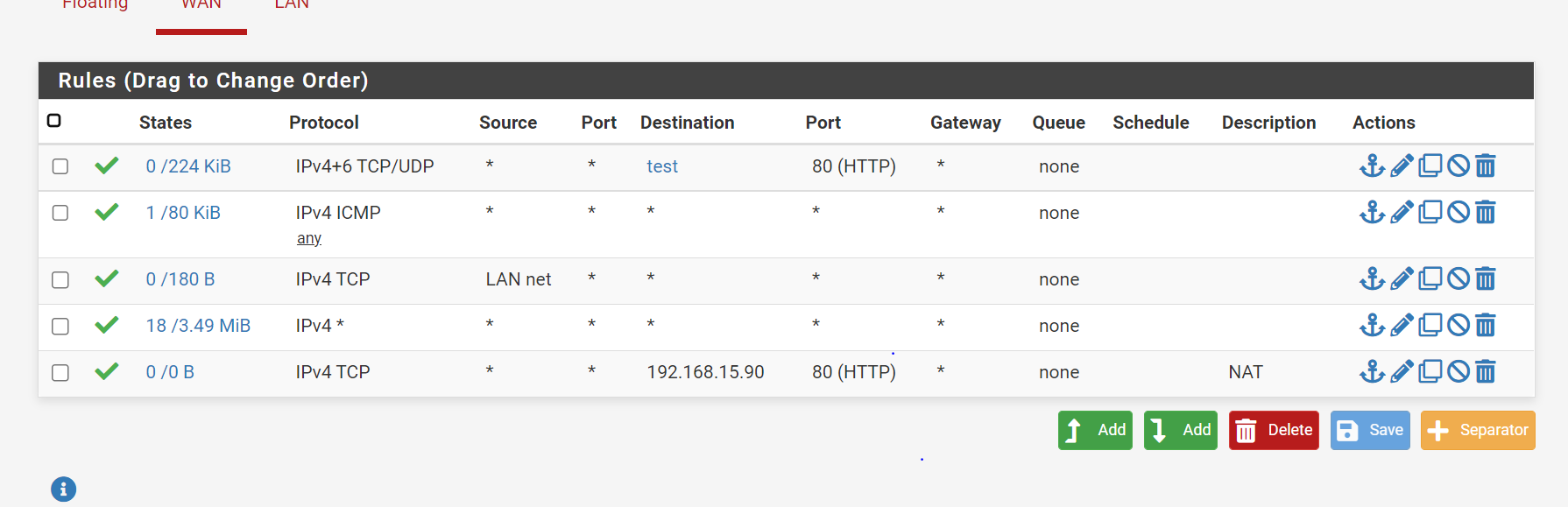
Here is a screen shot attached

Delete the top 4 rules.
Change the destination to Wan Address in the NAT. -
@gulzoa712 Sure bro let's set up team viewer this is my email id share me details here please, i'll wait for your reply
:gulzk@live.com
-
@jarhead Ok thanks for your response i will exactly try that and let you know :(
-
I made the change as you suggested bro, but still no change. As yo u can see in the image, the destination to redirect is the LAN ip.

and this is my latest updated rule on NAT port forwarding, still the wan
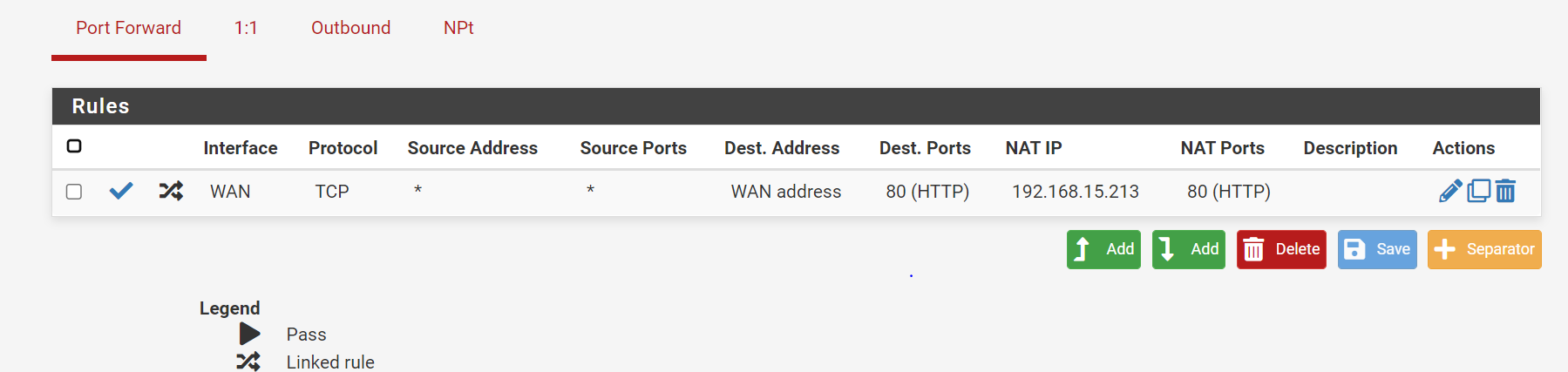 ip is not redirecting to the lan address.
ip is not redirecting to the lan address. -
I made the change as you suggested bro, but still no change. As yo u can see in the image, the destination to redirect is the LAN ip.

and this is my latest updated rule on NAT port forwarding, still the wanip is not redirecting to the lan address.
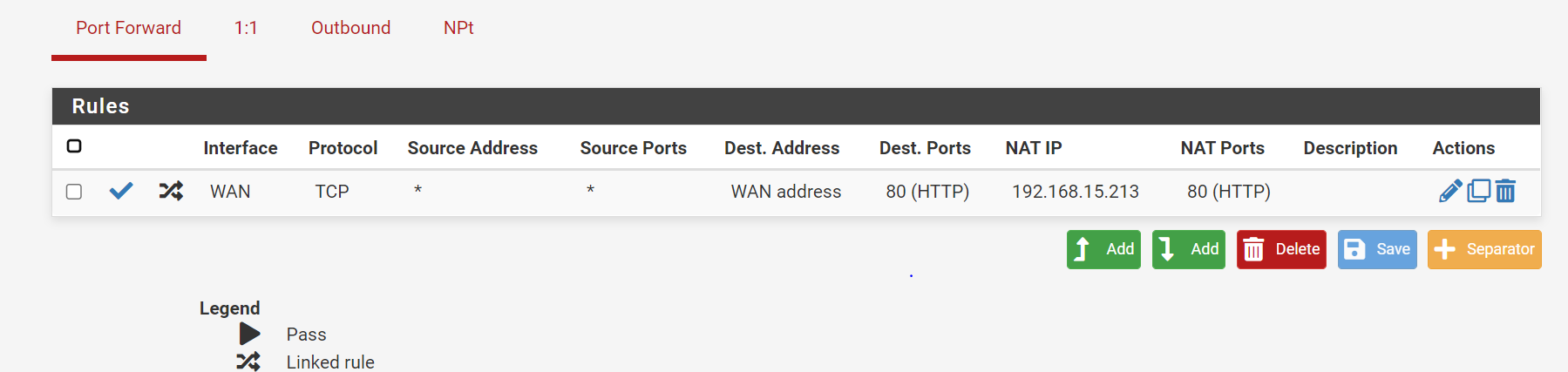
-
@gulzoa712
Rules work in order, from the top down. First rule that fits wins. It doesn't process any more rules.
See the allow all rule you have? It wins.
Delete it!
It's allowing everyone on the internet access to your LAN.
Why would you want an allow all on the WAN???
You don't need any of those rules. Delete them as I said. -
@jarhead ok i have deleted what shall i do next?
-
@gulzoa712
Use it. It'll work now. -
@jarhead Thank you but what about the NAT port forwarding rules buddy, can you kindly look into that? I need that WAN to redirect to LAN ip address.
-
@gulzoa712 That's what your NAT rule does.
Any source, meaning the internet, on port 80 goes to your internal address of 192.168.15.213 on port 80.