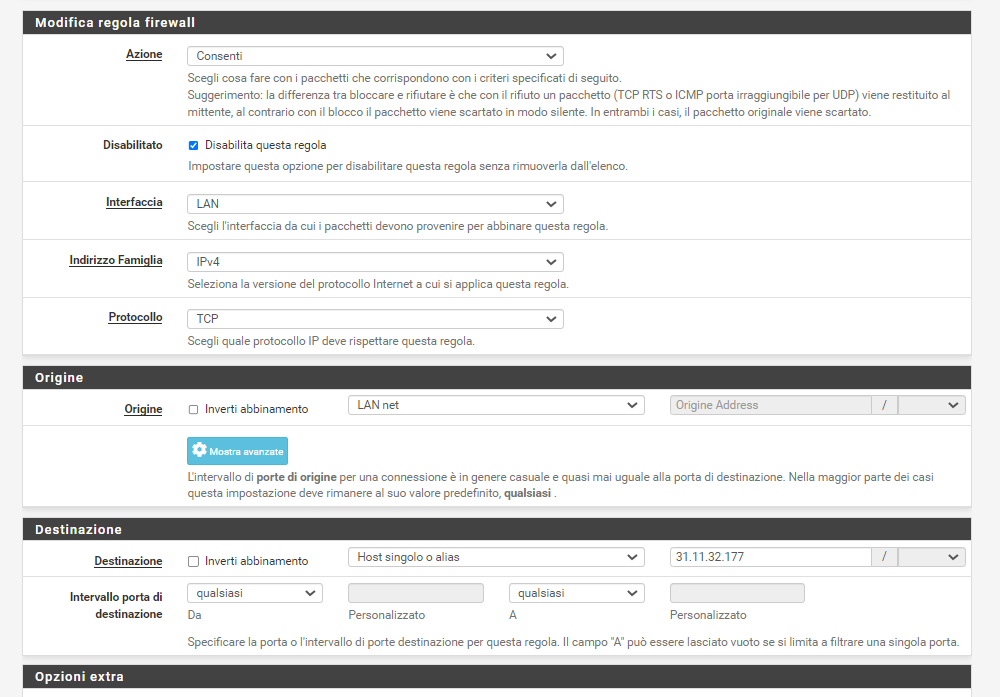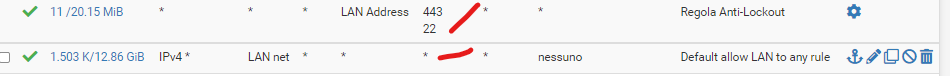pfsense url not resolved
-
If it responds to a ping request it must be resolving.
So how exactly are you testing? And what is the exact error you're seeing?
Steve
-
-
@troubleshooting74 Can you provide screen shots of the rules you mentioned earlier you have implemented? Any information about your configuration would be helpful at this point as you've provided mostly riddles.
-
Ok so it resolves and you get no reply.
Did this happen before you added the 'policy'?
What exactly did you add?
Do you have more than one WAN?
Steve
-
-
@troubleshooting74 What are the rest of the rules on the LAN interface? Again, please, provide more information to make it easier to help you -- if people feel like they have to pull teeth to get details they won't engage or follow-up.
-
-
@stephenw10 only 1 wan
-
@troubleshooting74 Why do you have this rule:
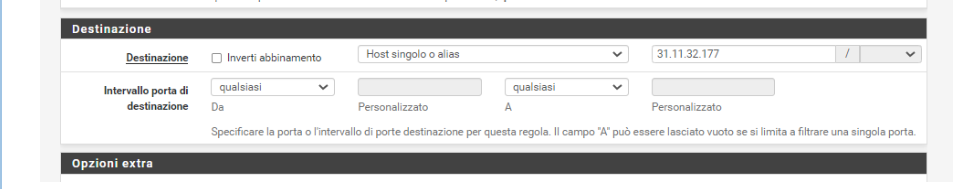
LAN already passes all traffic, you showed that in your other screen shot. If you are disabling that rule and only using this one now you lack DNS if your client is told to use a public DNS server.
What is at 31.11.32.177? You only allow TCP so if that's a DNS server you aren't allowing UDP53.
Again... the more information you provide the more likely we can help
-
What is the 'nessuno' queue you have added it to?
-
@stephenw10 said in pfsense url not resolved:
What is the 'nessuno' queue you have added it to?
That's Italian for "None" or "Nobody".
-
yes , it's correct
-
A queue called "None" that behaves like a back hole ?
-
i don't undestand , that you're meaning
-
How is that traffic shaping queue defined? What settings have you used?
It could be so restrictive that traffic put into it is failing.
Try removing the queue from that rule and retest.
Steve