I can't install IPsec
-
https://docs.netgate.com/pfsense/en/latest/recipes/l2tp-ipsec.html
https://www.zulfumehmet.com/pfsense-ile-l2tp-ipsec-vpn-server-olusturma/#comment-4616
Although I tried many times according to this guide, I could not establish an ipsec vpn connection for the remote user.
Note: There is no problem with the ports.
What would be the reason?
pfsense version: 2.6.0What would you recommend to me? I need to connect with PC, Android, MacOS.
openvpn; It works well on pc and android. But there is a slowness in Macos that I don't know why. file transfer is very slow. So I want to try IPsec but I couldn't succeed.
Thanks in advance for your help
-
@enesas
I finally got it through this tutorial. but now the problem is computer connects to local folders but i can't go to internet.
I want: I can only connect to folders via vpn. Do not let internet traffic go through VPN.
https://www.youtube.com/watch?v=TIqcNVsnLqk!My settings are like this.
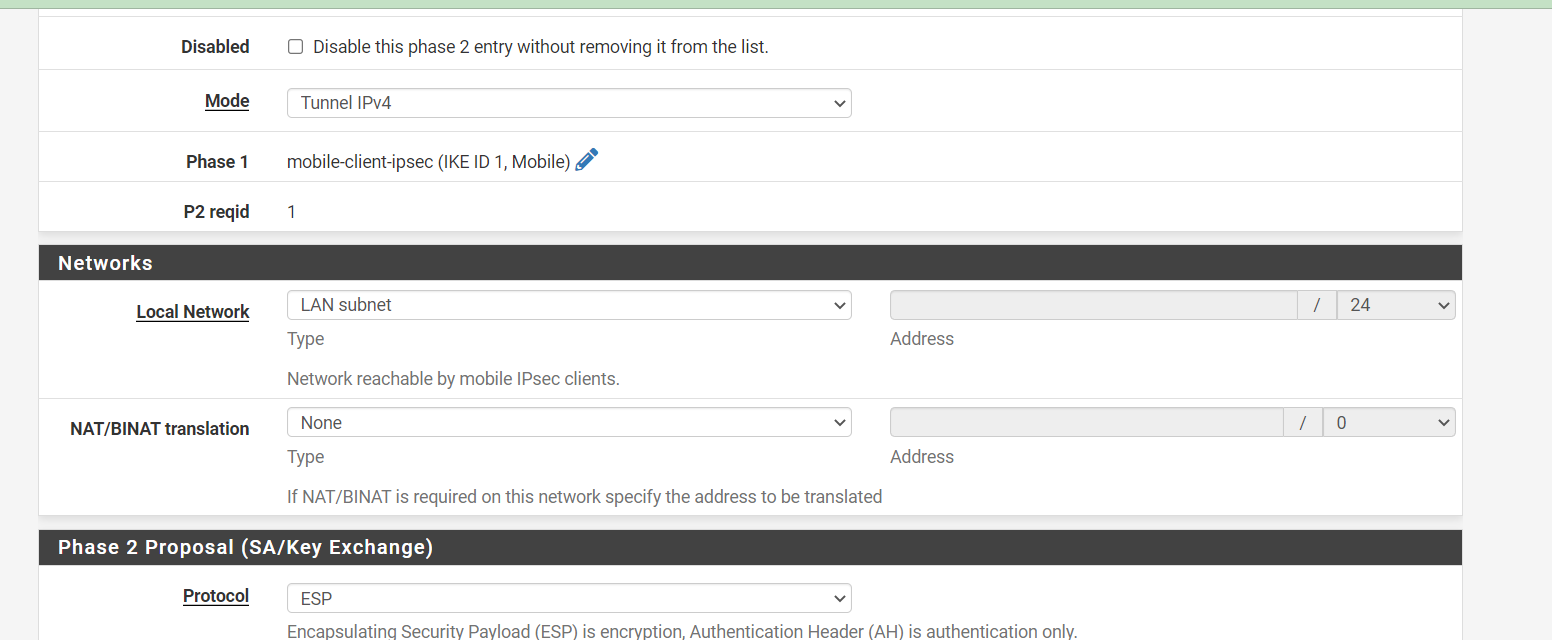
-
What you might miss is an outbound nat. When all traffic for a remote user is router over VPN, then you need to make sure that client's private IP is translated on the pfsense to the wan or alternative public IP, within Firewall NAT Outbound configuration.
On client end routing table will confirm if all client traffic is routed over the VPN (Windows command "route print", or Linux "netstat -r")