6100 slows down my gigabit internet connection
-
I upgraded to the 6100 last year because my old netgate couldn't keep up with my AT&T Gigabit home internet, but I'm seeing slowdowns with this one as well.
Has anyone noticed a significant drop in speed when using the 6100 vs going directly to the modem? Here is what I am seeing
test system Download Upload AT&T Modem 1000 Mbit/s ~950 Mbit/s Netgate 6100 660 Mbit/s (-34%) 375Mbit Mbit/s (-61%) MY SETUP
- The Netgate 6100 is the only device connected to the AT&T Modem
- The AT&T Modem is configured to be in bridge mode (IP Passthrough)
- The AT&T Model has wireless disabled.
TEST DETAILS
Speed test performed on the AT&T Modem 1000Mbit/s down and ~950 Mbit/s up
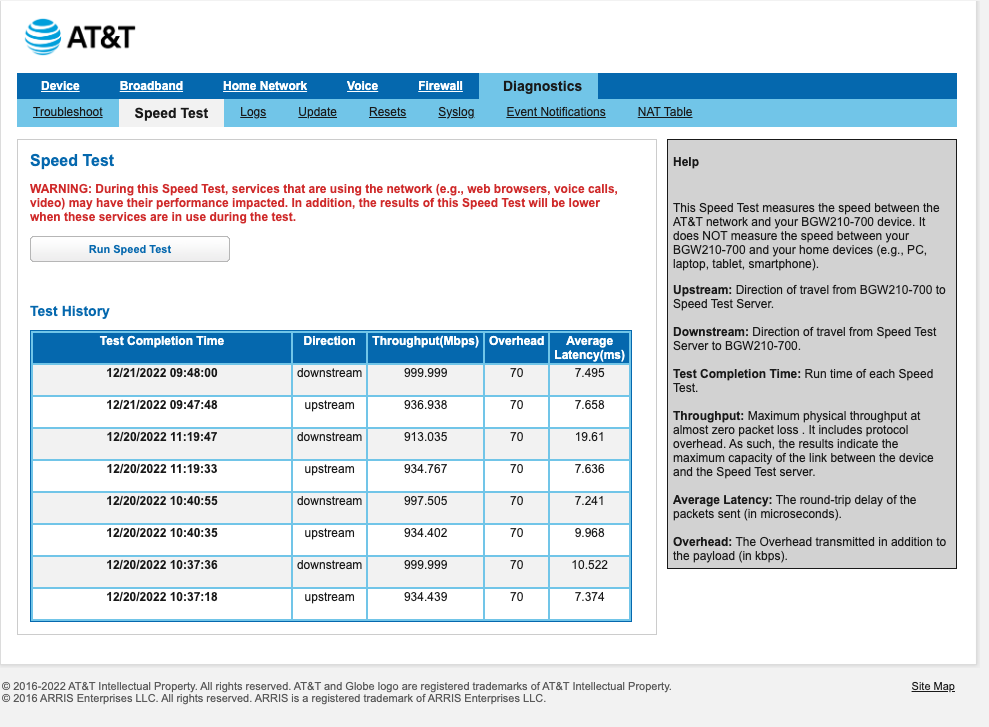
(screenshot is from the modem admin interface)Speedtest performed directly on the netgate 6100 right afterwards shows 660Mbit/s down and 375Mbit/s up
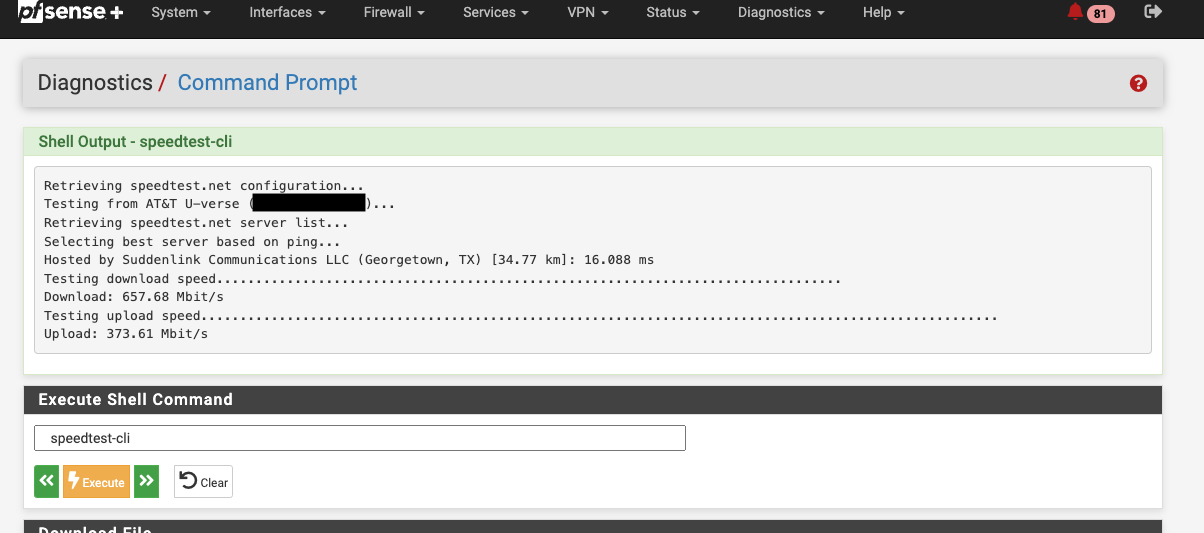
(used speedtest-cli on command line from pfsense+ admin screen)Based on these tests, it looks like I'm losing 34% of download bandwidth and 61% of upload bandwidth going through the netgate 6100.
Has anyone else experienced slowdowns like this? I have a fairly stock configuration of pfsense, are there any configuration options of other things that I can do to get the full bandwidth from my ISP?
Here are a couple other screenshots from my pfsense+ admin screen:
SYSTEM INFORMATION
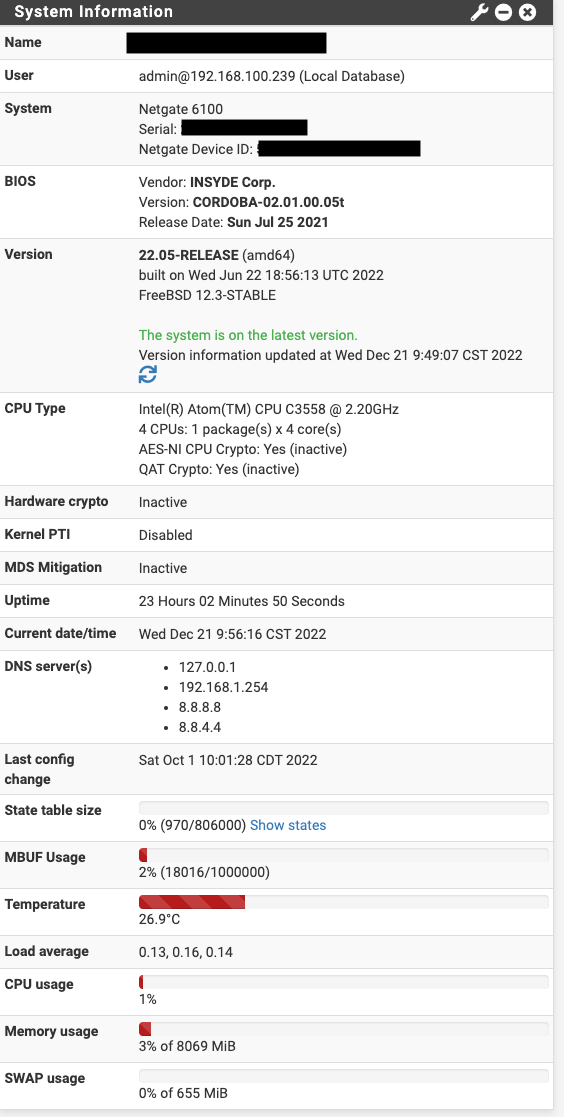
INTERFACES
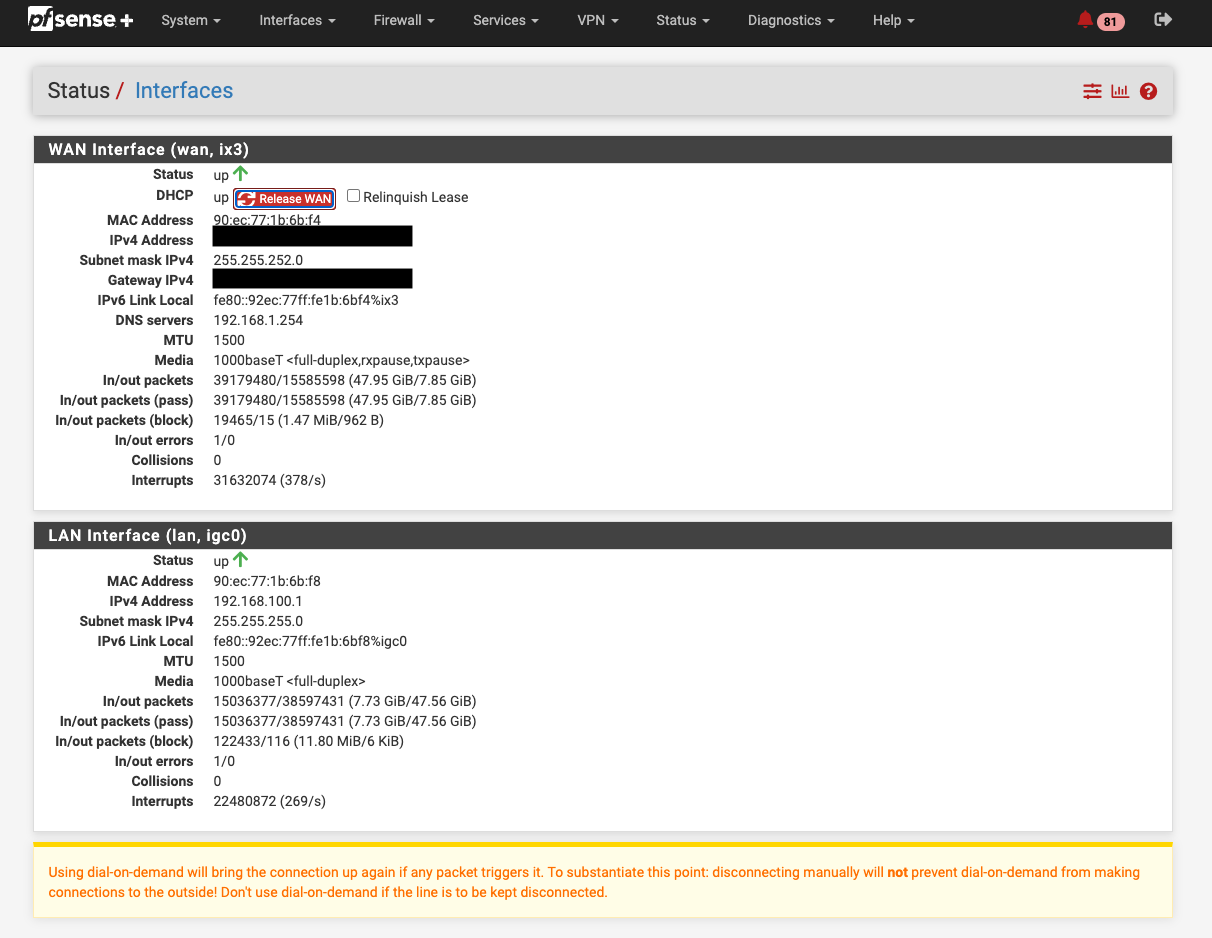
-
@ryanrozich Why are you comparing a speedtest from AT&T against their own local servers close to you versus a speedtest to some Internet site? That's apples to oranges.
Either use AT&T's test with and without pfSense, or Speedtest.net's test. Don't mix them.
-
@ryanrozich one thing is I would test through pfsense, not on pfsense is a router - not really designed to perform as a client/server for such testing.
Run your speed test on a client that routes through pfsense.
-
@johnpoz thanks for the reply. Im getting similar numbers when I run the speedtest.net web test on my macbook pro that is connected through the 6100 device
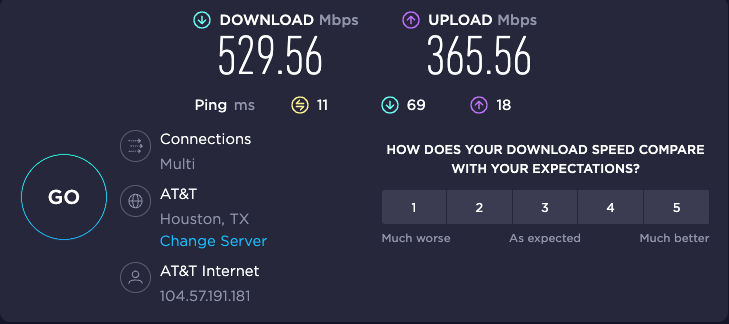
-
That's apples to oranges.
Fair point, different test servers and software could account for the difference.
Either use AT&T's test with and without pfSense, or Speedtest.net's test. Don't mix them.
The AT&T speedtest is baked into the modem. I'll try doing a test again by connecting a computer directly to the modem and running speedtest and then doing it again with the computer connected though the pfSense
-
@ryanrozich If the AT&T test is built in then ignore it completely and just use speedtest.net.
-
@kom or https://speedof.me as OOKLA allows ISPs to self-embed and those are always faster than real-world speed.
-
Yes, try repeating that test from the MBP to the same test server when it's just connected to AT&Ts router directly.
You might also connect the 6100 CLI and run
top -HaSP. Note the CPU usage when you're testing through it.Steve
-
solved, when I used speedtest on both I got similar numbers - so the pfsense was no slowing down my connection. Thanks to everyone for the help!
-
@ryanrozich that looks like a wireless test on the Mac Book. Is it? Can you hard wire?
-
@michmoor all the tests were using a hard wired connection. All good now though, I am not seeing significant difference when I hard wire the computer to the modem vs when connecting (wired) through the netgate box. The problem was that I was using two different measurements (ATTs on the modem vs headless speedtest from pfsense)