Sophos SG 115 Rev 2 to pfsense or opensense
-
@yogibaer said in Sophos SG 115 Rev 2 to pfsense or opensense:
Is there a trick how to get into the BIOS?
I dont know - but in the link I have provided the autor says that the box is a Nexcom DNA120 - maybe you can get more Info on their site.
Edit: It seams that you have to hit "DEL" to enter BIOS Setup ... (but you have to be very fast
 )
) -
I tried that with the DEL key. I can't get into the boot menu, no BIOS.
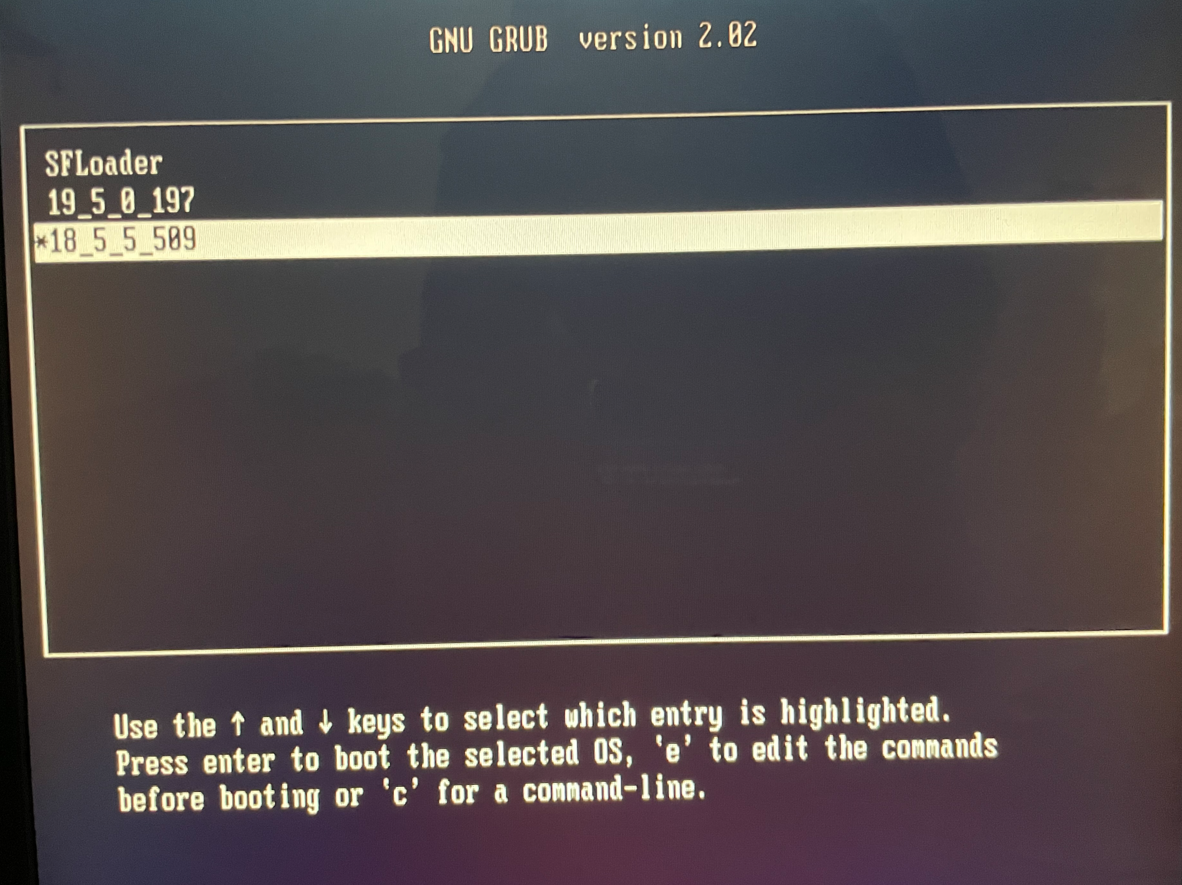
-
Using the serial console it's often 'TAB' to enter the BIOS setup. It may be locked down though.
It's often easier to write the drive and something else and just move it back with pfSense already installed. -
@stephenw10 I have a keyboard + monitor connected to devices. am not connected via the console. I can also use the TAB key to get to the boot menu.
-
Do you see any output from the BIOS at the VGA console?
It may only be accessible via serial. Though that would be unusual.
-
very good. you have to know that first. I can get into the BIOS with the console via DEL. Do I have to change something so that I can install pfsense?
-
You might have to change the boot order to allow USB booting. Or choose the USB install device to boot from one time manually.
-
@yogibaer said in Sophos SG 115 Rev 2 to pfsense or opensense:
very good. you have to know that first. I can get into the BIOS with the console via DEL. Do I have to change something so that I can install pfsense?
Take a look at this hread:
https://forum.netgate.com/topic/133355/installing-pfsense-on-sophos-xg-105-rev-2/11
maybe some of the hints are useful for you too ...
-
Hello everyone
Many thanks for your help. I was able to install pfsense now. But when I start I always have to use the command ( set kern.vty="sc" ). I saw an operation that someone put in the /boot/loader.conf file. Unfortunately, the firewall does not start simply, but only when I set the command (set kern.vty="sc" ) under option 3. is there a solution for this too?
Error where comes: /etc/hostid
thank you
yogi -
@yogibaer said in Sophos SG 115 Rev 2 to pfsense or opensense:
is there a solution for this too?
as far as I know in loader.conf.local
kern.vty="sc"
should be enough ... -
@fireodo
the file loader.conf.local does not exist in the /boot folder. Ok then I'll take the set away. -
many thanks again. now everything works as it should. :-)
-
@yogibaer said in Sophos SG 115 Rev 2 to pfsense or opensense:
many thanks again. now everything works as it should. :-)
You created a loader.conf.local? Then the settings you set here will also survive a system upgrade.
-
no, I deposited the setting in the loader.conf. So should I better create a new file with the name: loader.conf.local and store the command there.
-
@yogibaer said in Sophos SG 115 Rev 2 to pfsense or opensense:
no, I deposited the setting in the loader.conf. So should I better create a new file with the name: loader.conf.local and store the command there.
Yes - as I mentioned, the settings will stay even on a system upgrade (loader.conf gets overwritten on a update/upgrade)