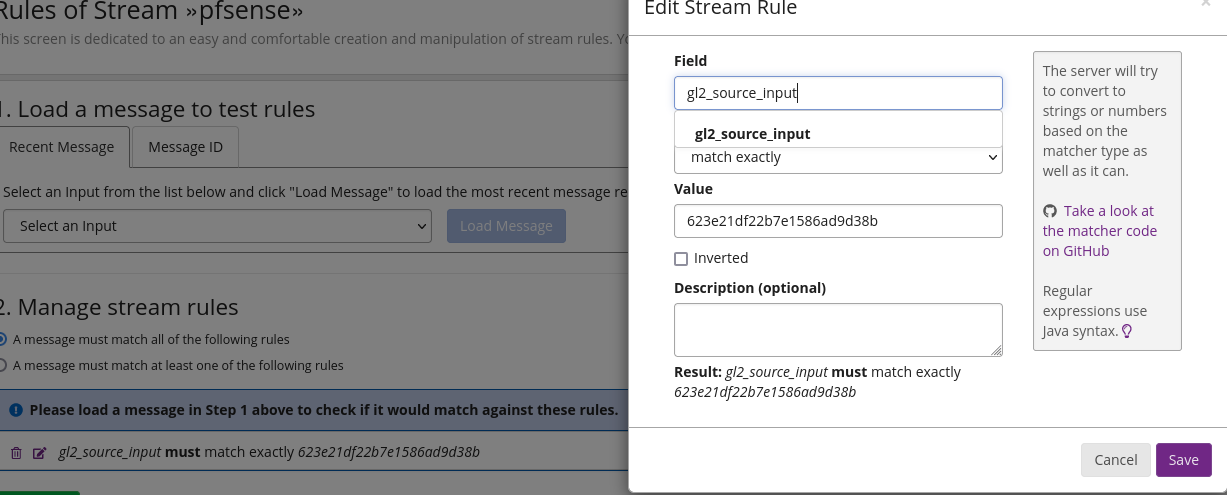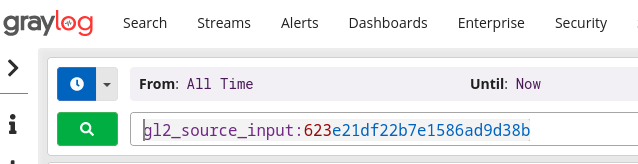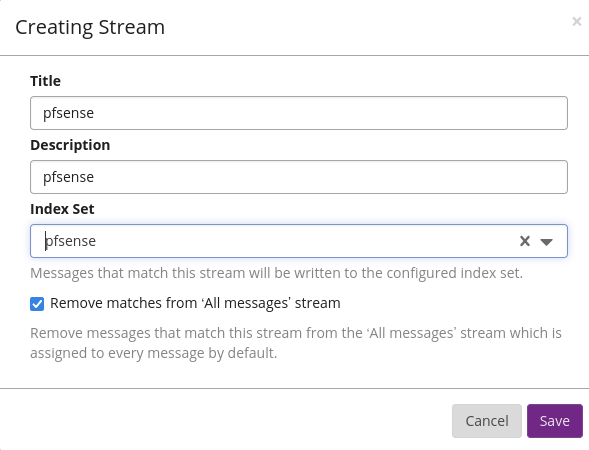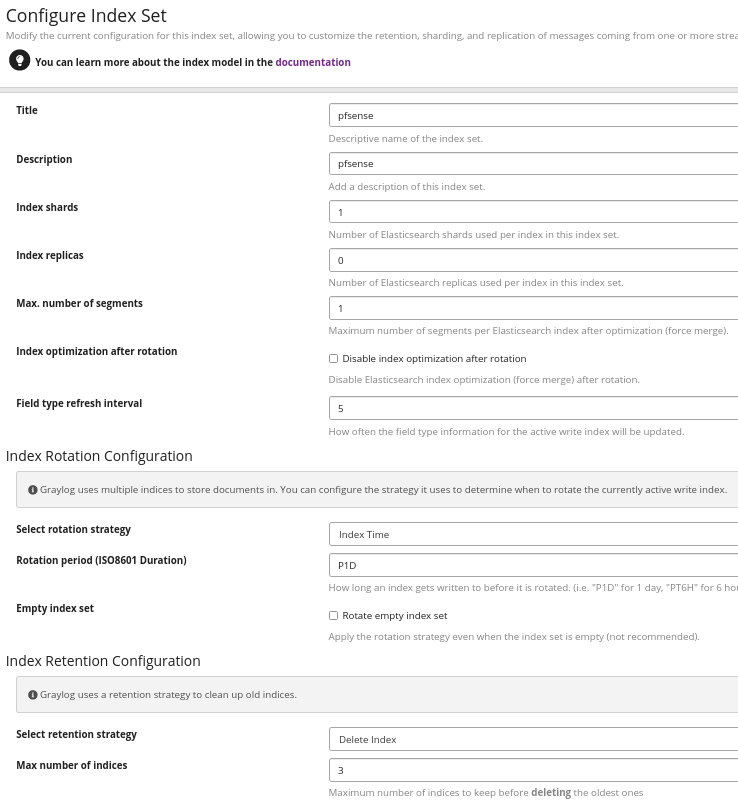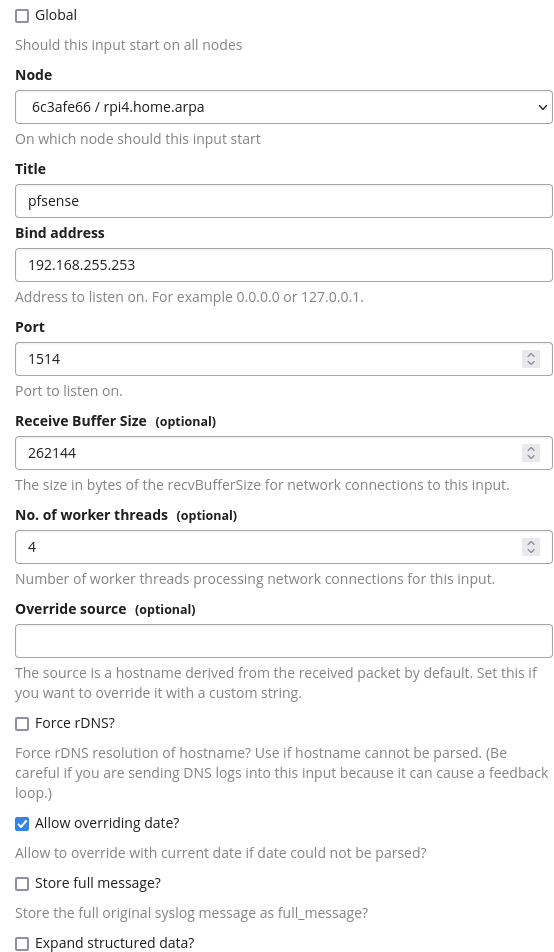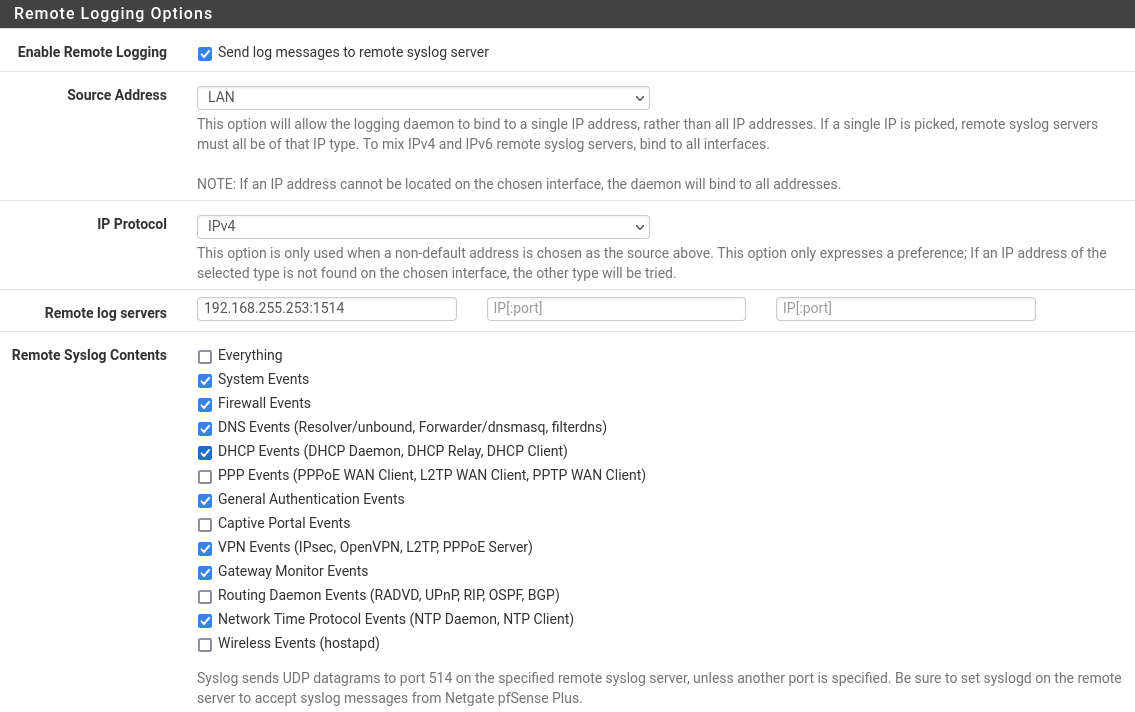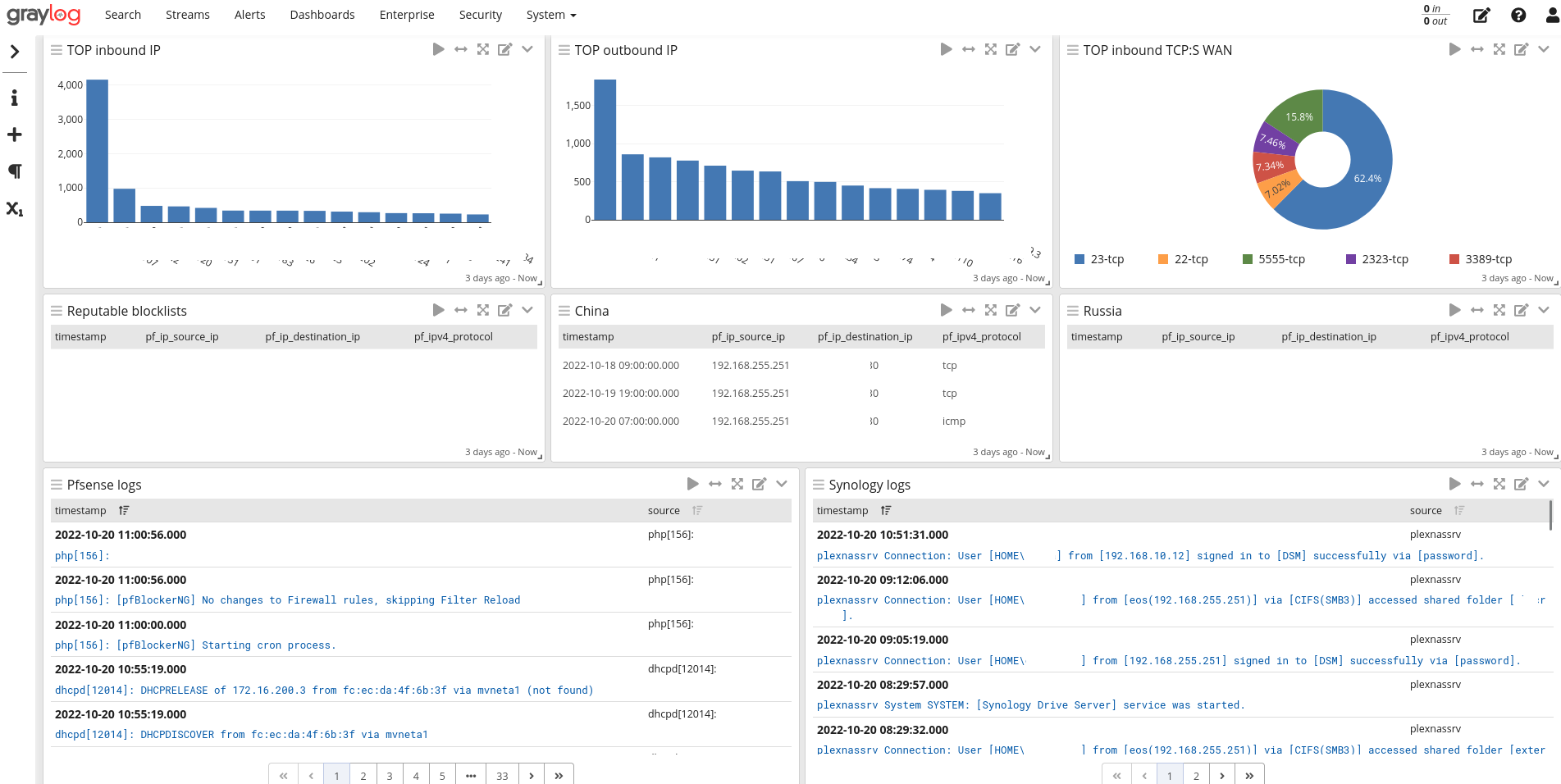Graylog server on a raspberry pi
-
@mcury looks pretty straight forward walkthru - but you might want to either share your dashboard, or walk thru how you created yours as an example so users could get something up and running quick that shows them interesting info.
I have played with graylog in the past, and it has a pretty steep learning curve..
-
@johnpoz said in Graylog server on a raspberry pi:
looks pretty straight forward walkthru
:)
Dashboard:
Top inbound IP:
Note: mvneta2 and mvneta0 are my WANs interfaces; 192.168.255.245 is removed from the graphic:
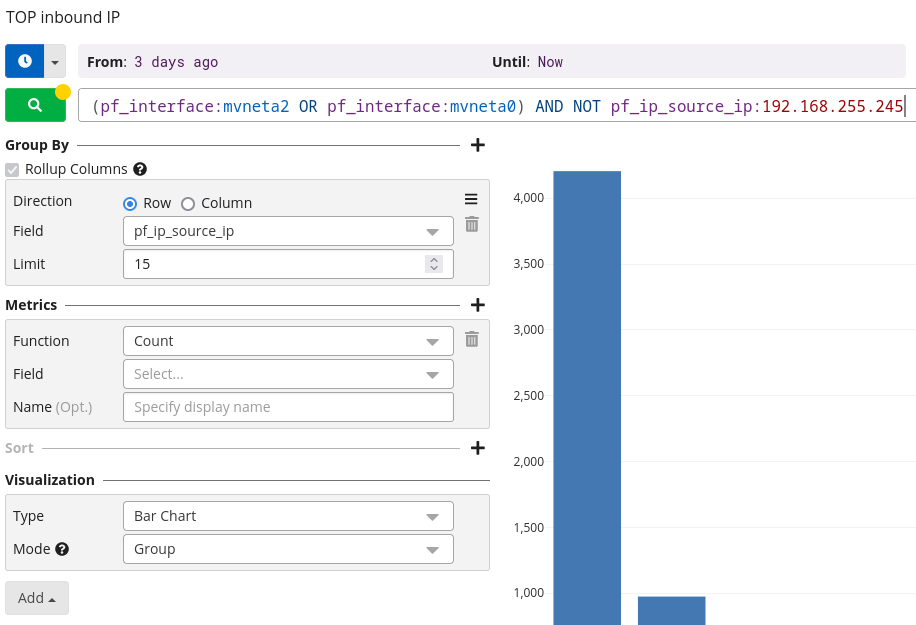
Top outbound IP: Excluding LAN 192.168.255.2* and 8.8.* from the graphic.
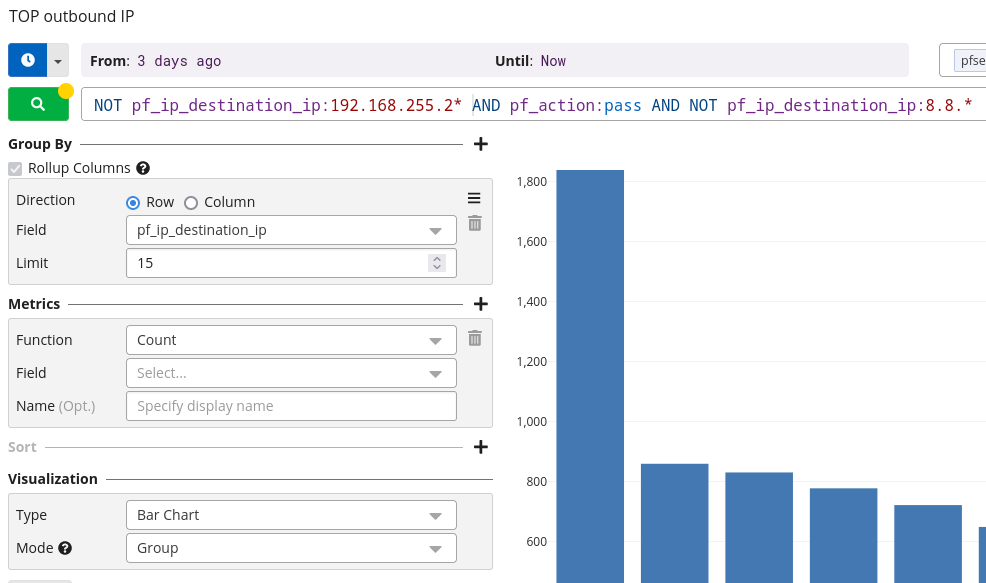
TOP inbound TCP:S WAN: I like this one to see which port the Internet is hitting mostly:
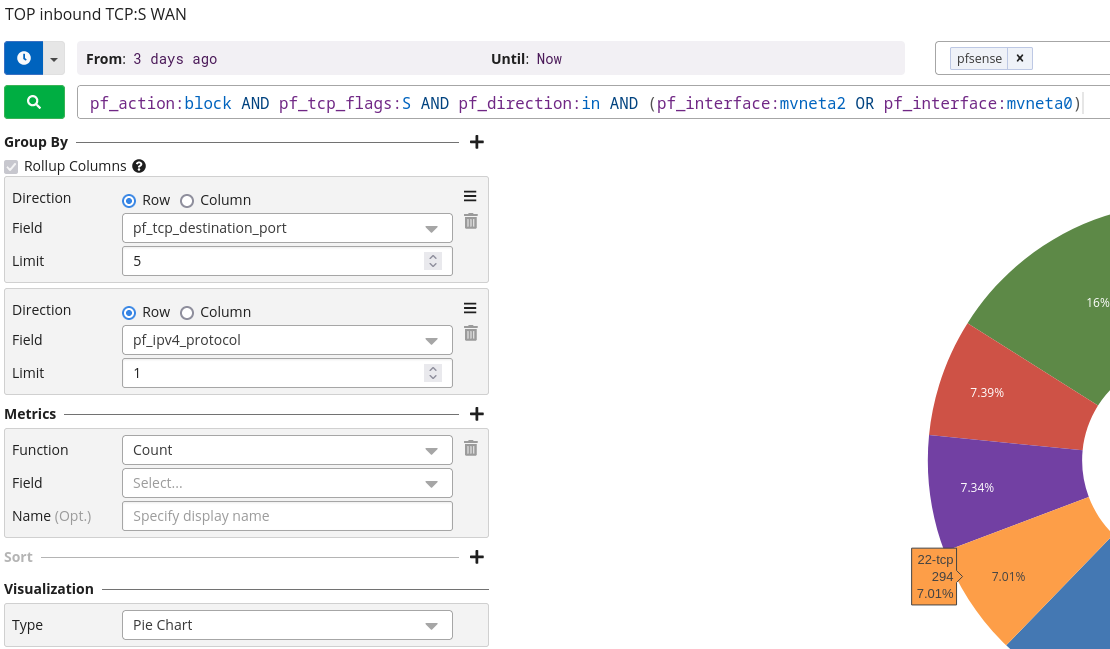
Reputable blocklists: This is the tracking ID of the firewall rule created by pfblockerNG:
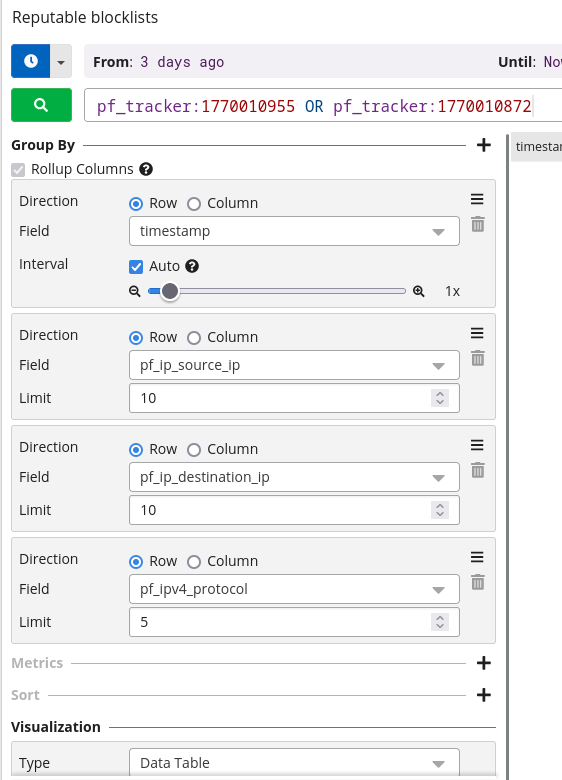
pfsense logs: Removing firewall logs from it, to get a clean view of the logs (system, dhcp and etc):
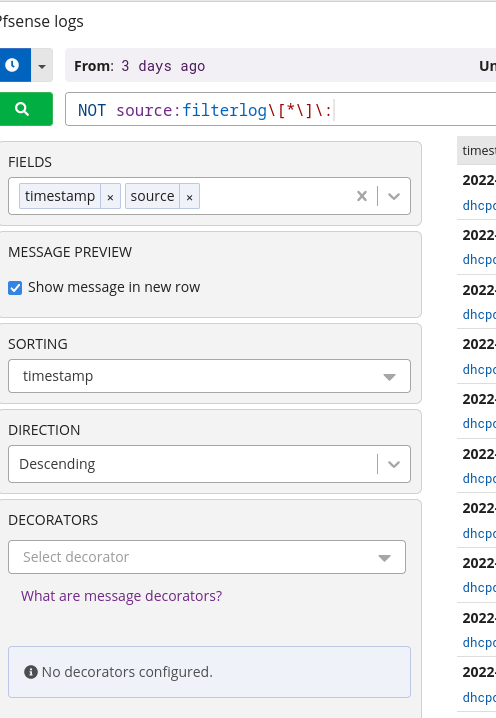
Synology logs: So few logs that you don't need a specific filter for it:
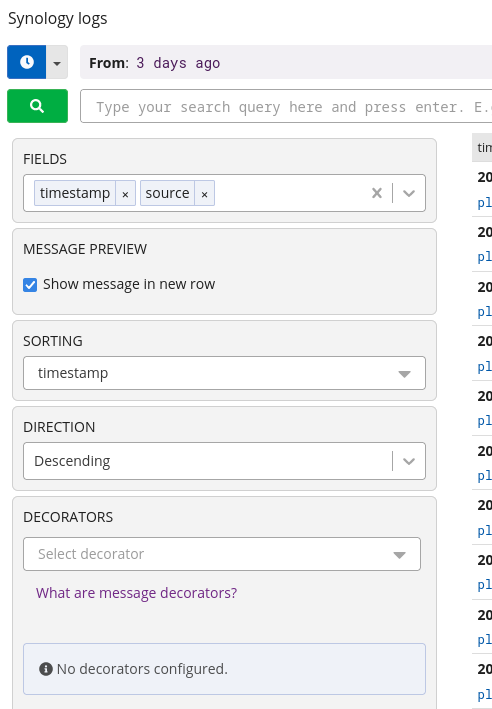
-
@mcury Interesting post and thanks for sharing. Personally I have been a little weary of installing a major syslog server/log analytics tool because of the learning curve and emmense amount of “framework” configuration you need to make - in order for the product to actually be usefull.
But perhaps i’ll give a spin one of these days….
-
@keyser said in Graylog server on a raspberry pi:
@mcury Interesting post and thanks for sharing. Personally I have been a little weary of installing a major syslog server/log analytics tool because of the learning curve and emmense amount of “framework” configuration you need to make - in order for the product to actually be usefull.
But perhaps i’ll give a spin one of these days….
It is a nice tool. In case you have any doubts about this tutorial, or any other questions, just ask and I'll try to help..
-
Has the mongo install broke? Tried to run this and all I get is the following:
betrimble@graylog:~$ wget -qO - https://www.mongodb.org/static/pgp/server-4.4.asc | sudo apt-key add -
echo "deb [ arch=amd64,arm64 ] https://repo.mongodb.org/apt/ubuntu focal/mongodb-org/4.4 multiverse" | sudo tee /etc/apt/sources.list.d/mongodb-org-4.4.list
sudo apt update
sudo apt install mongodb-org
sudo systemctl daemon-reload
sudo systemctl enable mongod.service
sudo systemctl restart mongod.service
Warning: apt-key is deprecated. Manage keyring files in trusted.gpg.d instead (see apt-key(8)).
OK
deb [ arch=amd64,arm64 ] https://repo.mongodb.org/apt/ubuntu focal/mongodb-org/4.4 multiverse
Hit:1 http://us.archive.ubuntu.com/ubuntu jammy InRelease
Hit:2 http://us.archive.ubuntu.com/ubuntu jammy-updates InRelease
Hit:3 http://us.archive.ubuntu.com/ubuntu jammy-backports InRelease
Ign:4 https://repo.mongodb.org/apt/ubuntu focal/mongodb-org/4.4 InRelease
Hit:5 http://us.archive.ubuntu.com/ubuntu jammy-security InRelease
Hit:6 https://repo.mongodb.org/apt/ubuntu focal/mongodb-org/4.4 Release
Reading package lists... Done
Building dependency tree... Done
Reading state information... Done
All packages are up to date.
W: https://repo.mongodb.org/apt/ubuntu/dists/focal/mongodb-org/4.4/Release.gpg: Key is stored in legacy trusted.gpg keyring (/etc/apt/trusted.gpg), see the DEPRECATION section in apt-key(8) for details.
Reading package lists... Done
Building dependency tree... Done
Reading state information... Done
Some packages could not be installed. This may mean that you have
requested an impossible situation or if you are using the unstable
distribution that some required packages have not yet been created
or been moved out of Incoming.
The following information may help to resolve the situation:The following packages have unmet dependencies:
mongodb-org-mongos : Depends: libssl1.1 (>= 1.1.0) but it is not installable
mongodb-org-server : Depends: libssl1.1 (>= 1.1.0) but it is not installable
mongodb-org-shell : Depends: libssl1.1 (>= 1.1.0) but it is not installable
E: Unable to correct problems, you have held broken packages.
Failed to enable unit: Unit file mongod.service does not exist.
Failed to restart mongod.service: Unit mongod.service not found. -
@betrimble said in Graylog server on a raspberry pi:
mongodb-org-mongos : Depends: libssl1.1 (>= 1.1.0) but it is not installable
mongodb-org-server : Depends: libssl1.1 (>= 1.1.0) but it is not installable
mongodb-org-shell : Depends: libssl1.1 (>= 1.1.0) but it is not installableYou are running Ubuntu 22.04.1 LTS and not 20.04.5 ?
If that is the case, try the step in the last post in this thread:https://github.com/dotnet/sdk/issues/25441 or downgrade the OS to 20.05.5
-
@mcury Great job on the write up. Ive been using graylog for a bit over a year and the hardest part was creating the dashboards. The documentation wasnt great so def a lot of trial and error. I think you did a great job showing the steps on how to do this.
Truthfully, the hardest part of graylog so far [community edition] is finding extracters. For example, im on the hunt for Suricata extractor. I can get the eve json sent to graylog but its still a mess. My goal is to tie that in with GeoIP to get a pretty dashboard maybe. Been to tied up with other projects to continue researching. -
@michmoor They just released Graylog 5.0. It works with Ubuntu 22.04
I can't test it here because it depends on mongodb 5.0, which is not compatible with raspberry.
MongoDB 5.0 requires ARM v8.2-A or later and the Raspberry Pi 4 uses an ARM Cortex-A72 3 which is ARM v8-A.I suppose you can build mongodb by yourself using the correct flags, but I didn't try it.
If you are running on a x86 system you can run Graylog 5.0.
All you need to change is the following:mongodb 5.0 install: (note here that I removed arm64, test only in x86 system).
wget -qO - https://www.mongodb.org/static/pgp/server-5.0.asc | sudo apt-key add - echo "deb [ arch=amd64 ] https://repo.mongodb.org/apt/ubuntu focal/mongodb-org/5.0 multiverse" | sudo tee /etc/apt/sources.list.d/mongodb-org-5.0.list sudo apt update sudo apt install mongodb-orgGraylog install
wget https://packages.graylog2.org/repo/packages/graylog-5.0-repository_latest.deb sudo dpkg -i graylog-5.0-repository_latest.deb sudo apt-get update && sudo apt-get install graylog-serverEverything else in the first post remains the same.
-
@mcury Yep i got 5.0 installed today actually. Just reading through the changelogs.
Ive been curious about one thing tho...
The 'count' in your charts. Should we assume thats how many sessions were created on the firewall, i.e. how many times a packet hit that rule?
I got my kids playing Roblox and.....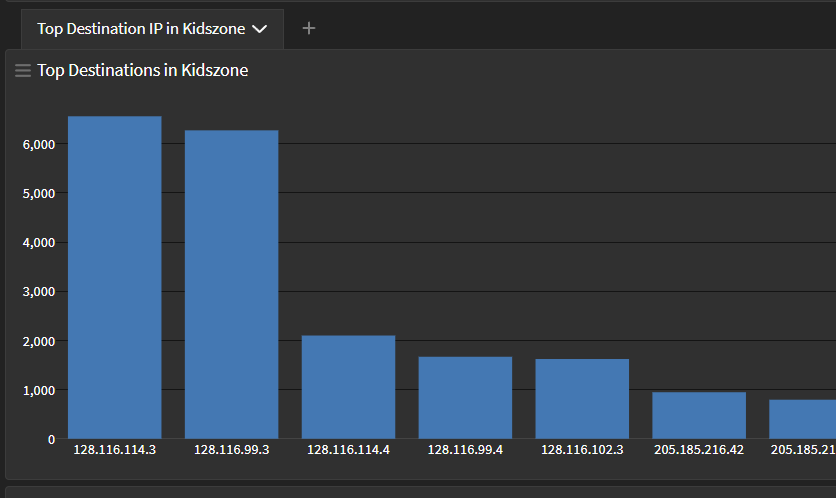
-
@michmoor said in Graylog server on a raspberry pi:
The 'count' in your charts. Should we assume thats how many sessions were created on the firewall, i.e. how many times a packet hit that rule?
Based on what I've observed so far, this would be the same thing you would see in System logs > Firewall in Pfsense logs.
Since its a game, it is probably using UDP, right? I never played Roblox.. So I can't tell.
You can click the play button inside this chart to take a look at each of those entries to check.