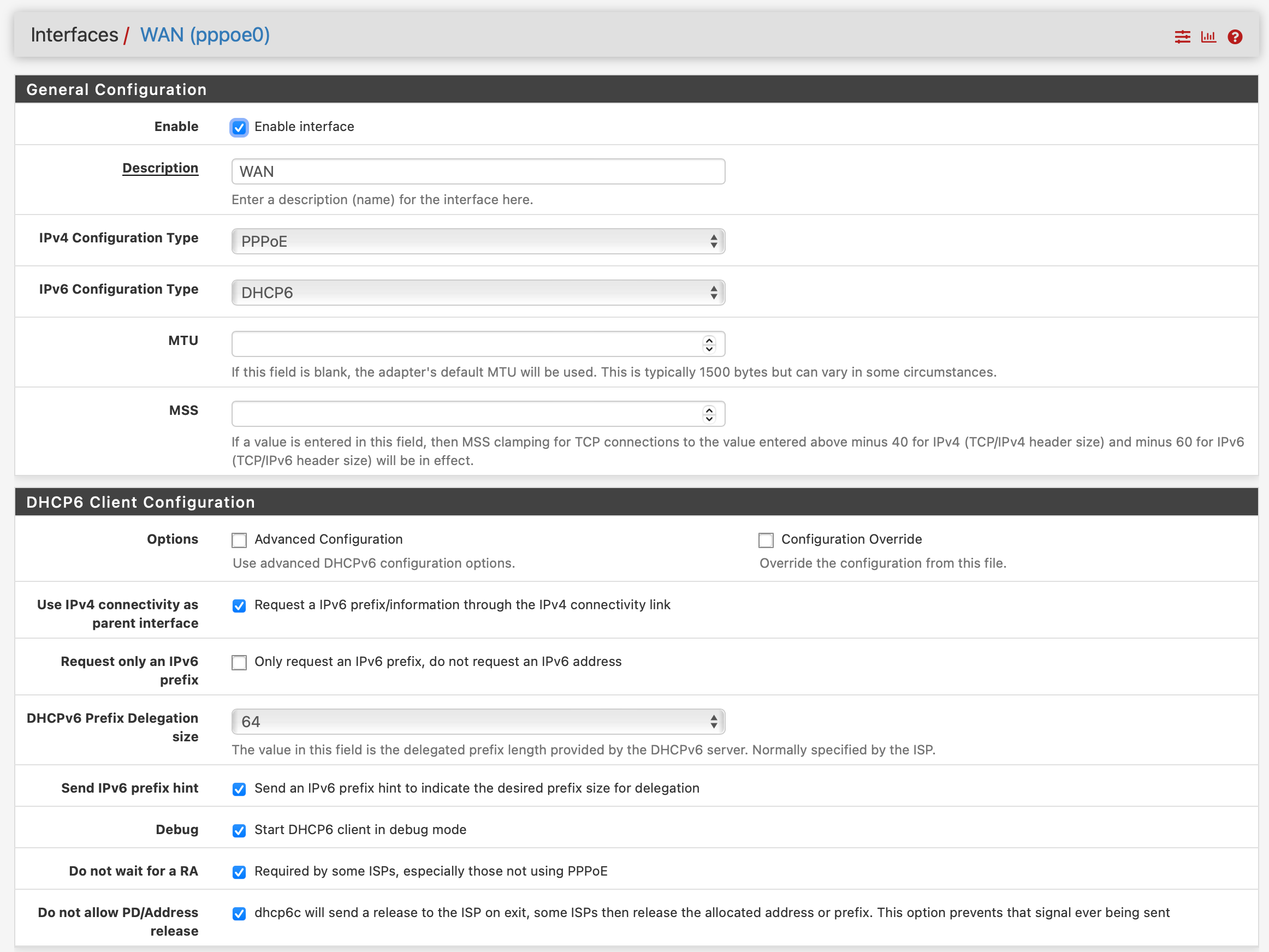WAN doesn't get IPv6
-
Hello,
The fiber connection to my pfSense works fine with IPv4 on WAN and LAN, and IPv6 works fine on my LAN interface gets an IPv6 address. With DHCPv6 and RA server my clients also get an IPv6 address.
So the problem is my WAN interface, it won't get an IPv6 address. Below is my WAN config and some log PPP lines.
Where do I start to solve this problem?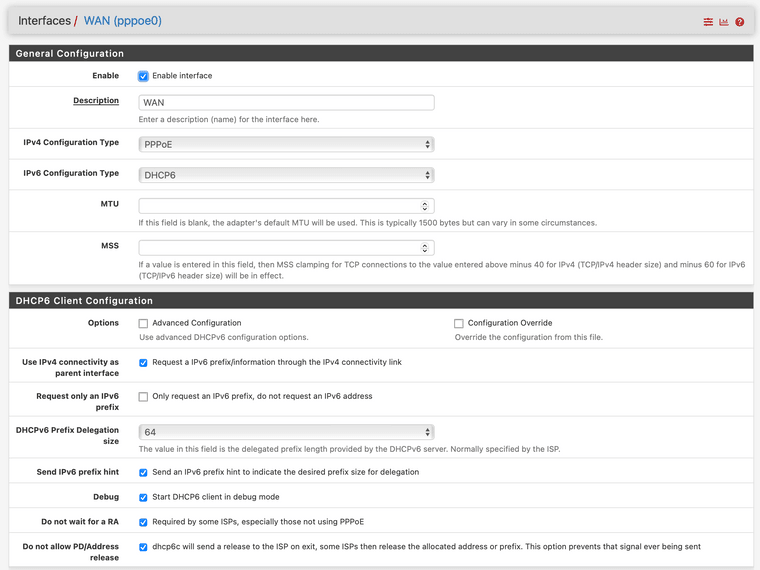
Jan 2 21:25:23 firewall ppp[80637]: [wan] IPCP: rec'd Configure Request #1 (Req-Sent) Jan 2 21:25:23 firewall ppp[80637]: [wan] IPADDR 185.000.22.1 Jan 2 21:25:23 firewall ppp[80637]: [wan] 185.000.22.1 is OK Jan 2 21:25:23 firewall ppp[80637]: [wan] IPCP: SendConfigAck #1 Jan 2 21:25:23 firewall ppp[80637]: [wan] IPADDR 185.000.22.1 Jan 2 21:25:23 firewall ppp[80637]: [wan] IPCP: state change Req-Sent --> Ack-Sent Jan 2 21:25:23 firewall ppp[80637]: [wan] IPV6CP: rec'd Configure Request #1 (Req-Sent) Jan 2 21:25:23 firewall ppp[80637]: [wan] IPV6CP: SendConfigAck #1 Jan 2 21:25:23 firewall ppp[80637]: [wan] IPV6CP: state change Req-Sent --> Ack-Sent Jan 2 21:25:23 firewall ppp[80637]: [wan_link0] rec'd unexpected protocol MPLS Control Protocol (RFC 3032), rejecting -
@pfaai Unfortunately I can’t help you. I’m simply commenting that IPv6 DHCP services (DHCP6) is a long long way from being “standardized” like DHCPv4 - which almost universally works.
There are millions of combinations of settings that could cause it not to work, and generally my experience has been less than stellar with the DHCP6 client in pfSense.
It does not support quite a few “popular ISP setups” because they either require certain RAW DHCP attributes, or are far from doing what pfSense considers standard RA in combination with DHCP6.
I have tried three different ISP’s that support IPv6 - but with their own special requirements/setups. None of them can be brought to work with pfSense. It requires a Linux (which seems to have the most customizable DHCP6 Client) -
@pfaai said in WAN doesn't get IPv6:
So the problem is my WAN interface, it won't get an IPv6 address.
Do you mean you don't get a global address? Or you don't get any address, not even link local?
It's not unusual to get only a link local address on the WAN interface, as that's all you need for routing. Do you see an address that starts with fe80? If so, that's your link local address.
-
@jknott @keyser Thanks for the replies. I’m using my home connection to serve public services, (DNS/web/email) so I reasoned that my WAN needs a public address too. Now it’s a link-local address. The Vigor Router, originally delivered by the ISP, did get a public address.
Current addresses (wiped where necessary)
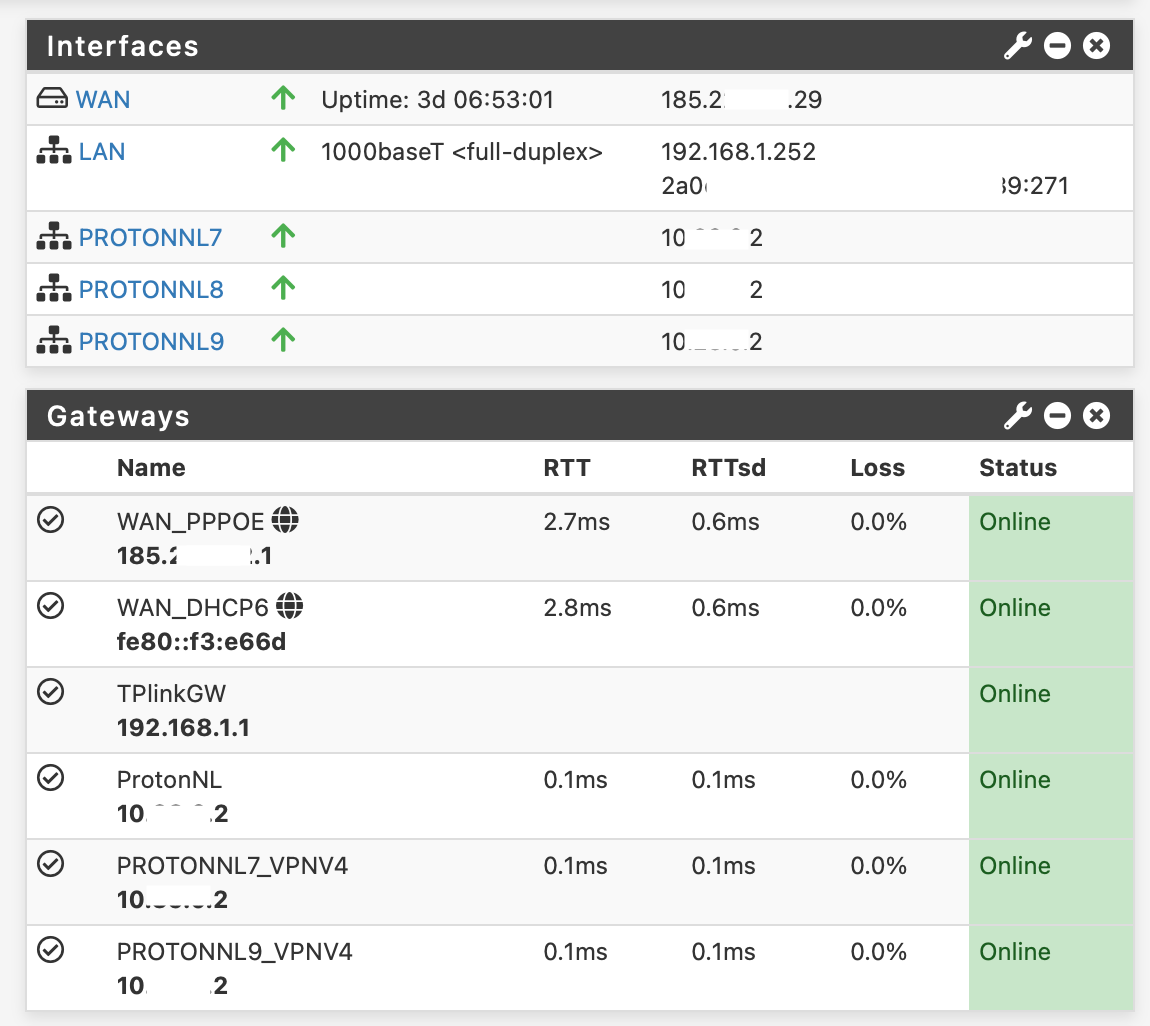
-
@jknott said in WAN doesn't get IPv6:
It's not unusual to get only a link local address on the WAN interface, as that's all you need for routing. Do you see an address that starts with fe80? If so, that's your link local address.
Is this a yes :
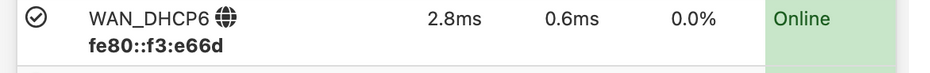
?
-
@pfaai said in WAN doesn't get IPv6:
Where do I start to solve this problem?
Name your ISP and Country.
-
@gertjan Thanks for your reminder, but this still doesn't explain why the Vigor router gets an IPv6 address, though? Does pfSense work differently in this case?
@bob-dig Good question, and sorry for not mentioning, I'm with Glasnet/Blackgate from The Netherlands.
-
This post is deleted! -
@pfaai said in WAN doesn't get IPv6:
I’m using my home connection to serve public services,
Then you only need an address on your LAN, which you apparently have. That is I hope you're not planning on providing those services from pfSense. Also, better check your terms of service. Some ISPs don't like consumers providing public servers.
I get a GUA on my WAN interface, but rarely use it. I use the IPv4 address for my VPN, but everything else has a LAN address, which I provide via my DNS server.