[RESOLVED] pfSense with CenturyLink - working but only 90Mbps on 940Mbps service
-
I found this post from 2015, but it applies to the
igbdriver.Is there a way to get similar statistics (packets tx/rx by queue) for the
redriver? I couldn't find anything insysctloutput listing packet counts. -
Setting
net.isr.dispatch=deferredhas no effect. -
What interfaces are you trying to test with? There seems to be two options on that box for a second interface.. USB or Wireless..
-
@chpalmer said in pfSense with CenturyLink - working but only 90Mbps on 940Mbps service:
What interfaces are you trying to test with? There seems to be two options on that box for a second interface.. USB or Wireless..
The GK41 has two Ethernet ports,
re0andre1. I havere0set up as the WAN port andre1as LAN. Everything's working, just at only 10% of the rated speed. -
@jhg-goow said in pfSense with CenturyLink - working but only 90Mbps on 940Mbps service:
The GK41 has two Ethernet ports, re0 and re1. I have re0 set up as the WAN port and re1 as LAN. Everything's working, just at only 10% of the rated speed.
Do you have hardware that doesn't rely on RealTek chipsets to test with?
-
RealTek chipsets...my thinking as well and these two don't work well together and strong documentation on forum: re0: netmap queues/slots:
-
@nollipfsense said in pfSense with CenturyLink - working but only 90Mbps on 940Mbps service:
RealTek chipsets...my thinking as well and these two don't work well together and strong documentation on forum: re0: netmap queues/slots:
So is the problem specifically with the Realtek chipset, or is there a general issue with PPPoE being a resource hog?
If I were to buy, say, a Netgate 2100 appliance would I have the same issues with a PPPoE connection? That's all CenturyLink provides here (Portland, OR).
-
@jhg-goow said in pfSense with CenturyLink - working but only 90Mbps on 940Mbps service:
So is the problem specifically with the Realtek chipset, or is there a general issue with PPPoE being a resource hog?
Could be that, too, but I have pretty good PPPoE FTTP from Lumen on my 7100.
If I were to buy, say, a Netgate 2100 appliance would I have the same issues with a PPPoE connection? That's all CenturyLink provides here (Portland, OR).
No. The 2100 will not push FTTP Gigabit, regardless of the PPPoE factor.
In our current lineup of hardware you want a minimum of a 4100. -
@rcoleman-netgate Will a 4100 do 1Gbps over PPPoE? I'm seeing references online to the fact that the PPPoE slowness is a known issue in FreeBSD, logged as a bug, and has been marked "won't fix" because PPPoE is so ancient.
-
@jhg-goow I cannot test that but I think that @stephenw10 might have previously.
-
@rcoleman-netgate On a slightly different tack (the 4100 is too rich for our non-profit budget right now), are there Ethernet adapters (Intel?) that are known to not cause problems with PPPoE?
-
I cannot test that but I think that @stephenw10 might have previously.
@rcoleman-netgate As a new user I can't contact him directly. I guess I have to wait until he sees the mention?
I just had another thought. The speed I'm seeing is just below 100Mbps, which sounds suspiciously like one of the connections to the router is running at 100 instead of GbE.
The
ifconfigoutput for both ethernet adapters still saysmedia: Ethernet autoselect (1000baseT <full-duplex>)Are you aware of any failure mode in a cable which would result in the OS still believing it's running at 1000Mbps while actually being negotiated down to 100Mbps?
I am not at the location again until Thursday but will try another cable.
-
Despite some initial reports the issue with PPPoE is not restricted to any one driver or hardware. However you will not see it on some hardware (like Realtek) because it only supports a single receive queue. The fact that PPPoE can only use one queue makes no significant difference.
However I don't believe that's all you're seeing here. Bothe the fact you're using Realtek NICs and that you have a PPPoE connection will reduced throughput but not to 90Mbps. I would expect to see at least 500Mbps given no other issues.
Are you seeing errors on the WAN in Status > Interfaces? Is it actually linked at 1G?
What does
ifconfig -vvvm re0show?The ISP requires a VLAN, does it require priority tagging on that?
Steve
-
@stephenw10 Here's the output:
]/root: ifconfig -vvvm re0 re0: flags=8843<UP,BROADCAST,RUNNING,SIMPLEX,MULTICAST> metric 0 mtu 1500 description: WAN options=8209b<RXCSUM,TXCSUM,VLAN_MTU,VLAN_HWTAGGING,VLAN_HWCSUM,WOL_MAGIC,LINKSTATE> capabilities=18399b<RXCSUM,TXCSUM,VLAN_MTU,VLAN_HWTAGGING,VLAN_HWCSUM,TSO4,WOL_UCAST,WOL_MCAST,WOL_MAGIC,LINKSTATE,NETMAP> ether 84:47:09:15:cd:5d inet6 fe80::8647:9ff:fe15:cd5d%re0 prefixlen 64 scopeid 0x1 media: Ethernet autoselect (1000baseT <full-duplex>) status: active supported media: media autoselect mediaopt flowcontrol media autoselect media 1000baseT mediaopt full-duplex,flowcontrol,master media 1000baseT mediaopt full-duplex,flowcontrol media 1000baseT mediaopt full-duplex,master media 1000baseT mediaopt full-duplex media 100baseTX mediaopt full-duplex,flowcontrol media 100baseTX mediaopt full-duplex media 100baseTX media 10baseT/UTP mediaopt full-duplex,flowcontrol media 10baseT/UTP mediaopt full-duplex media 10baseT/UTP media none nd6 options=21<PERFORMNUD,AUTO_LINKLOCAL>I'm now thinking I might have a bad cable that only supports 100Mbps, but I won't be at the site until Thursday to swap cables. Although, I would expect that if the speed had been negotiated down that would show up in the
ifconfigoutput.For completeness, here's the output for
re0.201re0.201: flags=8843<UP,BROADCAST,RUNNING,SIMPLEX,MULTICAST> metric 0 mtu 1500 description: WAN options=80003<RXCSUM,TXCSUM,LINKSTATE> capabilities=80003<RXCSUM,TXCSUM,LINKSTATE> ether 84:47:09:15:cd:5d inet6 fe80::8647:9ff:fe15:cd5d%re0.201 prefixlen 64 scopeid 0x7 groups: vlan vlan: 201 vlanpcp: 0 parent interface: re0 media: Ethernet autoselect (1000baseT <full-duplex>) status: active supported media: media autoselect nd6 options=21<PERFORMNUD,AUTO_LINKLOCAL> -
@stephenw10 said in pfSense with CenturyLink - working but only 90Mbps on 940Mbps service:
The ISP requires a VLAN, does it require priority tagging on that?
No, I have the same ISP.
-
Yes I would expect it to show in the media: line there and it shows 1G.
90Mbps sure seems suspiciously like what you'd see if something were linked at 100M though. Check the LAN side.I would still check the ISP supplied router for any priority tagging to be sure. We have seen ISPs do exactly that sort of throttling but still allow the connection when you don't apply it. Maybe some legacy requirement from an earlier company.
Steve
-
This is my FTTP from Lumen for PPPoE:
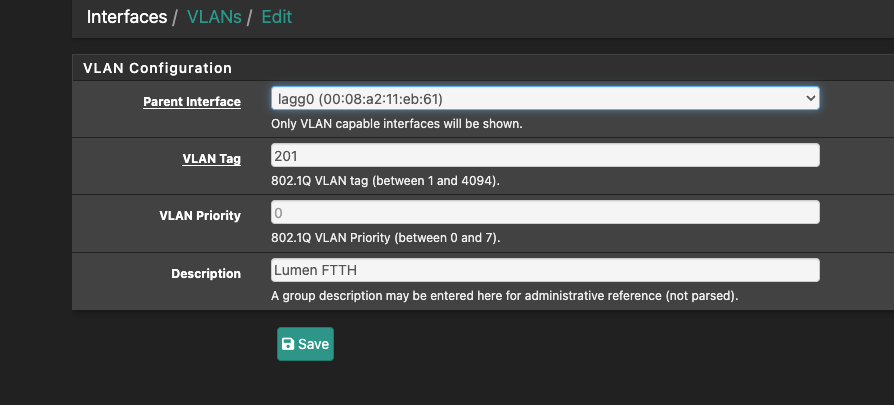
-
@rcoleman-netgate Mine looks the same except for the Parent Interface:
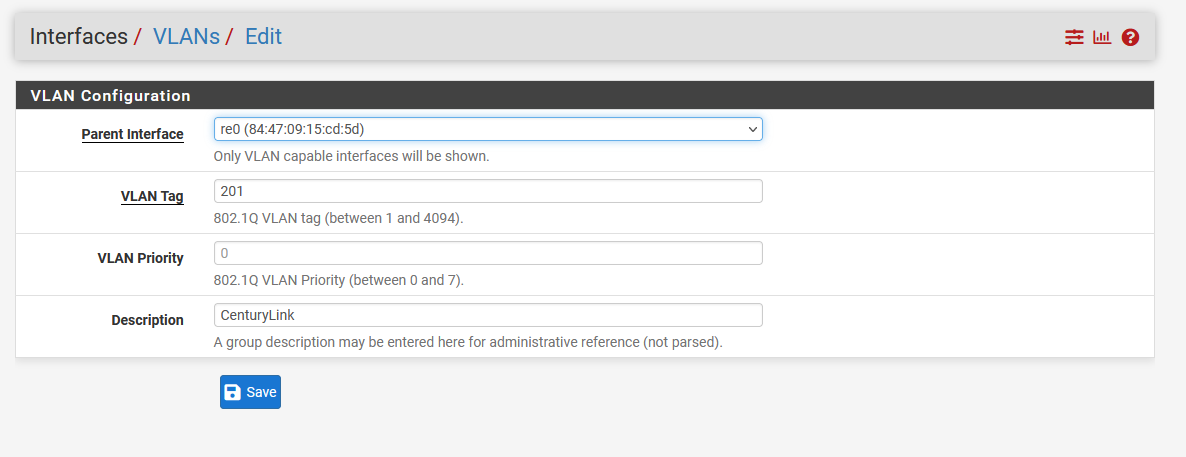
-
@jhg-goow I would swap interfaces, cables, switch ports, whatever you can to verify it's not a failure that's causing the slowness.
-
Yup, check re1 is not linked at 100M.
If you have access to the Zyxel router check the WAN config there to be sure.
Steve