Anyone seeing more memory usage with 23.01?
-
It's hard to get a real fair comparison currently due to the extra debugging in the kernel that is enabled on development snapshots.
Once we move to 23.01 RC and we take the debugging out of the default kernel then it's a closer comparison.
That said, it's also possible that underlying OS changes between FreeBSD 12.x (22.05) and 14.x (23.01) may lead to higher memory uses for a variety of reasons.
-
@jimp Thanks for your reply.
I updated to the RC for 23.01 a few hours ago, and so far so good. Memory usage is back to where it was in 22.05.Usually saw it creep up over the span of a day so I'll report back tomorrow to confirm.
-
Hmm I am back up to 23% utilization, from the usual 9% it sits at.
I probably won't look into this further right now as it's not a major concern for me with the amount of RAM I have and usage the box gets. Maybe if it keeps creeping up I'll look into it further...If it's a more widespread issue I trust more people will be replying in this thread as well.
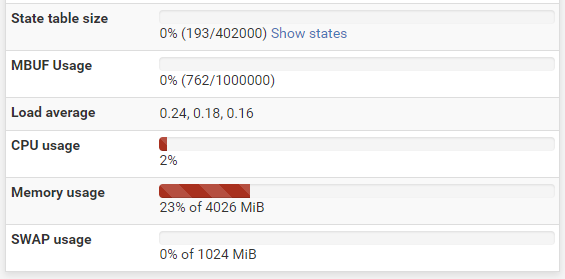
-
Anyone know why the RC was pulled?
Wondering if it's related to this memory usage. -
Instead of memory usage going down after installing the RC, it went up to 13%
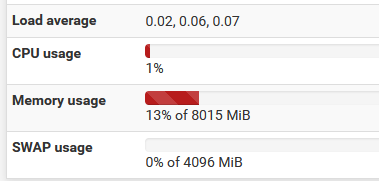
Edit: A little confused ... after rebooting to see what the memory utilization would be, it is now back to 4%. Since a reboot happened after the upgrade to 23.01-RC (which showed 12% immediately), why would memory utilization be different after this reboot?
-
@jarhead said in Anyone seeing more memory usage with 23.01?:
Anyone know why the RC was pulled?
Wondering if it's related to this memory usage.Nope, it's just a naming issue. Nothing to do with any issue.
-
@stephenw10 Good to know, thanks.
Was a bit confused when I went to upgrade a second system and it only showed the last beta as the most current. Even went back to the system I already upgraded and it too showed the beta as latest. -
Seeing 84% on my SG 1100 after upgrade. Started somewhere in the 30% range and has kept creeping up from there. It's a slow increase, but I am waiting to reboot to see how far it goes.
-
Is that as shown on the dashboard?
Can you see what is using it in Diag > System Activity or in top output at the CLI?
-
@stephenw10 Hi Steve. Yeah, that's what I see in the GUI.
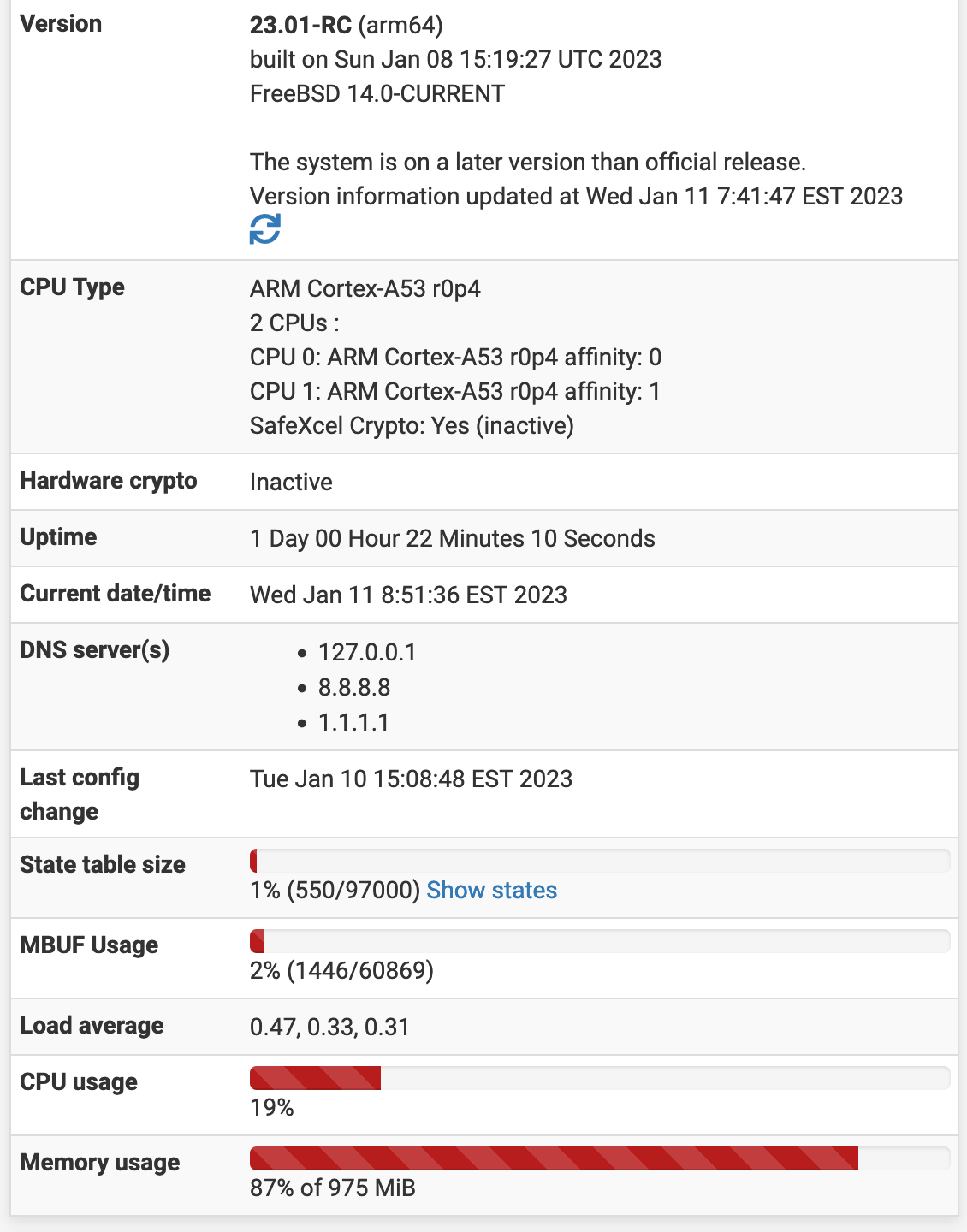
It's actually come up a bit since earlier this morning.
Here is the Sys Activity tab.
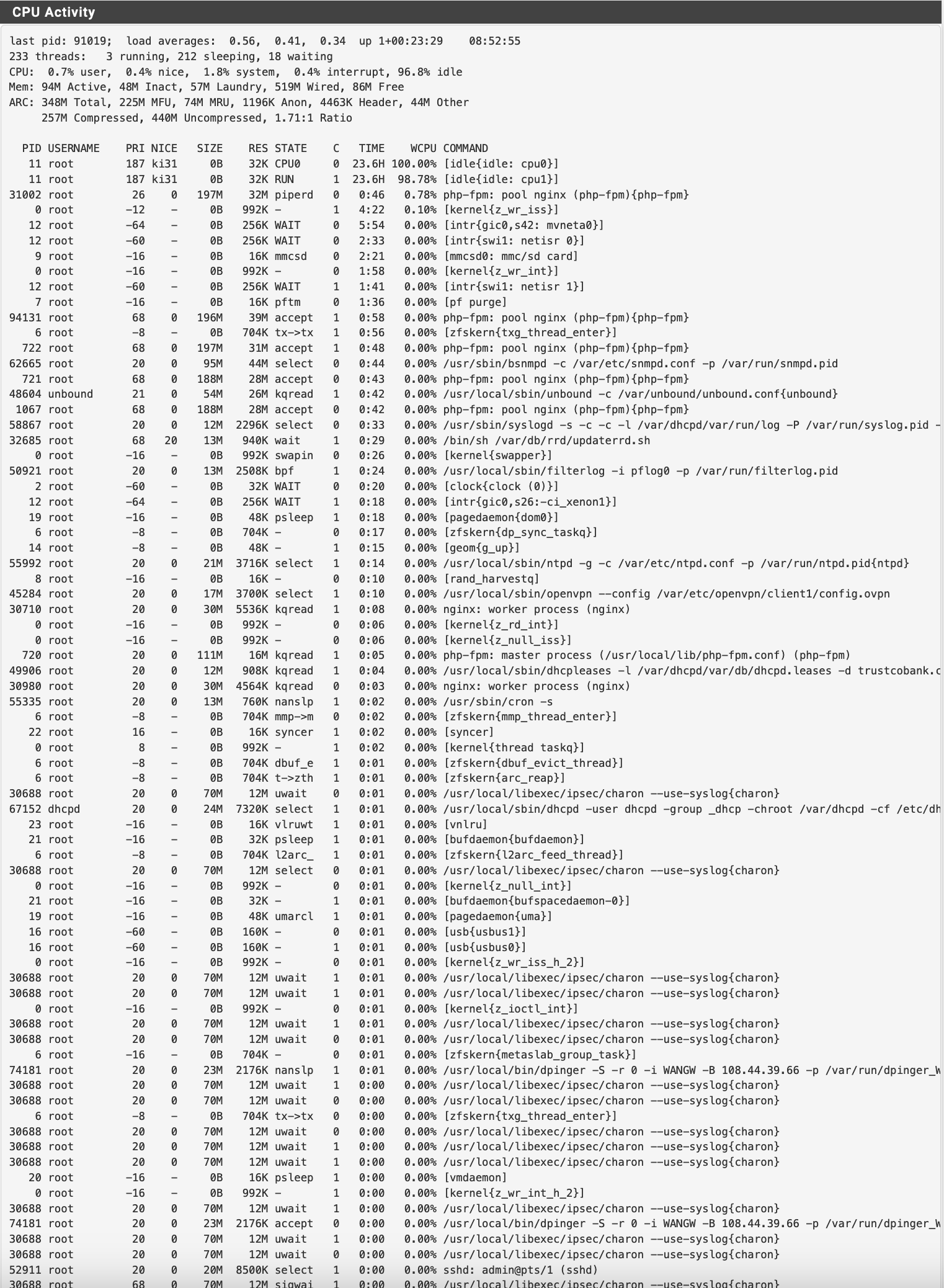
-
The graph of System/Memory from Status > Monitoring can also be helpful to check against.
"Free RAM is wasted RAM" is still true, if you see a bunch marked for caching then it's also normal/expected.
-
@jimp very true. Here's the monitoring page. I will keep it running and see if it stabilizes over time.
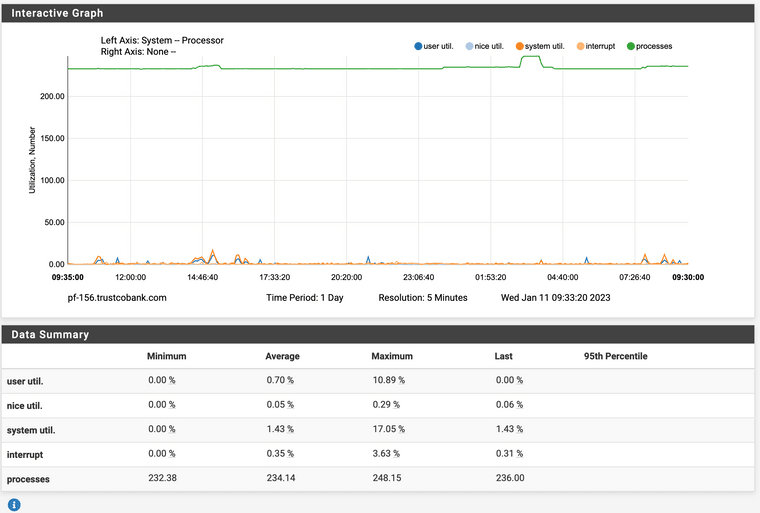
Thanks Jim!
-
That's the CPU view, click the wrench and change it to System > Memory
-
This post is deleted! -
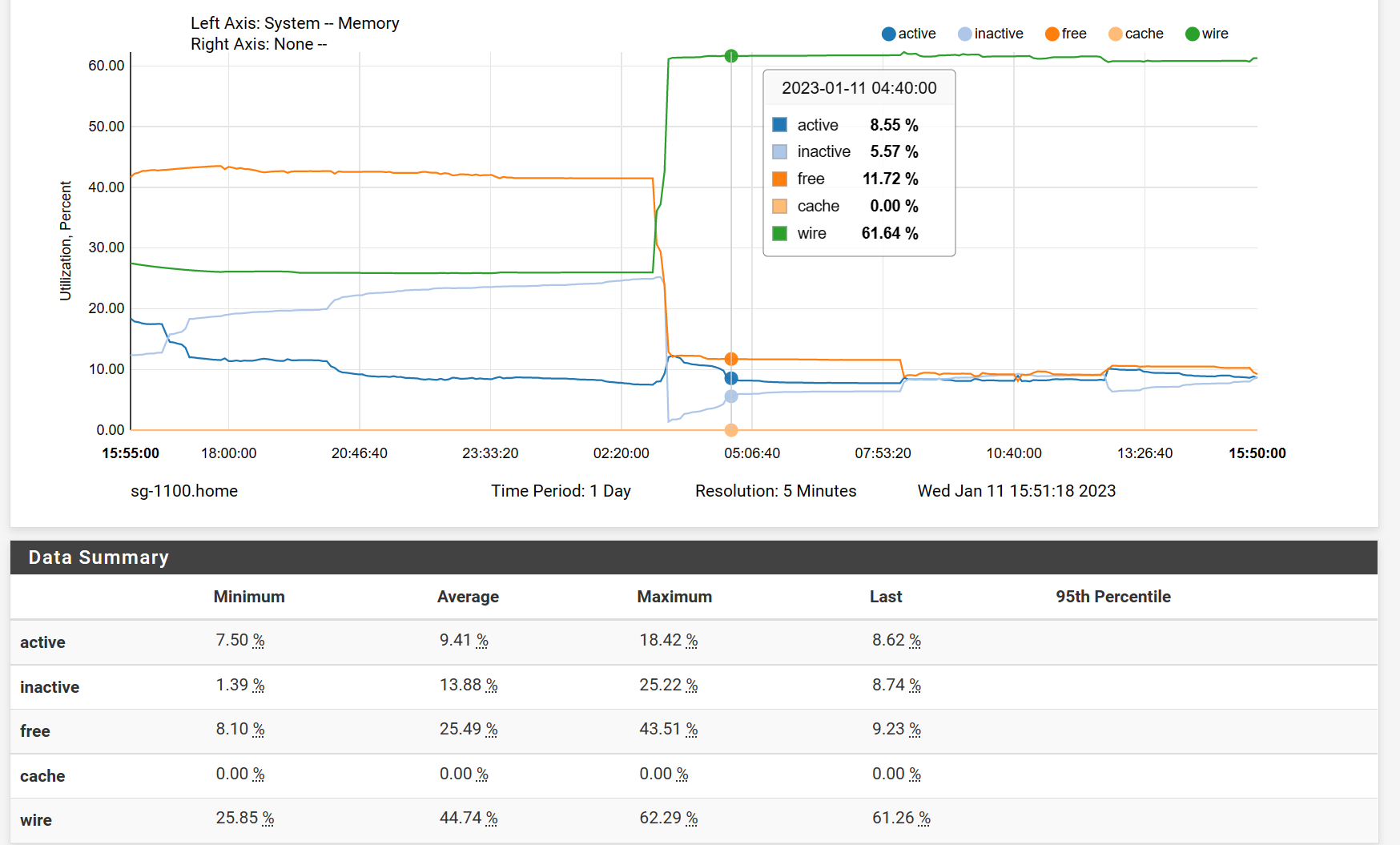
Same on my SG-1100
-
That's the processor usage, you need to select 'Memory' in the settings like:
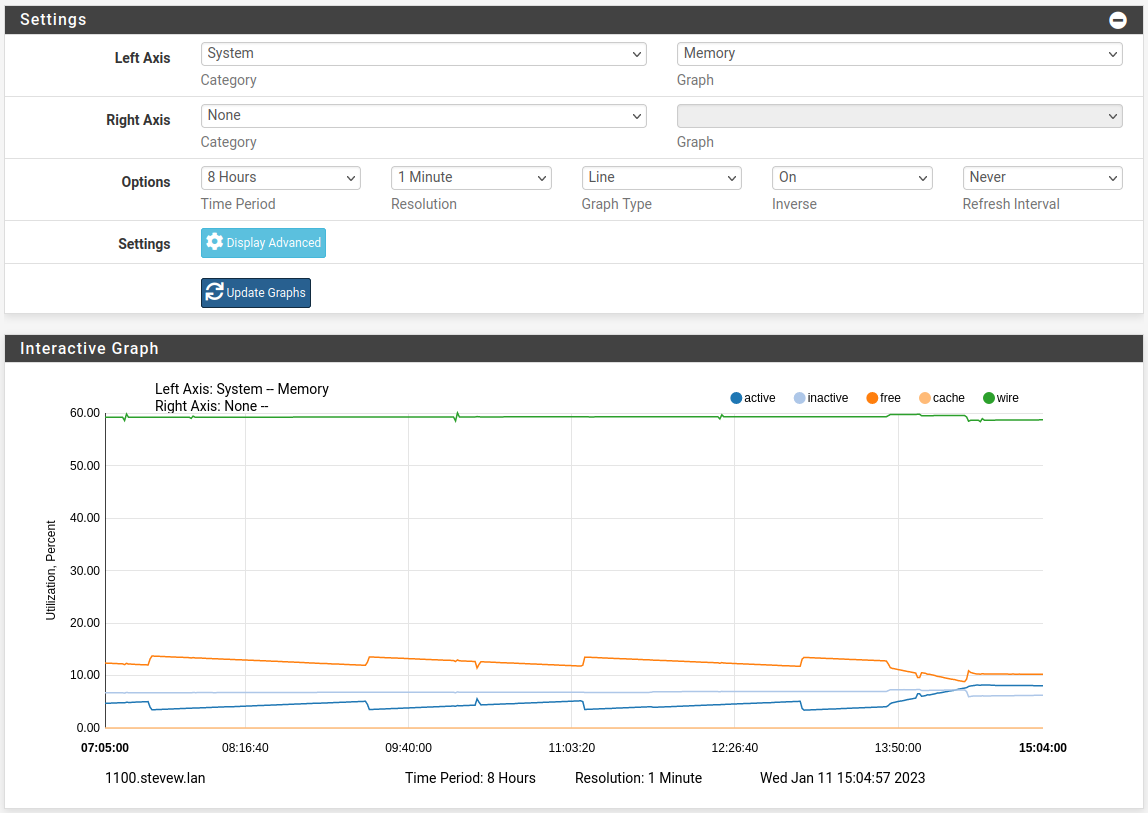
-
@stephenw10 yup. I posted that pre-coffee...
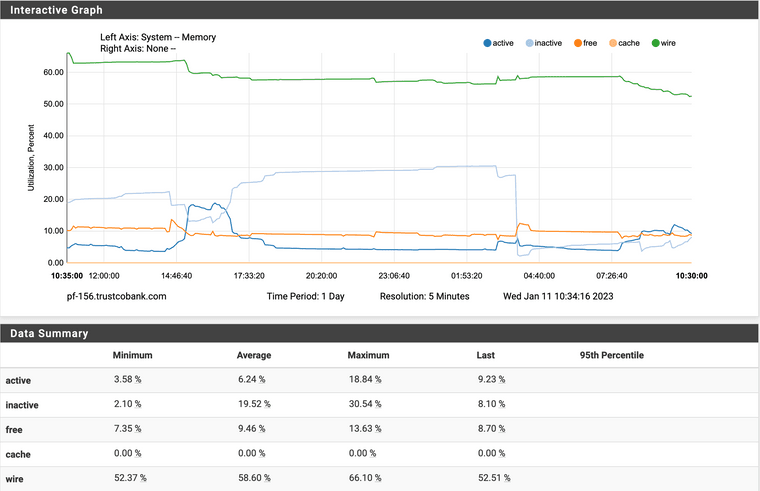
-
Looks like a good chunk of your memory usage is ZFS ARC, which can free itself as needed if other things need the RAM.
The first boot post-upgrade will show high ARC/wired usage because of all the disk activity associated with the upgrade.
If you reboot after it'll go back down to "normal" but may grow over time.
But again, it's like caching RAM, any free RAM is wasted RAM.
-
@jimp Thanks Jim!
-
Have there been changes since 23.01?
Does the bar contain noch wired and arc RAM as well? Or has the arc ram been raised?
For ~7gb ram there should not be much cache necessary.