Connect specific IP to different network
-
Apologies in advance. I am new to pfSense, and find that I
struggle with the right words to describe my problem.I have a HOME network and a GUEST network. HOME has
printers, NAS etc. I use GUEST for guests and for our phones.
I have given the phones static IPs on the GUEST network.I would like to have those 5 GUEST addresses (phones)
to be able to access resources on the HOME network.I assume that is a firewall rule? BUT sadly beyond my
current skill set. Any help most appreciated. -
@csfshore First, go to Firewall/Aliases.
Make a new Alias with all 5 IP's in it.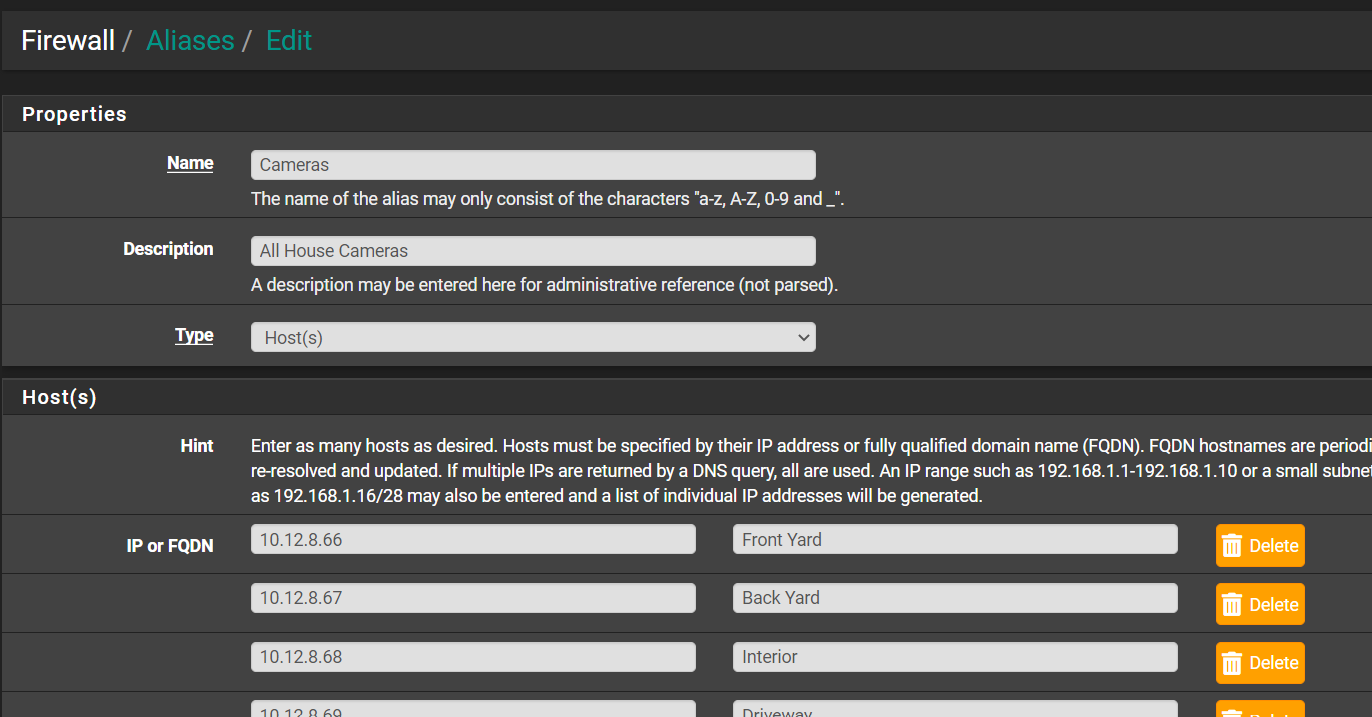
Then go to Firewall/Rules/"Guest NET"Add a new rule.
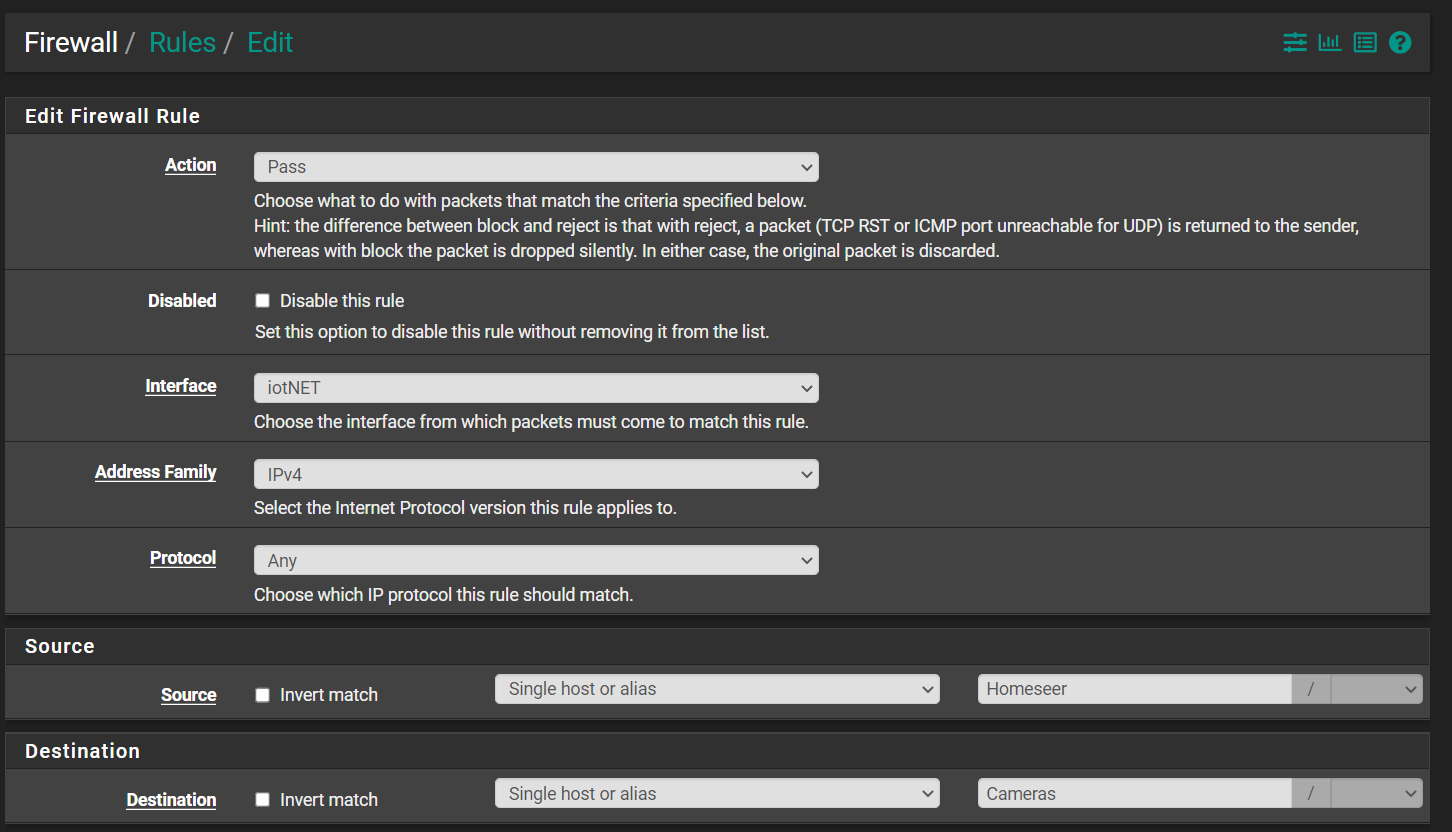
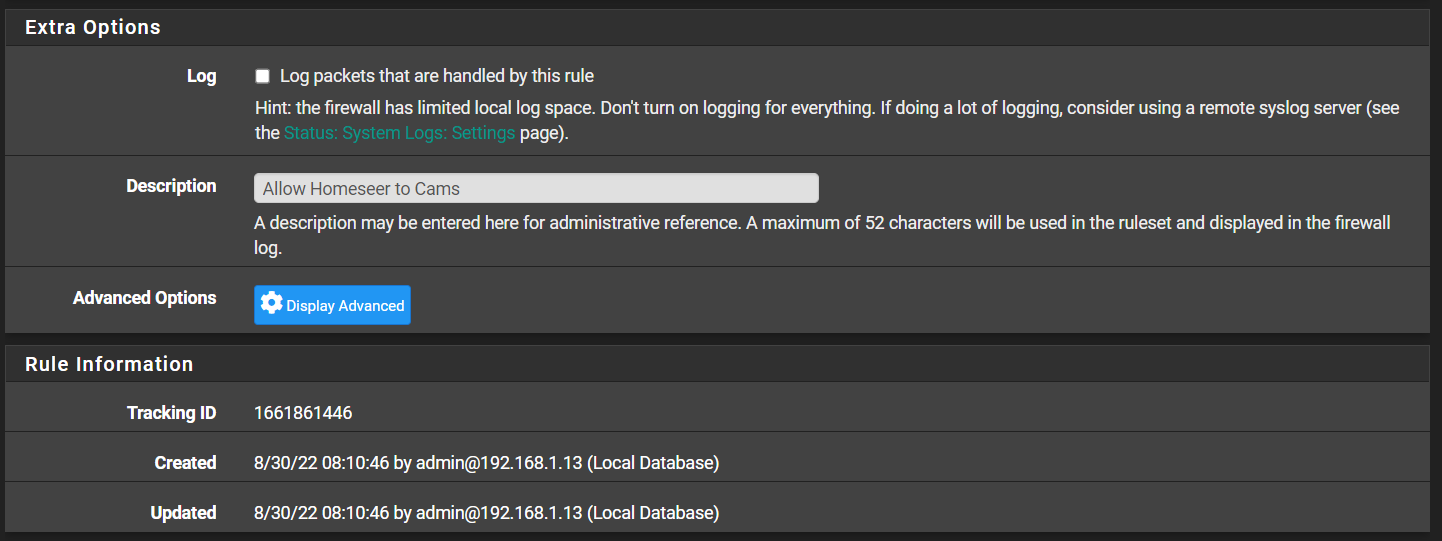
Make it look like that one Except, the interface will be the Guest NET, in the source, select the alias you just created and in the destination select NETWORK from the dropdown, then select the network (HOME) you want them to be able to access.
-
@jarhead That did it. THANK YOU!!