Re-installing SG-1100 via the Console
-
After getting self-assigned IP address on my SG-1100 I'm trying to re-install the firmware on it. I did not reset the device before having issues with it.
I tried numerous times to interrupt the boot process without any luck.
On a Windows laptop after booting up my SG-1100 with a USB stick I run PuTTY to COM3. At the end of the PuTTY window I see the following.
Netgate pfSense Plus 22.05-release arm64 (date)
Bootup Complete
FreeSBD/arm64 (Pfsense.localdomain) (ttyu0)
Login
I am able to successfully login.
At the command prompt it says
(22.05-RELEASE) (username@pfSense.localdomain) /home/usernameWhat can I do to re-install the software from the command prompt?
-
Out of our docs: Reinstalling pfSense Plus Software
-
@rcoleman-netgate Thank you. In the docs I don't see any guidance on what to do when I'm at the command prompt based on my circumstance.
-
@pctrailrunner That is not a normal prompt.
Please use the link in my signature to request the current image and use that to re-image your 1100.
Can you tell me where you got the file that is on your 1100? What was the file name used to write the image?
-
@rcoleman-netgate Thank you for your help.
After clicking on your signature I didn't see a place to request the current image. Is it proper to insert the image link that was sent to me in a future reply? -
@pctrailrunner "pfSense Plus Image Request"
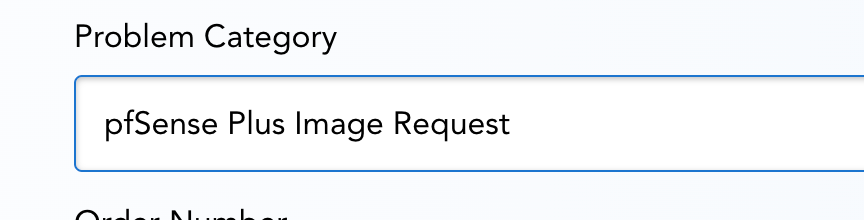
-
@rcoleman-netgate Submitted. Thank you.