Automatically packages were re-installed when I click the download backup.
-
Hello Professionals,
I just had experienced weird issue when I tried to backup config file.
When I click the 'Download config file as XML', it suddenly rebooted automatically.When I checked the status - General, I realized that firewall proceeded package reinstall by itself.

Is this a bug? Please help.. Is there anyone who had same issue like me?
I'm scared to click 'download config file as xml' cause it might happen again..
I appreciate your reply.
-
@eeebbune Are you sure you did not restore the config file? That would install packages and reboot... The download doesn't do that. I make a backup after every change on every client's firewall.
-
@eeebbune said in Automatically packages were re-installed when I click the download backup.:
Is this a bug? Please help.. Is there anyone who had same issue like me?
I'm scared to click 'download config file as xml' cause it might happen again..If it's a bug we'd need proof it's a bug... you should try it again. A reboot action is better than a hard crash and boot action.
-
@steveits 100% sure that I click correct button, not the 'restore' or 'reinstall packages'.
Espectially, 'Restore' button is not activated until you choose the correct config xml file. If I did this by mistake, I need to do few more steps before it start restoring.. Moreover 'reinstall packages' button is far from the download button as you know. It is hard to confuse.When we check the webpage source, it gives me correct direction. Download button request 'download' correctly.
When I compare the config history between 'Restore' and 'Download':
-When I actually click 'Restore', It starts from 'Removing pkg repository set after restoring full configuration'.
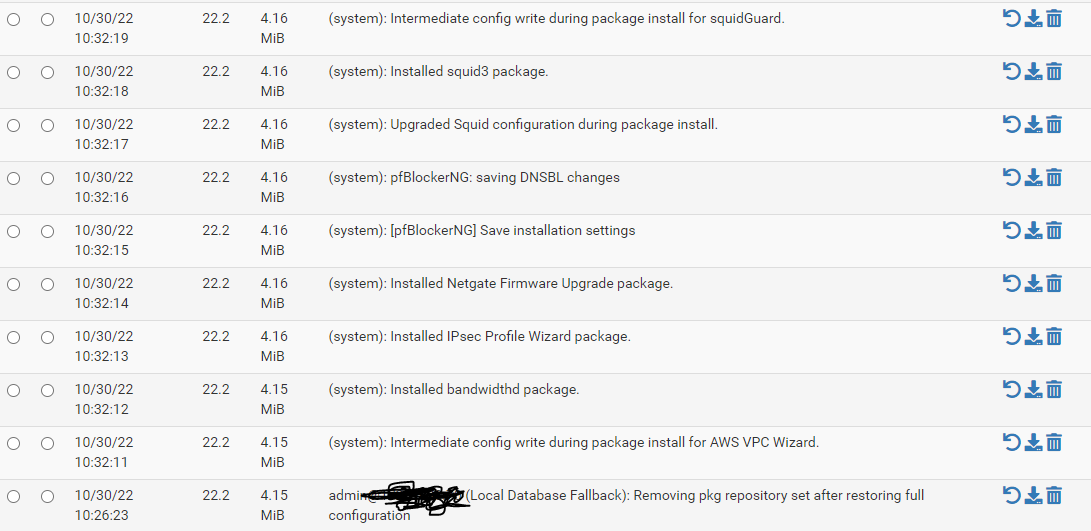
- and the history of the issue happened:
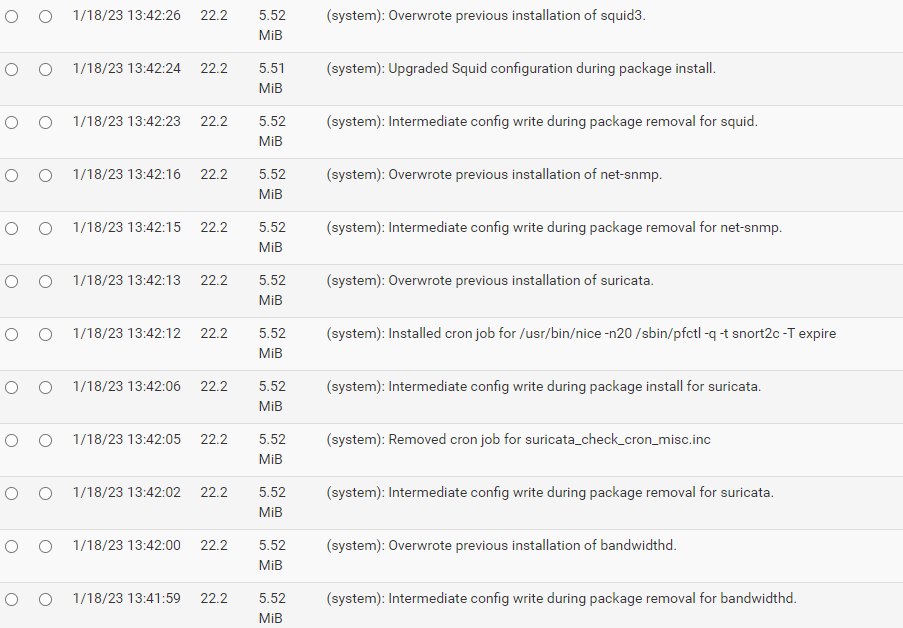
It started Immediate config write during package removal for ~.
Before I click 'download config', I disabled one of rule and that's the reason why I did backup.
Can we call this one of system crush? I disabled a rule and I clicked download before it was applying?Thank you for your interest to my issue...
- and the history of the issue happened:
-
@rcoleman-netgate Our production lines are working Mon-Sat 24 hours.
Let me try this on Sunday and bring the result.Thank you for your response.
-
Nothing would have triggered what you saw except for uploading and restoring a backup.
There is no way that downloading a backup would have done that, as the control containing the file to restore would be empty if you just took a backup.
Even if I pick a file to restore and click the button to take a backup it doesn't do what you saw. Something had to fill in both the filename and click the restore button.
If it wasn't you, then maybe it was some sort of browser plugin/automation extension, but it's not a bug in the software as far as I can tell.
-
 J jimp moved this topic from Problems Installing or Upgrading pfSense Software on
J jimp moved this topic from Problems Installing or Upgrading pfSense Software on
-
@jimp Okay.. That was the part makes me crazy.. I didn't command to order reboot / no one connected to ssh at the moment / no one touch the physical device..
However today we figured out that PFsense spike & connection freezing (ping loss) every 15 minutes due to setup schedule for some rules. Don't know why scheduling make ping loss but we deleted schedule.
Do you think configured schedule for some rules might effect to my issue either?
Much appreciated.
-
@eeebbune Are you using 2.6? Do you have a lot of rules? There is this patch available in the System Patches package:
Disable pf counter data preservation to temporarily work around latency when reloading large rulesets (Redmine #12827)
-
@steveits Hello! I'm using 22.01 PFSense Plus and we have lots of rules. 4 active interface ports, 2 bridges. Can you please tell me how to disable pf counter?
Thank you very much.
-
@eeebbune Install the System Patches package, and then under System/Patches apply that patch I mentioned.