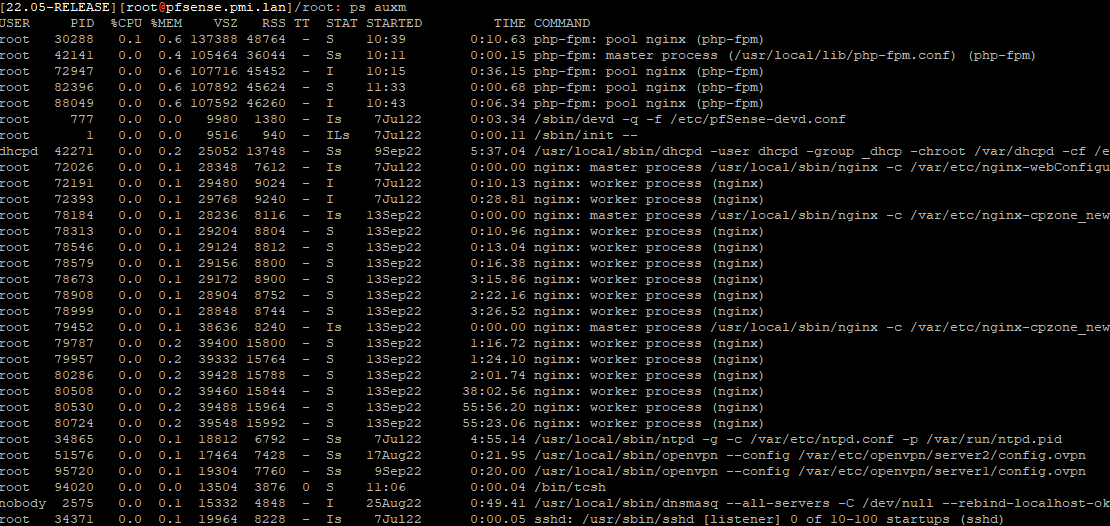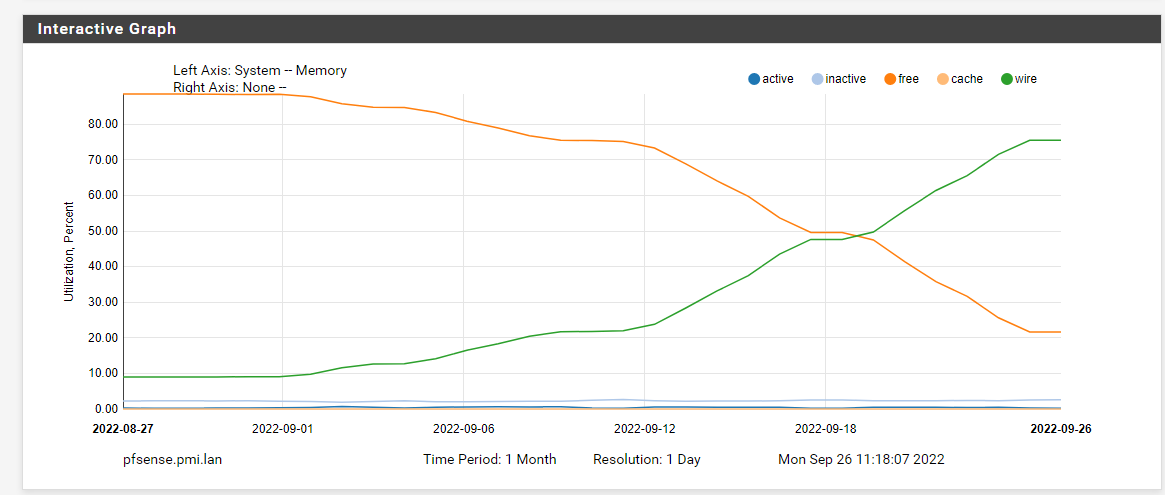NG6100 MAX - pf+22.05 "wired" memory increasing over time
-
it would be good if the interfaces work and it doesn't crash :)
what is the expected performance hit with the debugging still enabled ?
-
Well it's been up for 20hrs without crashing but that's with no traffic. The interfaces look to be configured correctly but without your infrastructure connected to it I have no way to really test that.
I guess maybe the VLAN_BEZOEKERSWIFI interface with the captive portal on it is the one you might most expect to have issues? -
@stephenw10 said in NG6100 MAX - pf+22.05 "wired" memory increasing over time:
I guess maybe the VLAN_BEZOEKERSWIFI interface with the captive portal on it is the one you might most expect to have issues?
i hope i won't have issues with the interface itself.
i'm guessing there will be issues with CP ... that seems to be a trend ;)would it be possible to easily rollback using the zfs "snapshot"/boot environment thing that is builtin ? (in case of catastrophic failure during/after the upgrade)
does it still handle >=1Gbit NAT with debugging enabled?
-
Yes you can roll back from 23.01 to 22.05 using ZFS snaps.
Yes it passes 1Gbps with the debugging options easily. Here's what the loading looks like when passing 940Mbps between L1_managementinterface and L3_WAN_TELENET0 (after adding an OBN rule):
last pid: 68653; load averages: 0.29, 0.32, 0.24 up 0+22:18:09 15:47:00 241 threads: 6 running, 196 sleeping, 39 waiting CPU 0: 0.4% user, 0.0% nice, 30.6% system, 0.0% interrupt, 69.0% idle CPU 1: 0.0% user, 0.0% nice, 15.3% system, 0.0% interrupt, 84.7% idle CPU 2: 0.4% user, 0.0% nice, 22.7% system, 0.0% interrupt, 76.9% idle CPU 3: 0.0% user, 0.0% nice, 1.2% system, 0.0% interrupt, 98.8% idle Mem: 202M Active, 434M Inact, 1108M Wired, 773M Buf, 6044M Free Swap: 3881M Total, 3881M Free PID USERNAME PRI NICE SIZE RES STATE C TIME WCPU COMMAND 11 root 187 ki31 0B 64K RUN 3 21.8H 100.00% [idle{idle: cpu3}] 11 root 187 ki31 0B 64K CPU1 1 21.8H 85.53% [idle{idle: cpu1}] 11 root 187 ki31 0B 64K CPU2 2 21.9H 81.41% [idle{idle: cpu2}] 11 root 187 ki31 0B 64K RUN 0 22.1H 76.04% [idle{idle: cpu0}] 0 root -60 - 0B 880K - 0 0:05 23.69% [kernel{if_io_tqg_0}] 0 root -60 - 0B 880K CPU2 2 0:02 18.39% [kernel{if_io_tqg_2}] 0 root -60 - 0B 880K - 1 0:08 14.29% [kernel{if_io_tqg_1}] 0 root -64 - 0B 880K - 0 2:18 0.19% [kernel{dummynet}] 50087 root 20 0 14M 4228K CPU3 3 0:00 0.10% top -HaSPSteve
-
@stephenw10 ok thx for testing.
will attempt to find an upgrade-window at the end of this week.
hopefully i will not regret this. -
@stephenw10 update went ok last night.
will monitor memory usage over the next couple of days. on 22.05 memory increased around 7% every schoolday
-
"wired" memory has increased only 0.8% from monday till thursday
will keep monitoring it over the next couple of weeks.the huge memory leak appears to be fixed but perhaps it's a bit too soon to close the redmine ticket?
-
Nice. Yeah more data is better but that is very promising.
Add that to the ticket when you can.
Steve
-
@stephenw10 i've updated the ticket.
-
Thanks!
I assume you're not seeing any other issues there? The captive portal is working as expected?
How many users is it seeing?
Steve
-
@stephenw10
if there were major issues i would have been informed / yelled at ;)
have only briefly tested it myselfaround 200-400 "simultaneous" portal logins - but idle timeout is set at 8 hours or something.
only student phones or other personal devices use the portal.
around 80-160GB of data per day go through the CP-vlanstaff/school-owned devices are on different vlans/ssid's