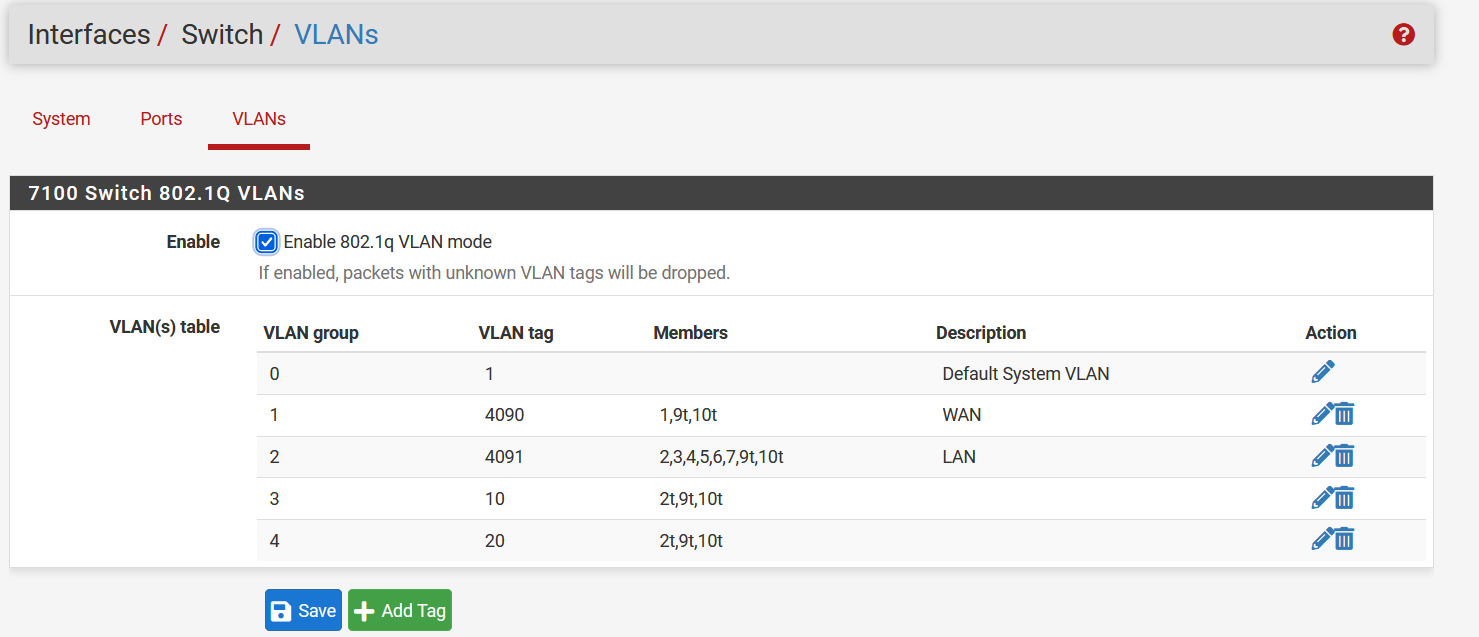7100 1u vlan addition question
-
@hescominsoon The documentation is quite well written with how to do that, in addition to the link I made about isolating a port, you can do that but choose, instead, to TAG the port traffic and skip the PVID step.
-
@rcoleman-netgate said in 7100 1u vlan addition question:
@hescominsoon The documentation is quite well written with how to do that, in addition to the link I made about isolating a port, you can do that but choose, instead, to TAG the port traffic and skip the PVID step.
i think have it...added 10 and 20 t0 9t and then added the vlans from lagg0 into the assignments...
-
@hescominsoon said in 7100 1u vlan addition question:
@rcoleman-netgate said in 7100 1u vlan addition question:
@hescominsoon The documentation is quite well written with how to do that, in addition to the link I made about isolating a port, you can do that but choose, instead, to TAG the port traffic and skip the PVID step.
i think have it...added 10 and 20 t0 9t and then added the vlans from lagg0 into the assignments...
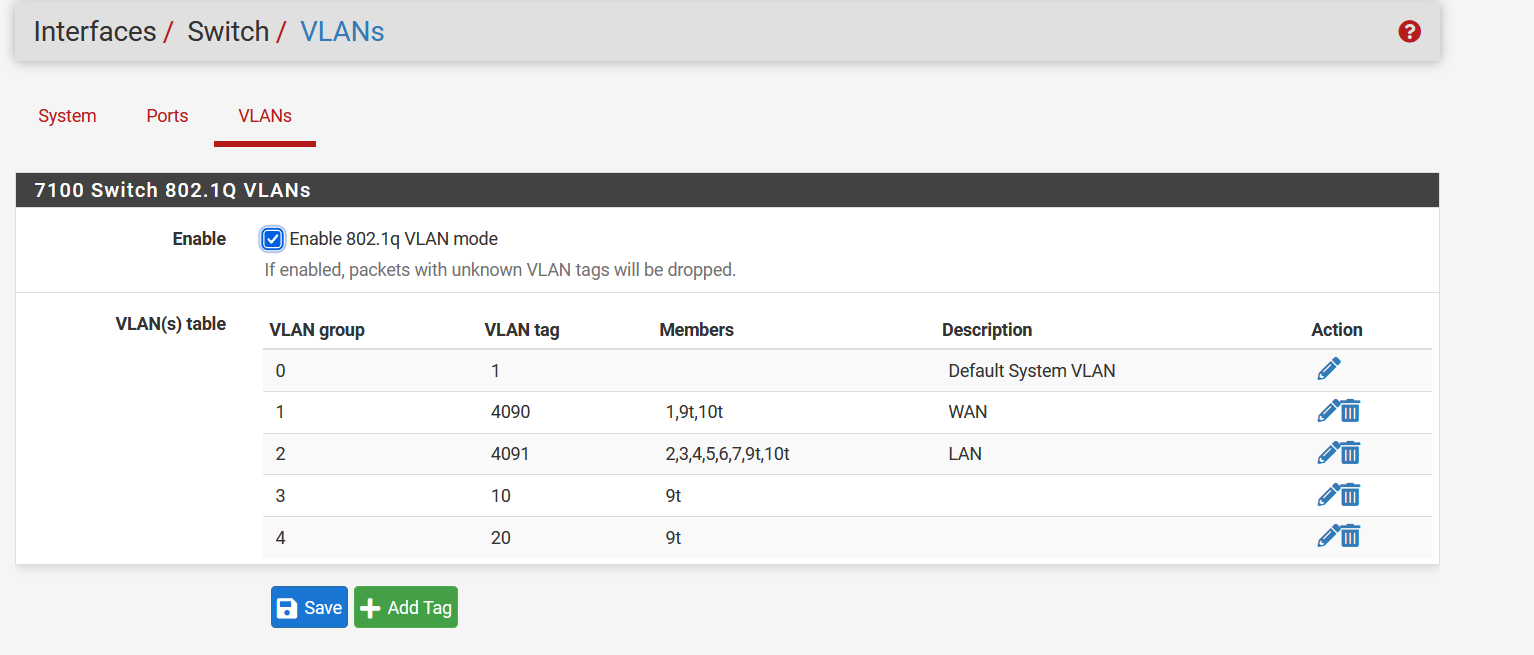
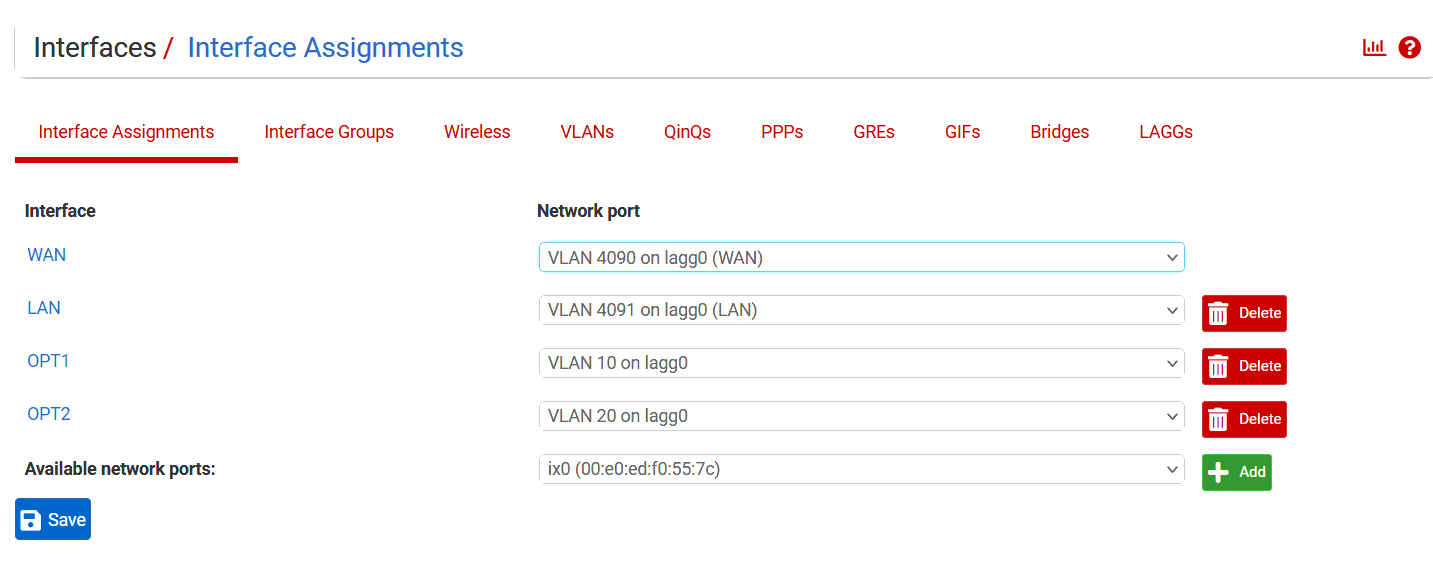
-
so will this config give me access to the 10 and 20 on eth2?
-
@hescominsoon Not at all.
You need to tag ports 2, 9 and 10 on VLANs 10 and 20 to get it on port 2.
See all my VLANs tagged on 2, 9 and 10.
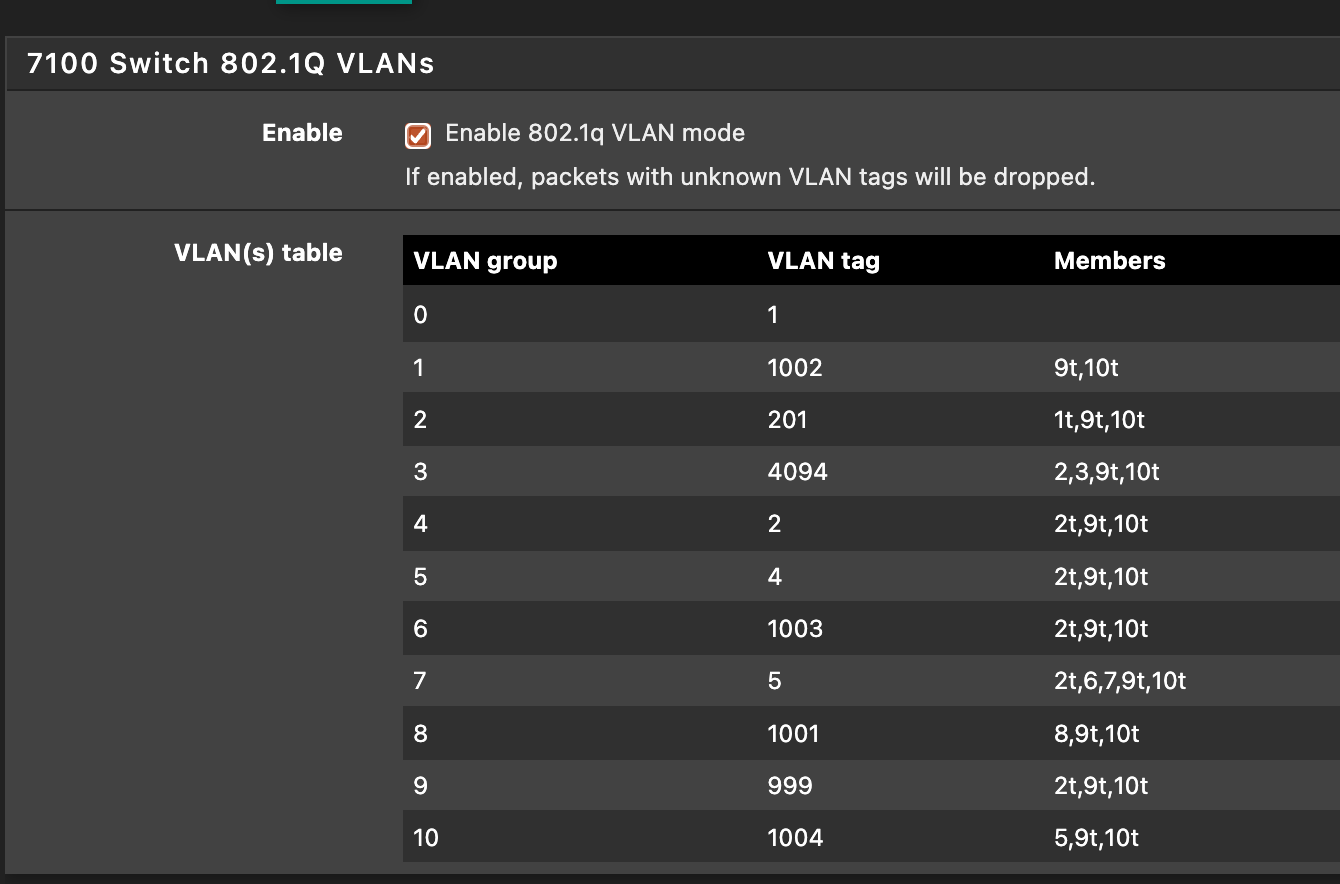
-
-
Yup, that looks good. You will see tagged packets from valn 10 and 20 on Eth2 and internally on lagg0.
-
@stephenw10 thanks for the tips..it's appreciated..:) Once i you pointed out the switch wasn't part of pfsense it made more "sense"..:)
-
@hescominsoon You're welcome. That one took me a bit to grasp when I first bought a device with a Marvell switch.
-
@rcoleman-netgate said in 7100 1u vlan addition question:
@hescominsoon You're welcome. That one took me a bit to grasp when I first bought a device with a Marvell switch.
yeah..i won't be doing that again..i know its a cost point thing and it's valid..i just do not like the gymnastics you ahve to do..<G>