6100 Max randomly got slower
-
Running my 6100 Max with a gigabit fiber connection via PPPoE (igc.0) was fine since yesterday or so. Archived my 1070 MBit/s download as it should be. Today I only get around 800-900 MBit/s no matter what I do. Of course I did a reboot of everything, tested different clients, servers and so on. Also tested with my linode vServer with iperf3.
On my chinese pfSense box I'm still getting 1070 MBit/s. Anything seems to throttle but I don't know what because I didn't change the config since it was working.
Maybe it's because of the interrupts (see below)?Traffic graph shows spikes and not at flat line as usual.
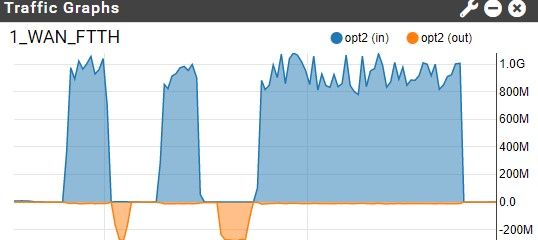
Don't know where to start and can't explain the issue.
These are my system tunables I have:
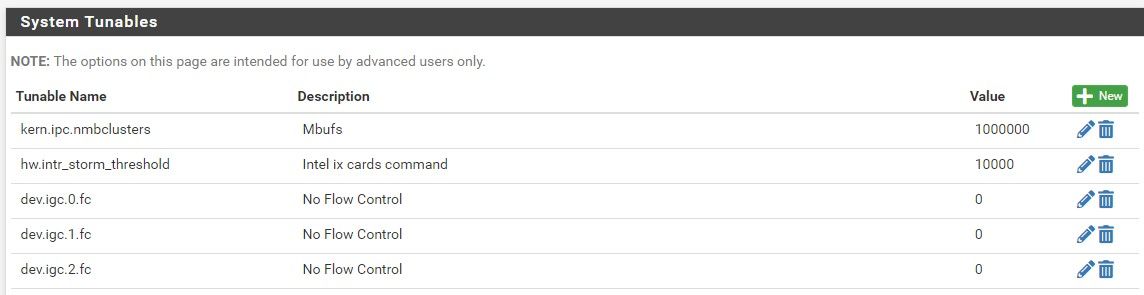
systat -vmstat 1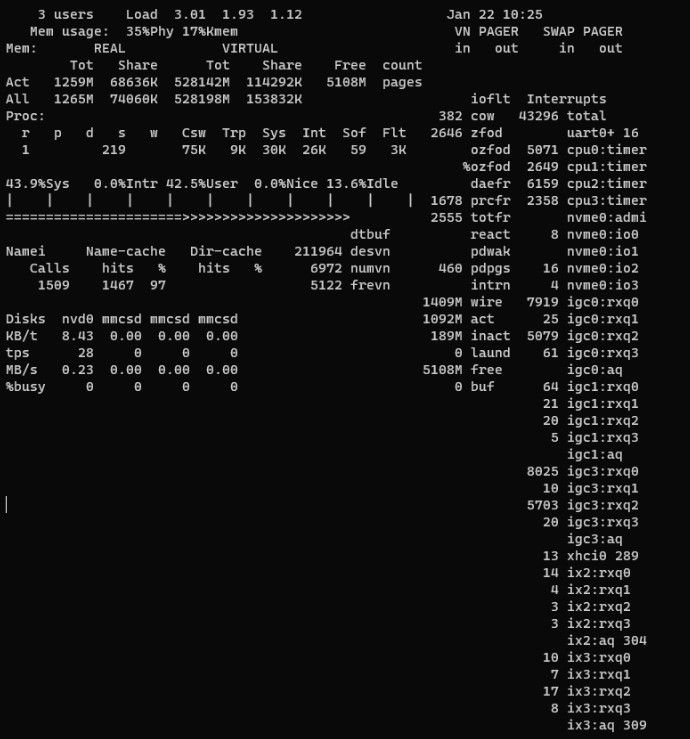
-
@mrsunfire Are all NICs higher than 1Gbit? 940 or so is about the max on gigabit Ethernet.
-
@steveits Yes they are. But I got it fixed. Don't know why but now I have to set net.isr.dispatch=deferred in system tunables. After that it works fine again.
-
That's commonly required for PPPoE. Especially at high bandwidths like that.
I would guess that when you first tested it the one CPU core that can receive traffic on PPPoE happened to not be in use by any other process.
Steve