The system is on a later version than official release
-
Hello:
A little perplexing issue. As I understand the situation if the amber light below the blue square pulses there is an update available. Fine.
Our 3100 had this situation and i upgraded to 22.05-release. After reboot all services VPN services stopped and the amber light below the blue square continues to pulse.
In order to regain access (and remove the pulsing amber light) I needed to downgrade to 22.01.
What am i missing? Am i interpreting this incorrectly?
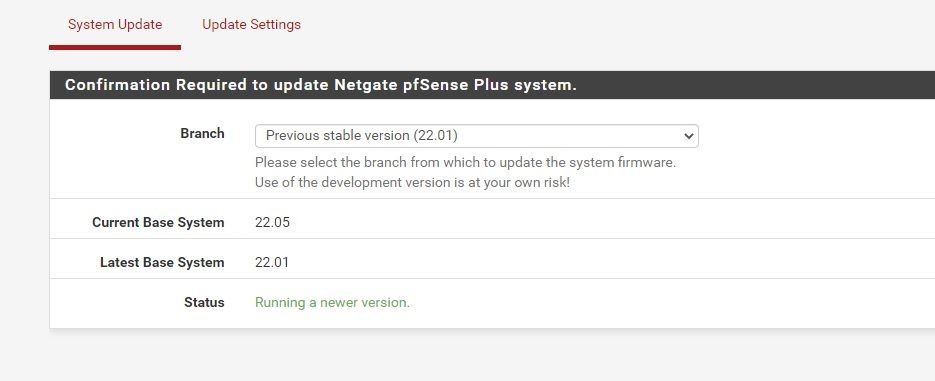
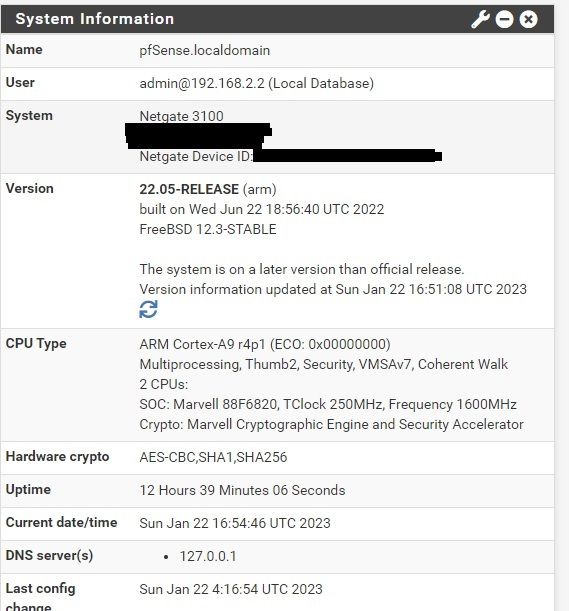
-
@sisterpfsense At this point I would back up your config and re-image from a file you get from us. There are ways to get past this but the most time-effective is reimaging.
Open a ticket at https://go.netgate.com/ requesting the pfSense Plus firmware.
-
@rcoleman-netgate I got a different and likely related issue on a home built PFSense which I've been using for years. Decided to jump from CE to Plus.
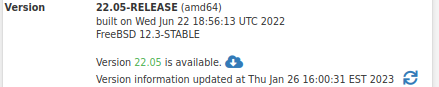
Reboot doesn't help. It also hosed my VPN interface.
-
@wormuths I would look over this doc: https://docs.netgate.com/pfsense/en/latest/troubleshooting/upgrades.html
-
@rcoleman-netgate It seems sorted out right now...
I did the above command, but then I got messages that packages were updating in the background, and to wait two hours. It never cleared, so I did some reinstalling packages manually, same message.
Reboots had some services not starting, etc...
Finally, I did the "reinstall all packages" options and restored a backup from the 2.6 version and it seems like everything is back to normal, except I'm on pfSense+ now. It wasn't a clean upgrade, but I seem to have force-fed the update in.
I have noticed some issues I had with CE aren't happening now, so that's good.