DNS Resolver / General settings | Unable to save changes
-
Re: DNS Resolver (unbound) / Can't change config
Hello!
I have a similar issue described on this topic.
I have a recently upgraded pfSense Plus 22.05.
After the upgrade, I noticed that the unbound (DNS Resolver) service is not running. I've tried all the workarounds I found in the forum, without success. I still getting the following error, if I try to save the config.
The following input errors were detected: The generated config file cannot be parsed by unbound. Please correct the following errors: /var/unbound/test/unbound.conf:29: error: unknown keyword 'infra-keep-probing' /var/unbound/test/unbound.conf:29: error: stray ':' /var/unbound/test/unbound.conf:29: error: unknown keyword 'yes' read /var/unbound/test/unbound.conf failed: 3 errors in configuration file
It is not an option to reinstall / factory reset the router.
Can anyone help me with how to REM, "# " or delete that 29th line from booth var/unbound and /var/unbound/test unbound.conf?
Or is there a way to "reset" the unbound configuration?
Thank you, everyone
-
@ic_attila Use the GUI -- go to Diagnostics and choose "Edit File" and then load the file, make your change, and save.
Also -- do this at your own risk as it might result in a non-functional system where the only method to resolve is to reinstall. Always make backups of the files you are editing... in your case copy/paste the file values into a text file on your computer before making those changes.
-
@rcoleman-netgate Thank you for the idea. I haven't thought to edit a file in this way. Unfortunately, it didn't solve the problem. If I add a # at the begging of the 29th line (or even delete the entire line) and I press save, and reopen the file, it seems ok. But if I go to services and try to do any modification on the DNS resolver / General settings page, and press save at the bottom, the error message appears again.
-
@ic_attila I have not seen that problem, however, on one of our 22.05 routers I see this in the Advanced settings for DNS Resolver, which is checked for us:
Keep Probing
Keep probing servers that are downWhat is on line 28? Maybe that is the actual problem line. Computers are fun that way...
-
@steveits this is from the unbound.conf line 28-29-30
jostle-timeout: 200 infra-keep-probing: yes infra-host-ttl: 900As you mentioned, it's on the Advanced Settings tab
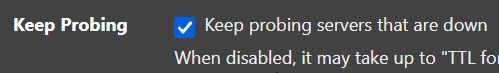
But it is completely ignored, what I do on the GUI. It no matters if I tick, or un-tick it.
I save it either way,
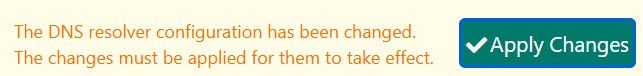
apply changes, and thinks it is OK.
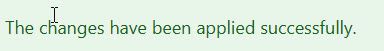
But if I open the unbound.conf (no matter if it is the /var/unbound/test or the /var/unbound location) I see
infra-keep-probing: yesI'm thinking the changes I make in the GUI are not written in the config file.
-
Do you have a Netgate appliance or some other device with a solid state disk system? One possibility is your disk storage has become damaged or otherwise has reverted to a read-only operating mode. Some others have posted with similar read-only issues in the past - particularly when using some type of flash memory storage. If you can't save direct file edits, that certainly sounds like a possibility.
-
@ic_attila said in DNS Resolver / General settings | Unable to save changes:
jostle-timeout: 200
infra-keep-probing: yes
infra-host-ttl: 900I have all of those lines in the router I just pulled up.
re: bmeeks' suggestion, see https://docs.netgate.com/pfsense/en/latest/troubleshooting/disk-lifetime.html