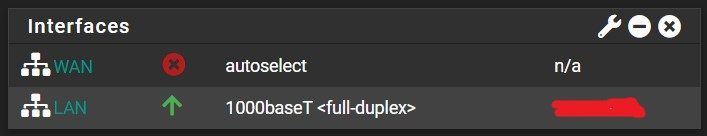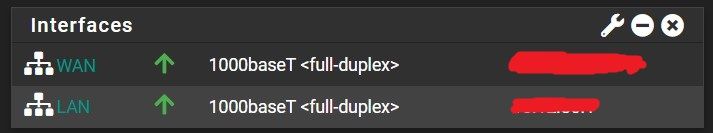WAN interface gets stuck in loop changing state from UP to DOWN
-
WAN interface is connected to a Spectrum provided ET2251.
I have tried setting a fixed link speed on the interface and the provider equipment did not seem to like that. The auto-negotiation works fine 95% of the time. Very odd.
-
@bizbot Physical layer issue. Tried changing the cabling as well?
-
@bizbot said in WAN interface gets stuck in loop changing state from UP to DOWN:
I have tried setting a fixed link speed on the interface and the provider equipment did not seem to like that.
Did it fail to link at all? Can you set the link speed in the modem/router?
-
@michmoor I did replace the ethernet cable with a know good cable.
-
I also had the same problem. Also have Spectrum with a EN2251 modem (Hitron). This is the modem with the analog phone line option. It has a 2.5gig ethernet. It works fine if I connect it to a small cheap switch, then connect my router to the switch, but if I connect the two directly to each other, I have to reboot the PFSense box then it seems to connect. But if something cuts the power to the modem, it goes back to the connect/disconnect so I feel better just leaving the stupid switch in place.
-
@tzvia Thank you for the insight and that is what I am starting to expect is the issue. A Spectrum related problem that has no resolution. I already had a tech come out and replace my unit with a "brand new" one to no avail.
-
No way to set a fixed link speed in the 'modem'?
Many 2.5GbE NIC do not support that anyway though. You might have more luck using a 2.5G NIC in pfSense. But a 5 port switch will be cheaper. At least test a switch in there first.
-
@stephenw10 Yea I was thinking about that but I don't have the login for it... figured it wouldn't work any way. Maybe in the future I will get the 'bug' to build something again with 2.5gig NICs instead of using a turnkey mini PC, but right now I am enjoying the silence and low power drain of the little box in my sig...
-
@tzvia Spectrum gives you zero access to the GUI nowadays unfortunately. Gotta love it!
-
Boooo!