Route throught 2 OpenVPN Connections
-
Hi!
I have this architecture:
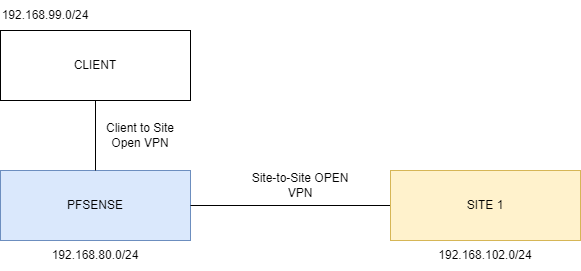
I want access devices in Site 1 throught Client. I have access router in Site 1. The 2 Open VPN connections are estabilished. I assign the 99.x range to the clients that connect to pfsense
Where i configure the correct routes to make this connection work? I have access the router in Site 1.
Thanks a lot!
-
Site 1 needs a route to the client.
-
@felipefonsecabh said in Route throught 2 OpenVPN Connections:
Hi!
I have this architecture:
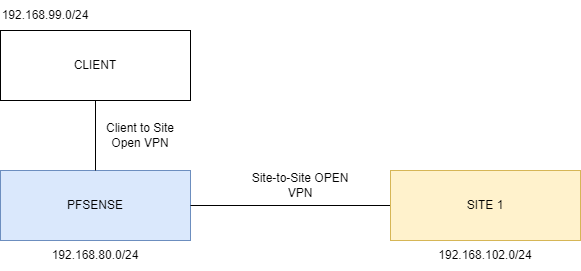
I want access devices in Site 1 throught Client. I have access router in Site 1. The 2 Open VPN connections are estabilished. I assign the 99.x range to the clients that connect to pfsense
Where i configure the correct routes to make this connection work? I have access the router in Site 1.
Thanks a lot!
In site 1, add the clients tunnel address to remote networks.
-
And that worked?
If not then check for blocked traffic. Check the state table at both sites make sure traffic is going where you think it should.
Steve