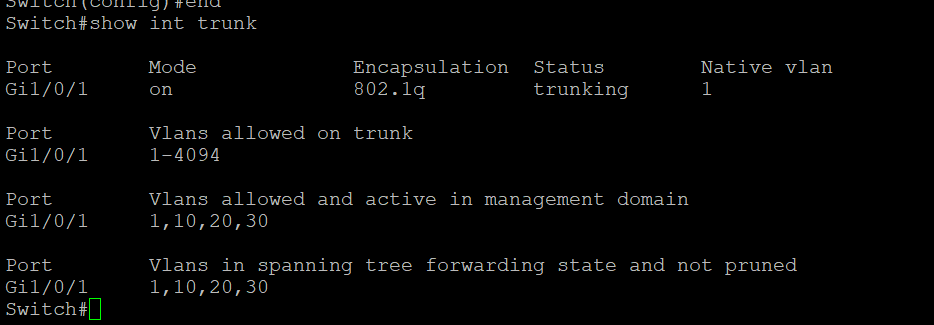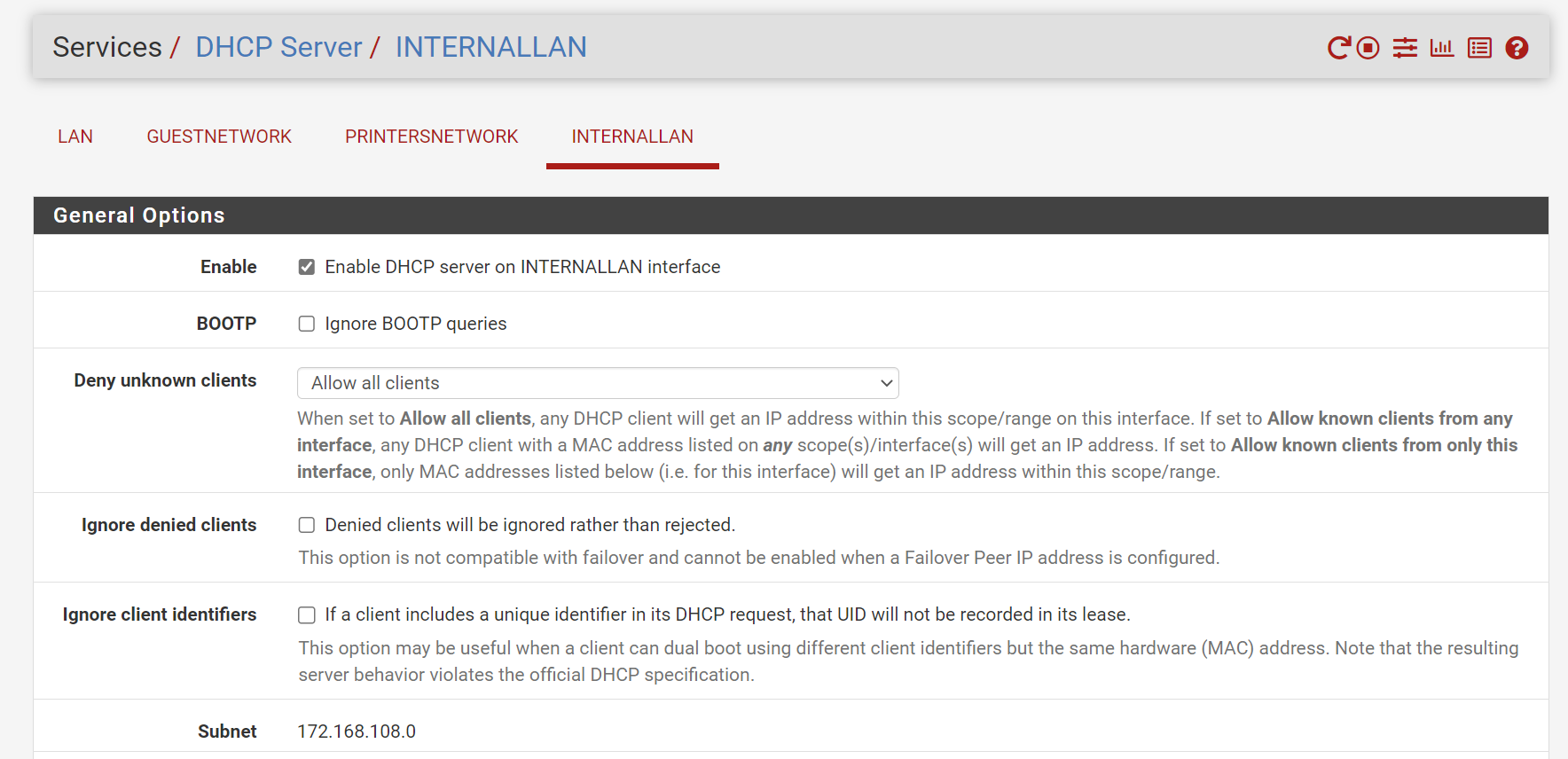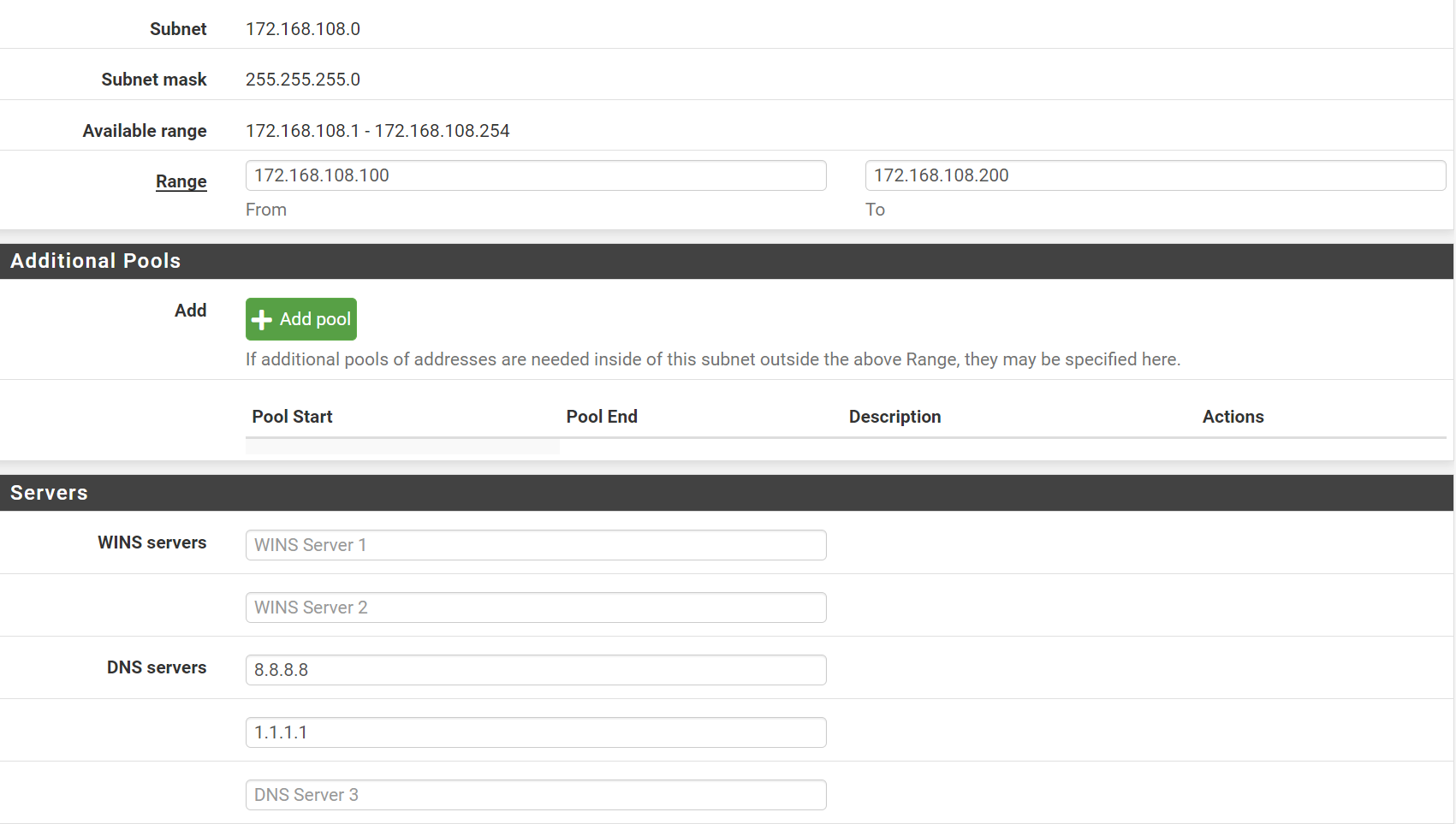Not pinging Netgate Vlan's
-
@jarhead done
-
@afcarvalho
Try it out. -
-
@jarhead Unfortunatey doesn't work...
You have been very patient with me...
Feel free not to answer, if suits you...
I'm felling a real pxxx ix txx axxA
-
@afcarvalho
I don't mind. Sitting here in work on standby so have some time to kill.So what doesn't work?
Did you try vlan 30?
Does it get an IP?
How about the LAN, does it get an IP there? -
@jarhead I tried and my pc doesn't get an IP (it seems that DHCP is not serving the Cisco Switch port
-
You have some connectivity there though? The switch has a static IP in the LAN subnet? Can it ping the 1100 LAN address?
-
@afcarvalho Are you sure the dhcp server is active on the vlans?
Show pics of dhcp server/internallan -
-
@stephenw10 the Netgate has a static IP 192.168.104.1
Cisco Switch has a Static IP 192.168.104.2I connect my pc to the cisco switch and I cannot ping the Netgate 192.168.104.1...
-
@afcarvalho First, 172.168? That's a public IP and shouldn't be used on your private lan.
Second, where did that come from? On the topographic pic you posted they were all 192.168 networks.Can you access the LAN from your switch?
It's the untagged network so you should be able to get to that on a vlan 1 switchport. -
@afcarvalho said in Not pinging Netgate Vlan's:
I connect my pc to the cisco switch and I cannot ping the Netgate 192.168.104.1...
But when you connect to the switch CLI can it ping 192.168.104.1?
-
@jarhead I can change the Vlan IP's
If I connect my pc to the trunk port, I'm able to ping the Cisco Switch IP 192.168.104.2
I'm gonna change the Vlan IP to 192. -
@afcarvalho Ping all pfSense interfaces from the switch.
Any replies?Just saw Stephen already asked that.

-
@stephenw10 I'm gonna try and I'll get to you
-
@jarhead No response when pinging pfSense interfaces
-
But now I've tried to ping from the Cisco Telnet Client and I get:
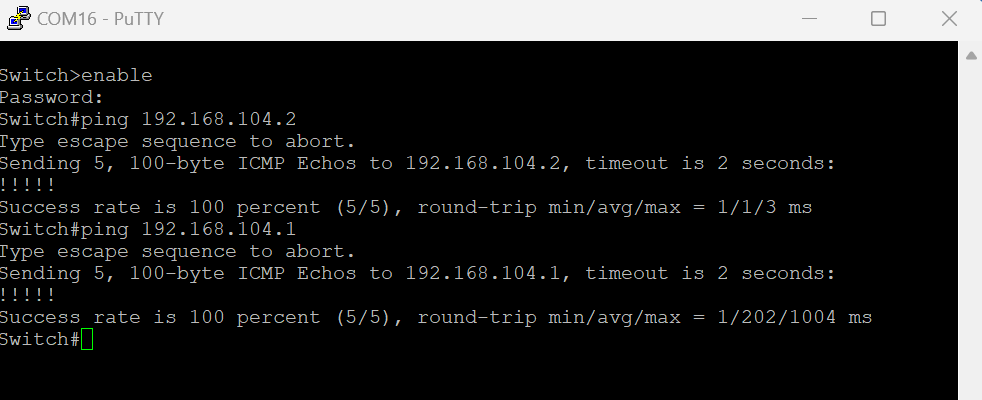
My mind goes banana's...
-
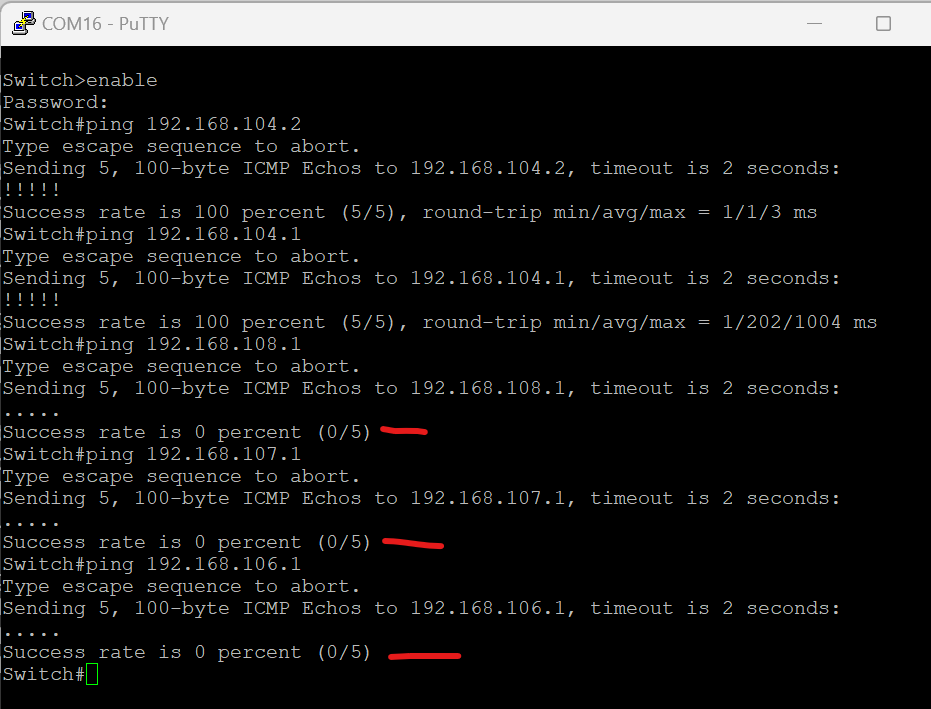
-
The switch may not have a gateway/default route to try to access the other subnets via pfSense. But at least it can ping the LAN IP proving the link.
-
@afcarvalho The vlans aren't getting to the cisco switch.
Did you apply all settings in the 1100 switch?
Something has to be off in it.