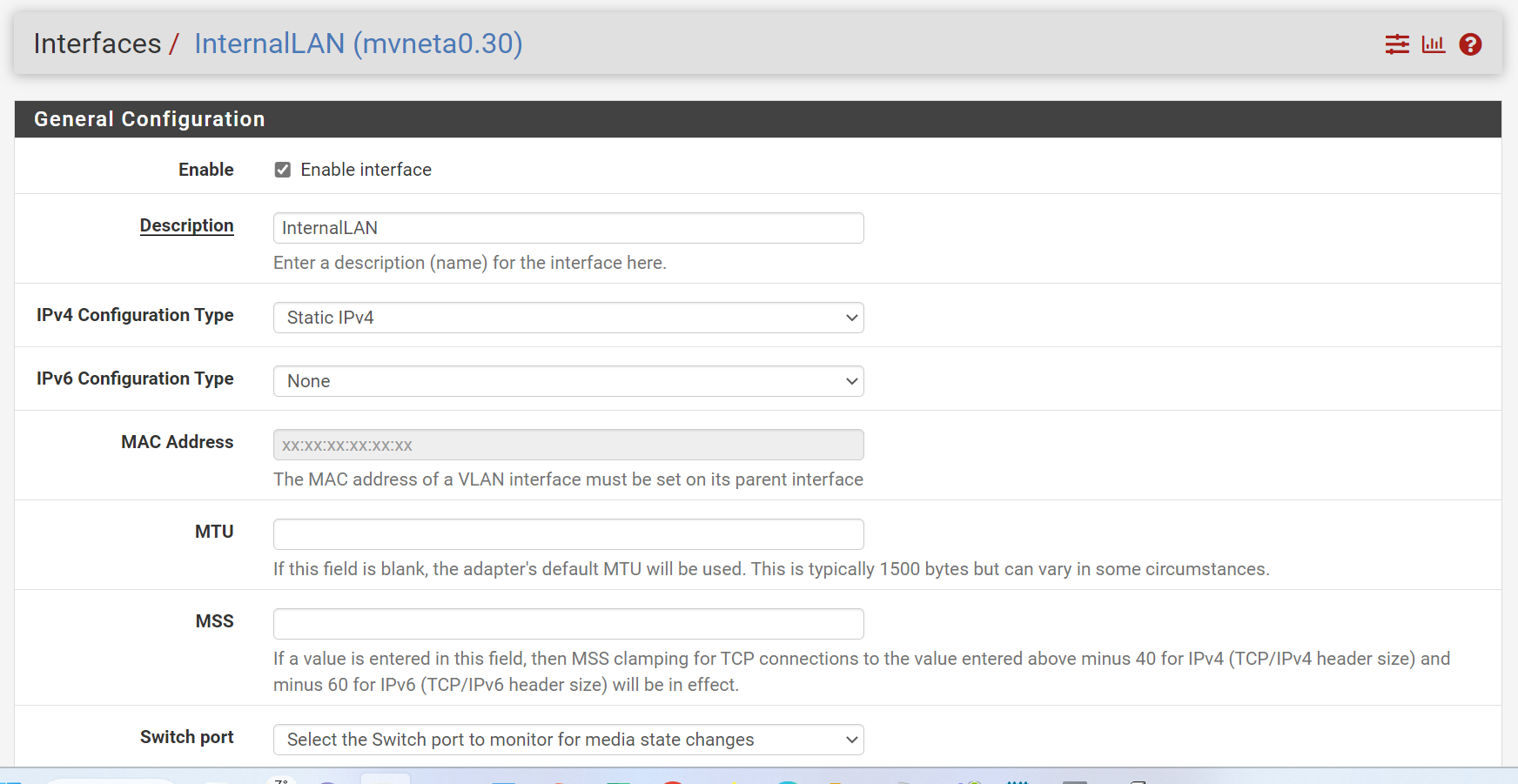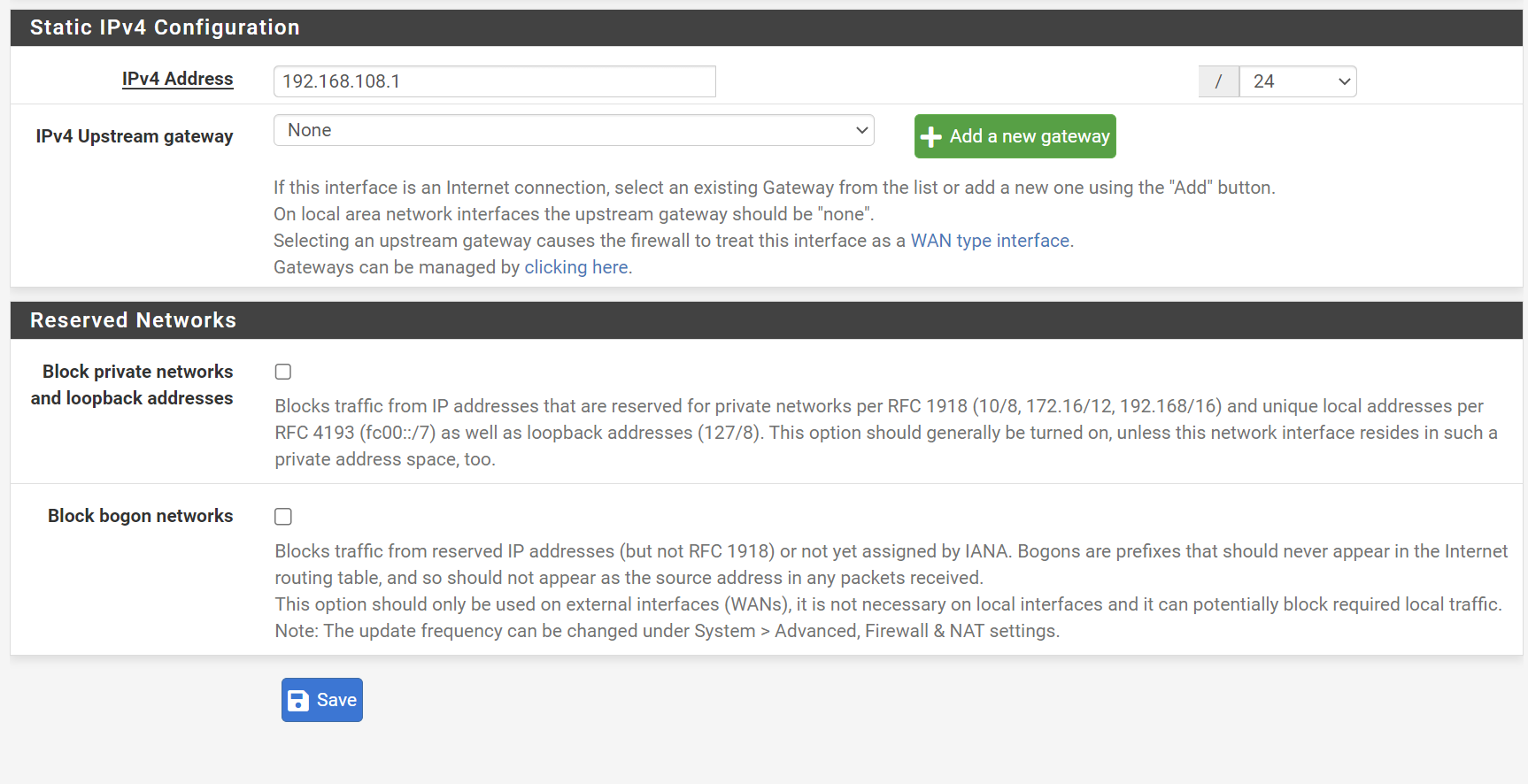Not pinging Netgate Vlan's
-
@jarhead I can change the Vlan IP's
If I connect my pc to the trunk port, I'm able to ping the Cisco Switch IP 192.168.104.2
I'm gonna change the Vlan IP to 192. -
@afcarvalho Ping all pfSense interfaces from the switch.
Any replies?Just saw Stephen already asked that.

-
@stephenw10 I'm gonna try and I'll get to you
-
@jarhead No response when pinging pfSense interfaces
-
But now I've tried to ping from the Cisco Telnet Client and I get:
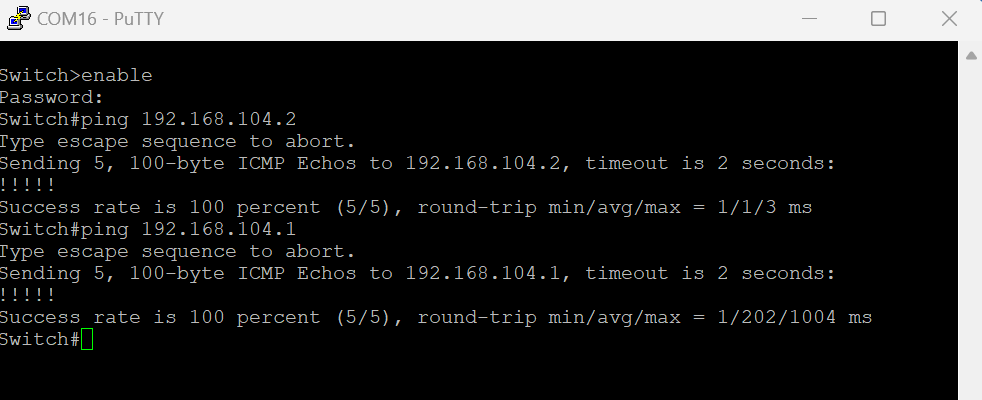
My mind goes banana's...
-
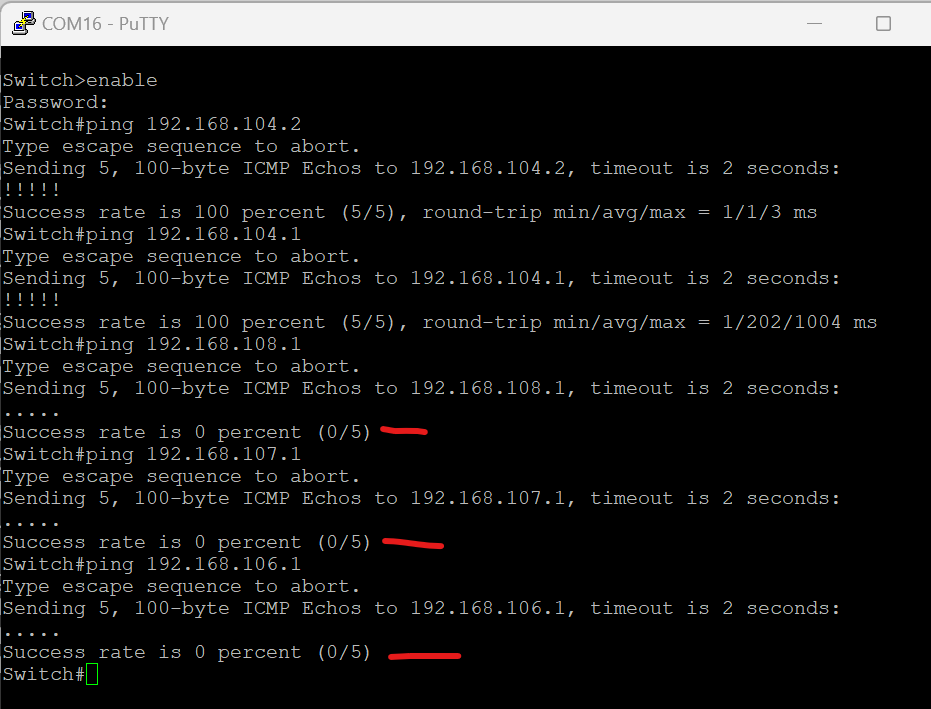
-
The switch may not have a gateway/default route to try to access the other subnets via pfSense. But at least it can ping the LAN IP proving the link.
-
@afcarvalho The vlans aren't getting to the cisco switch.
Did you apply all settings in the 1100 switch?
Something has to be off in it. -
@stephenw10 Which Switch: pfSense or Cisco?
-
@afcarvalho The 1100, pfSense.
-
@jarhead Yes, I did.
-
The Cisco switch has an IP in the LAN subnet so it can ping other devices in that subnet like the 1100. But if it doesn't have a gateway/default route set it won't be able to ping anything outside that subnet like the VLAN interfaces. It doesn't itself have an IP in the VLAN subnets.
-
@stephenw10 said in Not pinging Netgate Vlan's:
The Cisco switch has an IP in the LAN subnet so it can ping other devices in that subnet like the 1100. But if it doesn't have a gateway/default route set it won't be able to ping anything outside that subnet like the VLAN interfaces. It doesn't itself have an IP in the VLAN subnets.
True, but when he plugged a pc directly into the 1100 he couldn't ping any of the vlans either.
Something has to be wrong in the 1100 switch. -
@afcarvalho Show a pic of the internallan interface page.
-
-
Well guys, I do appreciate your effort in trying to help me but I need to rest for today.
I'll continue tomorrow the chalenge...
See you!
A -
@afcarvalho What type of nic do you have in the pc you're using?
Can you add a vlan tag to it? Check in nic properties/configure/advanced.If you can tag a vlan, make it 30. Then plug directly into the router and see what you get for an IP.
-
The Cisco switch won't even try if it doesn't have a default route. Like any host.
The Windows client connected to it should be able to of course. Whether or not the switch can. But only if DHCP works, which it isn't!Yes, being able to test from a tagged VLAN at the client directly would prove it.
An access port on VLAN1 on the switch should work though. Was that tested?
-
@stephenw10 said in Not pinging Netgate Vlan's:
The Cisco switch won't even try if it doesn't have a default route. Like any host.
The Windows client connected to it should be able to of course. Whether or not the switch can. But only if DHCP works, which it isn't!Actually it is on the LAN which is what he'd get plugging directly in as it's the untagged traffic, and it failed to ping the other interfaces.
Yes, being able to test from a tagged VLAN at the client directly would prove it.
An access port on VLAN1 on the switch should work though. Was that tested?
I asked him to but I don't think he did.
-
@jarhead Configuring the Vlan 30 on the adapter and connecting directly do the Netgate Lan port, works.
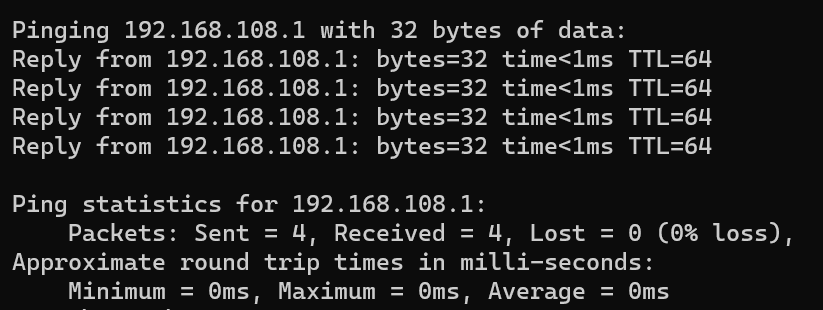
A