Remote play for the ps5
-
Hi guys
Are there any settings you need to have in pfsence to get remote play to work over the internet? Over the network, it works fine.Thanks
Chris -
@coffeeman007 are you saying other things work fine remote and not ps5? One of my users uses a ps5 to watch stuff, nothing other than the normal
Setup a port forward in pfsense to your plex server IP, in my case is 192.168.9.10, I don't forward the standard 32400, I use different port 23040 to 32400..
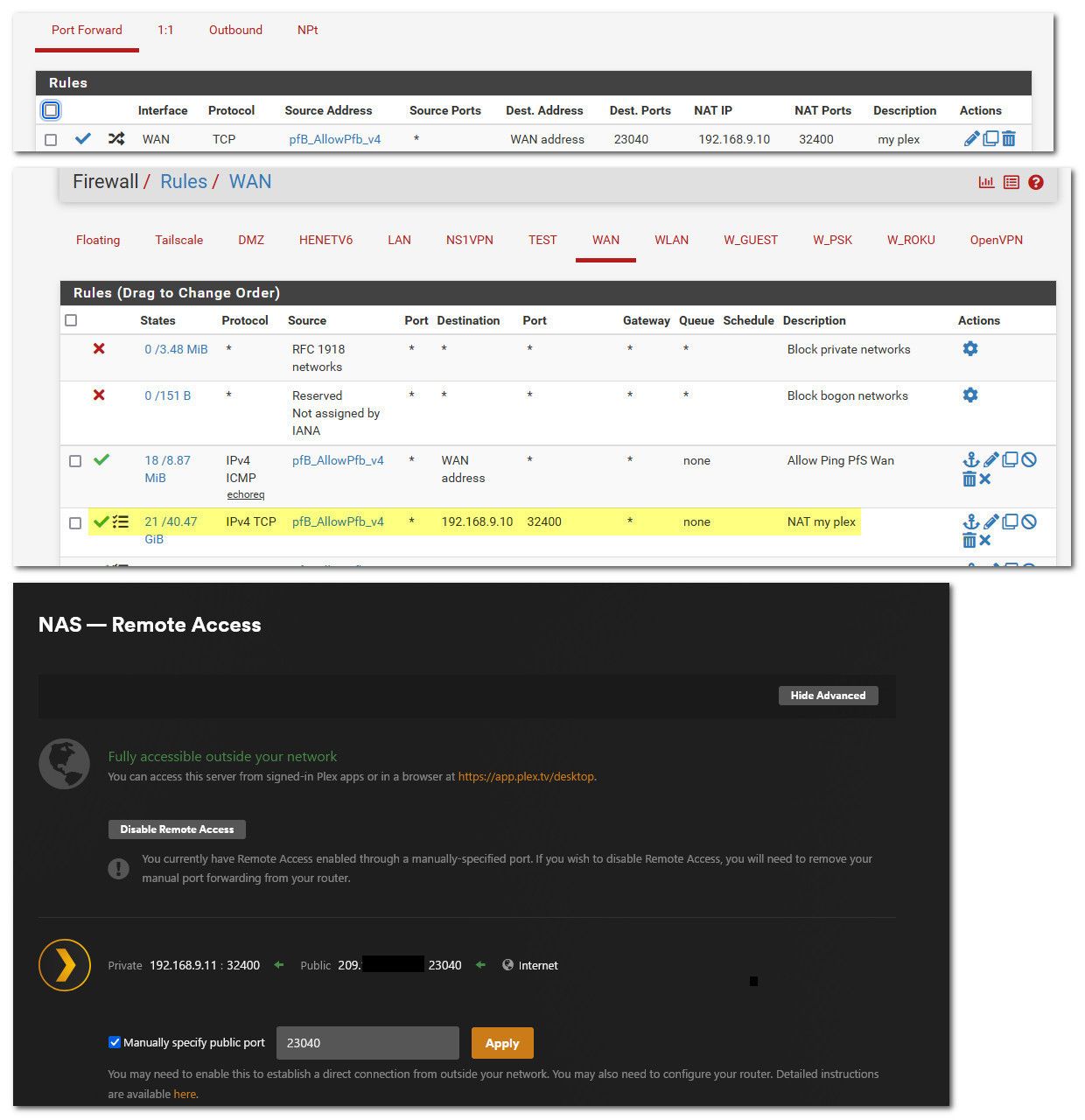
I limit to only US and Morocco (have relative living there currently) for IPs and allow the plex IPs and status cake and uptime robot that that check if plex is available to use the port forward via pfblocker alias. Status cake and uptime robot notify me (free service) if plex is offline.
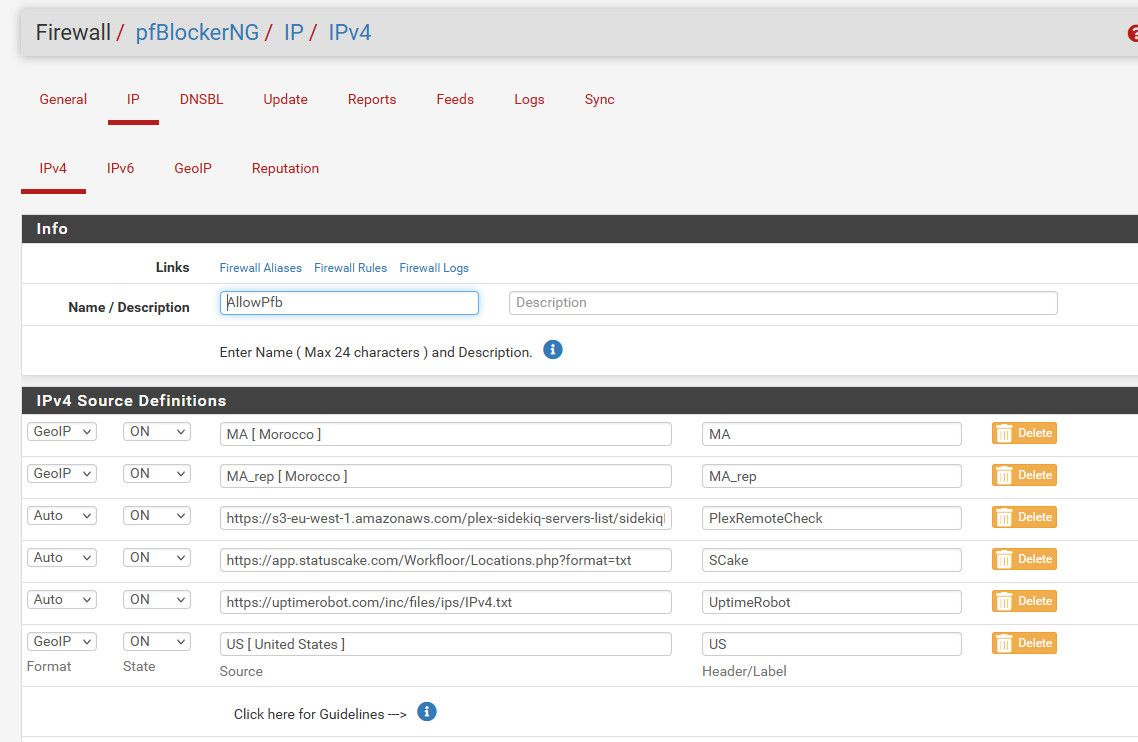
This is the url that lists Ips that plex uses to validate your plex server is available remote - you will need to allow them if your going to limit who can talk to your plex server remotely, or plex will think your plex server is not available remote.
https://s3-eu-west-1.amazonaws.com/plex-sidekiq-servers-list/sidekiqIPs.txt
They change now and then..
I would recommend either uptime robot or status cake for monitoring - I use both, they are free so why not use both... And then you get nice uptime graphs, and notifications if down.. Notice been up for 1045 days without an outage, and even the last one was only 8 minutes. It only checks every 10 minutes or so - so quite often I can get an update of plex without being noticed by the monitoring..
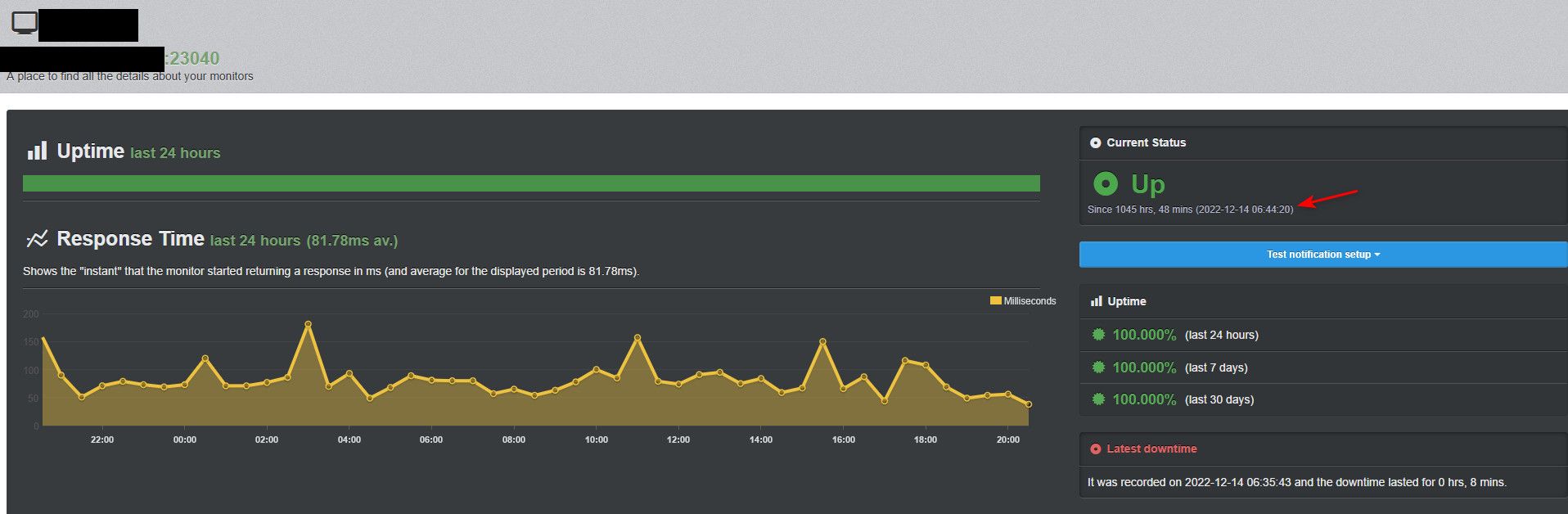
Uptime robot and status cake both allow for a public status page (free) as well - so you can give your users a url, and they can check that if they are having issues connecting to see if your plex is down..
-
You might need static port outbound NAT and/or UPnP:
https://docs.netgate.com/pfsense/en/latest/recipes/games.html#configuring-pfsense-software-for-online-gaming -
@stephenw10 no.. Not how plex works.. No need for static outbound nat either on the server side or the client side.. I have a few users using ps5
My son got one a few months back, I could have him setup of plex on it, but he just uses the app on his tvs, or his rokus..
-
Ah, I could be misinterpreting 'remote play' there I guess.
-
@stephenw10 yeah its a not game or anything. But you can run the plex client on most console units.. I have another user that uses ps4, etc. and another one that uses xbox now and then..
Keep in mind I don't have hundreds of users - but most of them watch plex off multiple devices. Rokus, TVs, Tablets, phones.. and yeah consoles..
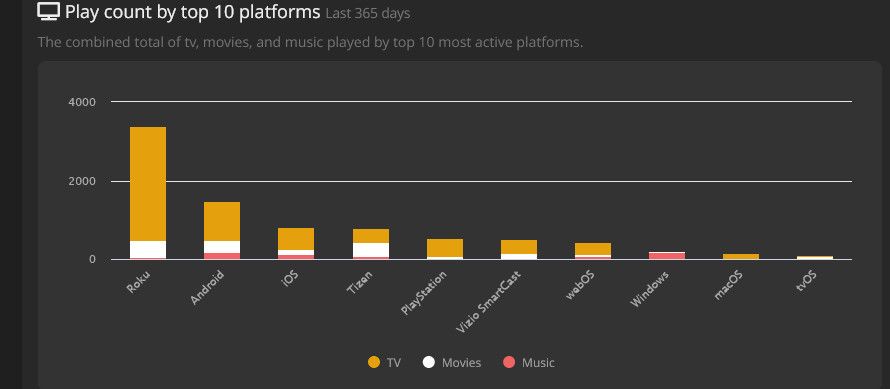
Even there at the very low end of the use of devices some appleTVs Roku's clearly the most used device..
I run tool called tautulli that puts together lots of great info about the use of your plex server. Can be very interesting data,
I have been running plex for many years, behind pfsense - have never had any issues with it.. Happy to help anyone with anything related to pfsense or plex (my 2nd love).
-
@johnpoz so, remote play is an app for your phone/device that lets your play stations on the go.
https://remoteplay.dl.playstation.net/remoteplay/lang/en/index.html
It connects to my phone over Wi-Fi with no issues but won't connect over data

-
@coffeeman007 said in Remote play for the ps5:
https://remoteplay.dl.playstation.net/remoteplay/lang/en/index.html
Since remoteplay is initiated by the device on the WAN side, not the PS5, you need to open the correct port(s) in pfsense (Port forward). According to the support page it uses port 8572 UDP. https://remoteplay.dl.playstation.net/remoteplay/lang/en/troubleshoot.html
In pfSense, go to Firewall > NAT and add a rule using protocol type UDP and port 8572. Single host and your PS5 IP, click save and it should work. -
Hard to believe that's required. But there it is in the docs.
How is games console networking still modeled on VoIP from 1998.

-
@coffeeman007 Oh my bad - plex on the brain I guess.. Sorry!! doh!!