ssh vscode
-
@stephenw10 I had no idea, lol. thanks!
-
@stephenw10 getting errors still. google is no help on this one...
[16:54:51.762] > Warning: no access to tty (Bad file descriptor). > Thus no job control in this shell.I use the same credentials and key to login via ssh, and no issues, and the same setup to login to my docker and get right in.
-
What are you sending to produce that output?
-
@stephenw10 when vscode is attempting to connect to pfsense via the microsoft remote - ssh extension, it shows connecting and you can click show details, then a dialog pops up.
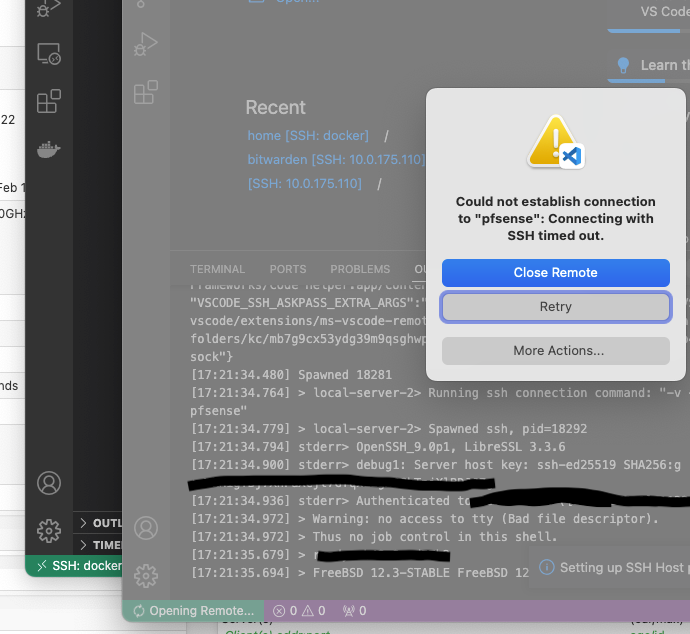
-
Hmm, not something I've played with. Do you see errors in pfSense?
It looks like it logged in OK though.
-
@stephenw10 maybe partially, but it's kicking me out.
-
Maybe try a different user entirely. The root user will show the menu to a console but doesn't have to. Some other user just dumps you at the CLI every time.
-
@stephenw10 oh, I already did that after you told me earlier. it got me closer, but having a different error after logging in with a new admin user name.
-
What error are you seeing now?
-
@stephenw10 the one in the picture above