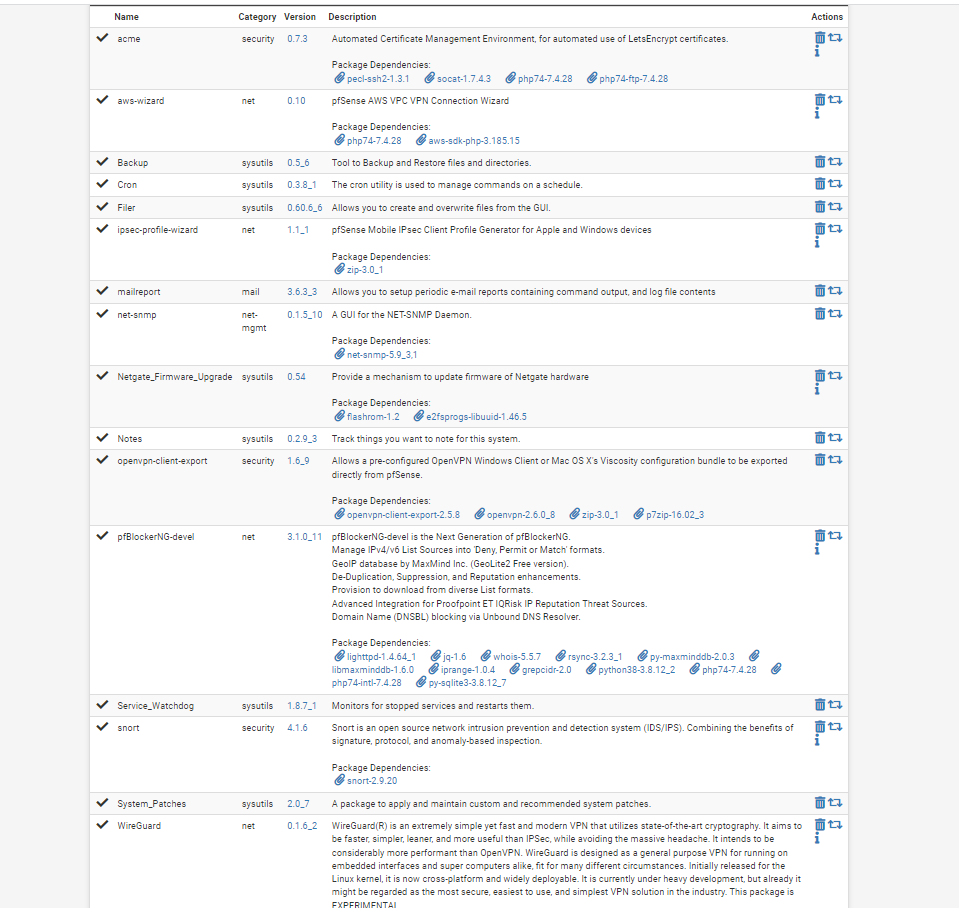Package Update not Showing with SSH
-
iam also Monitoring my Package Update Status with SNMB, and there its shows that a Update is avaible.
-
pfSense-upgradeis for the base OS, not packages.Look at
pkg update; pkg version -vL=and see what it reports. Or trypkg upgrade -nto get a list of upgradable packages without taking any action. -
@jimp said in Package Update not Showing with SSH:
pkg update
For me this is not working..
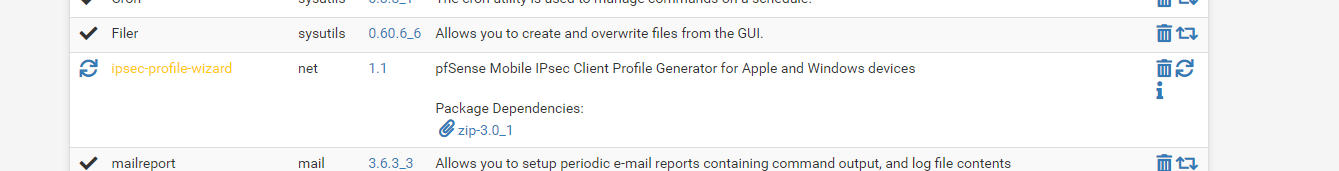
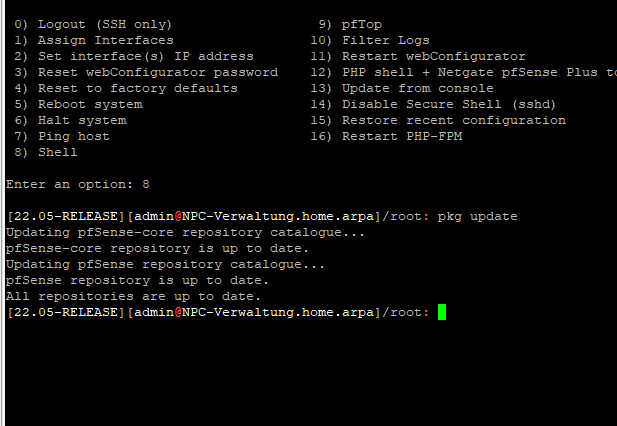
pkg version -vL and pkg version -n is also not working for me...
-
What I wrote and what you responded with do not match.
Re-read my last post and make sure you type the commands exactly as I wrote them out.
-
Or just click the reinstall button in the webgui package manager.
-
[22.05-RELEASE][admin@OpIT.home.arpa]/root: pkg update; pkg version -vL=
Updating pfSense-core repository catalogue...
pfSense-core repository is up to date.
Updating pfSense repository catalogue...
pfSense repository is up to date.
All repositories are up to date.
Updating pfSense-core repository catalogue...
pfSense-core repository is up to date.
Updating pfSense repository catalogue...
pfSense repository is up to date.
All repositories are up to date.
pkg-1.18.3 > succeeds remote (remote has 1.17.5_3)
py39-libzfs-1.1.2022021400 ? orphaned: devel/py-libzfs
py39-maxminddb-2.0.3 ? orphaned: net/py-maxminddb
py39-ply-3.11 ? orphaned: devel/py-ply
py39-setuptools-57.0.0 ? orphaned: devel/py-setuptools
py39-sqlite3-3.9.11_7 ? orphaned: databases/py-sqlite3
python39-3.9.11 ? orphaned: lang/python39
[22.05-RELEASE][admin@OpIT.home.arpa]/root: pkg upgrade -n
Updating pfSense-core repository catalogue...
pfSense-core repository is up to date.
Updating pfSense repository catalogue...
pfSense repository is up to date.
All repositories are up to date.
Checking for upgrades (6 candidates): 100%
Processing candidates (6 candidates): 100%
The following 5 package(s) will be affected (of 0 checked):Installed packages to be REINSTALLED:
bind-tools-9.16.26 [pfSense] (direct dependency changed: python38)
glib-2.70.4_1,2 [pfSense] (direct dependency changed: python38)
pfSense-22.05 [pfSense] (direct dependency changed: python38)
pfSense-pkg-pfBlockerNG-devel-3.1.0_11 [pfSense] (direct dependency changed: py38-maxminddb)
unbound-1.15.0_1 [pfSense] (direct dependency changed: python38)Number of packages to be reinstalled: 5
11 MiB to be downloaded.
and after this i did a "pkg upgrade". Now my Problem is gone THX!!!
-
Any idea how you ended up with Python 3.9 on there? That isn't in the 22.05 repos.
-
-
I subsequently found out there was a version of the pfBlocker package that was built with that. That's almost certainly how it was installed so not an issue.
-
Fine thx. For now my only Problem is: https://forum.netgate.com/topic/176647/kern-ipc-maxsockets-limit-reached/19?_=1675342527658