Improving power consumption on Nuc 11 pro
-
@keyser After disabling intel boost (can't remember the name in the bios), routing full gigabit requires 12-15W. I have used the old Apple thunderbolt + tb2->tb3 adapter to add more devices. This will give you a pcie NIC, not USB! Will increase idle consumptions by about 2 W. I am guessing that NUC + 2 x TB2 NICs will idle aroung 10W, Load 18-22W.
-
@ph0ton That is really impressive. Thanks for detailing your config and numbers. Always good to know what options there are within a given powerbudget.
My most wanted hardware feature request would be an option to have the smaller SG-xxx devices support powerdelivery over PoE+
-
@keyser I can see that. My biggest wish is a port of Pfsense CE to run on a Raspberry PI Compute Module + df robot router shield. However, I think that would be too disruptive to Netgate's business model.
-
 S stephenw10 referenced this topic on
S stephenw10 referenced this topic on
-
 S stephenw10 referenced this topic on
S stephenw10 referenced this topic on
-
@stephenw10 said in Improving power consumption on Nuc 11 pro:
Just working through this here for the Minnowboard in 2.7. Try this, edit the file /boot/defaults/loader.conf and comment out the line:
module_blacklist="drm drm2 radeonkms i915kms amdgpu" # Loader module blacklistThat should allow it to load at boot as expected in 2.7.
Steve
This one is commented out at my system with 23.01 at default.
https://vermaden.wordpress.com/2018/11/28/the-power-to-serve-freebsd-power-management/ >> scroll to UPDATE 1 – Graphics Card Power Saving
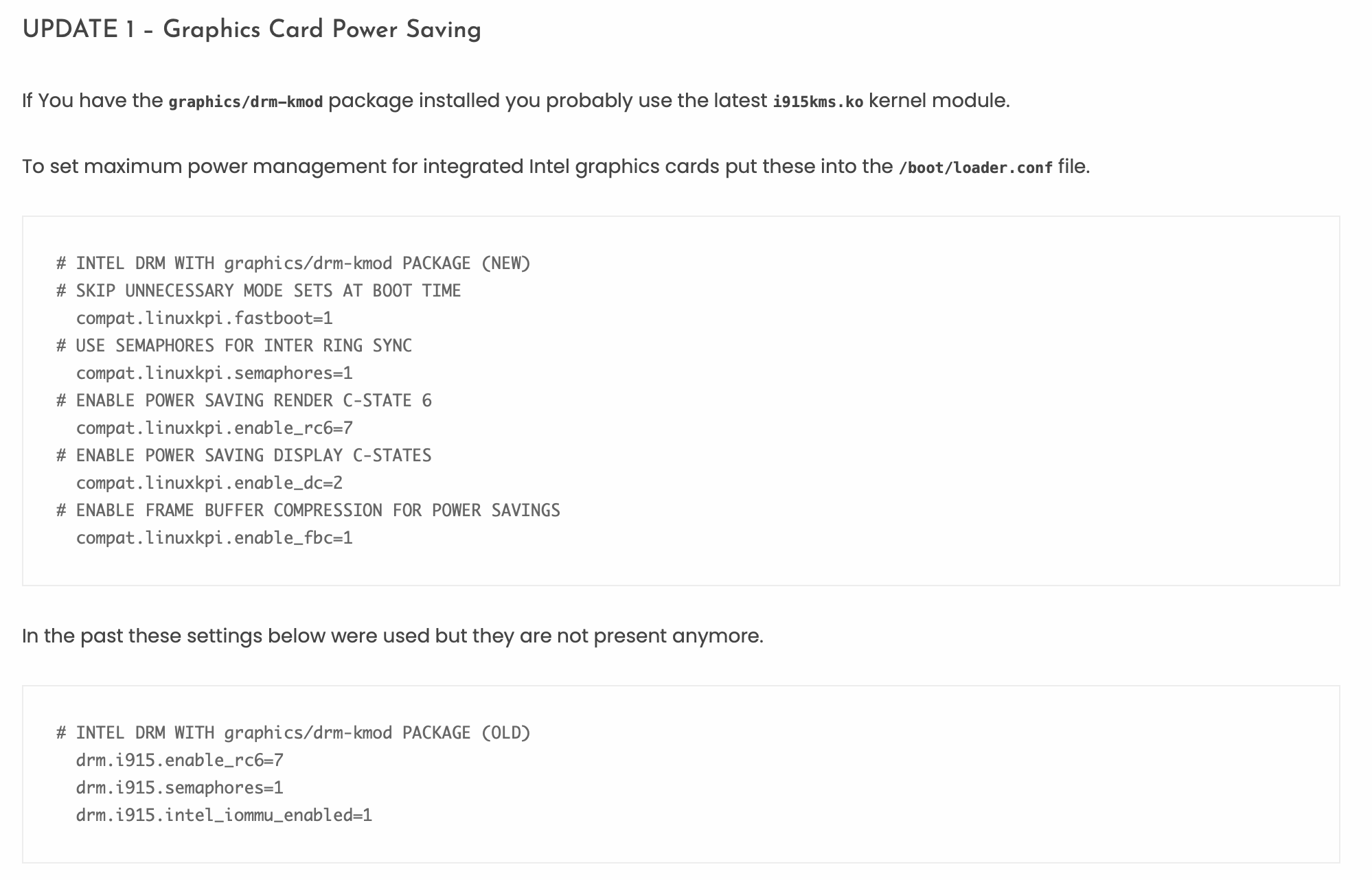
Do you think these new options could help reducing power consumption within 22.05 or 23.01? @ph0ton
Just added your 3 lines to my 23.01 install, lets monitor.
added to /boot/loader.conf.local: compat.linuxkpi.i915_enable_dc=2 compat.linuxkpi.i915_enabled_fbc=1 compat.linuxkpi.i915_disable_power_well=1 -
Hi @thebear
Sorry for the late reply... yada yada work yada yada
Yeah, I think you might get some power consumption improvements out of it. As written in an earlier post, I think it gave around 1W improvement.
One hiccup I met on the way is that, unless you reboot after removing the display cable, the GPU seem to be in a high power consumption state with display connected, which invalidated some testing. This confused me and the measurements i did on the CPU in the beginning.
In the end I have concluded that setting the C states is the most effective way of reducing power consumption, rather than trying to initialize the gpu driver. The power savings are not worth it vs the effort.
Now that the power costs are down in Europe as well, I have decided to leave it until 2.7.0 stable :)
-
@ph0ton said in Improving power consumption on Nuc 11 pro:
Now that the power costs are down in Europe
Tell that to my wallet!

-
@stephenw10 down down? My provider still uses the 2022 prices, need to wait to April.
Yes C states is enough, thanks for posting back to me photon.
-
@ph0ton said in Improving power consumption on Nuc 11 pro:
In the end I have concluded that setting the C states is the most effective way of reducing power consumption
Glad that it works for you - I had here unpredictable shutdowns with C States lower than C1 (The CPU - see my signature - allows max C-State C3)
Just my 2 cents
-
@fireodo poops. I have never come a across a machine in the past 15 years how had problems with C-states, unless it was related to instabilities in the BIOS / UEFI bios.
@thebear @stephenw10 : I feel for your wallets
 . I pay by the hour, based on "energy zones", which set prices at set intervals during the day. Sometimes I pay nothing (excluding taxes and utitility fees) and sometimes I pay 1.5 eur. If the wind is in the trees, then it's a good day here ;)
. I pay by the hour, based on "energy zones", which set prices at set intervals during the day. Sometimes I pay nothing (excluding taxes and utitility fees) and sometimes I pay 1.5 eur. If the wind is in the trees, then it's a good day here ;) -
@ph0ton said in Improving power consumption on Nuc 11 pro:
I have never come a across a machine in the past 15 years how had problems with C-states, unless it was related to instabilities in the BIOS / UEFI bios.
I have now reactivate (because I cannot exclude that maybe something else has caused the shutdowns - at that time I made also some changes regarding the USB-Ports and the update from 2.5.2 -> 2.6.0) the setting: hw.acpi.cpu.cx_lowest=C3 (it sets automatic the dev.cpu.0/1.cx_lowest to C3)
and I keep a eye on it and will give feedback if something happends ...
Result:
dev.cpu.0.cx_usage: 30.82% 69.17% 0.00% last 637us
dev.cpu.1.cx_usage: 59.30% 13.53% 27.15% last 267usInteresting: dev.cpu.0 never go to C3

Edit 09.05.23: After rebooting the system dev.cpu.0 is going also to C3:
dev.cpu.0.cx_usage: 62.51% 7.06% 30.42% last 1250usRegards,
fireodo