Pfsense unresponsive
-
Hello,
I created a virtualized test environment using 2 pfsense(2.6.0) server, multiple nic, HA, CARP ips. (host: HyperV 2019, Gen2 machines).
When I modify the Interface configuration (just edit and save then Apply) the machine will unresponsive. The virtual machine CPU approx 20% but I cannot reach the GUI, no ping and the console not respondig. (try Ctrl+Alt+Del - no success).
When I add or remove virtual hardware (ex DVD) the kernel show messages. (see picture)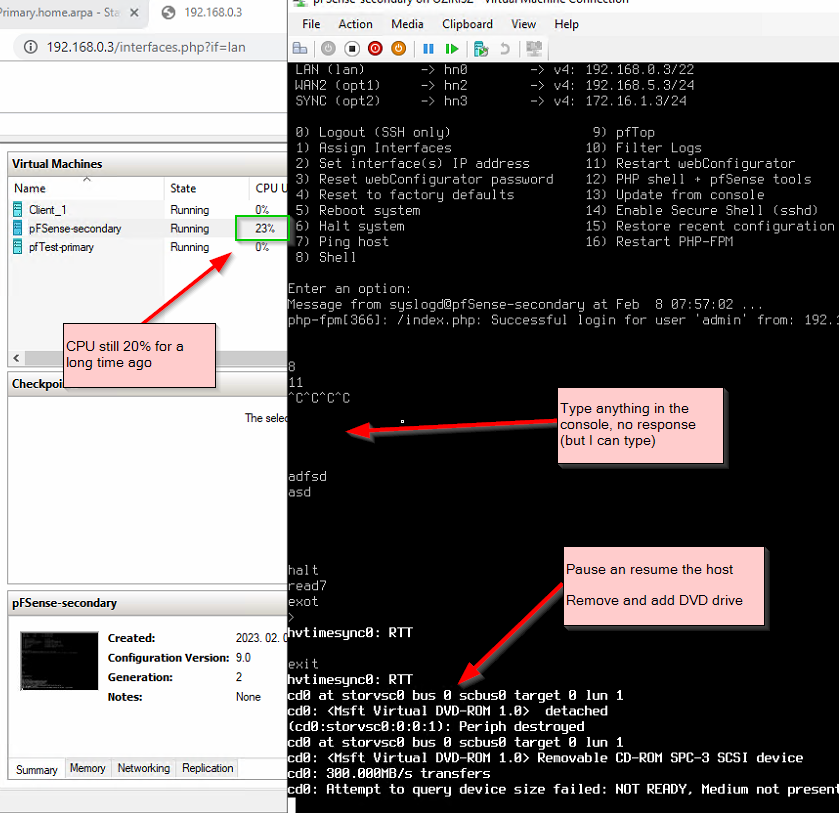
IS there any idea, what was happened? And how can I debug it?
After restart it will work. Sometimes I can Apply the Interfaces 2-3 times before the "freez". -
@ierdelyi When pfSense becomes unresponsive, it usually means something about your configuration is not right; so to diagnose means you need to provide as much info as possible, starting with logs and diagram. Your system seems confused.
-
@NollipfSense thanks.
Is it a normal behavior when the configuration is not right?
I implemented the Multi WAN HighAvaibility scenario using the official documentation.
It it possible to debug it where is the problem? -
@ierdelyi said in Pfsense unresponsive:
Is it a normal behavior when the configuration is not right?
Yes...if you have a configuration where you tell pfSense to make a left turn, then another configuration saying to go right, wouldn't that be confusing? Reread the instructions, you most likely missed a step or two. Since you mention multi-WAN, most likely pfSense is unsure which to use...I would start there.
-
You would not expect it to stop responding at the console though.
Try entering 'ctl+t'
-
@stephenw10 I'll try it. But now I cannot reproduce the issue . Thx