pfsense bandwidth issue
-
ookla speed test for external. Same server on both pfsense and untangled. I run 3 test for each. The speeds are consistent across each test and I did test multiple times throughout the day.
for internal it's PC (client) to appliance (pfsense) using iperf3
I used the following command: iperf –c x.x.x.x –w 2m –t 30s –i 1s -
It's a dhcp WAN though, not PPPoE?
pfSense 2.6?
-
geez, sorry I thought I answered that already. My apologies... yes DHCP WAN
yes 2.6 and even tried 23.1RC
-
Ok, next thing I'd try is running at the command line:
top -HaSPThen checking what loading there is whilst testing. Is any one CPU core hitting 100%.
Steve
-
last pid: 43585; load averages: 0.19, 0.14, 0.06 up 0+00:06:02 18:57:30
535 threads: 6 running, 510 sleeping, 19 waiting
CPU 0: 1.1% user, 0.1% nice, 2.6% system, 0.2% interrupt, 96.1% idle
CPU 1: 1.1% user, 0.1% nice, 2.4% system, 0.0% interrupt, 96.5% idle
CPU 2: 1.1% user, 0.1% nice, 2.5% system, 0.0% interrupt, 96.3% idle
CPU 3: 1.2% user, 0.0% nice, 2.4% system, 0.1% interrupt, 96.3% idle
Mem: 88M Active, 64M Inact, 482M Wired, 7073M Free
ARC: 206M Total, 32M MFU, 170M MRU, 292K Anon, 713K Header, 3509K Other
63M Compressed, 141M Uncompressed, 2.23:1 Ratio
Swap: 1024M Total, 1024M Freethat is mid-way through the test
-
Hmm, that seems surprisingly low if it's passing 1.1Gbps at the time. Clearly not a CPU limit though if that is the case.
Is the load that is present in the NIC interrupts? -
this is with only one client and a fresh install. Nothing loaded.
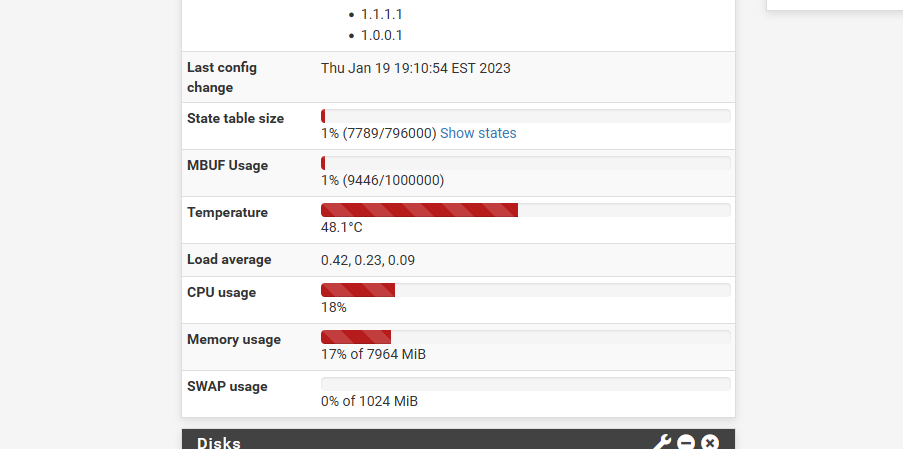

I am wondering if this is a driver issue with intel 225 cards? they work perfectly in linux and windows. The issue only comes up with pfsense. I even tried it in opnsense and the speed matches pfsense to a T, but all other instances are higher. (untangle, linux, windows)
-
Are both NICs actually linked at 2.5G?
-
Yes, even the WAN
-
After being driven almost insane by this issue I finally figured out what the cause is. I'm posting it in the event someone else comes across it.
It seems that FreeBSD has issues with Intel 225v cards that are not rev3. The two clients machines I tested this on, that worked at full speed in untangle (linux based), are running a rev1 and rev2 card. The issue appears on both. It took me a while to discover this as those are the two machines that exist in my home with 2.5 connectors. The rest are wifi AP's.
I discovered the issue when testing on wifi and saw my laptop and my ipad get 1.3 -1.4gbps on those. Which led me to believe it was some setting on the clients. Long story short it wasn't. I swapped out one of the NICs for a realtek 2.5g card and tested again on the clients with issues... problem solved. Now all of them had the full bandwidth.I'm not sure what the issue could be with FreeBSD and these card, but it almost seems like it drops the connection and it tries to reconnect which is what causes the massive dips and spikes in speed. This is just me spitballing though. Rev3 cards work without issue though.
-
Hmm, the i225V NICs before rev3 are known to have issues. In any OS. As I understand it it's a hardware problem. I'm surprised it behaves any differently in Linux though.
-
Yeah 100%, which is why I thought it might have been a driver thing in FreeBSD. zero issues in linux and also using a netgear router with a 2.5g port. Though I think the netgear stuff might be linux based so that would explain it and no issues in windows either, but prior to this they weren't running in 2.5g