not of my client can resolve it's own hostname
-
I got a couple computer hosting different things. IE: A Homeseer PC lets call it homeseer and another called BlueIris
From any other PC but itself I can go to homeseer:port or Blueiris:port and it will resolve it just fine but i can't get to it I was using that particular pc itself.
Both have IPV6 disabled but when I ping it from itself I get ::1: but from another PC I get the IPV4 address.
-
@cheapie408 This isn't a pfsense issue..
Both have IPV6 disabled but when I ping it from itself I get ::1"
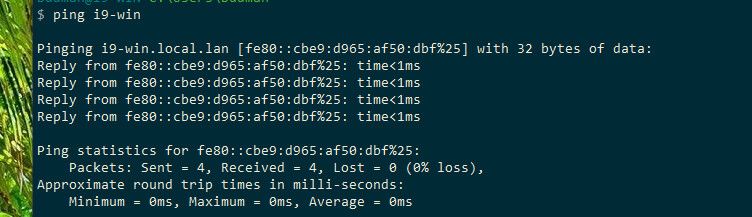
Do this on your windows machine from an elevated prompt, or create the reg entry by hand.
reg add "HKEY_LOCAL_MACHINE\SYSTEM\CurrentControlSet\Services\Tcpip6\Parameters" /v DisabledComponents /t REG_DWORD /d 255 /freboot
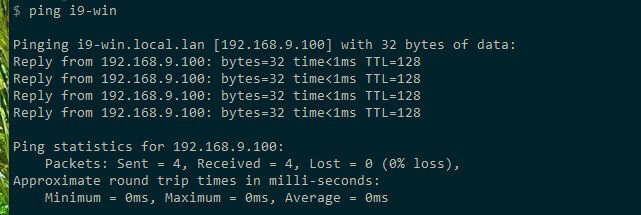
to put it back just delete the reg key..
edit: if you want to use IPv6 by just enabling it on the interface now and then - you could set the value to 32 (dec) vs 255, this will tell the machine to prefer ipv4 over ipv6.. Then you can just enable it when you want it to play with.. If you have not future plans to use ipv6 at all - then 255 works for completely disable it as much as you can in windows..
-
@johnpoz said in not of my client can resolve it's own hostname:
u want to use IPv6 by just enabling it on the interface now an
Thanks, this fixes the pinging issue but didn't seem to fix the issue of accessing itself using a browser. Something interesting though is that I can access it's shared resource using its hostname just not from any browser.
-
@cheapie408 sure your browser isn't using doh.. Also you should always use fqdn, not just hostname..
-
Even weirder, I've always been able to access it simply by hostname. I just confirmed that I now need to use hostname.local in order to access itself but hostname alone can be used on any other machine
-
@cheapie408 said in not of my client can resolve it's own hostname:
.local
Is horrible choice for your domain. I would suggest the new standard home.arpa, or something other than .local - this is a special use domain that is meant for mdns discovery.. Not a good choice.. Apple pretty much ruined that for anyone else to use ;)
https://www.rfc-editor.org/rfc/rfc8375.html
Special-Use Domain 'home.arpa.'I used local.lan for longest time, in the middle of moving over to home.arpa - just waiting for my certs to expire and do it naturally vs going through and doing it all at once.. My nas is using nas.home.arpa, and when my controller cert gets ready to expire, I will change it over to home.arpa.. Then at some point will do a bang cut and move everything over to it.
if your resolving just hostname, that is most likely just a broadcast resolving that - unbound has not resolved just hostname for many a year now. Unless your client is doing search suffix and auto adding your domain? But its bad practice - should really get in the habit of always doing fqdn..
-
@johnpoz said in not of my client can resolve it's own hostname:
local.lan for longest time, in the middle of moving over to home.arpa - just waiting for my certs to expire and do it natur
Thanks for the suggestion. I plan on moving in several months and I'll take the opportunity to update.