unable to access ips on vlan after changing Gateway/dns
-
@jarhead @johnpoz
so to answer both your guys questions
i not 100% sure about this resolvingif i plug Cameras and IOT Devices all in the LAN port they all get found in home assistant.. they get the hostname of the dhcp
so they all on 192.168.0.x and all worknow if i move the Cameras from 192.168.0.x to 192.168.10.x vlan now the cameras are no longer found Automaticlyl in Home assistant
now if i move the IoT Devices from 192.168.0.x to 192.168.20.x vlan for IoT Devices.. they now no longer work they arent detected... the ip address doesnt get picked up in home assistant so there is no auto discovery on IOT Vlan or Camera.. there is only auto Discovery on LAN
i trying to get auto discovery on Cameras and Iot Vlans
or like ping a hostname i can do it on my desktop if its under LAN or on Home assistant terminal i can ping a hostname thats on LAN but i cant ping hostname on Vlans
and i have no idea what the above screen shot means
all i know is i thought it was going to be easy
i have 3 lan ports Camera LAN and IOT Devices
id have all 3 linked to Home assistant.. and then home assistant should have found them all just like they have no problem if they on LANand no idea what mdns avahi is
all i thought is 3 network interfaces into home assistant and it be easy
its almost easier i guess
you do what 255.255.0.0 subnet
and then do 192.168.0.x for LAN 192.168.10.x for Cameras 192.168.20.x for IOT devices your all on the same LAN port and they all get detected then right?
cuz thats what i was hoping instead of squeezing it all in 192.168.0.x this way u scrap vlans if i cant get dns to work right for each vlani figured adding 192.168.10.1 and 192.168.20.1 in the System-->General setup and added it to DNS so then dns would be added to each Vlan so then auto discovery would work but it didnt..
so much for plug and play like LAN lol
and its not just Cameras its like the 100 IoT Devices i have that cant auto detect unless it on the LAN port
-
so if im confusing sorry
so i have 5 Reolink Camears...
if they are on the LAN Port it automaticlly gets discovered in Home Assistantif you put the 5 Camears on the Vlan Cameras.. pfsense gets the Ips for it but Home Assistant Cant find it
my 100 Iot Devices all auto detect when on the LAN port in Home Assistant.. but if i put them on the Vlan IOT Devices pfsense gives all the ips.. but Home Assitant can no longer find any of them...
i thought maybe NAT bound stuff so i made a few interfaces on there but it didnt work either...
and home assistant has 3 ips
192.168.0.12 for LAN
192.168.10.12 for Cameras
192.168.20.12 for Iot Devices
those the ips of home assistantand like i can ping the camera ips but i dont know if they going out the 192.168.10.x port or the 192.168.0.x
as i know if i ping my host name of unraid it comes back 192.168.10.2 not my main ip which is 192.168.0.3 and thats pinging from Home Assistant Terminal
-
@comet424 said in unable to access ips on vlan after changing Gateway/dns:
but Home Assitant can no longer find any of them...
Well if your HA is using mdns then no it would not find devices on another vlan, or whatever other "discovery" protocol it is using. Discovery is only ever going to work on the local network..
If its using mdns, you could setup avahi between your lan and your iot vlan so that discovery could work. But prob easier to just put your HA server/device on the same iot vlan. My alexas for example are on my iot network.. When I add a light bulb for example it auto finds them.
-
@johnpoz no idea what mdns is or how to configure that thats over my head
and i thought i have 3 local networks?
i have 3 physical network cards in Home assistant.. so 3 seperate physical networks
the vlan part is just at the pfsense level and then when i have that tagg trunk stuffof that stuff still doesnt work.. cuz i went 3 network cards this way i thought no issues
so u mean get rid of my 192.168.0.12 but then will it automaticlly find everything on 192.168.20.x
here is my 3 physical local lan ports
in home assistant
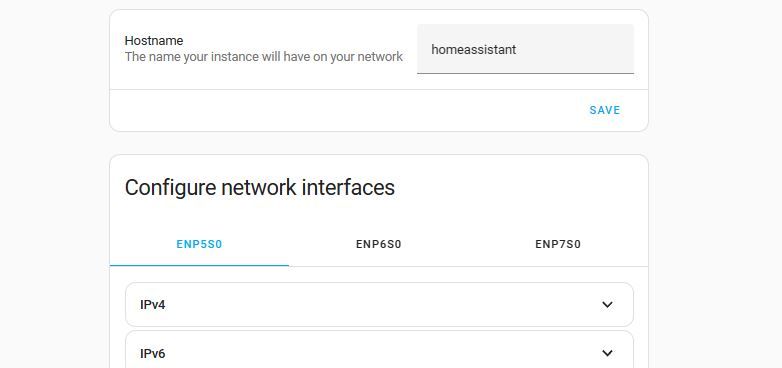
-
@comet424 You're making a mess over there...

Told you a long time ago, get rid of the other nics. You have vlans setup, use them.
You don't need mdns, they're on the same network as HA.
Go into HA, I don't use it so I can't give specifics, delete the cameras that are in there. They will have the old LAN ip's.
The new cameras will then be found.Or, if possible, just edit the IP's in HA to the new ones.
-
@jarhead ya nothing auto detects
you delete 100 IOT devices and the 5 cameras.. nothing gets foundya u cant edit them easilly.. i have to ask home assistant side
i just figured when i have physical LAN ports in home assistant then that not really a Virtual Lan as its a physical local card and it should auto work.. ill see if the ha community help someone over there has to have pfsense working lol
-
@comet424 said in unable to access ips on vlan after changing Gateway/dns:
i have 3 physical network cards in Home assistant.. so 3 seperate physical networks
If your iot devices are on your iot network, then put your HA box in the iot vlan and be done with it.. Multihoming a device is going to bring all kinds of its own issues, with asymmetrical routing, etc.
-
@johnpoz so tell Unraid to put HA on 192.168.10.x then now can u still access home assistant by typing homeassistant or do you loose it as i cant seem to get hostnames to work on different vlans
and what is the asymmetrical routing and why is that bad and what does multihoming mean does it mean 3 ip address for 1 location?
-
@comet424 why do you need a host name? Just use the IP, if you want to use a fqdn then just set that up as a host override in unbound. Or as stated already if you register reservations then you would be able to use the fqdn, etc.
As to asymmetrical this is when a path to and from are different. This is problematic with a stateful firewall doing the routing for sure, and even with when not it can be a problem.
Yes a host with connections into multiple networks can be problematic unless specifically setup.. And you run into a problem when device has multiple connections. I have gone over it multiple multiple times over the years here..
You for sure know the IP address of your HA box that you put on the iot network right - so use that IP to get to it from your lan until you setup resolution to its name, kind of like how I have my example of my ntp server..
-
You should be able to do any number of different combinations here and most will work fine. I agree multihoming the HA server is probably not a great idea but even that could work fine. I would personally avoid it unless some of the devices you have absolutely will not work across subnets.
You can use hostnames but you need to understand how the HA server is resolving them and provide access to those at via that method.
Steve
-
@stephenw10
@johnpoz
ah okwell reason i also have multiple cards too for Cameras and IOT devices is
i have like 100 IOT Devices.. i plan to get 30 cameras for my property i at 5..
my unraid server is my File Server, VM Servers, Plex Server, webserver, all on my gigbit onboard network connection so i figured also having multiple cards will also not bog things down later.. but i not expert i just guessingand like i orginalyl thought if i had a ip on HA 3 different network interfaces and pfsense had all the ips it would work... would it have worked different if i used a 4 card port in Pfsense and ran them all into the network switch and skip Vlans does that work better and let the switch create the vlans?
i guess the big companies figure all that multihome asymmetrical stuff you been dealing with for years.. they probably run different software that deals with all that stuff i bet
so i guess ill try removing my 192.168.0.12 lan port for HA and go with 192.168.20.12 as it will have 100 IOTs
now i did find for some reason i can ping 192.168.10.1 but i cant ping 192.168.10.2 or 12 or any of the cameras from the lan side.. but ill play with it... probably some check mark or so lol
i appreciate the help so far... so far i learned its not plug and play like if it was on the LAN side lol