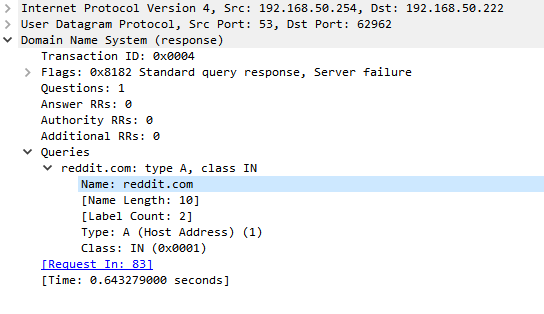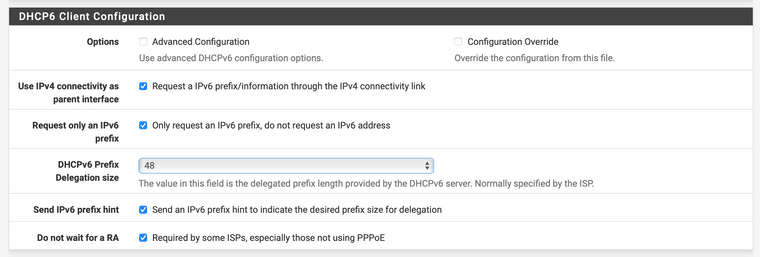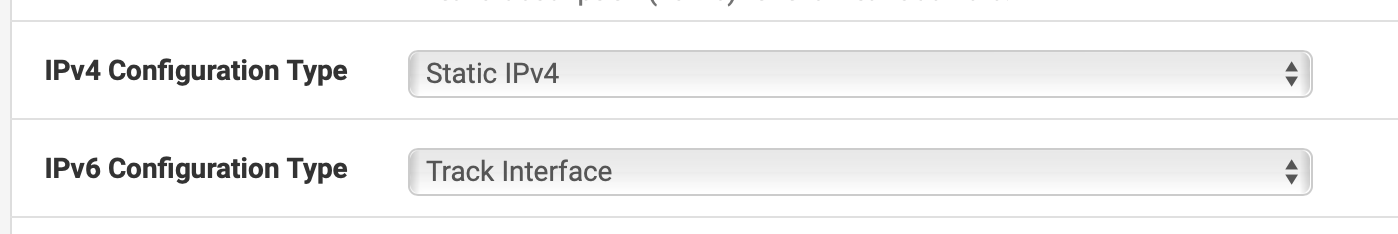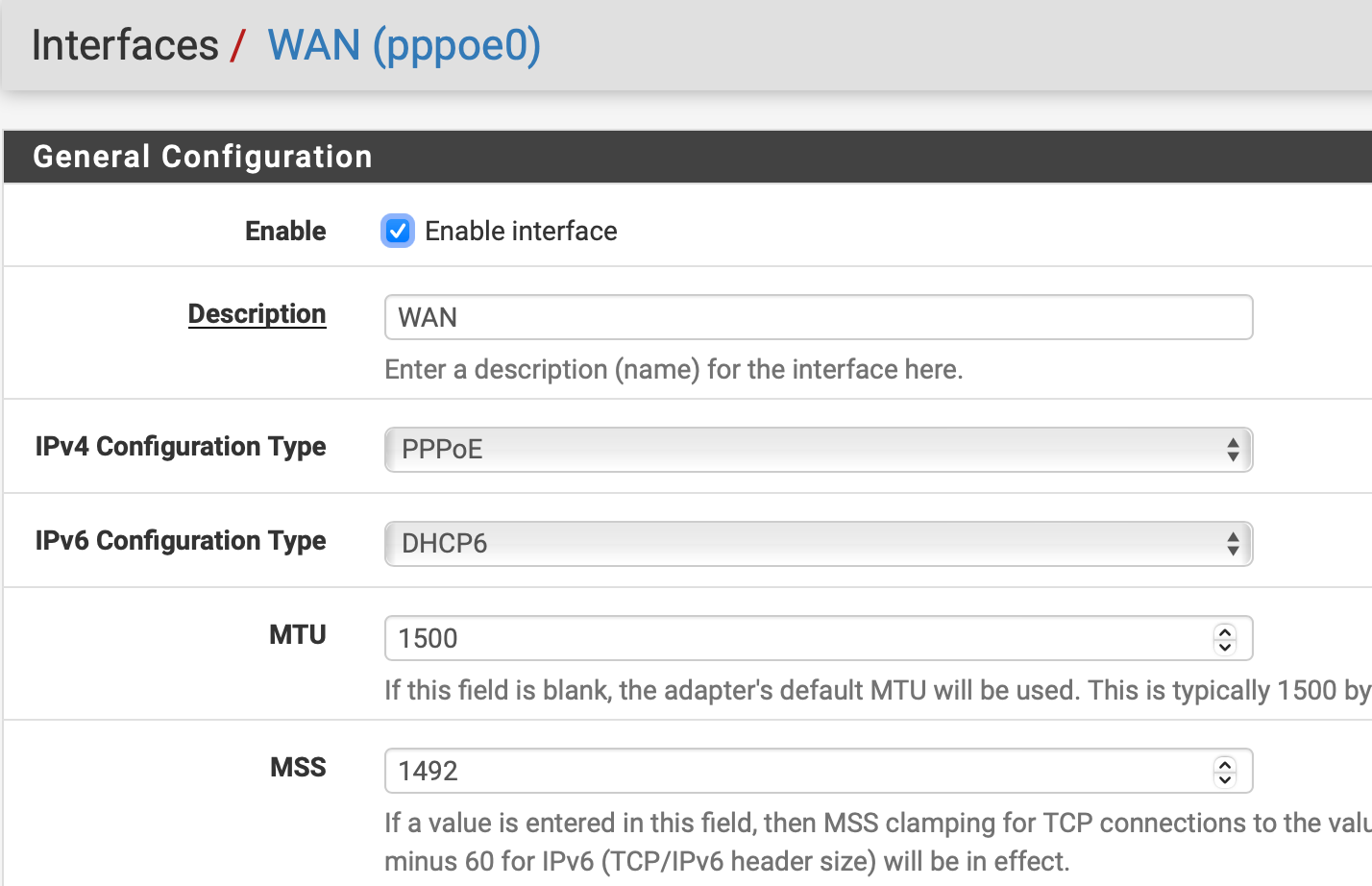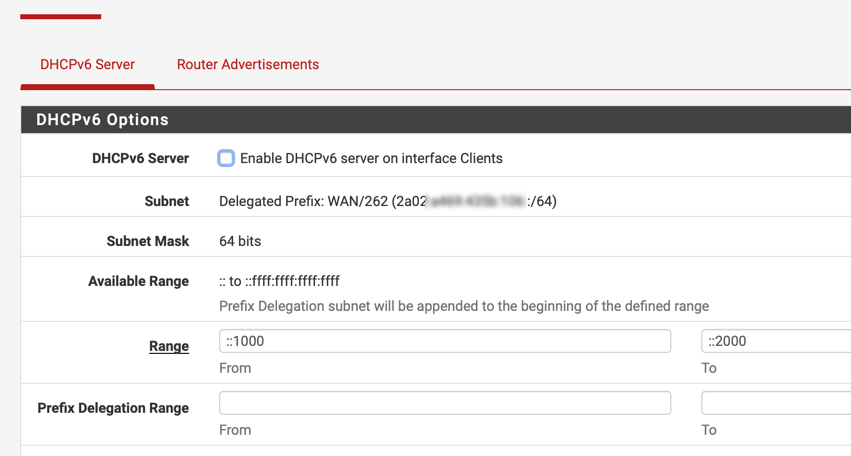23.01 Unable to answer DNS queries after upgrade
-
Here is the proof, without ACL's IPv4 remains functional and IPv6 stops.
status: REFUSED
~ % dig @172.16.1.1 forum.netgate.com ; <<>> DiG 9.10.6 <<>> @172.16.1.1 forum.netgate.com ; (1 server found) ;; global options: +cmd ;; Got answer: ;; ->>HEADER<<- opcode: QUERY, status: NOERROR, id: 57847 ;; flags: qr rd ra; QUERY: 1, ANSWER: 1, AUTHORITY: 0, ADDITIONAL: 1 ;; OPT PSEUDOSECTION: ; EDNS: version: 0, flags:; udp: 1432 ;; QUESTION SECTION: ;forum.netgate.com. IN A ;; ANSWER SECTION: forum.netgate.com. 1485 IN A 208.123.73.199 ;; Query time: 134 msec ;; SERVER: 172.16.1.1#53(172.16.1.1) ;; WHEN: Thu Feb 16 11:18:34 CET 2023 ;; MSG SIZE rcvd: 62~ % dig forum.netgate.com ; <<>> DiG 9.10.6 <<>> forum.netgate.com ;; global options: +cmd ;; Got answer: ;; ->>HEADER<<- opcode: QUERY, status: REFUSED, id: 58561 ;; flags: qr rd ad; QUERY: 0, ANSWER: 0, AUTHORITY: 0, ADDITIONAL: 0 ;; WARNING: recursion requested but not available ;; Query time: 43 msec ;; SERVER: 2a02:a469:<cut>#53(2a02:a469:<cut>) ;; WHEN: Thu Feb 16 11:18:40 CET 2023 ;; MSG SIZE rcvd: 12With the ACL added:
~ % dig forum.netgate.com ; <<>> DiG 9.10.6 <<>> forum.netgate.com ;; global options: +cmd ;; Got answer: ;; ->>HEADER<<- opcode: QUERY, status: NOERROR, id: 44698 ;; flags: qr rd ra; QUERY: 1, ANSWER: 1, AUTHORITY: 0, ADDITIONAL: 1 ;; OPT PSEUDOSECTION: ; EDNS: version: 0, flags:; udp: 1432 ;; QUESTION SECTION: ;forum.netgate.com. IN A ;; ANSWER SECTION: forum.netgate.com. 1267 IN A 208.123.73.199 ;; Query time: 41 msec ;; SERVER: 2a02:a469:435b:<cut>#53(2a02:a469:<cut>) ;; WHEN: Thu Feb 16 11:22:13 CET 2023 ;; MSG SIZE rcvd: 62 -
@thebear I thought it would only be a "bug" with ULA but yours even look like a GUA.
-
@bob-dig said in 23.01 Unable to answer DNS queries after upgrade:
@thebear I thought it would only be a "bug" with ULA but yours even look like a GUA.
Indeed. Glad we came to the same conclusion.
-
So to be clear you did not need those ACLs in 22.05? The auto added ACLs were passing v6 queries there?
Steve
-
@stephenw10 well as IT expert you change a lot every week, I think the short answer is yes. We did not need the extra v6 ACL to get the IPv6 DNS queries flowing.
If you want I can BE boot to an older release tot verify, need to wait until later tonight.
-
@stephenw10 I even had dns problems in Windows, it would prefer the IPv6 that is given by pfSense and then it doesn't worked. Only because of the DNS problem in Windows I had to look closer.
Later Windows switched to the IPv4 and DNS worked again "on its own". But I never encountered that problem before so my guess is, it must have worked before. And again, pfSense is giving this address... its interface address. Like seen here. -
Ok, I'll try to replicate it.
-
We've had a couple threads with similar reports but I've never been able to trigger it in my lab. It could be a timing issue where at the moment it collects the networks for the ACLs they aren't on the interface (yet?) but then they appear later, but there is no interface event when the delegated prefix gets added to the LAN(s) so Unbound doesn't restart after to pick up the change in ACLs.
No amount of fiddling with options is likely to have any more impact than simply saving in Unbound without changing anything, triggering it to rewrite its config files.
-
@jimp Is this regarding to OP or "to the rest", because OPs problem is gone as far as I can see.
For me I have ULAs so no delegated prefix at all and unbound still only allows IPv4. Also I am rebooting my pfSense on a daily bases via cron. Restarting Unbound doesn't solves this. If it helps you could move my thread in an active forum. -
Adding a manual ACL works around the issue but it doesn't solve the root cause of the problem.
By default the IPv4 and IPv6 networks of all local (non-WAN) interfaces used by Unbound should be allowed through Unbound. If the list is incomplete in some way then the networks were not on the interface when the Unbound config was generated.
-
@jimp I will delete it manually if you tell a windows noob where to find it, I have not that much options set.
-
The ACLs are in
/var/unbound/access_lists.confso that's where I'd look.Even with your manual ACL entry the automatic ones will still be there.
Anyone who sees this should check the file before touching anything else and then again after restarting Unbound to see if there is a difference.
-
It seems only the loopbacks are in the auto config. I'm using DHCP-PD for my LAN.
With my manual IPv6 ACL
[23.01-RELEASE][admin@pfSense.high.local]/root: cat /var/unbound/access_lists.conf access-control: 127.0.0.1/32 allow_snoop access-control: ::1 allow_snoop access-control: 10.10.10.0/24 allow access-control: 10.81.240.0/22 allow access-control: 10.110.1.0/24 allow access-control: 10.110.2.0/24 allow access-control: 127.0.0.0/8 allow access-control: 172.16.1.0/24 allow access-control: 172.16.2.0/24 allow access-control: 172.16.6.0/24 allow access-control: 172.16.7.0/24 allow access-control: 172.16.8.0/24 allow access-control: 172.16.26.0/24 allow access-control: 172.16.27.0/24 allow access-control: ::1/128 allow #WireGuard access-control: 10.10.10.0/24 allow #IPv6 access-control: 2a02:a469:<cut>::/48 allowWith the default auto generated ACL where the DNS request at the IPv6 address are REFUSED.
[23.01-RELEASE][admin@pfSense.high.local]/root: cat /var/unbound/access_lists.conf access-control: 127.0.0.1/32 allow_snoop access-control: ::1 allow_snoop access-control: 10.10.10.0/24 allow access-control: 10.81.240.0/22 allow access-control: 10.110.1.0/24 allow access-control: 10.110.2.0/24 allow access-control: 127.0.0.0/8 allow access-control: 172.16.1.0/24 allow access-control: 172.16.2.0/24 allow access-control: 172.16.6.0/24 allow access-control: 172.16.7.0/24 allow access-control: 172.16.8.0/24 allow access-control: 172.16.26.0/24 allow access-control: 172.16.27.0/24 allow access-control: ::1/128 allow #WireGuard access-control: 10.10.10.0/24 allow -
@thebear So your LAN interface(s) use track6 and get allocations from a DHCPv6 WAN?
-
-
@jimp said in 23.01 Unable to answer DNS queries after upgrade:
The ACLs are in
/var/unbound/access_lists.confso that's where I'd look.Yes but that was already done in some other threads around this problem. I am willing to delete my whole resolver config if it helps.
-
T thebear referenced this topic on
-
There is a working fix here.