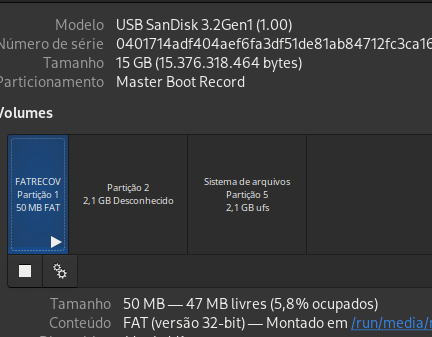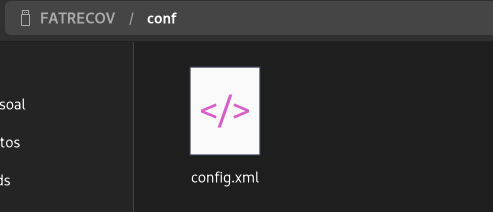Possibility to create image backup of SG-3100
-
Hi,
Due to recent issues with upgrades, I wanted to ask if anyone have tried backing up entire image of PFSense on SG-3100 rather than reinstalling and restoring from backup config file. This will save a lot of time on recovery in case the new version didn't go smoothly. Thanks in advance.
-
That was the method I was using for years : I had a spare disk ready, as it easy to swap them out in a classic PC ex-desktop type device.
With a SG-3100, I guess ZFS isn't an option ( see here )The simple fact that I couldn't swap disk made me hesitate to switch to a dedicated Netgate device.
Annual power usage ( public Kwh price sky rocketed here in France, although it still costs 5 cents / Kwh out of the power plant ( f*** huge nuclear ) so I decided to go 'greener'.
( the SG 4100 is intel based, so I can still fry eggs on it - arm is far better )But :
@depam said in Possibility to create image backup of SG-3100:
This will save a lot of time on recovery
You should always have a spare USB with the latest stable version of your router ready.
The very moment you have it, you won't need it. So no time lost.Backups of your config.xml, you should already have them.
I've one of my PC's running a small program that logs into pfSEnse SSH, gets the complete config, and disconnects every day at 08h00. It will keep a copy of the last 30 versions. Same thing : if you have that, you'll never need it.The actual : stick in the USB key, reboot the SG, boot from USB, partition, and install pfSense, reboot, and remove the USB, login, and import your config, how much will that take ?
3 minutes ? I don't know how fast the 3100 is. I'm using a 4100 and I guess I can make it in 3 minutes. From 'ashes' to '100 % operational' in .... the time of a coffee.
Ok, granted, if you use a boatload of pfSense packages and your Internet speed isn't fibre, this can take some more time. 30 minutes ?Btw : I've upgraded this morning from 23.01 RC to 23.01 Final.
No issues what so ever.
I have pfSense on an the mill classic Intel system (SG 4100), not a 32 bits ARM device, which is a bit more special (IMHO).I've re installed 2 or 3 times the last .... 11 years or so.
1 or 2 times is because I've messed up myself.
pfSense upgrade actually never failed on me. -
@gertjan said in Possibility to create image backup of SG-3100:
The actual : stick in the USB key, reboot the SG, boot from USB, partition, and install pfSense, reboot, and remove the USB, login, and import your config, how much will that take ?
3 minutes ? I don't know how fast the 3100 is. I'm using a 4100 and I guess I can make it in 3 minutes. From 'ashes' to '100 % operational' in .... the time of a coffee.
Ok, granted, if you use a boatload of pfSense packages and your Internet speed isn't fibre, this can take some more time. 30 minutes ?Gerthan, if you don't me jumping here in this thread, I tried this option and the config wasn't loaded.
I used the usb install memstick FAT32 partition, created a directory there conf and inside of it, I copied my config.xml file.
It didn't work I can't figure out why -
@mcury The docs are a bit confusing at first read because there are multiple similarly named directories for different techniques. When I did it last I thought I used them all and I think it still didn’t succeed…ended up restoring after.
I have used the “use existing config on disk” once but it wasn’t an upgrade, I reinstalled CE for ZFS.
@depam there is one bug on 3100: https://redmine.pfsense.org/issues/13963
-
 J jimp moved this topic from Problems Installing or Upgrading pfSense Software on
J jimp moved this topic from Problems Installing or Upgrading pfSense Software on
-
@steveits said in Possibility to create image backup of SG-3100:
The docs are a bit confusing at first read because there are multiple similarly named directories for different techniques. When I did it last I thought I used them all and I think it still didn’t succeed…ended up restoring after.
Hm, since my SG-3100 has only one USB port, I need to use the USB install memstick fat partition.
According to the documentation, a conf/ directory there with the config.xml inside should be enough, but no joy.
I ended up restoring too.
But thanks for the report SteveITS
-
@mcury Some time back I was in a thread discussing why it didn't work and as I vaguely recall now it was due to not using the right partition on the USB. I had tried /config and /conf (both discussed on page https://docs.netgate.com/pfsense/en/latest/backup/restore-during-install.html) and I think / as well. ¯\__(ツ)_/¯
-
-
What a great idea! This capability would allow owners of Netgate hardware to be more self-reliant -- when an update goes boom, you could already have restore media in hand.
If there was a way to create a restore image from a running SG-3100 or SG-1100 I would have certainly used it before I bricked the second SG-1100 with the 23.01 update. I did look in the backup section of the documentation.
Best wishes,
Ken
-
@kj32 Yes this is the main idea. Thanks @mcury I will also give it a try and see if that will work seamlessly but I am looking at creating full image with all the packages already installed (not needing to reinstall it after the flashing from a fresh firmware). This can easily be done on VM on PFSense but since we are using a hardware appliance, it is not possible.
-
The ARM devices including the 3100 do not have an installer in the same way amd64 does so it cannot add the config at install time. But you can have it pull in the config at first boot using the ECL. Just copy the config onto the fat32 partition on the install image and name it config.xml.
Steve
-
@stephenw10 Ah mine was on a 3100, good to know. I just restored so no big deal.