Unable to roll back from 23.01
-
After upgrading to 23.01 over the weekend we ran into issues with OpenVPN which caused our tunnel to go down.
I thought I would be able to roll back to 22.05 using previous stable release branch but there was nothing available in the dropdown, not even the current version.
Additionally, the message on the upgrade page said Your device has not been registered for pfSense+ Please purchase..."
This is a Netgate SG-2440 bought directly from Netgate and it's been running Plus for a couple of years now. Not sure Why I'd be seeing this and wondering if it's related to the rollback and OpenVPN problems I'm seeing.
Note: We had a spare 2440 so we just removed the upgraded one and our tunnel is back up running on 22.01.
-
-
@jayb to tie in with what @SteveITS is saying, you would of needed to be using zfs before.
https://docs.netgate.com/pfsense/en/latest/backup/zfsbe/index.html#zfs-boot-environments-plus-only
If that is the case when you would have a boot environment section in the gui.
here is mine for example
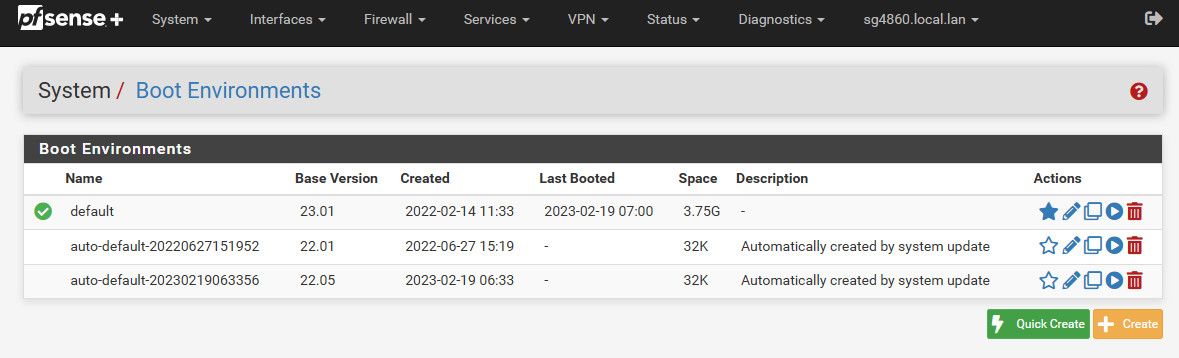
-
OK...Thanks both. I do not have a boot environment option so I can't be on ZFS...so reinstall it is.

-
@jayb yeah if you were on zfs you should have this widget on the dashboard
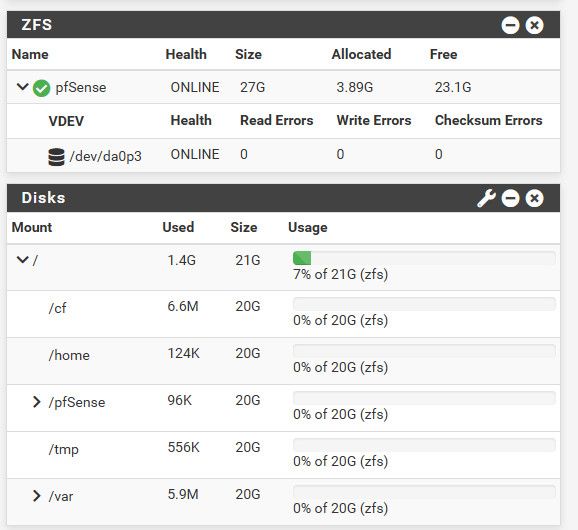
If your in the process of wanting to update to current, and seems like you have a spare to use.. Prob do a clean install to 22.05 using zfs, etc.. Then you could play with the upgrade, and if need be rollback, etc.
-
@jayb said in Unable to roll back from 23.01:
Your device has not been registered for pfSense+
There's at least one other thread with a similar message, maybe Netgate has an issue today.
-
An update on this...The spare 2440 on 21.02_1 that we reverted to -does- have the option to rollback to Previous stable...(in this case, an update to 21.02 I guess) and it does not have the boot environment option. It's just available from the Update screen.

When I updated the other 2440 to 23.01, there were no entries at all in the drop down. It was completely blank.

So there definitely was something weird with the update for us at least.
-
@jayb said in Unable to roll back from 23.01:
does- have the option to rollback to Previous stable
That's selecting the branch to use for packages and updates. It's not possible to downgrade unless the router has ZFS and then it can via the boot environment feature. If you tried to install something with the incorrect version selected it would likely break pfSense, for instance install newer or older code or a different PHP version.
The "latest" option is to install whatever is current, now 23.01.
The "previous" option is to install (current - 1), now 22.05. It's there so people can a) opt to not skip a version, or b) they are on 22.05 and want to install a package but aren't ready to upgrade to 23.01 yet.
I see stephenw10 answered your thread about the 2440/plus issue.
-
@steveits how can we install zfs?
I am not familiar with zfs and cant find a setting or package.
Boot environment just says it does not support
-
@wifi-will If your router has the UFS file system the only way to convert to ZFS is to reinstall and restore your config from backup.
pfSense plus has a boot environment menu in the GUI. -
@wifi-will said in Unable to roll back from 23.01:
how can we install zfs
It is the default option when you install, so will be easy to select when you install the old version
-
@wifi-will said in Unable to roll back from 23.01:
@steveits how can we install zfs?
I am not familiar with zfs and cant find a setting or package.
Boot environment just says it does not supportThat's not something you can install, you have to freshly install pfSense with ZFS from scratch so the disk layout and ZFS pool on the disk can be created. If you're still running UFS sadly you can't simply install something and switch, that's not something the filesystem can do :)
If you install with a USB key, you can select Auto (ZFS) or Auto (UFS) - always use ZFS until specifically wanting UFS for a special reason.
Cheers