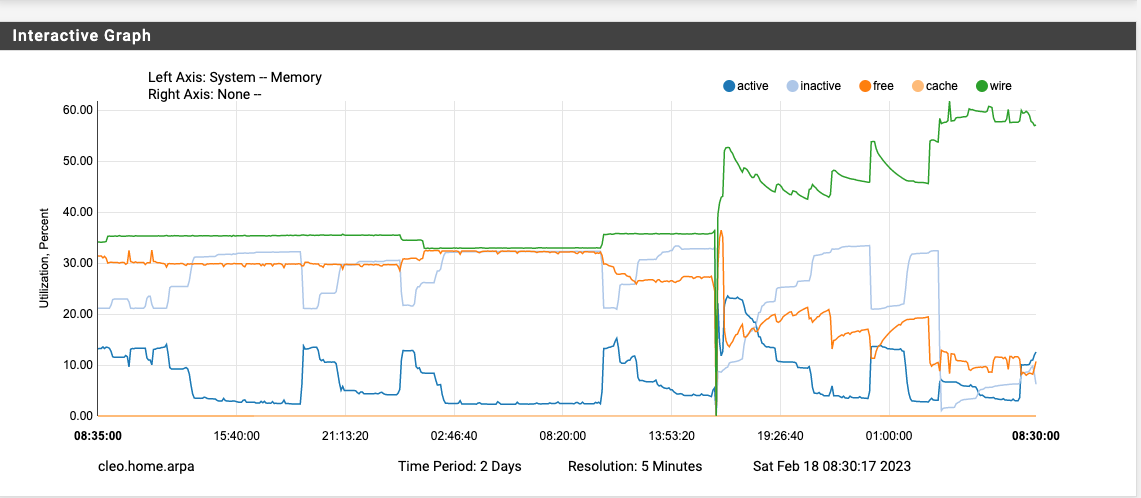1100 upgrade, 22.05->23.01, high mem usage
-
Got it!
Test restart system establish base line
run the scripts as listed in order manually
(I've listed them all, even though some of them are enabled but don't actually exist, which causes nothing to happen so meh)I've not included their full name, just the number (except for 480 because there are 2)
100 not enabled
110 not enabled
120 yes - no impact
130 enabled, does not exist
140 enabled, does not exist
150 enabled, does not exist
200 yes - no impact
210 yes - no impact
211 yes - no impact
222 not enabled
223 not enabled
300 not enabled
310 yes - no impact
400 yes - no impact
401 not enabled
404 not enabled
406 not enabled
409 not enabled
410 not enabled
420 yes - no impact
430 yes - no impact
440 enabled, does not exist450 yes - yes impact
460 enabled - does not exist
480.leapfile-ntpd enabled - does not exist
480.status-ntpd - not enable, does not exist
500 enabled, does not exist
510 enabled, no impact
800 not enabled
999 there are no local scripts in the directory specified.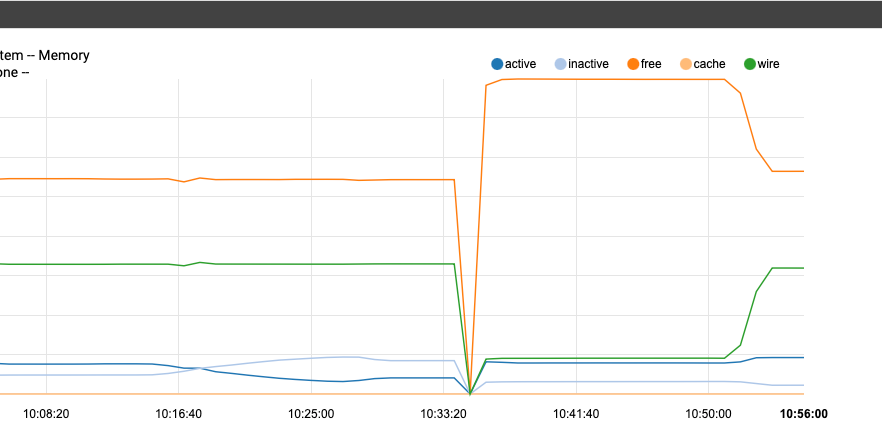
Notice how after restarting the memory remained unchanged for some time until I ran script 450-status-security (it complete and wrote its own log file as expected, but also claimed the memory)
most of these scripts don't actually do that much, but I still wait a little more than a minute to insure the graph reflected the results of each step.Next step - just to verify, I'll disable 450 in the conf and run the entire "periodic daily"
okay I'm back - at 11:16 on this final graph after system had established flat line, I ran periodic daily (450 disabled)
no lost memory!!
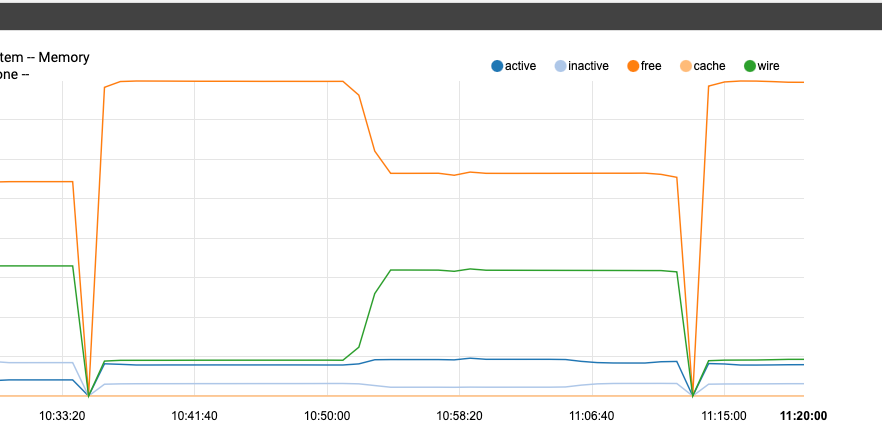
JR
-
@steveits -- I normally do that as well but I made an exception in this case because I was upgrading a netgate box with a very "Plain Jane" (no packages added) config. However, I will definitely follow your advice in the future though!
Roy...
-
@jrey and what does the 450 script do?
-
S SteveITS referenced this topic on
-
S SteveITS referenced this topic on
-
@jrey See Jim's post here: https://forum.netgate.com/topic/177886/23-1-using-more-ram/60 asking for testing.
-
It looks like the /etc/periodic/daily/450.status-security script in turn invokes a bunch of other scripts in /etc/periodic/security and maybe also /usr/local/etc/periodic/security. The real action is in those scripts. The scripts in /etc/periodic/daily all have "copyright 2001 FreeBSD project" in the headers, so I would doubt that they are broken. But they invoke commands like pfctl and ipfw which may be new versions that have bugs...
-
@keyser
"report" on the security of the system.
all of the various scripts just capture various system status and report on them - a daily summary (point in time mostly) as it wereBeyond reporting, I'm looking if it does anything else that might be "required" in this version. I don't think there is, after all it is just a reporting mechanism. These are all OS provided items, pfsense has it's own set of daily, weekly, monthly periodic that are handled on a different cron run. it's unlikely there is anything there that would require this to be complete, because both cron (all 6 actually) are scheduled at the same time.
the 450.status-security script itself just runs whichever scripts are enabled and in the "security" scripts directory - that list is these, (but I need to look at which ones are enabled) or if one of them does something else
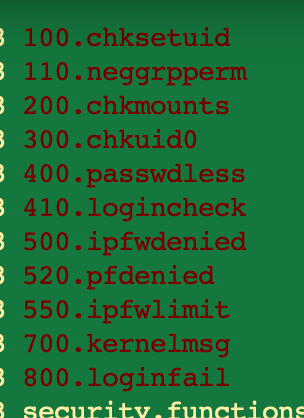
However, because the reports were previously set to mail on a system that does have the required mail bits, no one would have ever seen the reports anyway.
I do now because I had changed that to go to a file in one of my previous posts. (and I didn't enable rotation, because well if I didn't get them before, I don't need them now, but there is an entire mechanism to keep and rotate them as well)I'm looking at the individual security scripts now, but in the log I grabbed when it was showing entries (they also look pretty boring). if they are all this boring, and 500, 520 or 550 are enabled I guess one of them. If they all look "safe" to run, I'll likely do that in step at some point. 520 clearly dumped the rules that are on the firewall, but I didn't notice anything from 500 or 550 so it MAY or MAY NOT be one of them.
I logged entries for 100, 110, (not 200), 300, 400, 410, (not 500), 520, (not 550), 700, 800
so it could also be one of the scripts that didn't seem to log anything if they are enabled.also I wanted to wait until 12:00 schedule for my pfB run. It completed and is represented on this by the little down / up in free on the right side ... so it's not pfB in my configuration. no real change in memory, and it gave it back.
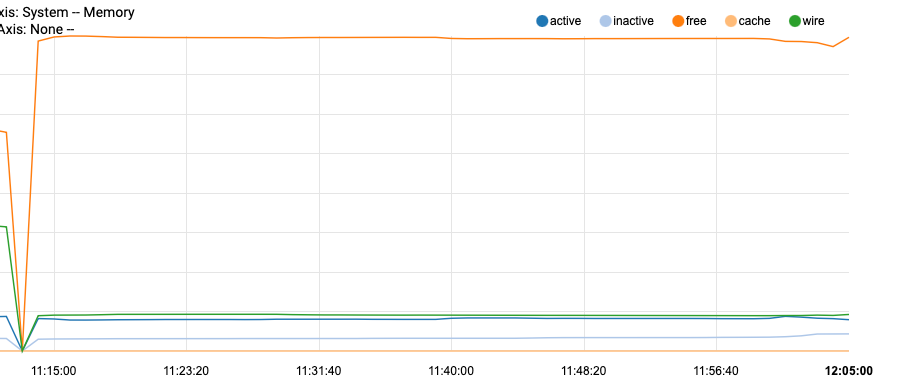
For now, I'm going to run with the report disabled, and I'm not concerned with doing that at this point.
Edit - there is also a 450 under the weekly, monthly that at this point I have not disabled, for testing I've only disabled under daily for now.
Edit 2 - looks like they are all enabled in the conf (including like the other daily batch, some scripts that don't exist)
JR
-
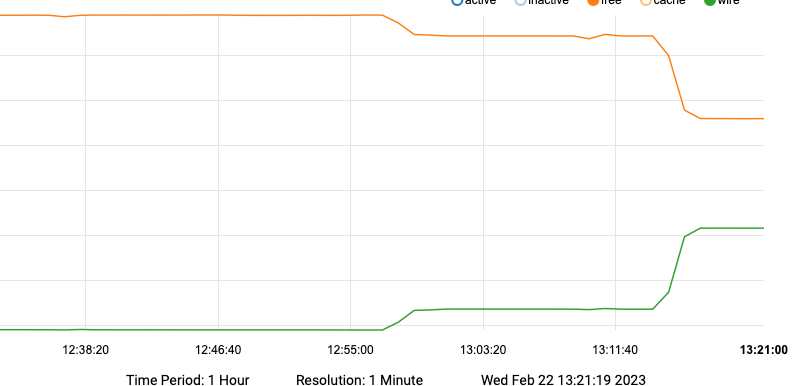
So the first small change is running 100, 110
from there it flat lined for most of the additional logs.
then the huge drop, here are the stepssecurity scripts all are enabled per conf
100 small impact
110 additional small impact
let it display flat line it did just to confirm
200 no impact (but no output either)
still flat lined
300 no impact
still flat lined
400 no impact
still flat lined
410 no impact
still flat lined
500 no impact (no output)
still flat lined
520 no impact (no output)
still flat lined
550 no impact
still flat lined
700 no impact
still flat lined
800 no impact
all these we are now at the 3:14 time stamp where the memory now shows the huge changeI did this because in the log file from earlier there are activities logged immediately after the output from 800 that did not appear when it finished on this test.
so I ran the entire process as "periodic security" and there it is
the additional checks that are performed and logged outside of the individual scripts are logged shown below when doing the periodic security repeated all of the output I had just witnessed from running the scripts individually and then added this
it was immediately after 800 logged login failures that memory disappeared. (these additional items are likely handled in the base script, I haven't checked yet) it looks like these specific checks are the culprit.
[23.01-RELEASE][ .... ]/etc/periodic/security: ./800.loginfail
login failures:
[23.01-RELEASE][ .... ]/etc/periodic/security: periodic security
.... output same as all individual scripts up to this point
picking up in periodic security with this line and remainder of outputlogin failures:
Checking for security vulnerabilities in base (userland & kernel):
Database fetched: Wed Feb 22 08:27:08 EST 2023
0 problem(s) in 0 installed package(s) found.
0 problem(s) in 0 installed package(s) found.Checking for packages with security vulnerabilities:
Database fetched: Wed Feb 22 08:27:08 EST 2023
curl-7.85.0Checking for packages with mismatched checksums:
-- End of security output --
EDIT:
running
periodic security weekly
and
periodic security monthly
produces no different output, and does not add additional from that above after running daily (so the change is a one time impact.)
The output is not really anything of interest so for now I have also disabled the 450 report in both weekly and monthly sections. of conf. -
Yup I went a little further in testing, and pin pointed the exact step.
But I also then just disabled the 450.status-security in the config.
as it was configured out of box as (mail root) no one would ever see the output anyway.
following through I also sent the output to log files so in case I might like to look at it one day (NOT)this thread details all the steps I took and at what point it breaks, the settings quoted on the reference thread will do the same as disabling 450.status-security
there is nothing to see there anyway, especially as configured out of box.security_status_baseaudit_enable="NO"
security_status_pkg_checksum_enable="NO"
security_status_pkgaudit_enable="NO" -
@jrey said in 1100 upgrade, 22.05->23.01, high mem usage:
Yup I went a little further in testing, and pin pointed the exact step.
But I also then just disabled the 450.status-security in the config.
as it was configured out of box as (mail root) no one would ever see the output anyway.
following through I also sent the output to log files so in case I might like to look at it one day (NOT)this thread details all the steps I took and at what point it breaks, the settings quoted on the reference thread will do the same as disabling 450.status-security
there is nothing to see there anyway, especially as configured out of box.security_status_baseaudit_enable="NO"
security_status_pkg_checksum_enable="NO"
security_status_pkgaudit_enable="NO"I am active on that other thread too, but have not had a chance to perform those steps yet. Did it resolve the issue when you force the daily periodical post reboot?
-
Short answer = yes 100%
Long answer, why I disabled the whole thing
I used the disable the entire 450.status-security enabled "NO"
and yes all three cases with 100% after with no loss, one of the posts here shows/comments on that.
then I started to break it again to narrow down which specific step was causing it.at the end I just disable the entire security report, unless you make the other changes I documented earlier there is really nothing to see ;-)
have to change from "YES" to "NO"daily_status_security_enable="NO"
weekly_status_security_enable="NO"
monthly_status_security_enable="NO"but the changes in the other thread should also work as well, but they only disable specifically the base audit, pkg checksum and pkgaudit
ie the rest of the security report will still generate, and effectively go nowhere (you'll never see it) in the out of box config unless you also change the logging options as I documented earlier.honestly in the current state, the system security report is of little value.
For example, one of the checks it run is for "login failures:" and it hasn't picked up a single one. (and I've fat fingered my password more than once today.) My NAS picks up the log in failure from the syslog and notifies me almost instantly (within seconds that I can't spell my password) I've often got the email telling me about that before I've retyped it and actually logged in. LOLmaybe when FreeBSD 14 goes -RELEASE there may be value. But for now the value is keeping the memory footprint under 20% (it not a real goal, it's just where I flat lined before the upgrade) I support 40-50 devices LAN side and memory really never moves much (at 16% right now)
-
Personally, I'm reluctant to muck with crontab scripts at the moment, especially since Netgate has withdrawn release of 23.01 for smaller boxes. While they didn't actually say it, they seem to acknowledge that there is a real bug out there that they need to corner. So, I'm hoping that a 23.02 release might come out soon and solve this issue.
BTW, I just noticed that a new version of pfblockerng has appeared in System/Package Manager/Installed Packages. I have pfblockerng version 3.2.0_2, I will apply the update and see what happens.
-
Fair enough, I'm on a 2100 and no other issues
(well except it still does show as registered, but TAC told me that was a backend issue that would correct itself, when they fix the backend "shortly" that was last week, so I don't know how long "shortly" is. Not a panic at this point because they also told me it shows as registered on their side and is seeing the correct repo's and package availability etc. Sure they are swamped. The joy of releasing new stuff, been there, done that.
Cheers
-
@jrey said in 1100 upgrade, 22.05->23.01, high mem usage:
Short answer = yes 100%
Long answer, why I disabled the whole thing
I used the disable the entire 450.status-security enabled "NO"
and yes all three cases with 100% after with no loss, one of the posts here shows/comments on that.
then I started to break it again to narrow down which specific step was causing it.at the end I just disable the entire security report, unless you make the other changes I documented earlier there is really nothing to see ;-)
have to change from "YES" to "NO"daily_status_security_enable="NO"
weekly_status_security_enable="NO"
monthly_status_security_enable="NO"but the changes in the other thread should also work as well, but they only disable specifically the base audit, pkg checksum and pkgaudit
ie the rest of the security report will still generate, and effectively go nowhere (you'll never see it) in the out of box config unless you also change the logging options as I documented earlier.honestly in the current state, the system security report is of little value.
For example, one of the checks it run is for "login failures:" and it hasn't picked up a single one. (and I've fat fingered my password more than once today.) My NAS picks up the log in failure from the syslog and notifies me almost instantly (within seconds that I can't spell my password) I've often got the email telling me about that before I've retyped it and actually logged in. LOLmaybe when FreeBSD 14 goes -RELEASE there may be value. But for now the value is keeping the memory footprint under 20% (it not a real goal, it's just where I flat lined before the upgrade) I support 40-50 devices LAN side and memory really never moves much (at 16% right now)
Netgate suggested commenting out the 3 periodic lines in the /etc/crontab file. @jimp mentioned that those were not enabled in 22.05. I just made the edits and rebooted. We will know for sure tomorrow morning!
-
@beerguzzle said in 1100 upgrade, 22.05->23.01, high mem usage:
I have pfblockerng version 3.2.0_2, I will apply the update and see what happens.
it won't change the static memory loss caused by the security reports running, but it certainly has some great features.
I actually did the troubleshooting on the cron issue that is fixed in there. That was a fun weekend ;-). but all around that is a very good update they have done an excellent job pulling it all together so quickly. -
@defenderllc said in 1100 upgrade, 22.05->23.01, high mem usage:
Netgate suggested commenting out the 3 periodic lines
He made a patch already.
@beerguzzle said in 1100 upgrade, 22.05->23.01, high mem usage:
Netgate has withdrawn release of 23.01 for smaller boxes. While they didn't actually say it, they seem to acknowledge that there is a real bug
There were threads about it like this one. Early models of 1100/2100 had a small EFI partition, and the issue is an "out of space" copying to it. I'm not clear myself if that means "all sold with UFS" or just early models. I have a 2100 that had an 800K partition and had the problem. New installs and newer devices have ZFS and a 200 MB EFI partition so aren't affected. Per that thread Netgate was unable to duplicate the issue, at least as of this weekend, but stopped the updates anyway. A new install will use ZFS and the new file system layout so is unaffected. One can still request the 23.01 image file and reinstall fine.
I would normally have waited longer myself, knowing they skipped a FreeBSD version and jumped to PHP 8 with lots of coding changes, but was testing the 2100.
-
i saw that too, was sure, because I couldn't remember if it was enable in prior version or not.
@jimp suggests none of it was not enabled in prior versionThe change to crontab will for sure stop it and all the other reports it runs too.
again out of the box the way it was configured no one would have seen them anyway ..There are 3 fixes that will alleviate the problem caused by the security reports.
Dealers choice at this point.crontab is likely the best final solution since they say there is nothing else needed.
All good. Cheers
-
I just applied patch ff715efce5e6c65b3d49dc2da7e1bdc437ecbf12 that was put out by the Netgate crew, see https://redmine.pfsense.org/issues/14016, and rebooted. Also see the discussion in the thread "23.1 using more RAM" about this patch.
After reboot, wired mem dropped from 55% to 33% on my 1100. I'll check it in the morning to see what happened at 3 AM.
-
@beerguzzle Hello, my first comment here. Same situation, SG-1100 with 85% memory in constant use. I applied that patch and Memory usage dropped to 35% after rebooting.
-
Checking my system this morning after applying patch ff715efce5e6c65b3d49dc2da7e1bdc437ecbf12 and rebooting yesterday... Bliss! Nothing happened at 3 AM and my wired mem usage remains at about 35%. I consider this problem solved.
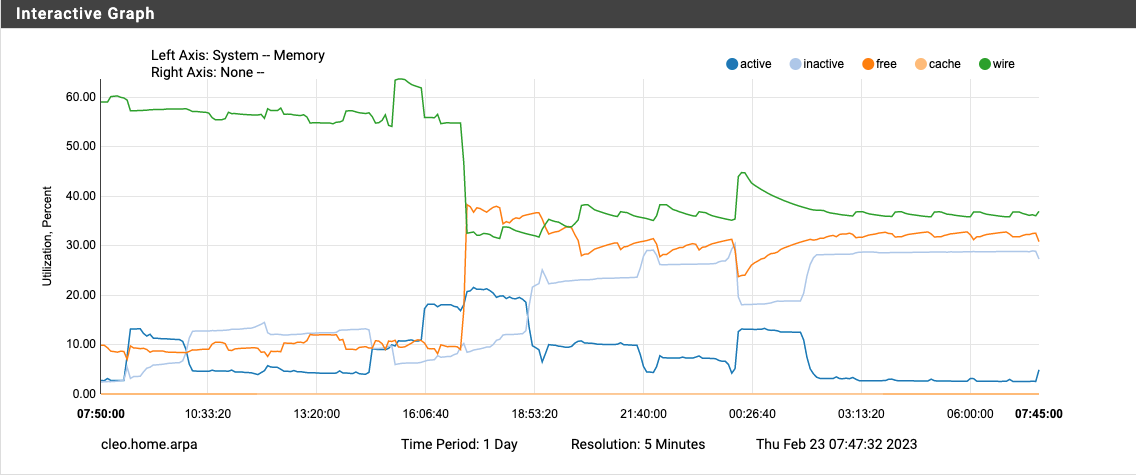
-
Patch "ff715efce5e6c65b3d49dc2da7e1bdc437ecbf12" has completely resolved my SG-1100 memory problems!