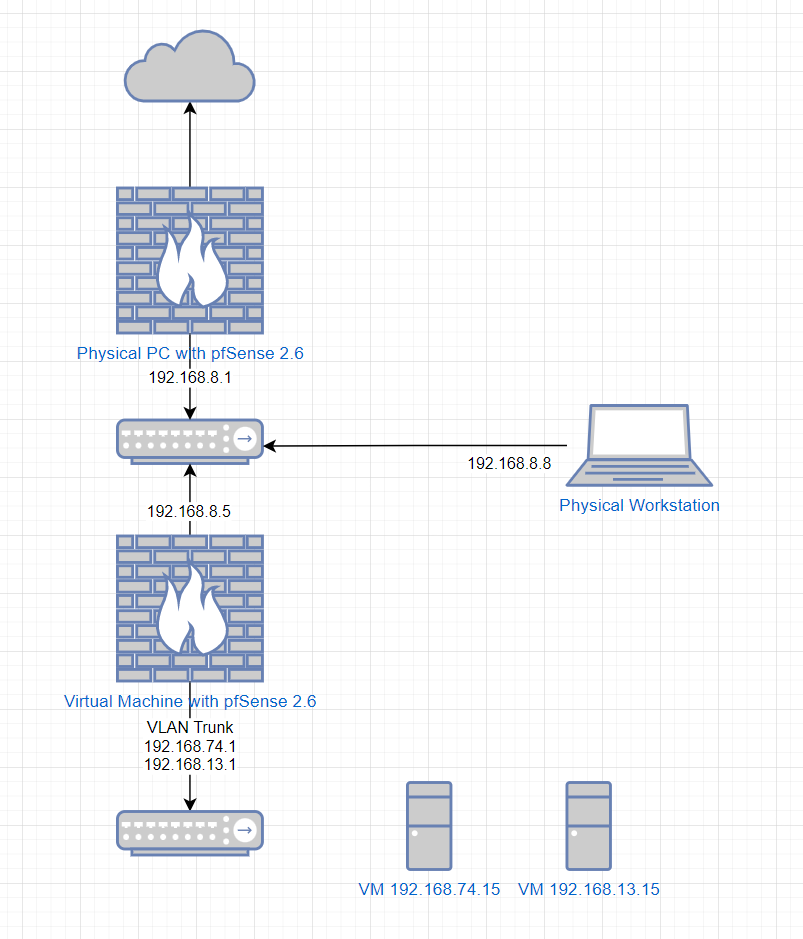Slow speeds for internal static routes
-
@dannyh What is the OS of your hypervisor?
-
@nightlyshark
VMware vSphere 7.0 -
@dannyh Do you have:
- a whole network adapter passed-through to pfsense ? If not ->
- activated all hardware acceleration options for network adapters in vSphere ? If yes ->
- verified that the vmtools BSD kernel packages run successfully at boot in pfsense?
-
I'll check all of these items, I know for sure #1 is not the case. However it works great as long as I'm not using the static routes from the physical pfSense box.
I.e. From 192.168.8.8 to 192.168.13.5, transfers are slow if I just use my default gateway of 192.168.8.1 (physical pfSense box). if I set a static route through my Windows command line (route add 192.168.74.0 mask 255.255.255.0 192.168.8.15 metric 1) to just use the virtual pfSense box, it works great.
That, and 3 years of use without the physical pfSense box it was running full speed.
-
@dannyh Maybe with the addition of the physical pfsense box an MTU issue is created? Do you see any dropped or fragmented packets if you run wireshark?
-
@nightlyshark I'll check on that too and will get back.
-
@dannyh that sort of setup is going to be problematic for sure.
You have a host on your transit network, so you going to run into asymmetrical routing.. Unless for example you create routes on the 8.8 box which I think you did when you say this.
If I configure a static route in Windows
You should an actual transit network, ie no hosts on the network. When you connect routers, you should not have hosts on this network - especially if any communication between that host on the transit and devices on the downstream networks is going to happen. Unless you downstream router is also natting.
I just went over this in another thread.
https://forum.netgate.com/post/1086715
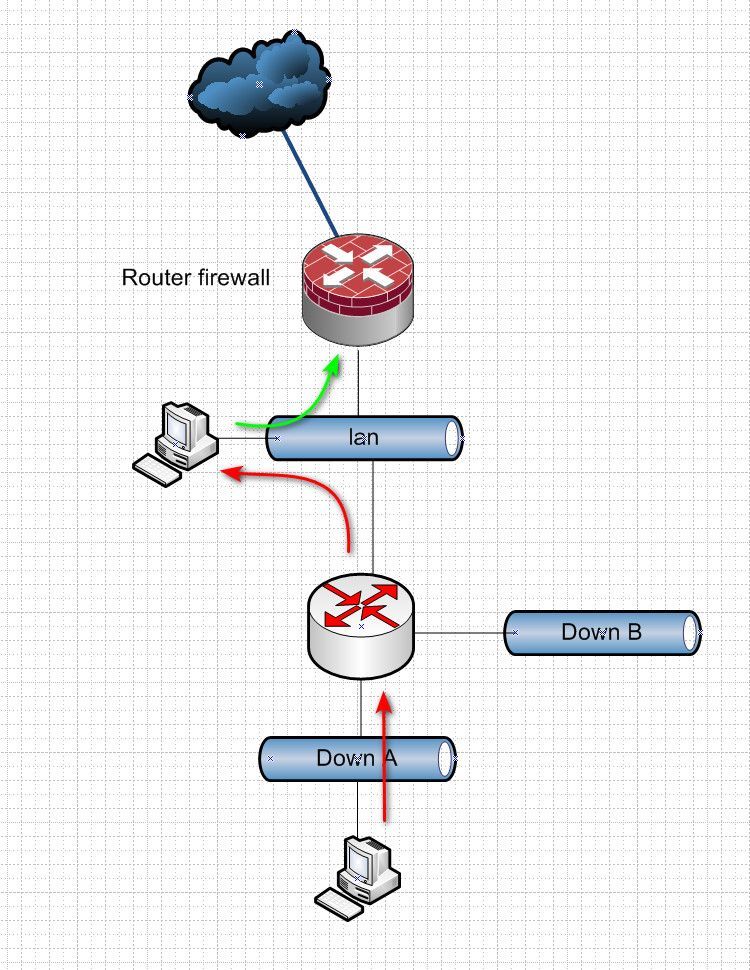
-
@johnpoz so, I could probably get away with using another interface as a separate path to that router. I.e. change the interface from lan to opt, and set the routes to go to 192.168.9.5 and leave my workstation in 192.168.8.0/24.
-
@dannyh yeah another interface works, or even just a vlan on the same physical lan interface would work too. You just want to get hosts off your transit network so you can't have asymmetrical traffic flow. Especially with a stateful firewall doing the routing you can see all kinds of issues with states as well and syn,acks being denied if the firewall/router never saw the syn to create the state, etc.
-
The new interface and routing through there resolved the slowness. Thanks for the help!