Can't Save LAN Interface Settings - IPV6 Configuration Type set to None
-
WAN MTU is often less than 1500. For example, ADSL is 1492, IIRC, to allow for the extra overhead. I have no idea about T-Mobile or that modem though. I'm on Rogers and when I tether to my phone, it uses 1500 MTU. They also provide IPv6 and have to use 464XLAT to provide IPv4.
-
Could start a whole new thread on setting optimal MTU size. It's helped me squeeze additional bandwidth out of my broadband connections (AT&T + T-Mobile bonded with failover). Simple test can be found here: https://kb.netgear.com/19863/Ping-Test-to-determine-Optimal-MTU-Size-on-Router. I've also found this can fix authentication issues with OpenVPN since packet fragmentation can cause auth error. My Peplink router actually has an Auto MTU option that tests MTU size before initiating OpenVPN connection. Would like to see that in pfSense future release and hence my post about LAN interface error when making edits.
Needing 5
 so I can edit signature in user profile.
so I can edit signature in user profile. -
One thing to bear in mind is most of your traffic will be TCP and these days TCP uses Path MTU Discovery, where the maximum size is determined when the connection is made.
Windows uses PMTUD for TCP and Linux for everything. You'd have to do some testing to see what happens with OpenVPN, as it's UDP, while the payload is usually TCP. Of course, you can set the OpenVPN MTU separately from the Ethernet or WiFi interface.
-
Thanks for link on PMTUD - good info. So that's what a "blackhole connection" is all about! I'm no expert, but when setting up my first OpenVPN connection, I got ambiguous Auth Error 80% of the time when trying to connect. Changing the MTU/MSS was the only fix for me. Now, new Auto MTU setting takes all the guess work out of it. Seems that broadband can be a little trickier since mine (and most) 4G LTE/5G modems don't provide optional MTU/MSS settings.
Being in rural parts, I've done everything possible increase bandwidth (yagi antennas in trees, solar powered hotspots, carrier aggregation, CAT 22, etc.). So far, pfSense has been a step in right direction. Best DL speed using OpenVPN was 20 Mbs mainly because router is bogged down with encryption. Just recorded a DL speed of 166 on my new pfSense box! Total fan now, but a bit more of a learning curve. Would put my setup in sig panel like yours but I haven't achieved 5 thumbs up yet. How do you like your Qotom? Highly considered going this route.
Here's my current pfSense setup:
- pfSense CE running on Dell Optiplex 5040-SFF (Dual Boot)
- i5-6500 CPU, 250 GB SATA SSD (Win 10), 250 GB NVMe SSD (pfSense), 16 GB RAM, Intel EXPI9404PTL PRO 4-Port NIC
- Netgear MR1100, Inseego FX2000 LTE (4G/5G modems)
- Peplink Surf Soho MK3 router (AP)
- BLUETTI EB3A solar generator/panels (UPS)
- Krupps coffee maker (5 gal)
-
It's possible to get into a chicken/egg situation with the IPv6 DHCPv6/RA server. It can only run on an interface configured with IPv6 so if it's enabled you can't set LAN v6 type to none. However if that does somehow get set to none the tab where you would disable those services is hidden.
Hence you have enable v6 on LAN in order to disable it!It used to be possible to hit this if you set the interface at the CLI but that should be fixed:
https://redmine.pfsense.org/issues/11609Steve
-
Thanks for the
 and for many of your helpful posts I've read this last week! Temp sig below:
and for many of your helpful posts I've read this last week! Temp sig below:That's an ID10T error you idiot!
-
@sfermindi said in Can't Save LAN Interface Settings - IPV6 Configuration Type set to None:
How do you like your Qotom?
It's great. Here's what I just got on my 500/30 connection:

Prior to getting the Qotom, I was using an old HP compact desktop computer. It provided a bit over the 500/20 I had then, but when I got the Qotom, my download shot to over 900! Other customers on my ISP get similar, so that HP was the bottleneck.
My ISP, Rogers, provides IPv6 on both the cable network and cell phones. I believe T-Mobile also provides IPv6 on wireless.
-
-
Wow, that's blazing fast, especially for cellular! I saw lots of good reviews on Qotom and almost got one since I really wanted lower power consumption. Also considered Netgate 4100, but believe they were out of stock. That would have saved me a lot of headaches with the Optiplex (parts, BIOS, anti-theft tracking, etc.). And, you are correct that T-Mobile has IPv6 across their network which I need to setup once base system is stable.
Before and after pfSense setup over NordVPN:
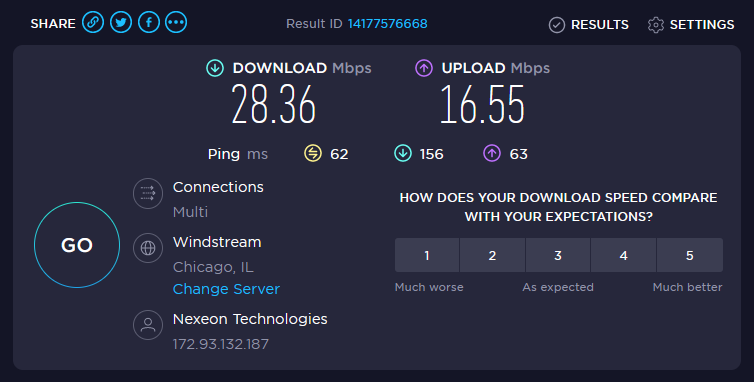
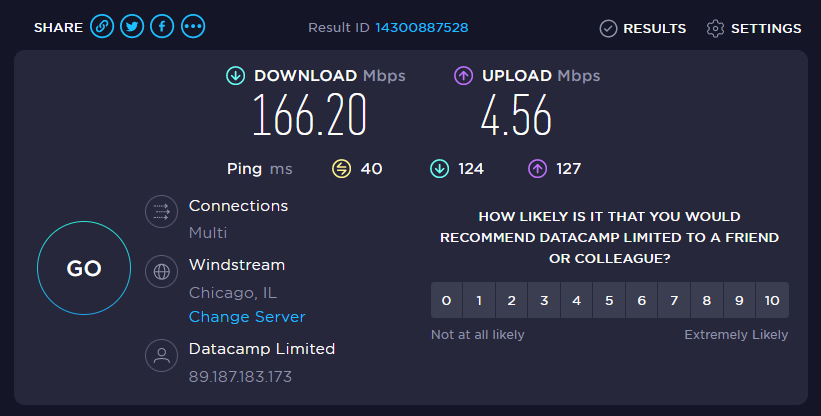
And, this is with external antennas disconnected. Future plan is to place modems outdoors in line-of-site with cell tower. This will require running 1500 feet of fiber and powering with solar. Netgate 4100 with SFP ports was attractive. Starlink not an option.
That's an ID10T error you idiot!
-
@stephenw10 said in Can't Save LAN Interface Settings - IPV6 Configuration Type set to None:
It's possible to get into a chicken/egg situation with the IPv6 DHCPv6/RA server. It can only run on an interface configured with IPv6 so if it's enabled you can't set LAN v6 type to none. However if that does somehow get set to none the tab where you would disable those services is hidden.
Hence you have enable v6 on LAN in order to disable it!It used to be possible to hit this if you set the interface at the CLI but that should be fixed:
https://redmine.pfsense.org/issues/11609Steve
Thank you for posting this where I finally found a solution via search.
I had the exact same issue as the OP, discovered when going through each and every page to verify I did not have an error somewhere in my settings. This issue came up and it has been driving me crazy. Long ago I had ipV6 enabled but abandoned it since I don't see that I need it at this time.
Your solution guided me, with much effort (I had to find an ipV6 addr to enter to enable) then I found on the RA page of dhcpV6 server the 'enabled' toggle for RA.
This has been a long, frustrating journey and thanks again for your comment.
