23.01 Periodic scripts have been re-enabled and are broken
-
I assume you have the main server configured in the main system notifications.
Are other system email notifications functioning as expected?
-
Those shouldn't have been re-enabled. I opened https://redmine.pfsense.org/issues/14016 to address the cron changes.
You can install the System Patches package and then create an entry for
ff715efce5e6c65b3d49dc2da7e1bdc437ecbf12to apply the fix. After applying the patch you can either reboot or if you have the cron package installed, edit and save a job (without making changes) to trigger a rewrite of the cron config. -
I'm new to pfsense. Can you post a screenshot of the information to enter in the System > Patches. I'm a bit lost on how to add the patch.
-
@payazo915 Select add new patch, then enter the long number in the URL/Commit ID field. Put something like "Remove bogus cron jobs" in the Description field. Then click save.
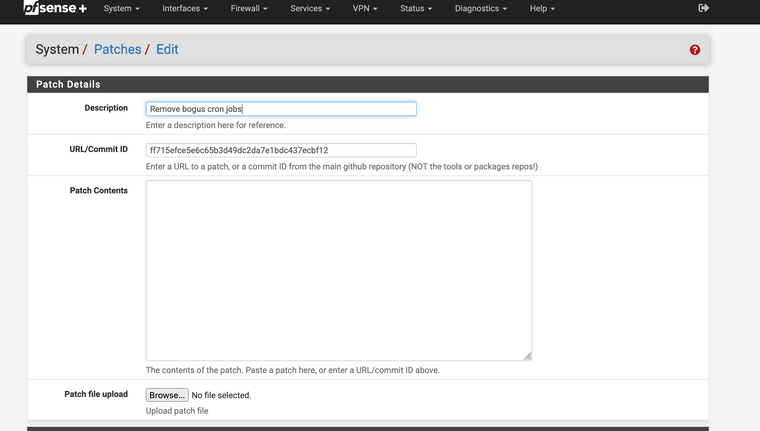
Then do fetch and apply.
-
@ebcdic said in 23.01 Periodic scripts have been re-enabled and are broken:
@payazo915 Select add new patch, then enter the long number in the URL/Commit ID field. Put something like "Remove bogus cron jobs" in the Description field. Then click save.
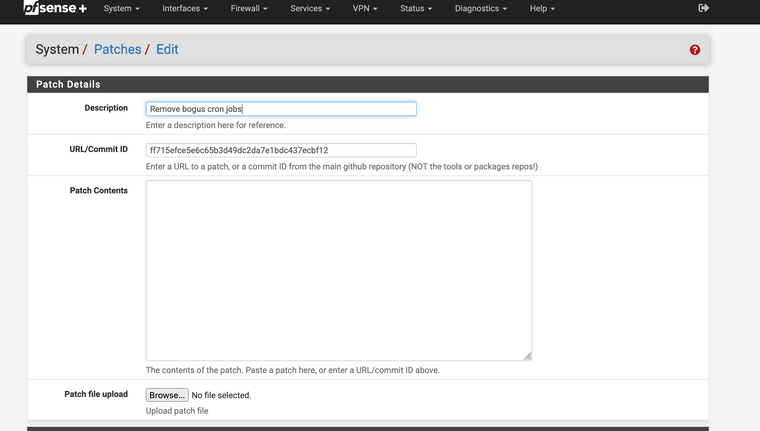
Then do fetch and apply.
Thank you!
-
same here,
updated from 22.05 to 23.01 and getting these notifications via telegram, no errors in the GUI
Arpwatch Notification : Cron <root@pfSense> periodic daily - X-Cron-Env: <SHELL=/bin/sh> X-Cron-Env: <PATH=/sbin:/bin:/usr/sbin:/usr/bin:/usr/local/sbin:/usr/local/bin> X-Cron-Env: <LOGNAME=root> X-Cron-Env: <USER=root> eval: mail: not found cat: stdout: Broken pipe cat: stdout: Broken pipe cat: stdout: Broken pipe cat: stdout: Broken pipe cat: stdout: Broken pipe cat: stdout: Broken pipe cat: stdout: Broken pipe cat: stdout: Broken pipe cat: stdout: Broken pipe echo: write error on stdout echo: write error on stdouti did not have arpwatch enabled, eiher on version 22.05 nor on 23.01
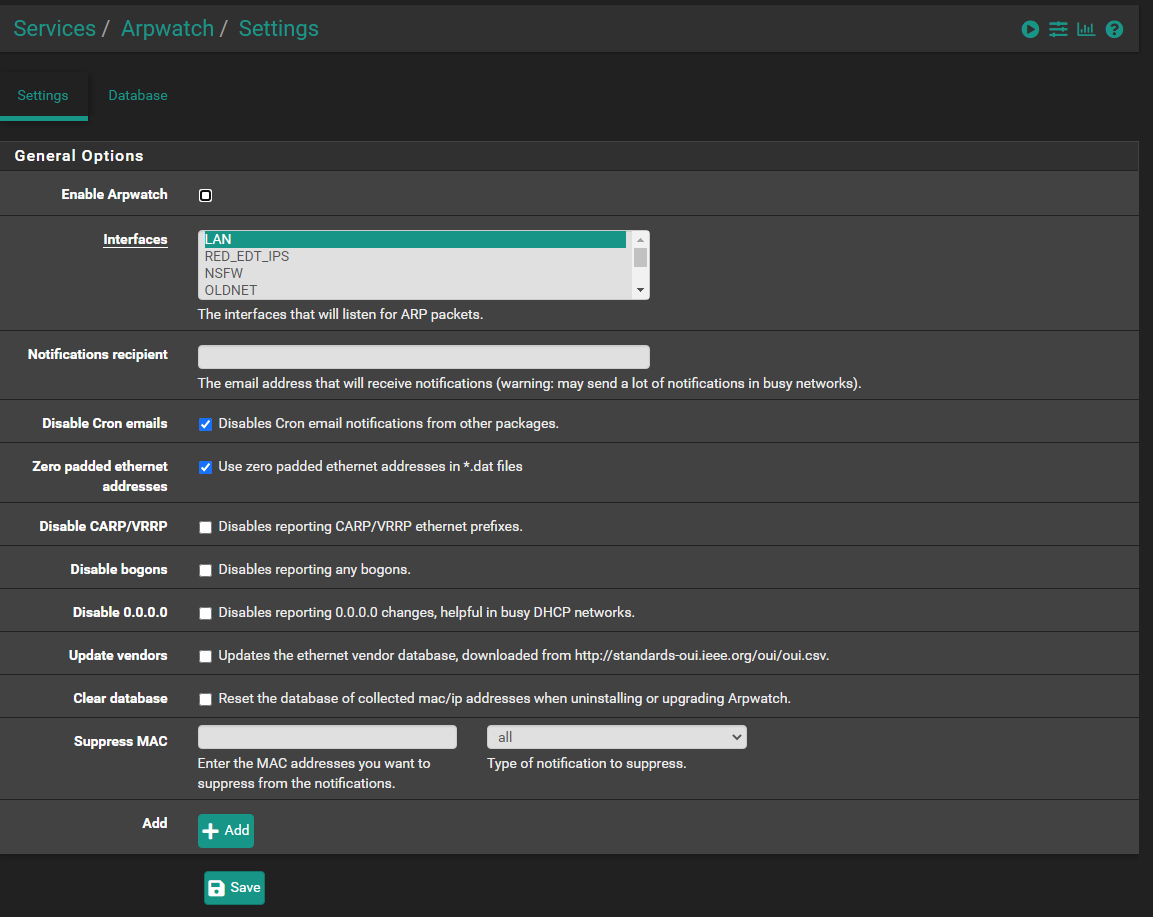
i will try the patch and report back if it gets fixed
@jimp said in 23.01 Periodic scripts have been re-enabled and are broken:
Those shouldn't have been re-enabled. I opened https://redmine.pfsense.org/issues/14016 to address the cron changes.
You can install the System Patches package and then create an entry for
ff715efce5e6c65b3d49dc2da7e1bdc437ecbf12to apply the fix. After applying the patch you can either reboot or if you have the cron package installed, edit and save a job (without making changes) to trigger a rewrite of the cron config. -
this patch did apparently not fix my problem....
i installed this patch
ff715efce5e6c65b3d49dc2da7e1bdc437ecbf12then i edited a cronjob without makin changes and saved the cronjobat 03:01 i got this message
- Arpwatch Notification : Cron <root@pfSense> periodic daily - X-Cron-Env: <SHELL=/bin/sh> X-Cron-Env: <PATH=/sbin:/bin:/usr/sbin:/usr/bin:/usr/local/sbin:/usr/local/bin> X-Cron-Env: <LOGNAME=root> X-Cron-Env: <USER=root> eval: mail: not found cat: stdout: Broken pipe cat: stdout: Broken pipe cat: stdout: Broken pipe cat: stdout: Broken pipe cat: stdout: Broken pipe cat: stdout: Broken pipe cat: stdout: Broken pipe cat: stdout: Broken pipe cat: stdout: Broken pipe echo: write error on stdout echo: write error on stdoutand at 04:15 i got this message
- Arpwatch Notification : Cron <root@pfSense> periodic weekly - X-Cron-Env: <SHELL=/bin/sh> X-Cron-Env: <PATH=/sbin:/bin:/usr/sbin:/usr/bin:/usr/local/sbin:/usr/local/bin> X-Cron-Env: <LOGNAME=root> X-Cron-Env: <USER=root> eval: mail: not found cat: stdout: Broken pipe echo: write error on stdout echo: write error on stdout -
Either the patch didn't apply or cron didn't rewrite the file.
First make sure in the system patches package that you clicked the Fetch and then Apply button to activate the patch.
Then for the best chance at success, reboot afterward.
-
apparently the patch applied correctly, i did reboot now
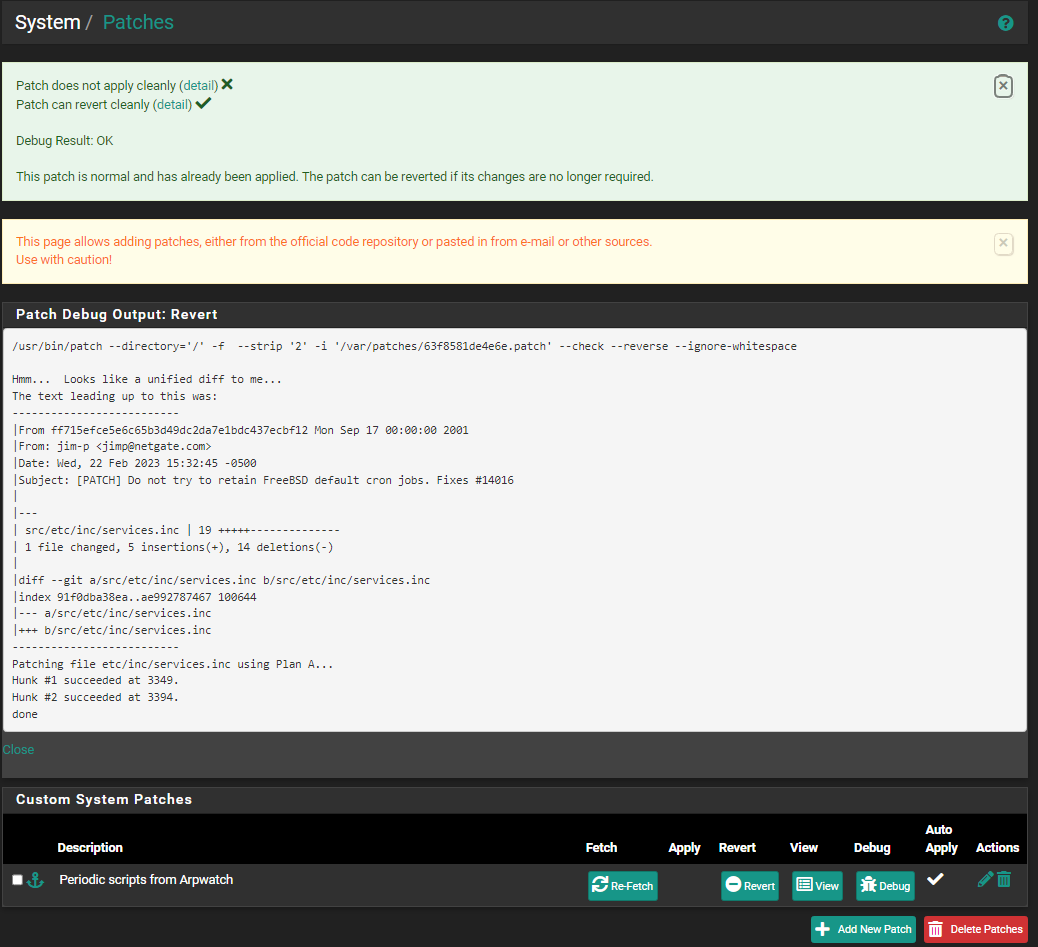
-
thank you for your help, problem solved (reboot did fix it)
-
F FSC830 referenced this topic on
-
T tman222 referenced this topic on
-
T tman222 referenced this topic on
-
B bigsy referenced this topic on
-
T tman222 referenced this topic on
-
T tman222 referenced this topic on