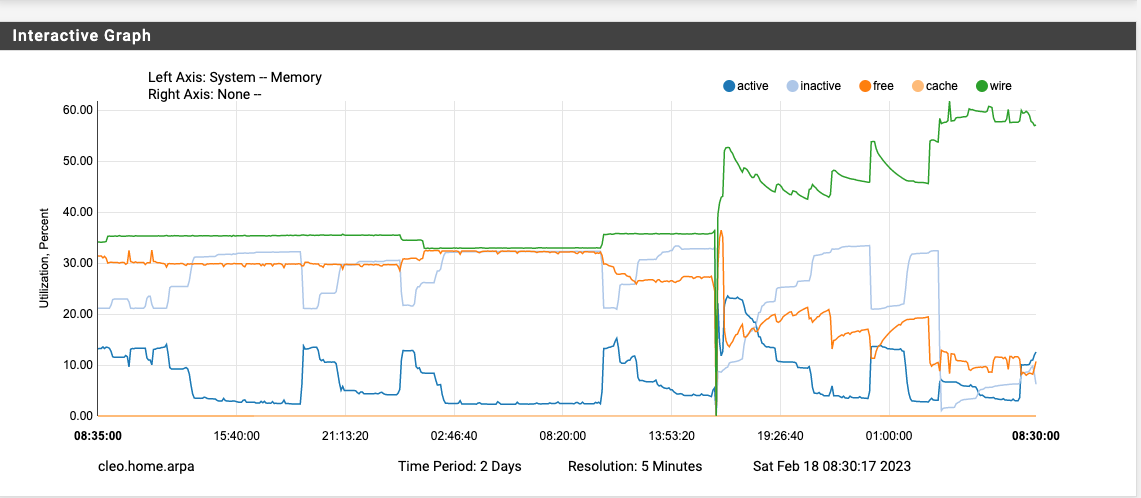1100 upgrade, 22.05->23.01, high mem usage
-
@machasachaira How do we apply the patch?
JMV
-
@jmv43-0 Install the System Patches package and use the patch ID.
https://docs.netgate.com/pfsense/en/latest/development/system-patches.html -
@steveits I didn't know that way, I used the fetch command on the CLI to bring the file and replace the original.
Thanks.
-
@machasachaira :) System Patches is relatively new (1-2 years), and a wonderful idea. Netgate publishes a list of Recommended patches for the version you're on. Updating that package updates the list of patches. Any patch with a commit ID can also be pulled in.
-
@steveits Thanks
-
Applied this patch 2 days ago. Absolutely solved the 3am memory leak. However, dns broke on my sg 1100 the past two days. I had to restart the dns resolver service to restore dns. Anyone else experiencing this?
-
@mr-castoro There are a bunch of DNS threads lately.
If you have Resolver set to forward, ensure DNSSEC is unchecked. -
@mr-castoro Have you restarted your SG after the patch update? I have not experienced any problems after rebooting.
-
@machasachaira yes, several times
-
@mr-castoro -- No problems with my SG-1100 and DNS but I use the "Forwarder" and not the "Resolver" and I point the Forwarder to my two Pi-hole IPs. Works great that way!
Also, instead of pointing it to a Pi-hole, you could just use: 9.9.9.9, 1.1.1.1 or 8.8.8.8 or some other external DNS.