Throughput from Lan to Wan
-
@johnpoz Finally with the last test
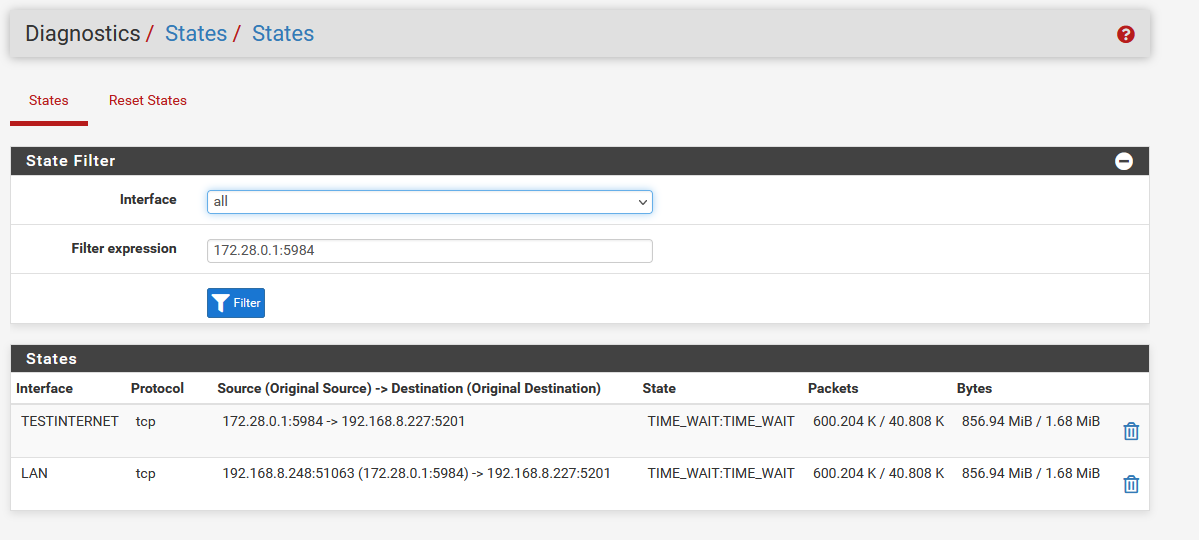
Speeds:
iperf3.exe -c 192.168.8.227 -V iperf 3.1.3 CYGWIN_NT-10.0 WernerLaptop 2.5.1(0.297/5/3) 2016-04-21 22:14 x86_64 Time: Wed, 22 Feb 2023 15:07:53 GMT Connecting to host 192.168.8.227, port 5201 Cookie: WernerLaptop.1677078473.811245.0a2fc TCP MSS: 0 (default) [ 4] local 172.28.0.1 port 5984 connected to 192.168.8.227 port 5201 Starting Test: protocol: TCP, 1 streams, 131072 byte blocks, omitting 0 seconds, 10 second test [ ID] Interval Transfer Bandwidth [ 4] 0.00-1.00 sec 77.4 MBytes 648 Mbits/sec [ 4] 1.00-2.00 sec 81.8 MBytes 686 Mbits/sec [ 4] 2.00-3.00 sec 87.6 MBytes 735 Mbits/sec [ 4] 3.00-4.00 sec 65.5 MBytes 550 Mbits/sec [ 4] 4.00-5.00 sec 96.8 MBytes 812 Mbits/sec [ 4] 5.00-6.00 sec 90.2 MBytes 757 Mbits/sec [ 4] 6.00-7.00 sec 91.9 MBytes 771 Mbits/sec [ 4] 7.00-8.00 sec 75.6 MBytes 635 Mbits/sec [ 4] 8.00-9.00 sec 78.8 MBytes 660 Mbits/sec [ 4] 9.00-10.00 sec 88.4 MBytes 742 Mbits/sec - - - - - - - - - - - - - - - - - - - - - - - - - Test Complete. Summary Results: [ ID] Interval Transfer Bandwidth [ 4] 0.00-10.00 sec 834 MBytes 699 Mbits/sec sender [ 4] 0.00-10.00 sec 834 MBytes 699 Mbits/sec receiver CPU Utilization: local/sender 11.0% (1.4%u/9.6%s), remote/receiver 2.5% (0.6%u/1.9%s)Okay now i have to go.
-
@orkopaede you can always just kill any state in the state table directly. Under diagnostics, state table.
edit:
That seems low for whatever reason.. Notice in mine it was a very small hit to the speed, compared to just lan to lan speed.. And your on an I5.. I would think that is more powerful than my sg4860.. -
-
@orkopaede yeah you need to put the nat on the correct interface for the direction of your traffic flow ;)
-
@johnpoz ok i tested it a bit further and i think it is a windows problem. I repeated the tests on a Linux PC and I always got my 200Mbit without establishing multiple connections (iperf option -P). I don't think I have to bother anyone here with this topic. ;) Thank you once again for the help.
-
@orkopaede said in Throughput from Lan to Wan:
i tested it a bit further and i think it is a windows problem
did you actually enable window scaling - all the posts you show it disabled.edit: never mind looks like you did enable it.
-
@orkopaede I don’t see in the thread that you checked traffic shaping? I’ve seen many threads where an old setting was left enabled.
-
@steveits Hi, traffic shaping is disabled on all Interface. I never touched this part of pfsense.
-
@orkopaede So i guess it is what it is... a Windows problem.
When i find the Problem i will post it here, hopefully with a solution. -
@orkopaede Hi! Run wireshark on the Windows machine and see if anything catches your eye. Also check Windows power-saving for the NIC you are connecting from. For some poorly written drivers, Windows tends to make some bass-ackwards assumptions about what "energy saving" vs "disrupting key functionality" means.
