No available packages at all!
-
On my Netgate 1100 this is what I see in System → Package Manager → Available Packages:
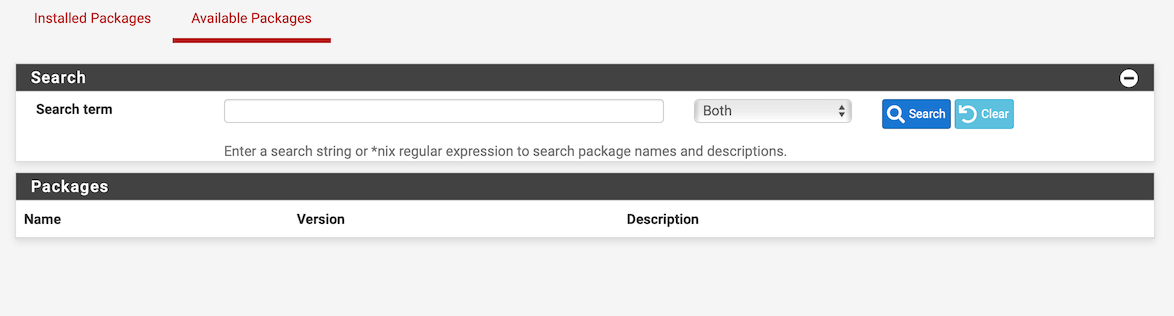
The list is completely empty. Is the server this connects to down right now? What else might be going on? -
@dominikhoffmann Try to go to System > Update and check for a system update.
Then, check for Available packages again, this works for me. -
I believe the online update systems for both the SG-1100 and SG-2100 devices are currently disabled by Netgate while they troubleshoot a problem that causes "bricking" of some older iterations of that hardware.
Taking the update system offline probably also affects the querying for packages.
There are several threads scattered around the forum about this issue. Here is one from the Sticky Posts on the home page: https://forum.netgate.com/topic/178049/pfsense-plus-23-01-updates-on-the-1100-and-2100-systems.
-
@mcury: Netgate as blocked system updates for users of Netgate 1100 and 2100 systems, because updates from the GUI have bricked a number of those systems. I had it happen to two Netgate 1100 boxes. One is my own, the other is my dad’s. He is in Germany and not very knowledgeable. What would take me personally 15–30 min to fix (run usbrecovery and restore from backup) has taken me many hours so far.
-
@bmeeks hello bmeeks, this is also happening to me on a SG-3100 system.
But I see that they pulled 23.01 for some systems.Edit: You can read more about the problem I reported here:
https://forum.netgate.com/post/1088207
https://forum.netgate.com/topic/177912/sg-3100-23-01-clean-install/7?_=1677527683951 -
@mcury said in No available packages at all!:
@bmeeks hello bmeeks, this is also happening to me on a SG-3100 system.
But I see that they pulled 23.01 for some systems.Yes, it has something to do with older flavors of that hardware family having a really small boot partition or something that is too small to hold the most recent boot code from 23.01. Not sure I have all of those facts 100% correct, but that is the general flavor. Online updates are dicey and/or don't work for that reason at the moment. You can open a TAC Lite case directly with Netgate Support and they will send you an image for a fresh install and then you can import your config backup.
-
@bmeeks said in No available packages at all!:
older flavors of that hardware family having a really small boot partition or something that is too small to hold the most recent boot code from 23.01. Not sure I have all of those facts 100% correct, but that is the general flavor
That's about it. The criteria is not clear to me, whether it is age or UFS file system, but it was failing to write to the EFI partition with an out of space error, thus booting fails.
Older 1100/2100 devices with UFS had a small 800KB EFI partition. Newer with ZFS have a 200 MB EFI. I do not know if there was any overlap, or, technically, if Netgate officially confirmed the small partition as the only cause. The above was Netgate speculation in threads over the weekend of release.
Per those threads from a week ago, Netgate had been unable to replicate the issue, even "knowing" the conditions for it to happen. Makes it hard to detect in beta testing, or diagnose.