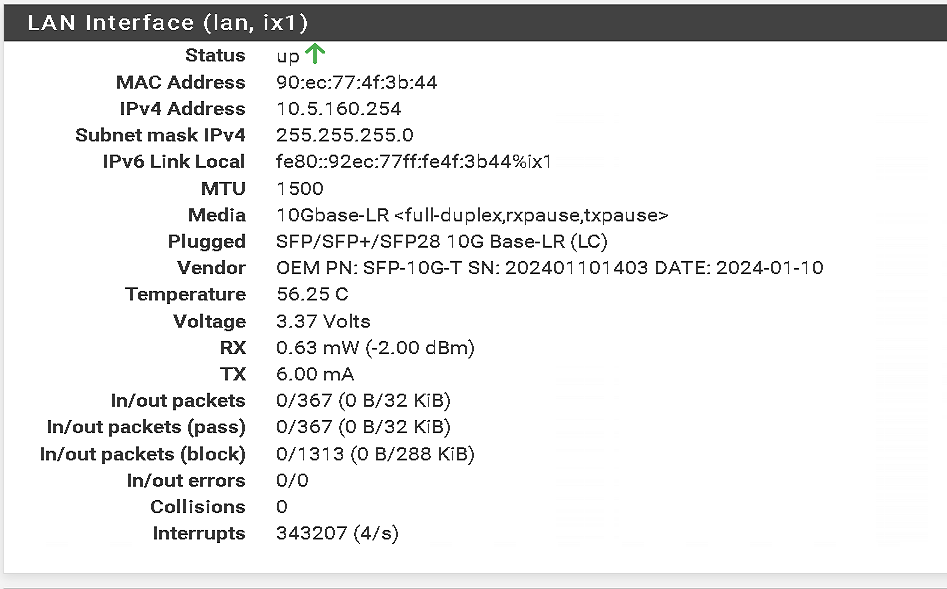Changing LAN Interface Network Port
-
@jasonreg After networking changes I always: take a backup, reboot, make coffee. Because I always end up finding more settings to fiddle with. Have a nice one!
-
@jasonreg @jasonreg said in Changing LAN Interface Network Port:
10Gbase-Twinax<Full-Duplex,rxpause,txpause>
Also this.
-
@jasonreg Maybe disable flow control on both?
-
@nightlyshark - switch is easy but for the life of me I cannot figure out how to do this in pfsense via the GUI. The documentation is pointing towards System > Advanced, on the System Tunables tab. Do I just add a tuneable and if so would I add: dev.ix.0.fc="0"
I am trainable but I am a bit over my comfort level here here as you can see.
-
@jasonreg Where does the ability to send pause frames make you uneasy? Is it an error? Do a speedtest and if all is OK and after a reboot all is OK, then touch nothing out of your comfort level.
-
@nightlyshark - not worried about the change - just unclear about how to do it.
-
@jasonreg I mean, do you need to change anything?
-
@nightlyshark - probably not frankly - it is just getting to my slight OCD trait just sitting there staring me in the face on the Dashboard. I will keep tinkering for a bit. Ultimately it is likely fine the way it is.
-
@jasonreg It is a feature, not a bug. Regular interfaces do not support pause frames. Such plebs... (Joking)
-
@nightlyshark - Ha - Fair enough. Thanks for the help.
-
I have 8200 Max and the current interface assignment is as follow:-
ISP1 - ix3 (1 Gig)
ISP2 - ix0 (10 Gig)
LAN - igc0 (1 Gig)I am trying the change my LAN from igc0 (1 Gig) to ix1 (10 Gig). I have tried assigning the LAN interface to ix1(10 Gig), the assignment works fine and the interface comes up but there is no connectivity. Anything plugged into 10 Gig Lan will simply not work and not reach out to internet.
There are no VLANs in my setup.
-
It comes up and it linked at 10G?
ifconfig -vvm ix1shows the correct link? -
@stephenw10 said in Changing LAN Interface Network Port:
ifconfig -vvm ix1
Yes, that is correct.
I have also tried hard coding the interface to 10 Gig, it stays up. -
What does LAN show in Interfaces > Status?
What is it connected to?
How are you testing?
-
@stephenw10 Conection
LAN ----------> Netgear 10 gig Switch ---------------> Dell Server Running Windows Server 2022(10 Gig Nic)
Windows Server 2022 has static IP and I am trying to ping my default gateway and 8.8.8.8.
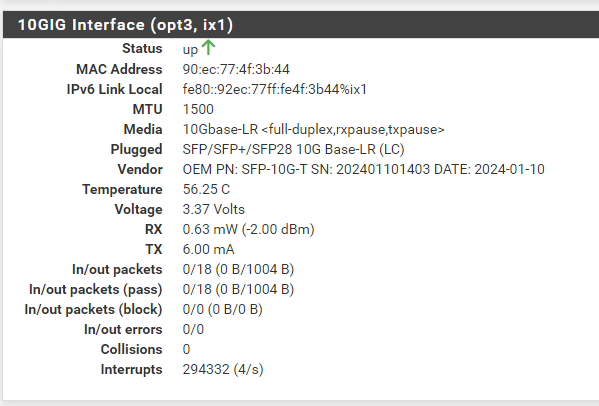
-
0 inbound packets then.
It also doesn't have an IPv4 address which I assume is incorrect?
If so the first thing I'd try is resaving the LAN to apply it.
-
@stephenw10 yeah, it does not have any ip at the moment as I just brought the interface up to get the layer 2 connectivity photo.
I can send you more info at night as it is production environment and I cannot do any changes right now.
-
Ah, OK. Then, yes, bring it up with an IP and something connected to it and make sure you see packets on the counters in and out.
-
I have continuous ping running from the windows server connected to 10 gig port, but no packets on in.
-
@stephenw10 I was able to figure it out.
There was a problem on my Netgear switch. Old MTU and VLANs were not removed.