SG-2220 Recovery (without UART) after Upgrade 22.05 to 23.01
-
Hello
after a long "trial" period I decided to upgrade this (defect UART) Box from 22.05 to 23.01. Config was absolutely basic (only SSH enabled, else standard). The Update (via SSH) went so far without any noticable error, it rebootet and since then it's not booting up again (no DHCP discover on WAN, no services on LAN).
While I have all the SG2220 recovery Images, I've no comparison for the bootup process (timing) so I'd press the right keyboard button to start the run recovery function. My only other SG2220 is defect (C2000 bug) since end of last year (which is OK after 6 years of good service), so I'm blind.
Is there any "timing protocol" of the boot up process to guide me?
Cheers
Michael -
So to be clear the serial console on this device is non-functional?
A USB keyboard would not do anything there because the serial console is primary.
Are you sure it's actually booting at all?
The easiest thing is probably to install to an m.2 SATA SSD in something else and move it across.
Steve
-
@stephenw10
Hi Steve
it's the same box I'd bootproblems I opened a call in ~ 07.2022 after applying a too new xml config after another of my 2220 died permanently (the fourth up to then).
The UART (SIL2104) on this board is not accepting RX or sending TX bits and therefore it seems like a defective UART chip.
As my other C2000 defects are all lighting the LEDs up and stay this way, I expect the upgrade to be stuck on some point (UEFI, ZFS conversion, boot up, ...) as the LEDs (onboard and on the NIC) are changing while starting (in comparison to the "everything's dead while lit" SG2220 I own).
I think I remember a situation when I used an external USB Keyboard just while boot up while watching via UART the happening, so I think the USB to PS/2 or kbd emulation works pretty soon and might help here for my way.
But your way with a SATA device might prove the better way on the long run: two dead ends in one year just because of an dead UART. A simple change of the boot device is easier than the whole recovery process "on site". That might take a few days but it might save my last 2220 from being put aside for a small quirk. I'll order a M.2 SATA and report back. I guess another PC to install the SATA device is sufficent?Cheers
Michael
P.S.: Is there a discription of the J12 Header? -
There are instructions for installing an m.2 drive in the SG-2220:
https://docs.netgate.com/pfsense/en/latest/solutions/sg-2220/m-2-sata-installation.htmlThe m.2 SATA slot there is J10. I'm not sure what J12 is there.
The default boot order there should prefer a SATA drive if it's fitted over the on-board eMMC.
Steve
-
@stephenw10
Hi
I already parsed over the M.2 Option sometimes in the past. What I wanted to know how to install it then: via "proxy" PC, else I'm still stuck with not seeing anything when installing. Never dived so much into the recovery procedure to see if it adapts to the enviroment or just dumps binary images on certain locations.The J12 (next to the green/orange LED) question is a pure informative question; maybe there's a way to access the internals (RS232, JTAG, VGA, ... anything) which helps. Just a wild stab in the dark...
Cheers
Michael -
Ah, OK. Well since the serial port is out of action it doesn't really matter what type of device you install on. Ideally you would want it to be something with igb NICs and only add two interface before swapping the drive.
The J12 header doesn't have any com lines:
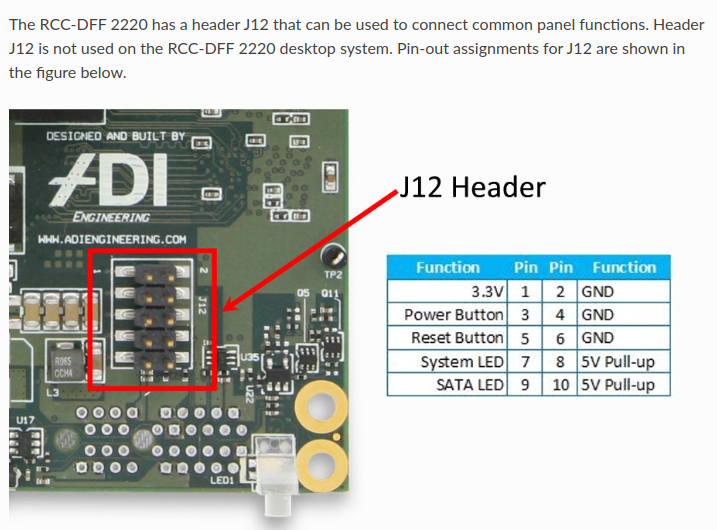
Steve
-
@stephenw10 Hi Steve,
so J12 is more of a frontpanel box.
Anyway today I used the same method to boot the SG2220 with a linux rescue system (partedMagic) which enables ssh on nic's by default and by default I did a listing of bulk devices and checked the PCI table. As I did the same on this box 9 month ago I got a reference and it shows what's wrong:
no more boot device (should be /dev/sda with three partitions). The other /dev is my boot stick (two sticks with different sizes in the 2022 and 2023 picture).
So my order for an M.2 SATA is the only solution. Never had a defect eMMC in a SG so far. It's so far funny as the other dead SG2220 of mine are all pure wouldn't it be the dead clock signal, while this one collects an dead UART chip with a (now) dead eMMC device.
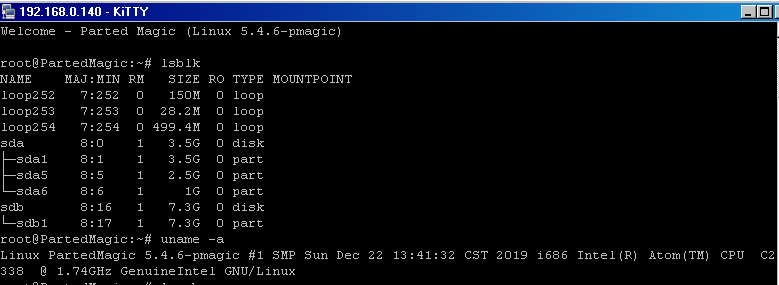
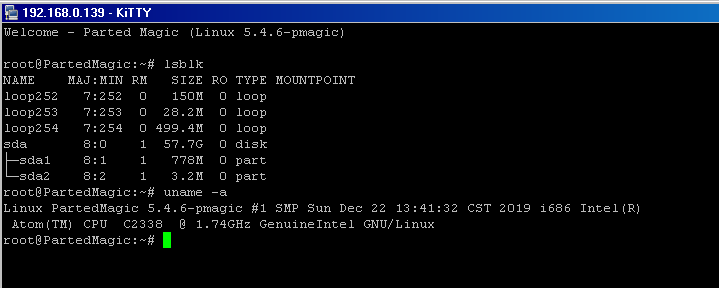 .
.
I'll report back, but I guess that'll be the solution.
Cheers
Michael -
Yes, that looks like the issue. The eMMC is USB connected on the SG-2220 not PCI but it makes no difference.
-
@stephenw10 Hi Steve
(this) Linux sees all as generic sdX as long as it's block storage so it doesn't matter how it is connected. To dive into would need a /dev/disk/by-path or such, which I did not last year.I installed the M.2 into another PC (with only an Infiniband card, so no nic at all); installed 21.05 Rescue on it, and on first boot after I put the M.2 into the SG2220 and after a few minutes the card asked for DHCP on my WAN port and reacted on 192.168.1.1/24 as expected on the LAN side.
Problem fixed so far.
Thanks for the HowTo help!
Cheers
MichaelP.S.: I wonder what fails next on this box....