Pfsense new install no software packages available
-
@da_beast
the file contents are completely empty and when I run that command nothing happens what so everjust goes to the next command input line
-
@steveits dns resolver is working perfectly ipv6 is working, just no update ability or package manager ability
any help ???
-
@adrianp918 did you run through the troubleshooting doc page I posted? https://docs.netgate.com/pfsense/en/latest/troubleshooting/upgrades.html
-
@steveits yes and no matter what I put in the command line nothing comes back
like I hit enter key and it just goes to another line as if nothing was entered at all.......
I copy and paste the commands, I manually enter the commands and still same result
-
@steveits here is the output from my Command lines
Enter an option: 8
[2.6.0-RELEASE][admin@pfSense.home.arpa]/root: pkg-static info -x pfSense-upgrade
[2.6.0-RELEASE][admin@pfSense.home.arpa]/root: pkg-static info -x pfSense-upgrade
[2.6.0-RELEASE][admin@pfSense.home.arpa]/root: pkg-static clean -ay; pkg-static install -fy pkg pfSense-repo pfSense-upgrade
[2.6.0-RELEASE][admin@pfSense.home.arpa]/root: pkg-static clean -ay ; pkg-static install -fy pkg pfSense-repo pfSense-upgrade
[2.6.0-RELEASE][admin@pfSense.home.arpa]/root: pkg-static clean -ay ; pkg-static install -fy pkg pfSense-repo pfSense-upgrade
[2.6.0-RELEASE][admin@pfSense.home.arpa]/root: clear[2.6.0-RELEASE][admin@pfSense.home.arpa]/root: pkg-static info -x pfSense-upgrade
[2.6.0-RELEASE][admin@pfSense.home.arpa]/root: pkg-static bootstrap -f
[2.6.0-RELEASE][admin@pfSense.home.arpa]/root: pkg-static update -f
[2.6.0-RELEASE][admin@pfSense.home.arpa]/root: fetch -qo /usr/local/share/pfSense/keys/pkg/trusted/
? https://raw.githubusercontent.com/pfsense/pfsense/RELENG_2_4_5/src/usr/local/share/pfSense/keys/pkg/trusted/pkg.pfsense.org.20160406
[2.6.0-RELEASE][admin@pfSense.home.arpa]/root: fetch -qo /usr/local/share/pfSense/keys/pkg/trusted/
? https://raw.githubusercontent.com/pfsense/pfsense/RELENG_2_4_5/src/usr/local/share/pfSense/keys/pkg/trusted/pkg.pfsense.org.20160406
[2.6.0-RELEASE][admin@pfSense.home.arpa]/root:
[2.6.0-RELEASE][admin@pfSense.home.arpa]/root: pfSense-upgrade -d -c
[2.6.0-RELEASE][admin@pfSense.home.arpa]/root: pfSense-upgrade -d -c
[2.6.0-RELEASE][admin@pfSense.home.arpa]/root: -
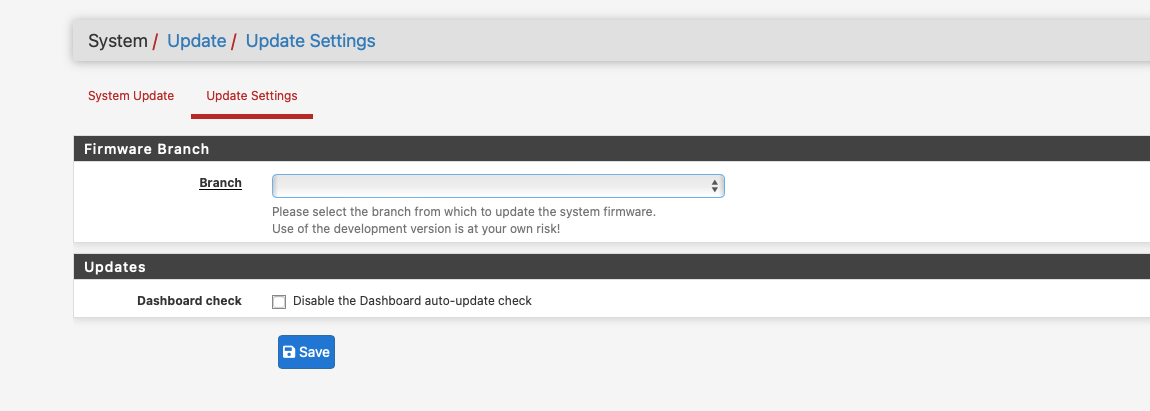
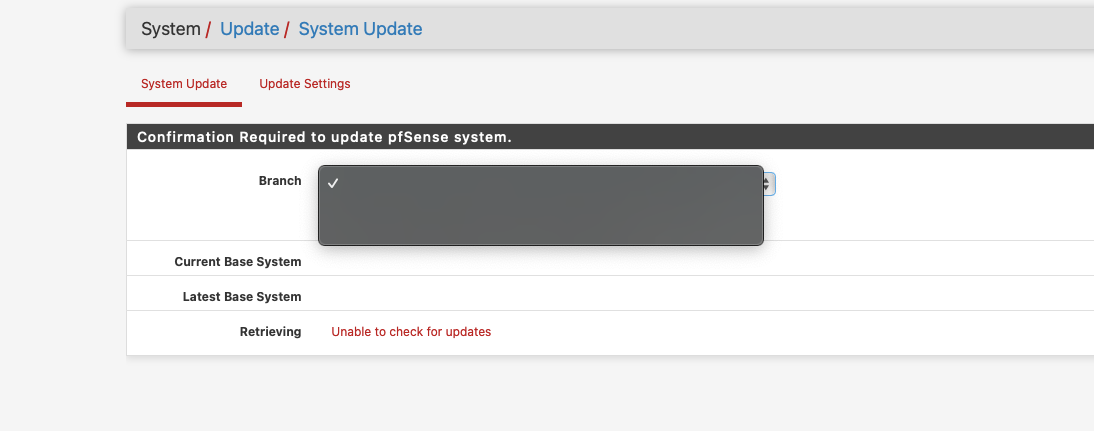
-
@adrianp918 There is this...https://docs.netgate.com/pfsense/en/latest/troubleshooting/pkg-broken-database.html
Otherwise as noted on bottom of the original doc, you can reinstall and restore from backup. That's probably faster than fixing it and you'll know everything is good afterwards.
-
I'm facing the same issue with a brand new install using a backup device that has never been used. DNS is working fine both from a console perspective and from my clients.
I believe there is a locked megathread here - https://forum.netgate.com/topic/178049/pfsense-plus-23-01-updates-on-the-1100-and-2100-systems
My question is related to this megathread. Are even package options unavailable until this is fixed? It only started happening within the last couple weeks, and it feels totally related. I cannot pull anything from the repos at all.
-
@glacialcalamity From what I saw in limited testing they pulled the 22.05 repos for the 1100 and 2100 to prevent upgrading. Other models are unaffected. If you go through the "reinstall" process for those two models to install 23.01 then packages are available.
-
@steveits I'll give it a go with the newer firmware version. I wasn't planning on introducing it yet, but I'll bite for now.
-
@steveits I did a complete reinstall and it worked perfectly
-
@adrianp918 this is an pkg service issue, just run the bellow command in PFSense shell to solve:
pkg-static bootstrap -f
This will manually bootstrap pkg service, then go to System > Package manager and click on Available Packages, it shoud be shown now.
-
@antoniojf
I tried this as I have the same issue with package manager on PF sense community edition
The command pkg-static bootstrap -f returns with this output -
pkg(8) is already installed. Forcing reinstallation through pkg(7).
The package management tool is not yet installed on your system.
Please set ASSUME_ALWAYS_YES=yes environment variable to be able to bootstrap in non-interactive (stdin not being a tty)
Please let me know how to set this variable. Thanks Stu -
This post is deleted! -
This post is deleted! -
This post is deleted! -
@da_Beast
I have same issue.
I cannot see any packages in package manager.
In this location, /usr/local/share/pfSense/pkg/repos/pfSense-repo.conf I can see pfSense-repo.abi -
i have the same issue, no packages are showing in the package manager and i cant not update.
dns is working but srv records not resolving to files.netgete.*
any pointers would be appreciated.[23.05.1-RELEASE][admin@x]/root: certctl rehash
Scanning /usr/share/certs/untrusted for certificates...
Scanning /usr/share/certs/trusted for certificates...
Skipping untrusted certificate /usr/share/certs/trusted/Camerfirma_Chambers_of_Commerce_Root.pem (/etc/ssl/untrusted/f90208f7.0)
Skipping untrusted certificate /usr/share/certs/trusted/Camerfirma_Global_Chambersign_Root.pem (/etc/ssl/untrusted/cb59f961.0)
Skipping untrusted certificate /usr/share/certs/trusted/Certum_Root_CA.pem (/etc/ssl/untrusted/442adcac.0)
Skipping untrusted certificate /usr/share/certs/trusted/Chambers_of_Commerce_Root_-2008.pem (/etc/ssl/untrusted/c47d9980.0)
Skipping untrusted certificate /usr/share/certs/trusted/D-TRUST_Root_CA_3_2013.pem (/etc/ssl/untrusted/0b7c536a.0)
Skipping untrusted certificate /usr/share/certs/trusted/EC-ACC.pem (/etc/ssl/untrusted/349f2832.0)
Skipping untrusted certificate /usr/share/certs/trusted/GeoTrust_Primary_Certification_Authority-G2.pem (/etc/ssl/untrusted/116bf586.0)
Skipping untrusted certificate /usr/share/certs/trusted/Global_Chambersign_Root-2008.pem (/etc/ssl/untrusted/0c4c9b6c.0)
Skipping untrusted certificate /usr/share/certs/trusted/OISTE_WISeKey_Global_Root_GA_CA.pem (/etc/ssl/untrusted/b1b8a7f3.0)
Skipping untrusted certificate /usr/share/certs/trusted/QuoVadis_Root_CA.pem (/etc/ssl/untrusted/080911ac.0)
Skipping untrusted certificate /usr/share/certs/trusted/Sonera_Class_2_Root_CA.pem (/etc/ssl/untrusted/9c2e7d30.0)
Skipping untrusted certificate /usr/share/certs/trusted/Staat_der_Nederlanden_Root_CA-G3.pem (/etc/ssl/untrusted/5a4d6896.0)
Skipping untrusted certificate /usr/share/certs/trusted/SwissSign_Platinum_CA-G2.pem (/etc/ssl/untrusted/a8dee976.0)
Skipping untrusted certificate /usr/share/certs/trusted/Symantec_Class_1_Public_Primary_Certification_Authority-G6.pem (/etc/ssl/untrusted/26312675.0)
Skipping untrusted certificate /usr/share/certs/trusted/Symantec_Class_2_Public_Primary_Certification_Authority-G6.pem (/etc/ssl/untrusted/1320b215.0)
Skipping untrusted certificate /usr/share/certs/trusted/Trustis_FPS_Root_CA.pem (/etc/ssl/untrusted/d853d49e.0)
Skipping untrusted certificate /usr/share/certs/trusted/VeriSign_Universal_Root_Certification_Authority.pem (/etc/ssl/untrusted/c01cdfa2.0)
Skipping untrusted certificate /usr/share/certs/trusted/Verisign_Class_1_Public_Primary_Certification_Authority-G3.pem (/etc/ssl/untrusted/ee1365c0.0)
Skipping untrusted certificate /usr/share/certs/trusted/Verisign_Class_2_Public_Primary_Certification_Authority-G3.pem (/etc/ssl/untrusted/dc45b0bd.0)
Scanning /usr/local/share/certs for certificates...
[23.05.1-RELEASE][admin@x]/root: ping google.com
PING google.com (142.250.70.142): 56 data bytes
64 bytes from 142.250.70.142: icmp_seq=0 ttl=58 time=22.305 ms
64 bytes from 142.250.70.142: icmp_seq=1 ttl=58 time=22.370 ms
64 bytes from 142.250.70.142: icmp_seq=2 ttl=58 time=22.346 ms
64 bytes from 142.250.70.142: icmp_seq=3 ttl=58 time=22.536 ms
64 bytes from 142.250.70.142: icmp_seq=4 ttl=58 time=22.343 ms
64 bytes from 142.250.70.142: icmp_seq=5 ttl=58 time=22.505 ms
^C
--- google.com ping statistics ---
6 packets transmitted, 6 packets received, 0.0% packet loss
round-trip min/avg/max/stddev = 22.305/22.401/22.536/0.087 ms
[23.05.1-RELEASE][admin@x]/root: ping pfsense-plus-pkg00.atx.netgate.com
PING pfsense-plus-pkg00.atx.netgate.com (208.123.73.207): 56 data bytes
64 bytes from 208.123.73.207: icmp_seq=0 ttl=45 time=224.802 ms
64 bytes from 208.123.73.207: icmp_seq=1 ttl=45 time=224.596 ms
64 bytes from 208.123.73.207: icmp_seq=2 ttl=45 time=224.752 ms
^C
--- pfsense-plus-pkg00.atx.netgate.com ping statistics ---
3 packets transmitted, 3 packets received, 0.0% packet loss
round-trip min/avg/max/stddev = 224.596/224.717/224.802/0.088 ms
[23.05.1-RELEASE][admin@nsxet]/root: unbound-control -c /var/unbound/unbound.conf reload
ok
[23.05.1-RELEASE][admin@nx.net]/root: certctl rehash
Scanning /usr/share/certs/untrusted for certificates...
Scanning /usr/share/certs/trusted for certificates...
Skipping untrusted certificate /usr/share/certs/trusted/Camerfirma_Chambers_of_Commerce_Root.pem (/etc/ssl/untrusted/f90208f7.0)
Skipping untrusted certificate /usr/share/certs/trusted/Camerfirma_Global_Chambersign_Root.pem (/etc/ssl/untrusted/cb59f961.0)
Skipping untrusted certificate /usr/share/certs/trusted/Certum_Root_CA.pem (/etc/ssl/untrusted/442adcac.0)
Skipping untrusted certificate /usr/share/certs/trusted/Chambers_of_Commerce_Root-2008.pem (/etc/ssl/untrusted/c47d9980.0)
Skipping untrusted certificate /usr/share/certs/trusted/D-TRUST_Root_CA_3_2013.pem (/etc/ssl/untrusted/0b7c536a.0)
Skipping untrusted certificate /usr/share/certs/trusted/EC-ACC.pem (/etc/ssl/untrusted/349f2832.0)
Skipping untrusted certificate /usr/share/certs/trusted/GeoTrust_Primary_Certification_Authority-G2.pem (/etc/ssl/untrusted/116bf586.0)
Skipping untrusted certificate /usr/share/certs/trusted/Global_Chambersign_Root-2008.pem (/etc/ssl/untrusted/0c4c9b6c.0)
Skipping untrusted certificate /usr/share/certs/trusted/OISTE_WISeKey_Global_Root_GA_CA.pem (/etc/ssl/untrusted/b1b8a7f3.0)
Skipping untrusted certificate /usr/share/certs/trusted/QuoVadis_Root_CA.pem (/etc/ssl/untrusted/080911ac.0)
Skipping untrusted certificate /usr/share/certs/trusted/Sonera_Class_2_Root_CA.pem (/etc/ssl/untrusted/9c2e7d30.0)
Skipping untrusted certificate /usr/share/certs/trusted/Staat_der_Nederlanden_Root_CA-G3.pem (/etc/ssl/untrusted/5a4d6896.0)
Skipping untrusted certificate /usr/share/certs/trusted/SwissSign_Platinum_CA-G2.pem (/etc/ssl/untrusted/a8dee976.0)
Skipping untrusted certificate /usr/share/certs/trusted/Symantec_Class_1_Public_Primary_Certification_Authority-G6.pem (/etc/ssl/untrusted/26312675.0)
Skipping untrusted certificate /usr/share/certs/trusted/Symantec_Class_2_Public_Primary_Certification_Authority-G6.pem (/etc/ssl/untrusted/1320b215.0)
Skipping untrusted certificate /usr/share/certs/trusted/Trustis_FPS_Root_CA.pem (/etc/ssl/untrusted/d853d49e.0)
Skipping untrusted certificate /usr/share/certs/trusted/VeriSign_Universal_Root_Certification_Authority.pem (/etc/ssl/untrusted/c01cdfa2.0)
Skipping untrusted certificate /usr/share/certs/trusted/Verisign_Class_1_Public_Primary_Certification_Authority-G3.pem (/etc/ssl/untrusted/ee1365c0.0)
Skipping untrusted certificate /usr/share/certs/trusted/Verisign_Class_2_Public_Primary_Certification_Authority-_G3.pem (/etc/ssl/untrusted/dc45b0bd.0)
Scanning /usr/local/share/certs for certificates...
[23.05.1-RELEASE][admin@xet]/root: pkg-static -d update
DBG(1)[29846]> pkg initialized
Updating pfSense-core repository catalogue...
DBG(1)[29846]> PkgRepo: verifying update for pfSense-core
DBG(1)[29846]> PkgRepo: need forced update of pfSense-core
DBG(1)[29846]> Pkgrepo, begin update of '/var/db/pkg/repo-pfSense-core.sqlite'
DBG(1)[29846]> Request to fetch pkg+https://pfsense-plus-pkg.netgate.com/pfSense_plus-v23_09_1_amd64-core/meta.conf
DBG(1)[29846]> curl_open
DBG(1)[29846]> Fetch: fetcher used: pkg+https
DBG(1)[29846]> curl> fetching https://pfsense-plus-pkg.netgate.com/pfSense_plus-v23_09_1_amd64-core/meta.confDBG(1)[29846]> CURL> attempting to fetch from , left retry 3
-
Couldn't find host pfsense-plus-pkg00.atx.netgate.com in the .netrc file; using defaults
-
Trying 208.123.73.207:443...
-
Trying [2610:160:11:18::207]:443...
-
Immediate connect fail for 2610:160:11:18::207: No route to host
-
Connected to pfsense-plus-pkg00.atx.netgate.com (208.123.73.207) port 443
-
ALPN: curl offers http/1.1
-
CAfile: none
-
CApath: /etc/ssl/certs/
*** SSL certificate problem: unable to get local issuer certificate -
Closing connection**
DBG(1)[29846]> CURL> attempting to fetch from , left retry 2 -
Couldn't find host pfsense-plus-pkg01.atx.netgate.com in the .netrc file; using defaults
-
Trying 208.123.73.209:443...
-
Trying [2610:160:11:18::209]:443...
-
Immediate connect fail for 2610:160:11:18::209: No route to host
-
Connected to pfsense-plus-pkg01.atx.netgate.com (208.123.73.209) port 443
-
ALPN: curl offers http/1.1
-
CAfile: none
-
CApath: /etc/ssl/certs/
-
SSL certificate problem: unable to get local issuer certificate
-
Closing connection
DBG(1)[29846]> CURL> attempting to fetch from , left retry 1 -
Couldn't find host pfsense-plus-pkg00.atx.netgate.com in the .netrc file; using defaults
-
Hostname pfsense-plus-pkg00.atx.netgate.com was found in DNS cache
-
Trying 208.123.73.207:443...
-
Trying [2610:160:11:18::207]:443...
-
Immediate connect fail for 2610:160:11:18::207: No route to host
-
Connected to pfsense-plus-pkg00.atx.netgate.com (208.123.73.207) port 443
-
ALPN: curl offers http/1.1
-
CAfile: none
-
CApath: /etc/ssl/certs/
-
SSL certificate problem: unable to get local issuer certificate
-
Closing connection
pkg-static: An error occured while fetching package
DBG(1)[29846]> Request to fetch pkg+https://pfsense-plus-pkg.netgate.com/pfSense_plus-v23_09_1_amd64-core/meta.txz
DBG(1)[29846]> curl_open
DBG(1)[29846]> Fetch: fetcher used: pkg+https
DBG(1)[29846]> curl> fetching https://pfsense-plus-pkg.netgate.com/pfSense_plus-v23_09_1_amd64-core/meta.txz
DBG(1)[29846]> CURL> attempting to fetch from , left retry 3
-
Couldn't find host pfsense-plus-pkg00.atx.netgate.com in the .netrc file; using defaults
-
Hostname pfsense-plus-pkg00.atx.netgate.com was found in DNS cache
-
Trying 208.123.73.207:443...
-
Trying [2610:160:11:18::207]:443...
-
Immediate connect fail for 2610:160:11:18::207: No route to host
-
Connected to pfsense-plus-pkg00.atx.netgate.com (208.123.73.207) port 443
-
ALPN: curl offers http/1.1
-
CAfile: none
-
CApath: /etc/ssl/certs/
-
SSL certificate problem: unable to get local issuer certificate
-
Closing connection
DBG(1)[29846]> CURL> attempting to fetch from , left retry 2 -
Couldn't find host pfsense-plus-pkg01.atx.netgate.com in the .netrc file; using defaults
-
Hostname pfsense-plus-pkg01.atx.netgate.com was found in DNS cache
-
Trying 208.123.73.209:443...
-
Trying [2610:160:11:18::209]:443...
-
Immediate connect fail for 2610:160:11:18::209: No route to host
-
Connected to pfsense-plus-pkg01.atx.netgate.com (208.123.73.209) port 443
-
ALPN: curl offers http/1.1
-
CAfile: none
-
CApath: /etc/ssl/certs/
-
SSL certificate problem: unable to get local issuer certificate
-
Closing connection
DBG(1)[29846]> CURL> attempting to fetch from , left retry 1 -
Couldn't find host pfsense-plus-pkg00.atx.netgate.com in the .netrc file; using defaults
-
Hostname pfsense-plus-pkg00.atx.netgate.com was found in DNS cache
-
Trying 208.123.73.207:443...
-
Trying [2610:160:11:18::207]:443...
-
Immediate connect fail for 2610:160:11:18::207: No route to host
-
Connected to pfsense-plus-pkg00.atx.netgate.com (208.123.73.207) port 443
-
ALPN: curl offers http/1.1
-
CAfile: none
-
CApath: /etc/ssl/certs/
-
SSL certificate problem: unable to get local issuer certificate
-
Closing connection
pkg-static: An error occured while fetching package
repository pfSense-core has no meta file, using default settings
DBG(1)[29846]> Request to fetch pkg+https://pfsense-plus-pkg.netgate.com/pfSense_plus-v23_09_1_amd64-core/packagesite.pkg
DBG(1)[29846]> curl_open
DBG(1)[29846]> Fetch: fetcher used: pkg+https
DBG(1)[29846]> curl> fetching https://pfsense-plus-pkg.netgate.com/pfSense_plus-v23_09_1_amd64-core/packagesite.pkg
DBG(1)[29846]> CURL> attempting to fetch from , left retry 3
-
Couldn't find host pfsense-plus-pkg00.atx.netgate.com in the .netrc file; using defaults
-
Hostname pfsense-plus-pkg00.atx.netgate.com was found in DNS cache
-
Trying 208.123.73.207:443...
-
Trying [2610:160:11:18::207]:443...
-
Immediate connect fail for 2610:160:11:18::207: No route to host
-
Connected to pfsense-plus-pkg00.atx.netgate.com (208.123.73.207) port 443
-
ALPN: curl offers http/1.1
-
CAfile: none
-
CApath: /etc/ssl/certs/
-
SSL certificate problem: unable to get local issuer certificate
-
Closing connection
DBG(1)[29846]> CURL> attempting to fetch from , left retry 2 -
Couldn't find host pfsense-plus-pkg01.atx.netgate.com in the .netrc file; using defaults
-
Hostname pfsense-plus-pkg01.atx.netgate.com was found in DNS cache
-
Trying 208.123.73.209:443...
-
Trying [2610:160:11:18::209]:443...
-
Immediate connect fail for 2610:160:11:18::209: No route to host
-
Connected to pfsense-plus-pkg01.atx.netgate.com (208.123.73.209) port 443
-
ALPN: curl offers http/1.1
-
CAfile: none
-
CApath: /etc/ssl/certs/
-
SSL certificate problem: unable to get local issuer certificate
-
Closing connection
DBG(1)[29846]> CURL> attempting to fetch from , left retry 1 -
Couldn't find host pfsense-plus-pkg00.atx.netgate.com in the .netrc file; using defaults
-
Hostname pfsense-plus-pkg00.atx.netgate.com was found in DNS cache
-
Trying 208.123.73.207:443...
-
Trying [2610:160:11:18::207]:443...
-
Immediate connect fail for 2610:160:11:18::207: No route to host
-
Connected to pfsense-plus-pkg00.atx.netgate.com (208.123.73.207) port 443
-
ALPN: curl offers http/1.1
-
CAfile: none
-
CApath: /etc/ssl/certs/
-
SSL certificate problem: unable to get local issuer certificate
-
Closing connection
pkg-static: An error occured while fetching package
DBG(1)[29846]> Request to fetch pkg+https://pfsense-plus-pkg.netgate.com/pfSense_plus-v23_09_1_amd64-core/packagesite.txz
DBG(1)[29846]> curl_open
DBG(1)[29846]> Fetch: fetcher used: pkg+https
DBG(1)[29846]> curl> fetching https://pfsense-plus-pkg.netgate.com/pfSense_plus-v23_09_1_amd64-core/packagesite.txz
DBG(1)[29846]> CURL> attempting to fetch from , left retry 3
-
Couldn't find host pfsense-plus-pkg00.atx.netgate.com in the .netrc file; using defaults
-
Hostname pfsense-plus-pkg00.atx.netgate.com was found in DNS cache
-
Trying 208.123.73.207:443...
-
Trying [2610:160:11:18::207]:443...
-
Immediate connect fail for 2610:160:11:18::207: No route to host
-
Connected to pfsense-plus-pkg00.atx.netgate.com (208.123.73.207) port 443
-
ALPN: curl offers http/1.1
-
CAfile: none
-
CApath: /etc/ssl/certs/
-
SSL certificate problem: unable to get local issuer certificate
-
Closing connection
DBG(1)[29846]> CURL> attempting to fetch from , left retry 2 -
Couldn't find host pfsense-plus-pkg01.atx.netgate.com in the .netrc file; using defaults
-
Hostname pfsense-plus-pkg01.atx.netgate.com was found in DNS cache
-
Trying 208.123.73.209:443...
-
Trying [2610:160:11:18::209]:443...
-
Immediate connect fail for 2610:160:11:18::209: No route to host
-
Connected to pfsense-plus-pkg01.atx.netgate.com (208.123.73.209) port 443
-
ALPN: curl offers http/1.1
-
CAfile: none
-
CApath: /etc/ssl/certs/
-
SSL certificate problem: unable to get local issuer certificate
-
Closing connection
DBG(1)[29846]> CURL> attempting to fetch from , left retry 1 -
Couldn't find host pfsense-plus-pkg00.atx.netgate.com in the .netrc file; using defaults
-
Hostname pfsense-plus-pkg00.atx.netgate.com was found in DNS cache
-
Trying 208.123.73.207:443...
-
Trying [2610:160:11:18::207]:443...
-
Immediate connect fail for 2610:160:11:18::207: No route to host
-
Connected to pfsense-plus-pkg00.atx.netgate.com (208.123.73.207) port 443
-
ALPN: curl offers http/1.1
-
CAfile: none
-
CApath: /etc/ssl/certs/
-
SSL certificate problem: unable to get local issuer certificate
-
Closing connection
pkg-static: An error occured while fetching package
Unable to update repository pfSense-core
Updating pfSense repository catalogue...
DBG(1)[29846]> PkgRepo: verifying update for pfSense
DBG(1)[29846]> PkgRepo: need forced update of pfSense
DBG(1)[29846]> Pkgrepo, begin update of '/var/db/pkg/repo-pfSense.sqlite'
DBG(1)[29846]> Request to fetch pkg+https://pfsense-plus-pkg.netgate.com/pfSense_plus-v23_09_1_amd64-pfSense_plus_v23_09_1/meta.conf
DBG(1)[29846]> curl_open
DBG(1)[29846]> Fetch: fetcher used: pkg+https
DBG(1)[29846]> curl> fetching https://pfsense-plus-pkg.netgate.com/pfSense_plus-v23_09_1_amd64-pfSense_plus_v23_09_1/meta.conf
DBG(1)[29846]> CURL> attempting to fetch from , left retry 3
-
Couldn't find host pfsense-plus-pkg00.atx.netgate.com in the .netrc file; using defaults
-
Trying 208.123.73.207:443...
-
Trying [2610:160:11:18::207]:443...
-
Immediate connect fail for 2610:160:11:18::207: No route to host
-
Connected to pfsense-plus-pkg00.atx.netgate.com (208.123.73.207) port 443
-
ALPN: curl offers http/1.1
-
CAfile: none
-
CApath: /etc/ssl/certs/
-
SSL certificate problem: unable to get local issuer certificate
-
Closing connection
DBG(1)[29846]> CURL> attempting to fetch from , left retry 2 -
Couldn't find host pfsense-plus-pkg01.atx.netgate.com in the .netrc file; using defaults
-
Trying 208.123.73.209:443...
-
Trying [2610:160:11:18::209]:443...
-
Immediate connect fail for 2610:160:11:18::209: No route to host
-
Connected to pfsense-plus-pkg01.atx.netgate.com (208.123.73.209) port 443
-
ALPN: curl offers http/1.1
-
CAfile: none
-
CApath: /etc/ssl/certs/
-
SSL certificate problem: unable to get local issuer certificate
-
Closing connection
DBG(1)[29846]> CURL> attempting to fetch from , left retry 1 -
Couldn't find host pfsense-plus-pkg00.atx.netgate.com in the .netrc file; using defaults
-
Hostname pfsense-plus-pkg00.atx.netgate.com was found in DNS cache
-
Trying 208.123.73.207:443...
-
Trying [2610:160:11:18::207]:443...
-
Immediate connect fail for 2610:160:11:18::207: No route to host
-
Connected to pfsense-plus-pkg00.atx.netgate.com (208.123.73.207) port 443
-
ALPN: curl offers http/1.1
-
CAfile: none
-
CApath: /etc/ssl/certs/
-
SSL certificate problem: unable to get local issuer certificate
-
Closing connection
pkg-static: An error occured while fetching package
DBG(1)[29846]> Request to fetch pkg+https://pfsense-plus-pkg.netgate.com/pfSense_plus-v23_09_1_amd64-pfSense_plus_v23_09_1/meta.txz
DBG(1)[29846]> curl_open
DBG(1)[29846]> Fetch: fetcher used: pkg+https
DBG(1)[29846]> curl> fetching https://pfsense-plus-pkg.netgate.com/pfSense_plus-v23_09_1_amd64-pfSense_plus_v23_09_1/meta.txz
DBG(1)[29846]> CURL> attempting to fetch from , left retry 3
-
Couldn't find host pfsense-plus-pkg00.atx.netgate.com in the .netrc file; using defaults
-
Hostname pfsense-plus-pkg00.atx.netgate.com was found in DNS cache
-
Trying 208.123.73.207:443...
-
Trying [2610:160:11:18::207]:443...
-
Immediate connect fail for 2610:160:11:18::207: No route to host
-
Connected to pfsense-plus-pkg00.atx.netgate.com (208.123.73.207) port 443
-
ALPN: curl offers http/1.1
-
CAfile: none
-
CApath: /etc/ssl/certs/
-
SSL certificate problem: unable to get local issuer certificate
-
Closing connection
DBG(1)[29846]> CURL> attempting to fetch from , left retry 2 -
Couldn't find host pfsense-plus-pkg01.atx.netgate.com in the .netrc file; using defaults
-
Hostname pfsense-plus-pkg01.atx.netgate.com was found in DNS cache
-
Trying 208.123.73.209:443...
-
Trying [2610:160:11:18::209]:443...
-
Immediate connect fail for 2610:160:11:18::209: No route to host
-
Connected to pfsense-plus-pkg01.atx.netgate.com (208.123.73.209) port 443
-
ALPN: curl offers http/1.1
-
CAfile: none
-
CApath: /etc/ssl/certs/
-
SSL certificate problem: unable to get local issuer certificate
-
Closing connection
DBG(1)[29846]> CURL> attempting to fetch from , left retry 1 -
Couldn't find host pfsense-plus-pkg00.atx.netgate.com in the .netrc file; using defaults
-
Hostname pfsense-plus-pkg00.atx.netgate.com was found in DNS cache
-
Trying 208.123.73.207:443...
-
Trying [2610:160:11:18::207]:443...
-
Immediate connect fail for 2610:160:11:18::207: No route to host
-
Connected to pfsense-plus-pkg00.atx.netgate.com (208.123.73.207) port 443
-
ALPN: curl offers http/1.1
-
CAfile: none
-
CApath: /etc/ssl/certs/
-
SSL certificate problem: unable to get local issuer certificate
-
Closing connection
pkg-static: An error occured while fetching package
repository pfSense has no meta file, using default settings
DBG(1)[29846]> Request to fetch pkg+https://pfsense-plus-pkg.netgate.com/pfSense_plus-v23_09_1_amd64-pfSense_plus_v23_09_1/packagesite.pkg
DBG(1)[29846]> curl_open
DBG(1)[29846]> Fetch: fetcher used: pkg+https
DBG(1)[29846]> curl> fetching https://pfsense-plus-pkg.netgate.com/pfSense_plus-v23_09_1_amd64-pfSense_plus_v23_09_1/packagesite.pkg
DBG(1)[29846]> CURL> attempting to fetch from , left retry 3
-
Couldn't find host pfsense-plus-pkg00.atx.netgate.com in the .netrc file; using defaults
-
Hostname pfsense-plus-pkg00.atx.netgate.com was found in DNS cache
-
Trying 208.123.73.207:443...
-
Trying [2610:160:11:18::207]:443...
-
Immediate connect fail for 2610:160:11:18::207: No route to host
-
Connected to pfsense-plus-pkg00.atx.netgate.com (208.123.73.207) port 443
-
ALPN: curl offers http/1.1
-
CAfile: none
-
CApath: /etc/ssl/certs/
-
SSL certificate problem: unable to get local issuer certificate
-
Closing connection
DBG(1)[29846]> CURL> attempting to fetch from , left retry 2 -
Couldn't find host pfsense-plus-pkg01.atx.netgate.com in the .netrc file; using defaults
-
Hostname pfsense-plus-pkg01.atx.netgate.com was found in DNS cache
-
Trying 208.123.73.209:443...
-
Trying [2610:160:11:18::209]:443...
-
Immediate connect fail for 2610:160:11:18::209: No route to host
-
Connected to pfsense-plus-pkg01.atx.netgate.com (208.123.73.209) port 443
-
ALPN: curl offers http/1.1
-
CAfile: none
-
CApath: /etc/ssl/certs/
-
SSL certificate problem: unable to get local issuer certificate
-
Closing connection
DBG(1)[29846]> CURL> attempting to fetch from , left retry 1 -
Couldn't find host pfsense-plus-pkg00.atx.netgate.com in the .netrc file; using defaults
-
Hostname pfsense-plus-pkg00.atx.netgate.com was found in DNS cache
-
Trying 208.123.73.207:443...
-
Trying [2610:160:11:18::207]:443...
-
Immediate connect fail for 2610:160:11:18::207: No route to host
-
Connected to pfsense-plus-pkg00.atx.netgate.com (208.123.73.207) port 443
-
ALPN: curl offers http/1.1
-
CAfile: none
-
CApath: /etc/ssl/certs/
-
SSL certificate problem: unable to get local issuer certificate
-
Closing connection
pkg-static: An error occured while fetching package
DBG(1)[29846]> Request to fetch pkg+https://pfsense-plus-pkg.netgate.com/pfSense_plus-v23_09_1_amd64-pfSense_plus_v23_09_1/packagesite.txz
DBG(1)[29846]> curl_open
DBG(1)[29846]> Fetch: fetcher used: pkg+https
DBG(1)[29846]> curl> fetching https://pfsense-plus-pkg.netgate.com/pfSense_plus-v23_09_1_amd64-pfSense_plus_v23_09_1/packagesite.txz
DBG(1)[29846]> CURL> attempting to fetch from , left retry 3
-
Couldn't find host pfsense-plus-pkg00.atx.netgate.com in the .netrc file; using defaults
-
Hostname pfsense-plus-pkg00.atx.netgate.com was found in DNS cache
-
Trying 208.123.73.207:443...
-
Trying [2610:160:11:18::207]:443...
-
Immediate connect fail for 2610:160:11:18::207: No route to host
-
Connected to pfsense-plus-pkg00.atx.netgate.com (208.123.73.207) port 443
-
ALPN: curl offers http/1.1
-
CAfile: none
-
CApath: /etc/ssl/certs/
-
SSL certificate problem: unable to get local issuer certificate
-
Closing connection
DBG(1)[29846]> CURL> attempting to fetch from , left retry 2 -
Couldn't find host pfsense-plus-pkg01.atx.netgate.com in the .netrc file; using defaults
-
Hostname pfsense-plus-pkg01.atx.netgate.com was found in DNS cache
-
Trying 208.123.73.209:443...
-
Trying [2610:160:11:18::209]:443...
-
Immediate connect fail for 2610:160:11:18::209: No route to host
-
Connected to pfsense-plus-pkg01.atx.netgate.com (208.123.73.209) port 443
-
ALPN: curl offers http/1.1
-
CAfile: none
-
CApath: /etc/ssl/certs/
-
SSL certificate problem: unable to get local issuer certificate
-
Closing connection
DBG(1)[29846]> CURL> attempting to fetch from , left retry 1 -
Couldn't find host pfsense-plus-pkg00.atx.netgate.com in the .netrc file; using defaults
-
Hostname pfsense-plus-pkg00.atx.netgate.com was found in DNS cache
-
Trying 208.123.73.207:443...
-
Trying [2610:160:11:18::207]:443...
-
Immediate connect fail for 2610:160:11:18::207: No route to host
-
Connected to pfsense-plus-pkg00.atx.netgate.com (208.123.73.207) port 443
-
ALPN: curl offers http/1.1
-
CAfile: none
-
CApath: /etc/ssl/certs/
-
SSL certificate problem: unable to get local issuer certificate
-
Closing connection
pkg-static: An error occured while fetching package
Unable to update repository pfSense
Error updating repositories!
[23.05.1-RELEASE][admin@nx.net]/root: host -t srv _https._tcp.packages-beta.netgate.com
_https._tcp.packages-beta.netgate.com has SRV record 10 10 443 pkg01-atx.netgate.com.
_https._tcp.packages-beta.netgate.com has SRV record 10 10 443 pkg00-atx.netgate.com.
-
-
same issue here
no packages shown in "available packages"
-
@snigy sorry for the delay - been busy at work recently.
It looks like you are running pfSense Plus. Please check your license is still valid.