SG-1100 black diamond led always off in 23.01
-
Hmm, that was fixed a while back. Thanks for reporting, let me see what's happened there....
-
Confirmed. Thanks.
-
and for those of us who are new to running commands, how/where can I issue this command to fix my SG 100 since I'm having the same issue?
-
@normandy214 Diagnostics->Command Prompt
-
There's an open issue for it. It should show up as a recommended patch in the system patches package. Until then you can add and apply the patch in the package manually.
Steve
-
@stephenw10
Thank you for the patch. I applied it and the black diamond is lit again.
I do have a question. The manual states that the black diamond should Blink Fast during a reboot and then go Solid when the reboot is completed. What I'm seeing is the light goes off, then blinks fast for about 15 seconds, then goes off completely and then after 30 seconds it comes back on solid. Is the light going out expected behavior? If it is just ignore the question,
Status LEDBlink Fast pfSense
 Plus boot in progress
Plus boot in progressSolid pfSense
 Plus boot complete
Plus boot completeThanks
Bob B -
That is also what I see here, yes.
-
S SteveITS referenced this topic on
-
S SteveITS referenced this topic on
-
@stephenw10: Would you mind letting us Unix non-experts know what command exactly I have to execute to apply that patch?
-
Use the System Patches package. Add that diff as a new patch and then apply it
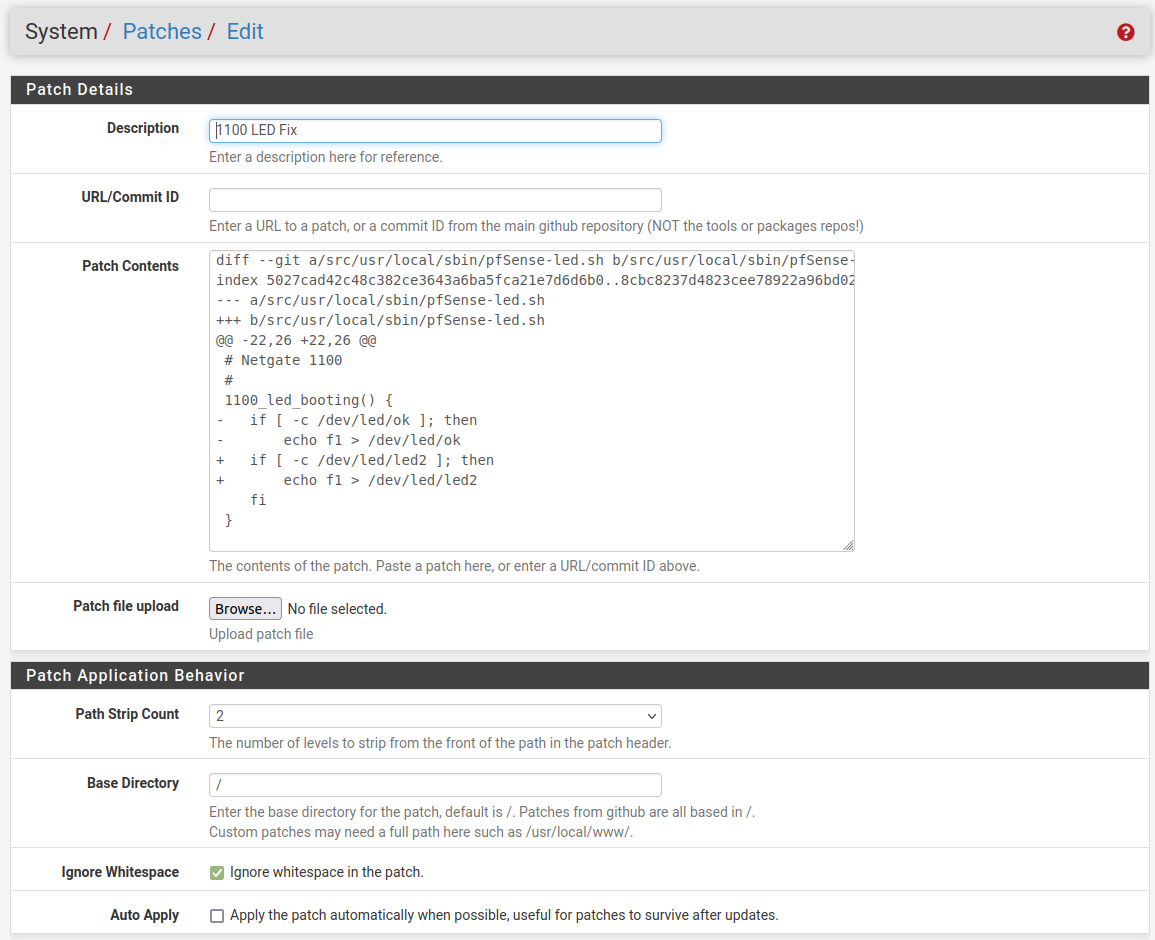
-
@stephenw10: 🫢
-
@stephenw10 This patch works but the diamond led seems to go off again when a notification (on the dashboard) becomes available.
-
The patch to fix it is in the recommend patches list in the System Patches package now. Though AFAIK it's identical to the patch shown here.
So the LED works as expected until a notification is triggered? -
@stephenw10 it would seem that way the other day yes, though today, I logged into the dahsboard, saw a notification and the diamond led is still lit, the moment I click on clearing all the notifications, the diamond led turned off, this might be the case the other day too, I'll keep observing though.
-
@stephenw10 yep, that's the case, when I click on "Mark All as Read" from the notifications, the diamond led turns off.
-
We have an LED that lights-up black?
Mr Desiato is very appreciative.
 ️
️ -
Same in version 23.05 ;O)
-
Just confirm running the LED script manually sets the LED as expected?
[23.05-RELEASE][admin@1100-2.stevew.lan]/root: pfSense-led.sh usage: pfSense-LED booting pfSense-LED ready pfSense-LED update [1|0] pfSense-LED updatingOnly cancelling notifications sets it unexpectedly?
-
Ok, I think this is happening because the LED happens to be named the same as one of the LEDs was on the old ALIX device and there is still some old code using that.
Testing.... -
Confirmed: https://redmine.pfsense.org/issues/14482
-
Here's a patch for this issue. Works on an 1100 here as expected:
Let me know if that solves it.
Steve