DHCP to reserve the same IP withwin the pool
-
I have DHCP on my IOT network with Pool from: 192.168.20.20 to 192.168.20.250
It assigned 8 IPs to my IOT wifi plugs: 192.168.20.183 up to 192.168.20.190
That I successfully configured in Home Assistant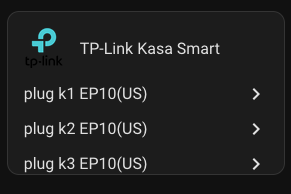
Now since I will not use all of them immediately I will like to "lock them on their IP" .183 to .190 until I use them next time (maybe in months or years!!!)
if I add the device IP address to
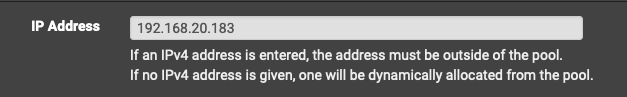
then it will tell me:
The IP address must not be within the DHCP range for this interface.I am not sure what happens if I leave it BLANK
A the end of the day what should I do to keep their IPs for years?
Maybe Default lease time and Maximum lease time to UNLIMETED?
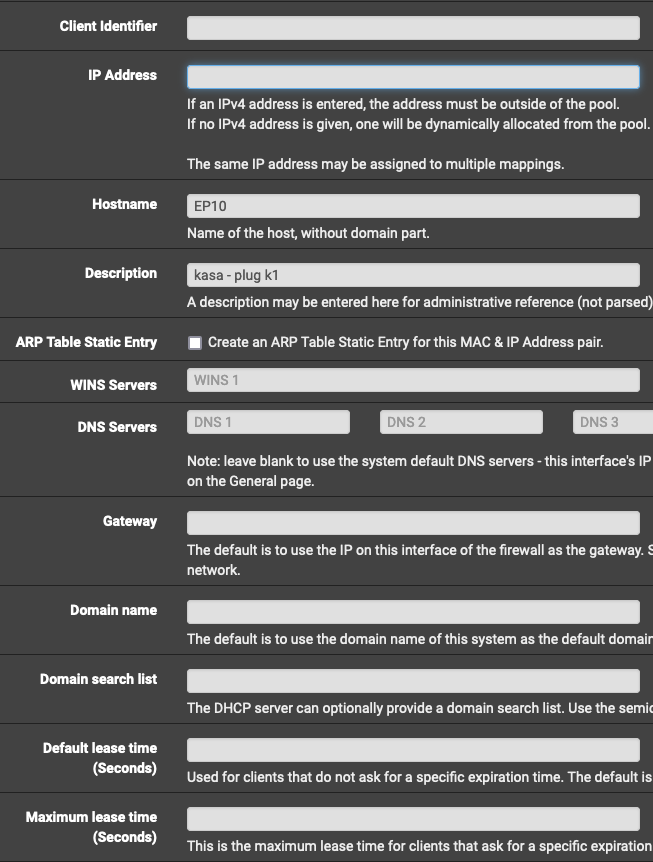
-
@john24634 said in DHCP to reserve the same IP withwin the pool:
I am not sure what happens if I leave it BLANK
According to the image you posted, the device will get a regular DHCP address from within the pool.
-
@john24634
If you want to reserve an address it has to be outside of the dhcp pool.
So either make the pool smaller, or use .2 through .19 -
@john24634 said in DHCP to reserve the same IP withwin the pool:
Maybe Default lease time and Maximum lease time to UNLIMETED?
Can I set Default lease time and Maximum lease time to 5 years(157784630 seconds) for that mac addresses?
-
@john24634 said in DHCP to reserve the same IP withwin the pool:
Can I set Default lease time and Maximum lease time to 5 years(157784630 seconds) for that mac addresses?
What would you achieve with that? If you use a static map, the device will always get the same address.
-
@john24634 See https://docs.netgate.com/pfsense/en/latest/services/dhcp/mappings-in-pools.html for the reasoning for this.
You can split your pool and create additional pools to use IPs in the middle.